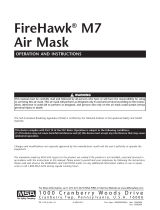Page is loading ...

OPERATING INSTRUCTIONS AND REPLACEMENT PARTS
Models: MP-4R and MP-4RSS
AIR SYSTEMS INTERNATIONAL, INC.
829 Juniper Crescent, Chesapeake, Va, 23320
Telephone (757) 424-3967
Toll Free 1-800-866-8100
Fax No. (757) 424-5348
www.airsystems.com.
e-mail: [email protected]
This manual must be read carefully and followed by all persons who have or will have the responsibility
for using or servicing this equipment. This equipment will perform as designed only if used according
to the instructions. Otherwise it could fail to perform as designed, causing personal injury or death.
WARNING

2
Size 35”H X 20.5”W X 15”D (Handle Collapsed)
Weight 41 Lbs. Without Cylinders
Frame Material Powder-Coated Steel (MP-4R) / Stainless Steel (MP-4RSS)
Whip Assemblies Thermo-Plastic Hose Rated @ 5000 PSI (345 BAR) with a 4:1 Safety Factor
Low Pressure Alarm Whistle Set @ 500 PSI (34.5 BAR)
Primary Regulator 5500 PSI (379 BAR) Max Inlet / 125 PSI (8.6 BAR) Max Outlet
Flow Rate is 80 CFM (2260 LPM) @ 125 PSI (8.6 BAR)
Secondary Regulator 300 PSI (20.6 BAR) Max Inlet / 125 (8.6 BAR) Max Outlet
Max Flow Rate is 14 CFM (396 LPM) @ 100 PSI (6.9 BAR) Inlet /70 PSI (4.8 BAR) Outlet
Relief Valve ASME Preset @ 125 PSI (8.6 BAR)
Intrinsically Safe Yes
STEP 1)
Install cylinders on cart. Secure cylinders by tightening the straps at the buckle and mate the
velcro sections to prevent slipping. 2216 PSI (153 BAR), 4500 PSI (310 BAR), or 5500 PSI
(380 BAR) cylinders can be used.
STEP 2)
Install the universal CGA-347 hand-tight nuts to the cylinder valves and tighten. Close
both bleeder valves by turning their knobs fully clockwise.
STEP 3)
Open one cylinder and index the selector valve so the
knob points towards the open cylinder. At this time the
low pressure whistle will sound until pressure reaches
approximately 1000 PSI (69 BAR). Check reading on
gauge to verify cylinder is full. Close the cylinder.
Specications
Setup And Operaon

3
STEP 4) LOW PRESSURE ALARM TEST
Set the required respirator pressure by turning the reg-
ulator knob clockwise to increase pressure or count-
er-clockwise to decrease pressure. Bleed pressure from
the system by partially engaging a male plug in one of the
respirator couplings. This depressurizes the system and
simulates low cylinder pressure. The low pressure whistle
will sound at approximately 500 PSI (35 BAR).
STEP 5)
Index the selector valve toward the other cylinderand open
the cylinder valve. At this time the low pressure warning
alarm will sound untill approximately 1000 PSI (69 BAR).
Check reading on gauge to verify cylinder is full.
STEP 6) OPTIONAL
Install high pressure connect whip to auxiliary inlet port
(CGA-347). This step can be done anytime during the
operation of the system. The auxiliary inlet port is not con-
trolled by the selector valve. It directly feeds the regulator.
STEP 7)
Connect hose(s) and respirator(s) to the respirator coupling(s) and readjust
pressure if necessary.
STEP 8) OPTIONAL
If a device is needed that requires a different pressure than the devices
connected to the manifold; connect device to coupling and set the second-
ary regulator to the required pressure by pulling knob out to unlock and
turn knob clockwise to increase pressure or counterclockwise to decrease
pressure. Push regulator knob in to lock regulator. Max. ow thru the sec-
ondary regulator is 14 CFM (396 LPM) @ 100 PSI (6.9 BAR) Inlet / 70 PSI
(4.8 BAR) Outlet
CYLINDER
PRESSURE
GAUGE
PRESSURE
REGULATOR
RESPIRATOR
COUPLING
SELECTOR
VALVE
AUXILIARY
INLET PORT
Setup And Operaon

4
When the cylinder in use has been depleted to approximately 500 PSI (35 BAR), the low pressure warning alarm will
sound indicating the cylinder needs to be replaced. To change a cylinder while the cart is in use:
STEP 1)
Index the selector valve knob towards the full cylinder.
STEP 2)
Check the incoming pressure gauge to verify cylinder is full.
STEP 3)
Close the spent cylinder and open the bleeder valve to relieve pressure on the hand-tight nut.
STEP 4)
Remove the drained cylinder and replace it with a full cylinder. Connect the CGA-347 hand-tight nut to the cylinder valve
and close the bleeder valve.
Cylinder Change
Shutdown
High Pressure Airline Maintenance and Inspecon
Monthly:
1. Check regulators, gauges, and valves for external leakage.
2. Inspect cylinder valves for proper closure.
3. Check cylinder pigtails for cleanliness, exibility, wear, leakage, blisters on the hose, thread damage
and o-rings on CGA ttings. Replace damaged/missing items immediately.
Annually:
1. Check relief valve’s pressure setting.
2. Check regulator function by opening and closing regulator valve knob fully.
Make sure all personnel have egressed the hazardous area and have disconnected from the breathing air system.
1. Close cylinder valves.
2. Depressurize manifold pressure by pulling the relief valve ring.
3. Close the regulator by turning the control knob counterclockwise.
4. Disconnect airline hose(s) and reinstall dust cap(s).
5. Remove connections from cylinders and reinstall cylinder valve covers (if applicable).

5
ITEM # DESCRIPTION PART #
1 LOW PRESSURE WHISTLE AC-PA25
2 CGA-347 HAND-TIGHT NUT/STEM SS347HT
3 BLEEDER VALVE VAL030
4 CYLINDER STRAP HDWR113A
5 HANSEN COUPLING QDH3SL4M
5A SCHRADER COUPLING QDSSL4M
6 HANSEN DUST CAP QDH3DCAP
6A SCHRADER DUST CAP QDSDCAP
7 SECONDARY OUTLET PRESSURE GAUGE GA15160B
8 SECONDARY PRESSURE REGULATOR WL013
9 OUTLET PRESSURE GAUGE GA20160B
10 PRESSURE REGULATOR REG-5000NG
11 INLET PRESSURE GAUGE GA2075KB
12 SELECTOR VALVE VAL153
13 AUXILIARY INLET PORT SS4F347AM
14 PRESSURE CAP SS347CAP
System Components

6
Notes:

7
Air Systems’ manufactured equipment is warranted to the original user against defects in workmanship or materials under
normal use for one year from the date of purchase. Any part which is determined by Air Systems to be defective in mate-
rial or workmanship will be, as the exclusive remedy, repaired or replaced at Air Systems’ option. This warranty does not
apply to electrical systems or electronic components. Electrical parts are warranted, to the original user, for 90 days from
the date of sale. During the warranty period, electrical components will be repaired or replaced at Air Systems’ option.
NO OTHER WARRANTY, EXPRESSED OR IMPLIED, AS TO DESCRIPTION, QUALITY, MERCHANTABILITY, FIT-
NESS FOR A PARTICULAR PURPOSE, OR ANY OTHER MATTER IS GIVEN BY AIR SYSTEMS IN CONNECTION
HEREWITH. UNDER NO CIRCUMSTANCES SHALL THE SELLER BE LIABLE FOR LOSS OF PROFITS, ANY OTHER
DIRECT OR INDIRECT COSTS, EXPENSES, LOSSES, OR DAMAGES ARISING OUT OF DEFECTS IN, OR FAILURE
OF THE PRODUCT OR ANY PART THEREOF.
The purchaser shall be solely responsible for compliance with all applicable Federal, State and Local OSHA and/or MSHA
requirements. Although Air Systems International believes that its products, if operated and maintained as shipped from
the factory and in accordance with our “operations manual”, conform to OSHA and/or MSHA requirements, there are no
implied or expressed warranties of such compliance extending beyond the limited warranty described herein. Product
designs and speci cations are subject to change without notice. Rev. 2, 12/98
Air leaks are not covered under warranty except when they result from a defective system component, i.e. an on/off valve
or regulator or upon initial delivery due to poor workmanship. Air leaks due to poor delivery or damage will be covered un-
der delivery claims. Minor air leaks are part of routine service and maintenance and are the responsibility of the customer
just as are lters and oil changes.
Warranty

Printed in the U.S.A. ©Copyright Air Systems International, Inc. 2018 All Rights Reserved
AIR SYSTEMS INTERNATIONAL, INC.
829 Juniper Crescent, Chesapeake, Va, 23320
Telephone (757) 424-3967
Toll Free 1-800-866-8100
Fax No. (757) 424-5348
http://www.airsystems.com
e-mail: [email protected]
Manual No. PAK013
Rev. 3 July 2018
/