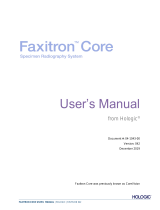Page is loading ...

Form ENG-0034-T03, Rev. 002
Osteoporosis Assessment
LORAD© Breast Cancer Detection
DirectRay© Digital Imaging
FLUOROSCAN© C-arm Imaging
TITLE DOCUMENT NUMBER REV
INSIGHT 2 MINI C-ARM
USER GUIDE AW-15139 005
ARTWORK SIZE A SHEET 1 OF 1
REV AUTHORED BY DATE
DRICCI 08/18/17
REV DRAFTED BY DATE
DRICCI 08/18/17
PROPRIETARY: This document contains
proprietary data of Hologic, Inc. No
disclosure, reproduction or use of any
part thereof may be made except by
written permission from Hologic.
REV. RELEASE DATE: 09/07/17
Artwork consists of:
Eighty-eight (88) 8.5 x 11 inch pages.

InSight™ 2 Mini C-arm User Guide
MAN-04857 Revision 005


InSight™ 2
Mini C-arm Imaging System
User Guide
Part Number: MAN-04857
Revision 005
September 2017

Caution: Federal (U.S.A.) law restricts this device to sale by or on the order of a
physician (or properly licensed practitioner).
Customer Support
Toll Free in USA: +1.800.321.4659
Email: [email protected]
In Europe, South America, or Asia, contact your local dealer or distributor.
© 2017 Hologic, Inc. Printed in the USA. This manual was originally written in English.
Hologic, Fluoroscan, InSight, MegaView, and associated logos are trademarks and/or registered trademarks of Hologic, Inc. and/or
its subsidiaries in the U.S. and/or other countries. Any other product and company names mentioned herein are the trademarks of
their respective owners.
This product may be protected by one or more U.S. or foreign patents as identified at www.Hologic.com/patents.

InSight 2 Mini C-arm User Guide
MAN-04857 Revision 005 i
TableofContents
1IndicationsforUse....................................................................................................................1
2RadiationSafety........................................................................................................................1
2.1General ................................................................................................................................................ 2
2.2RadiationDoseandDoseRate ........................................................................................................ 2
2.3X‐rayShielding .................................................................................................................................. 3
3RegulationsforX‐rayEquipment ..........................................................................................3
3.1UnitedStatesFederalandStateRegulations................................................................................. 3
3.2IECRegulations ................................................................................................................................. 3
3.3CanadianRegulations....................................................................................................................... 4
4EMI...............................................................................................................................................4
5Accessories .................................................................................................................................4
6InSight2SystemLabels ..........................................................................................................5
6.1SystemMainLabel ............................................................................................................................ 5
6.2X‐raySystemWarningLabel ........................................................................................................... 6
6.3ElectricShockWarningLabel.......................................................................................................... 6
6.4NoPushingWarningLabel.............................................................................................................. 6
6.5ISO7010‐M002Label......................................................................................................................... 7
7Symbols ......................................................................................................................................7
8SafetyHazards...........................................................................................................................9
9SystemComponents...............................................................................................................14
10ControlsandIndicators .......................................................................................................15
10.1X‐rayHeadControlPanel ............................................................................................................ 15
10.2KeyboardControls ........................................................................................................................15
10.3InSight2SystemFootswitchFunctions...................................................................................... 17
10.3.1AcquireanX‐rayImage ...................................................................................................... 18
10.3.2DisplayaMegaViewImage ............................................................................................... 18
10.3.3TaganImage ........................................................................................................................ 18
10.3.4SaveanImage....................................................................................................................... 18
10.3.5PrintanImage ...................................................................................................................... 18
11UsingtheSystem ..................................................................................................................19
11.1MovingtheSystem........................................................................................................................ 19
11.2AdjustingtheC‐arm...................................................................................................................... 20
11.3SterileC‐armDrape....................................................................................................................... 21
11.4PoweringUptheSystem .............................................................................................................. 22

InSight 2 Mini C-arm User Guide
ii MAN-04857 Revision 005
11.5PoweringDowntheSystem......................................................................................................... 22
12ConfiguringtheApplication ..............................................................................................23
12.1SystemConfigurationUserInterface ......................................................................................... 23
12.2System ............................................................................................................................................. 23
12.3DICOMSendOptions................................................................................................................... 26
12.3.1DICOMPrintOptions ......................................................................................................... 28
12.4WorklistConfiguration................................................................................................................. 30
12.4.1Users ...................................................................................................................................... 32
12.5PhysicianPreferences.................................................................................................................... 33
12.6PhysicianPreferences—ImageAcquisition............................................................................. 34
12.7PhysicianPreferences—ImageProcessing............................................................................... 37
12.8PhysicianPreferences—ImageManagement .......................................................................... 39
12.9AdministrativeSettingsPage ...................................................................................................... 40
13UsingtheInSight2Application ........................................................................................41
13.1MainScreen .................................................................................................................................... 41
13.2ImageAcquisitionSession ........................................................................................................... 47
13.2.1SelectorEnterPatientWindow ......................................................................................... 47
13.2.2ImageAcquisitionScreen ................................................................................................... 48
13.2.3SelectReferenceImagesWindow...................................................................................... 54
13.3ReviewImagesSession................................................................................................................. 56
13.3.1SelectStudyforReviewWindow...................................................................................... 56
13.3.2ReviewScreen....................................................................................................................... 58
13.3.3EnhancedDisplayedImageScreen ................................................................................... 61
13.4MaintainingPatientStudyRecords ............................................................................................ 62
13.4.1UpdatePatientStudyInformationWindow.................................................................... 62
13.5ExportImages ................................................................................................................................ 63
13.5.1ExportfromReviewImagesScreen .................................................................................. 63
13.5.2ExportfromReviewImagesScreen .................................................................................. 65
13.6ImportImagesWindow ............................................................................................................... 68
13.7DeleteImagesWindow................................................................................................................. 70
13.8ViewDICOMQueueWindow .................................................................................................... 72
14SystemMaintenance ............................................................................................................74
14.1SystemBackup............................................................................................................................... 74
14.2SystemRecover.............................................................................................................................. 74
14.3Cleaning .......................................................................................................................................... 74
14.3.1RecommendedCleaningAgents ....................................................................................... 74
14.4PreventativeMaintenance............................................................................................................ 75

InSight 2 Mini C-arm User Guide
MAN-04857 Revision 005 iii
ListofFigures
Figure1:InSight2MiniC‐arm .................................................................................................. 1
Figure2:SystemMainLabel ...................................................................................................... 5
Figure3:X‐raySystemWarning................................................................................................ 6
Figure4:ElectricShockWarning............................................................................................... 6
Figure5:NoPushingWarning*................................................................................................. 6
Figure6:ISO7010‐M002Label.................................................................................................. 7
Figure7:WirelessFootswitch .................................................................................................. 17
Figure8:TransportPositionKnob .......................................................................................... 19
Figure9:RearCasters................................................................................................................ 20
Figure10:AdjustingtheC‐arm................................................................................................ 21
Figure11:SterileC‐armDrape................................................................................................. 21
Figure12:SystemConfigurationMenu.................................................................................. 23
Figure13:System ....................................................................................................................... 24
Figure14:DICOMSendOptions............................................................................................. 26
Figure15:DICOMPrintOptions............................................................................................. 28
Figure16:WorklistConfiguration........................................................................................... 30
Figure17:Users.......................................................................................................................... 32
Figure18:PhysicianPreferences ............................................................................................. 33
Figure19:PhysicianPreferences—ImageAcquisition....................................................... 35
Figure20:PhysicianPreferences—ImageProcessing ........................................................ 37
Figure21:PhysicianPreferences—ImageManagement .................................................... 39
Figure22:MainScreen .............................................................................................................. 41
Figure23:SystemConfigurationPull‐downMenu............................................................. 42
Figure24:SystemConfigurationMenu................................................................................. 43
Figure25:ToolsPull‐downMenu ........................................................................................... 45
Figure26:SelectorEnterPatientWindow............................................................................. 47
Figure27:ImageAcquisitionScreen....................................................................................... 48
Figure28:ImageEffectsMenu................................................................................................. 49
Figure29:ConfigureImageAreaMenu................................................................................. 50
Figure30:ImageAcquisitionScreenButtons ....................................................................... 51

InSight 2 Mini C-arm User Guide
iv MAN-04857 Revision 005
Figure31:ReferenceImagesWindow .................................................................................... 54
Figure32:StudyforReview ..................................................................................................... 56
Figure33:ReviewImagesScreen ............................................................................................ 58
Figure34:PatientDetails .......................................................................................................... 60
Figure35:VISTADetails........................................................................................................... 60
Figure36:EnhancedDisplayedImageScreen....................................................................... 61
Figure37:ToolsMenu.............................................................................................................. 62
Figure38:ImageExportfromReviewScreen ....................................................................... 64
Figure39:ExportImages......................................................................................................... 64
Figure40:ToolMenuExport.................................................................................................... 65
Figure41:ExportImagesfromToolMenu ............................................................................ 65
Figure42:ToolsMenu............................................................................................................... 68
Figure43:ImportImagesWindow ......................................................................................... 68
Figure44:DeleteImages........................................................................................................... 70
Figure45:PatientSelected........................................................................................................ 71
Figure46:ImageselectedforDeletion.................................................................................... 71
Figure47:ViewDICOMQueue............................................................................................... 73

InSight 2 Mini C-arm User Guide
MAN-04857 Revision 005 v
ListofTables
Table1SafetyHazards................................................................................................................9
Table2:SystemComponents...................................................................................................14
Table3X‐rayHeadControlPanel...........................................................................................15
Table4KeyboardControls.......................................................................................................15
Table5FootswitchPedalFunctions........................................................................................17
Table6ConditioningSchedule................................................................................................22
Table7SystemConfigurationUserInterface........................................................................23
Table8SystemPage..................................................................................................................25
Table9DICOMSendOptionsPage........................................................................................26
Table10DICOMSendOptionsPage,ButtonFunctions......................................................27
Table11DICOMPrintOptionsPage,Section/FieldDescriptions......................................28
Table12DICOMPrintOptionsPage,ButtonFunctions......................................................29
Table13WorklistConfiguration,SectionDescriptions.......................................................30
Table14WorklistConfiguration,ButtonFunctions.............................................................31
Table15UsersPage,Section/FieldDescriptions...................................................................32
Table16UsersPage,ButtonFunctions...................................................................................32
Table17PhysicianPreferences,Section/FieldDescriptions................................................33
Table18PhysicianPreferences,ButtonFunctions................................................................34
Table19PhysicianPreferences,ImageAcquisitionTab,Section/FieldDescriptions......36
Table20PhysicianPreferences,ImageProcessingTab,Section/FieldDescriptions.......38
Table21PhysicianPreferences,ImageManagementTab,Section/FieldDescriptions...39
Table22AdministrativeSettings,SectionDescriptions.......................................................40
Table23AdministrativeSettings,ButtonFunctions............................................................40
Table24MainScreenOptions..................................................................................................41
Table25SystemConfigurationMenu....................................................................................43
Table26ToolsMenu..................................................................................................................45
Table27SelectorEnterPatientWindow,Section/FieldDescriptions...............................47
Table28SelectorEnterPatientWindow,ButtonFunctions...............................................48
Table29ImageAcquisitionScreen..........................................................................................48
Table30ImageEffectsMenu...................................................................................................49

InSight 2 Mini C-arm User Guide
vi MAN-04857 Revision 005
Table31ConfigureImageAreaMenu....................................................................................50
Table32ImageAcquisitionScreen,ButtonFunctions.........................................................51
Table33ToolSet........................................................................................................................52
Table34SelectReferenceImagesWindow,SectionDescriptions......................................55
Table35SelectReferenceImagesWindow,ButtonFunctions............................................55
Table36SelectStudyforReviewWindow,Section/FieldDescriptions............................57
Table37SelectStudyforReviewWindow,ButtonFunctions............................................57
Table38ReviewScreen,ButtonFunctions............................................................................58
Table39DetailedImageViewingScreen,ButtonFunctions...............................................61
Table40UpdatePatient/StudyInformationWindow,SectionDescriptions....................62
Table41UpdatePatient/StudyInformationWindow,ButtonFunctions.........................63
Table42ExportWindow,SectionDescriptions....................................................................66
Table43ExportWindow,ButtonFunctions..........................................................................67
Table44ImportWindow,SectionDescriptions....................................................................69
Table45ImportWindow,ButtonFunctions..........................................................................69
Table46DeleteImagesWindow,SectionDescriptions.......................................................72
Table47DeleteImagesWindow,ButtonFunctions.............................................................72
Table48QueueWindow,SectionDescriptionandButtonFunctions...............................73

InSight 2 Mini C-arm User Guide
Indications for Use
MAN-04857 Revision 005 1
1 Indications for Use
TheInSight™2MiniC‐armisaMiniC‐armFluoroscopicImagingSystem
designedtoprovidephysicianswithgeneralfluoroscopicvisualizationof
apatient,including,butnotlimitedtosurgicalorthopedicandpodiatry
use,criticalandemergencycareprocedures,andlightanatomyimaging
situations.
Figure1 InSight2MiniC‐arm
2 Radiation Safety
Improperimagingproceduresorthefailuretoobserveradiationsafety
andtechniquefactorrecommendationscouldresultinincreased
exposure.Itistheoperatorʹsresponsibilitytoobserveallsafety
proceduresandtokeepradiationexposuresAsLowAsReasonably
Achievable(ALARA)andtocomplywithallnational,stateandlocal
regulatoryrequirements.

InSight 2 Mini C-arm User Guide
Radiation Safety
2MAN-04857 Revision 005
Hologicrecommendsthatallmembersoftheoperatingstaffweara
radiationmonitoringdevice.ThisisusuallyafilmbadgeorTLD
(thermoluminescentdosimetry)dosimeterwhichwillrecordany
radiationdoseoveraspecificperiodoftime.Thephysicianshouldweara
ringbadgetorecordanyexposuretohis/herhands.
2.1 General
AfluoroscopicdeviceemitsacontinuousbeamofX‐raysinordertoview
anobjectinreal‐time.
PrimaryradiationispresentinthespacebetweentheX‐raysourceandthe
detectorscreen.Theoperatorshouldneverplacehis/herownhandsinthe
beam.
SecondaryradiationorX‐rayscatteriscausedbyX‐raysthatdonotfully
penetratetheobjectplacedintheprimarybeam.X‐rayscatterhas
considerablylessenergythantheprimarybeamandisabsorbedbyother
objectsintheimmediatearea.Theamountofscatterdependsuponthe
powersettingused,thedensityandproximityofthebodyparttothe
beam,andthelengthofexposuretime.
2.2 Radiation Dose and Dose Rate
Radiationreceivedbyeachkilogramofapatient’sbodyiscalleddose.
Dose ratereferstothedosereceivedperunittime.
DistancefromtheX‐raysourcereducesdosetoboththepatientandthe
operator.Forexample,atmaximumoutputthedoseis2.6mGy/minuteat
theimagereceptorand45mGy/minuteattheTubeHousingexitport,or
17timesgreater.ThishighervalueisknownasthemaximumEntrance
ExposureRate(EER).
Scatteredradiationdecreaseswiththesquareofthedistanceinexactlythe
samewayasnotedpreviouslyforX‐raysintheprimarybeam.However,
asthedoserateismuchless,scatterisusuallyexpressedinmR/hour
(1 mR=0.01mGy).
DoseandscatterdatafortheInSight2MiniC‐armisavailablefrom
Hologicuponrequest.

InSight 2 Mini C-arm User Guide
Regulations for X-ray Equipment
MAN-04857 Revision 005 3
2.3 X-ray Shielding
ThescatteredradiationfromtheInSight2MiniC‐armislowcomparedto
manyotherradiologicaldevices,andtherequirementtowearprotective
leadapronsand/orattenuatingglovesisgovernedbyapplicablefacility
policy.Alsomanystates,provinces,countries,andindividualinstitutions
mayrequirepersonsinthesameroomwithanyoperatingfluoroscopic
devicetowearleadaprons.Thestrictobservationofsafeoperating
practicesandtheuseofminimalfluoroscopictimesisthekeytoreducing
userexposure.
3 Regulations for X-ray Equipment
3.1 United States Federal and State Regulations
InSight2MiniC‐armSystemsconformtotheUnitedStatesCodeof
FederalRegulations,21CFR1020.32“PerformanceStandardsforIonizing
RadiationEmittingProducts:FluoroscopicEquipment.”However,
additionalstateregulationsmayapplytoX‐rayproducts.Thismay
requirenotifyingyourstateregulatoryagencyaboutyourinstallation
and/oroperatortrainingandcertification.
Itistheresponsibilityoftheusertocontacttheapplicablestateradiation
controlagencytoverifythatyourinstallationisincompliancewith
regulationsinyourstategoverninginstallationanduseofX‐ray
equipment.
TheInSight2MiniC‐armcomplieswith21CFRSubchapterJ.
TheInSight2MiniC‐armisintendedforspecialsurgicalapplicationsthat
wouldbeprohibitedattheSourcetoSkinDistances(SSD)specifiedin
21CFR1020.32(g)butarepermittedunder21CFR1020.32(g)(2).TheSSD
is10cmminimum.
3.2 IEC Regulations
TheInSight2MiniC‐armcomplieswiththerequirementsofIEC60601‐1.
TheclassificationoftheInSight2MiniC‐armunderthisspecificationis
Class1,TypeB.
TheInSight2MiniC‐armSystemscomplywiththefollowingIEC
standards:
IEC/EN60601‐1IEC/EN60601‐1‐3IEC/EN60601‐2‐28
IEC/EN60601‐1‐2IEC/EN60825‐1IEC/EN60601‐2‐54

InSight 2 Mini C-arm User Guide
EMI
4MAN-04857 Revision 005
3.3 Canadian Regulations
InSight2MiniC‐armSystemscomplywithCSAC22.2No. 601.1
4 EMI
Thisinstrumentisdesignedtobecompatiblewiththeelectromagnetic
environmentsspecifiedinIEC60601‐1‐2andwilloperatesatisfactorily
whenplacedinanenvironmentthatincludesotherequipmentcomplying
withthatstandard.Ifequipmentthatisnotelectromagnetically
compatibleisplacedintotheenvironmentwheretheInSight2MiniC‐arm
isused,theInSight2MiniC‐armImagingSystemorthenon‐compliant
equipmentmaymalfunctionorexhibitotheranomalousbehavior.Consult
theappropriatefieldserviceengineer.
5 Accessories
Thisinstrumentissuppliedwithhardwareandsoftwareaccessoriesthat
areneededforsafeandreliableoperation.Additionalaccessoriesmaybe
usedtoperformoptionalprocedures.Donotuseanyaccessorieswiththis
instrumentotherthanthoseapprovedbyHologic.

InSight 2 Mini C-arm User Guide
InSight 2 System Labels
MAN-04857 Revision 005 5
6 InSight 2 System Labels
6.1 System Main Label
TheSystemMainLabelisonthebackofthebasecabinet.
Figure2SystemMainLabel

InSight 2 Mini C-arm User Guide
InSight 2 System Labels
6MAN-04857 Revision 005
6.2 X-ray System Warning Label
TheX‐raySystemWarningLabelisonthefrontofthebasecabinetbelow
theComputerOn/Standbyswitch.
Figure3X‐raySystemWarning
6.3 Electric Shock Warning Label
TheElectricShockWarningLabelislocatednearthefastenersforpanels
coveringhighvoltagecomponents.
Figure4ElectricShockWarning
6.4 No Pushing Warning Label
TheNoPushingWarningLabelislocatedonthebackofthebasecabinet.
Figure5NoPushingWarning*
*DonotpushthesystemwiththecasterslockedorobstructedandtheC‐armextended.

InSight 2 Mini C-arm User Guide
Symbols
MAN-04857 Revision 005 7
6.5 ISO 7010-M002 Label
Figure6ISO7010‐M002Label
TheISO7010‐M002Label,refertoinstructionmanual/booklet,islocatedon
thebackofthebasecabinet.
7 Symbols
Note OnMEEquipment“Followinstructionsforuse.”
CSAlisteddevice CEmark
Dangerousvoltage Caution
TypeBappliedpart X‐rayfiltration
Warning:Electricity ACVoltage
Timedelayfuse Protectiveearth(ground)
Earth(ground) Equipotentiality
USBconnector Electrostaticsensitivedevice

InSight 2 Mini C-arm User Guide
Symbols
8MAN-04857 Revision 005
Discardelectricalandelectronic
equipmentseparatelyfrom
standardwaste.Send
decommissionedmaterialto
Hologicorcontactyourservice
representative.
ComputerOn/Standbyswitch
Rearwheelsfreetomoveinall
directions
Rearwheelsmoveforwardand
backonly
Locking,general Manufacturer
DateofManufacture Authorizedrepresentativesin
theEuropeanCommunity
Radiationoflaserapparatus X‐raysourceemitting
Store Print
IncreaseordecreasekV/mA Rotateimage
Cyclethroughthenoise
suppressionsettings
Serialnumber
Cataloguenumber Nopushing
ISO7010‐M002,
Refertoinstructionmanual/
booklet.

InSight 2 Mini C-arm User Guide
Safety Hazards
MAN-04857 Revision 005 9
8 Safety Hazards
Thefollowingtableitemizesvarioussafetyhazards.Eachhazardiscross
referencedwiththerespectivecauseandpropercourseofaction.
Table1 SafetyHazards
SafetyHazard Cause CourseofAction
RadiationSafety Thissystemproduces
ionizingradiationand
maybedangerousto
patientsandoperators
unlessthesafetyand
operatinginstructionsin
thismanualarefollowed.
Althoughoperatingthis
systemcanresultinlowscatter
radiationlevels,itis
recommendedthatprotective
X‐rayclothingbewornand
radiationsafetyprecautionsbe
observedwhenoperatingthe
system.
Operatorsshouldavoid
placingtheirhandsoranypart
oftheirbodiesinthepathof
theX‐raybeam.
WhenmakingX‐ray
exposures,placetheanatomy
closetotheImageIntensifier
forthebestimagequalityand
toreduceexposureto
radiation.
Analarmsoundsafterevery
fiveminutesofaccumulated
exposuretime.
ElectricalSafety Electricalcircuits
insidethesystemcan
causeseriousinjuryor
death.
Thissystemoperateson
highvoltages.High
voltagesareatthe
followinglocations:
X‐raytube:75,000Volts.
Safetycovershavebeen
designedforthissystemto
mitigatethehazardscausedby
electricalcircuitsandhigh
voltages.Neverremovethe
coversoroperatethesystem
whilethecoversareoff.Ifany
coverisoff,requestservice
beforeusingthesystem.
Unpluggingthepower
cordfromthewallisthe
onlywaytodisconnect
mainpowerfromthis
system.
/