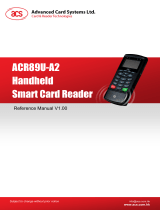20
Správa paměti EEPROM
Uživatelská paměť EEPROM, kterou poskytuje čip karty, je plně využitelná pro ukládání
uživatelských dat. K dispozici je další oblast EEPROM, do které se ukládají interní
konfigurační data karty.
• Paměť uživatelských dat uchovává data karty pod kontrolou aplikace.
• Interní konfigurační data karty používá operační systém karty ke správě funkcí
karty.
Datové soubory
Přístup do oblasti interní datové paměti i do oblasti uživatelské datové paměti je možný
v rámci datových souborů a datových záznamů. Datové soubory v oblasti interní datové
paměti se označují jako interní datové soubory. Datové soubory v oblasti uživatelské
datové paměti se nazývají uživatelské datové soubory.
Datové soubory jsou nejmenší entitou, které lze přiřadit jednotlivé bezpečnostní atributy
pro řízení přístupu ke čtení a zápisu dat uložených v paměti EEPROM.
Datové soubory jsou buď typu záznam, nebo transparentní.
Řízení přístupu k datovým souborům
Každému datovému souboru jsou přiřazeny dva atributy zabezpečení: atribut
zabezpečení čtení a atribut zabezpečení zápisu. Bezpečnostní atributy definují
bezpečnostní podmínky, které musí být splněny, aby byla povolena příslušná operace:
• Atribut zabezpečení čtení řídí přístup ke čtení dat v souboru prostřednictvím
příkazu READ RECORD/BINARY. Pokud není splněna bezpečnostní podmínka
zadaná v atributu Read Security, karta příkaz READ k tomuto souboru odmítne.
• Atribut zabezpečení zápisu řídí přístup k datům v souboru prostřednictvím
příkazu WRITE RECORD/BINARY. Pokud není splněna bezpečnostní podmínka
zadaná v atributu zabezpečení zápisu, karta příkaz WRITE do daného souboru
odmítne.
Bezpečnostní atribut pro čtení a bezpečnostní atribut pro zápis každého datového
souboru určují, který kód aplikace byl případně na kartě správně zadán, aby bylo možné
provést příslušnou operaci, a zda musel být zadán kód vydavatele a/nebo kód PIN.
Pro zadané kódy žádostí platí funkce logického OR, AC x, tj. pokud je v bezpečnostním
atributu uveden více než jeden kód žádosti, je bezpečnostní podmínka splněna, pokud
byl správně předložen některý ze zadaných kódů žádosti.
Na kód PIN a kód IC se vztahuje logická funkce AND, tj. pokud je v bezpečnostním
atributu uveden kód PIN a/nebo IC, musí být kromě uvedených kódů aplikace předložen
i kód PIN a/nebo IC.