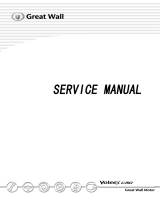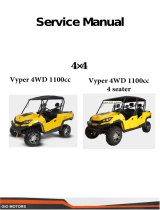Page is loading ...

-1-
PKI-0041
RF6 / RF10 / RF18
Installation Instructions
Please read the cautionary points before installation to ensure safe utilization of the product.
● The lamp and the switch harness are intended for automobile use. Do not use for any other purpose.
● This lamp is intended for use in rain (day or night), during foggy or snowy conditions where visibility is hampered.
Do not use during normal driving conditions.
● Do not operate the switch while driving.
● If the lamp is kept on when the engine is not running, it may drain the battery.
● Make sure the lamp is installed securely before driving the vehicle. If a problem is found, x it immediately.
● Check for any loose screws that hold the lamp in place before driving. If you nd any loose screws or bolts (if a bracket is
used), tighten them securely. If you notice a loose part while driving, inspect the section immediately and make the necessary
adjustments.
● Avoid repeatedly turning the lamp o and on as it may reduce the overall life of the LED.
● Some vehicles produce a high voltage electric charge when the engine is started. Avoid loading extra voltage to lamps by
turning the switch o when you start engine.
● Avoid needless disassembly of the lamp or the switch harness as it may cause it to fail.
● If the lamp and/or the switch harness is removed and set aside for safekeeping, wipe away all dust or grime and store in a
place free of moisture.
● If the lens is cracked or damaged in any way, verify whether there is any damage to the harness. If there is any damage to
the cord covering, replace it immediately.
● Avoid injury when replacing the harness and the switch harness. Please dispose of it as a non-combustible item.
※ The and marks indicated in this manual are
cautionary points related to the installation of the product.
To ensure safe and secure installation of the product, please follow these points closely.
To user … Please keep this manual and a receipt with the name of the shop
where you bought it.
When giving this product to a third party, always include this manual
together with the product.
To shop owners installing the product … After installation of the product, make sure the customer is provided
with this owner
'
s manual.
● The lamp becomes very hot when turned on. When parking your car near ammable items such as dried leaves, turn o the
lamp as it may cause a re.
● Do not look directly into the light for long periods. Doing so may cause eye irritation or visual impairment.
Thank you very much for purchasing PIAA product. Read this instruction
manual thoroughly for proper use of the product. After completing your
installation, please keep this manual for future reference.

-2-
PKI-0041
● In order for the lamp to perform at its full potential, use the relay harnesses manufactured by PIAA.
● All work procedures should be carried out in a location with adequate space. Place the shift lever in neutral or in the parking
position. Turn o the engine and set the parking brake.
● Make sure the engine compartment is adequately cool before starting work. Do not begin work if engine parts such as radiator,
oil-cooler or turbo parts are still hot.
● Do not add additional holes to the main body of the lamp. Also, do not apply adhesives or stickers to the lamp parts.
● Do not modify the lamp harness or the switch harness in any way. Such modications may cause it to overheat or short. In some
cases, it may cause the vehicle to catch re. PIAA will not be liable for damage caused by such modications.
● When removing the battery terminals, do not touch the (-) and (+) terminals simultaneously. An electrical shock may occur.
Wear rubber gloves when carrying out such work procedures.
● Make sure the (-) and (+) terminals do not make contact with metal. It can be extremely dangerous if a short occurs.
● Make sure all bolts are tightly secure. If there are any loose bolts tighten them accordingly.
● After installing the lamp, adjust the lamp so the beam shines at least 40m in front of the vehicle. Also, adjust the lamp a little
toward the left so that it does not shine directly into the eyes of the opposing driver of a vehicle. (as trac laws stipulate -
refer to p.6 for adjustment procedures)
● After installing the lamp, make sure the headlamps, wipers and horn are working normally.
● When the battery terminal is removed, memory related to the clock, radio, audio system etc, will be aected. After all work
procedures are completed, reset to the original settings. (For adjustment procedures refer to your car
'
s instruction manual)
Please read the installation procedures thoroughly beforehand.
● Before you begin always remove the (-) and (+) terminals.
Always remove the (-) terminal rst and make sure a short does not occur.
● When removing the battery terminals, always turn the key to OFF and remove it. Turn all other electrical units o such as
the light switch.
● When removing the battery terminals, if a cord (for an electrical unit) is connected, wind a length of vinyl tape around the
(-) and (+) terminals to clearly identify them.
● Verify the (+) terminal (white) and earth (black) before connecting.
● Do not obtain (+) voltage from the alternator.
● Obtain the (+) current necessary for the switch from the (+) current used for the light switch.
(Do not use the same current used for a computer, radio or audio system)
● Install the switch harness in a position where it will not make contact with high temperature surfaces such as the engine,
radiator or engine compartment.
● Arrange the switch harness so that it does not make contact with moving parts.
● Do not place the switch harness on high-voltage wires such as brake or air-conditioning wires.
● If the switch harness makes contact with a part of the engine, apply a length of ordinary cushioned tape around the harness.
● When connecting the connector, insert until you hear an audible “click”
● When removing the connector, hold the main body of the connector and pull it out. If excess force is used to pull the cord, it
may damage the connection, which could cause it to overheat.
● Make sure the harness does not sag. Use a harness band of vinyl tape to secure it in place to wiring inside the engine compartment.
● Before connecting it to the battery, verify the wiring arrangement.
● When connecting the battery terminal and or other electrical units, do not mistake the (-) and (+) terminals. Always start with
the (+) terminal.
● After all wiring is complete, conrm that it works properly. If it fails to activate, refer to“【4】Troubleshooting”section of this
manual.
● When installing the wiring harness, strictly follow the cautionary points mentioned below. Incorrect or faulty wiring may cause
the lamp to operate improperly. In some cases, it may cause the vehicle to catch re.
Caution Regarding Wiring / Please read thoroughly

-3-
PKI-0041
※ Verify all the parts are included. If a part is missing, please contact your local distributor.
Product Details
switch
① Lamp main unit (1 unit)
② Installation
bracket (2pcs)
⑥ Hexagon socket head bolt
(M10) (2pcs)
⑪ Pre-assembled relay harness with fuse
and switch (1 set)
⑤ Rubber cushion
(2pcs)
⑬ One-touch
connector (1pc)
③ Hexagon head bolt (2pcs)
⑭ Wire tie
(5pcs)
④ Hex nut(L)(2pcs)
⑧ Hex nut(S)
(2pcs)
⑦ Slider (2pcs)
⑮ Hexagonal wrench
(M10) (1pc)
⑯ Hexagonal wrench
(M4) (1pc)
⑨ Connection bracket
(1pc)
⑫ Double-stick
tape (1pc)
⑩ Hexagon socket head bolt
(M4) (1pc)
This product package contains
one the following lamp unit types
"RF6", "RF10" or "RF18"
RF6
RF10
RF18

-4-
PKI-0041
※ Please use the tools indicated below.
● Pliers
Tools Required
● 17mm wrench
Before starting the work procedures...
By using the Connection bracket (Item ⑨ ) 2 main lamp units (Item ① ) can be connected.
When installing and using the main lamp unit, follow the ■ Lamp connection procedures indicated below.
If not installing the main lamp unit using this procedure continue on to page 5, [1] Installation preparations
and follow the instructions indicated there. In addition, if not connecting the lamps, the Connection brackets
(Item ⑨ ) and the Hexagon socket head bolt (M4/Item ⑩ ) will not be used. Therefore, please store them
properly for safekeeping.
Install the Connection bracket (Item ⑨ ) to the nut on the lamp main unit as shown in the gure. Use the
Hexagon socket head bolt (M4/Item ⑩ ) to secure it rmly in place.
Lamp main unit (Item ①)
Nut sections
Connection bracket
(Item ⑨)
Hexagon socket
head bolt (M4)
(Item ⑩)
Hexagonal wrench (M4)
(Item ⑯ )
Tightening torque:2.2ft/Ibs (3N-m)
※ The following work procedures shown below are for the
"RF6" model but the same procedures can also be used
for units "RF10" and "RF18".
■ Lamp connection procedures

-5-
PKI-0041
● Use the recommended torque and apply equal force when tightening the Hexagon socket head bolt
(M4/Item ⑩ ).
● Do not install more than 3 lamp main units.
● When connecting lamp units “RF6” and “RF10”, we recommend that 2 Installation brackets (Item ② )
be used on each lamp unit.
If there is a problem with the installation position and only one Installation bracket can be installed on
each lamp, install it on the outer hole from center.
● When installing and using the “RF18” unit, make sure to install 2 Installation brackets (Item ② ) at
2 positions on each lamp.
Installation bracket
【1】Installation preparations
×2
Hex nut
( S/Item ⑧ )
Slider (Item ⑦ )
(1)Combine the Slider (Item ⑦ ) and the Hex nut ( S/Item ⑧ )
as shown in the gure below.
Center
Center
Center
Center
Center
Center

-6-
PKI-0041
Hexagon head bolt
(Item ③ )
Installation bracket
(Item ② )
(2)Combine the Installation bracket (Item ② ) and the
Hexagon head bolt (Item ③ ) as shown in the gure
below.
(3)Take 2 sets made up of the Hex nut and Slider
assembly that was combined in (1) put them into
the lamp main unit positions as indicated in the
gure. Be careful not to drop the Hex bolt out of
the Slider.
(4)Take 2 sets made up of the Hex nut and bracket
assembly that was combined in (2) and using the
Hexagon socket head bolt (M10/Item ⑥ ), screw it
rmly in place.
● If installing the lamp main units “RF10 and
“RF18” to the vehicles without combining them,
make sure to install 2 Installation brackets on 2
positions on the lamp main unit. With unit “RF6”,
one Installation bracket can be used in the center
but we recommend installing them on 2 positions.
● After the lamps are installed on the
vehicle, the Hexagon socket head
bolts (M10/Item ⑥ ) can be loosed
and the angle of the lamp can be
adjusted.
Advice
Hexagon socket head bolt
(M10) (Item ⑥ )
Hexagonal wrench
(M10) (Item ⑮ )
10°
10°
Slider ass
'
y
Hexagon socket
head bolt
(M10) (Item ⑥ )
Installation bracket
(Item ② )
Tightening torque:18ft/Ibs (24N-m)

-7-
PKI-0041
● When using a commercially supplied lamp bracket, before removing the bolt that is already installed
on the car body, make sure that it is safe to do so.
● The lamp should be mounted in an area sucient to support its size and weight.
Failure to do so may result in excess vibration leading to shorter bulb life and or physical damage to
the lamp or your vehicle.
● Do not attempt to install the lamp directly to any plastic part of the car body.
If the lamp needs to be installed on the plastic reinforcement materials should be placed on both
sides of the plastic part.
● When installing, make sure the lamp body, lens and rim are not touching the bumper and other plastic
parts. Such plastic parts might deform.
● The lamp installation surface should be at.
● The lamp should be tightened to the degree that the lamp body cannot be moved by hand.
● The lamps are designed to be mounted upright. It is very important that you make sure that the “PIAA”
etched in the lens reads right side up.
For lamp installation, a hole with a diameter of
10mm is required. Make necessary preparation
such as installation of lamp bracket.
Hex nut
( L/Item ④ )
【2】Lamp installation
Rubber cushion
(Item ⑤ )
Tightening torque:18ft/Ibs (24N-m)

-8-
PKI-0041
The numbers shown in the gure below indicate the sequence the parts should be installed.
Remove the (-) terminal
from the battery.
Remove the (+) terminal
from the battery
Bring the relay connector into the
interior of the vehicle and connect
to the switch
'
s connector.
Take the (+) cord (white) and using the
one-touch connector, tie it together to the
vehicle
'
s (+) cord.
Connect the lamp harness to the
connector.
First ground the terminal then take the
(-) cord (black) and connect it to the (-)
terminal.
Take the (+) terminal
cord (white) and attach
it to the (+) terminal and
connect to the battery
Attach the (-) terminal to
the battery
After lamp has been installed, verify the relay
harness does not make contact with the
engine
'
s moving parts or sections that emit
extreme heat. Use the wire tie included and
secure to harnesses inside engine compartment.
【3】Relay Harness Installation Sequence
Harness
Wire tie ※ Use a pair of pliers to verify the
one-touch connector is secure.
Switch
Relay
Battery
Cord
One-touch connector
(+) cord (white)
(-) cord (Black)
Make sure to properly
secure the relay unit
using bolts or a harness.
The harness must also
be facing downward.
Double-stick tape for switches Place
in area that is easily accessible from
driver
'
s seat.
Facing down
(+)cord

-9-
PKI-0041
1 Afterinstallation,ifthelampdoesnotactivate
→ Check the wiring and make sure there are no faulty or irregular connections .
● If the switch illumination does not light up.
→ Verify the (+) wire from the switch is properly connected. If it is not correctly connected it will not activate.
→ Verify the fuse located on the vehicle
'
s wiring system. (the switch
'
s (+) wire should be connected to the
fuse box). If it is burned out, connect it to another circuit.
→ If the switch itself is faulty, the same symptoms may exist. We recommend that the entire switch unit
be replaced.
→ Check the fuse for the switch harness. If it is burned out, follow instructions indicated in
[ 3 Fuse replacement Procedures].
● The switch illumination lights up but when operating does not work.
→ Check the connecting (-) cord to the body earth.
→ There may be cases where each terminal related to specic sections may be incorrectly connected.
Check for any lose wires and also for dirt or grime.
→ Check the switch operation If an abnormality is found, replace it accordingly.
2 IftheLEDsuddenlyfailstolightup…
→ Check the fuse located on the vehicle
'
s wiring system. If it is burned out, replace accordingly.
→ Check the fuse for the switch harness. If it is burned out, follow instructions indicated in
[ 3 Fuse replacement Procedures].
→ There may be cases where each terminal related to specic sections may be incorrectly connected.
Check for any lose wires and also for dirt or grime.
→ Check the switch operation if an abnormality is found, replace it accordingly.
3 Fusereplacementprocedures
→ A short circuit may have occurred. Check the wiring system. If any type of damage is
found replace accordingly. (Non-replacement may pose a potential danger) (Short circuits are mainly
caused when wires are caught in the assembly or when there is a gap in the sleeve connected to the
lamp harness).
【4】Troubleshooting……
Verify each section according to the following.
Typically, driving lights are mounted above the front bumper about 30 inches from the ground to provide extra high
beam illumination. Driving lights can be mounted below the bumper, although they will not be as eective because
the light will hit the ground sooner and reduce the range of the light.
Visual aim is made with the center of the beam hot spot 1.5 inches below the lamp center at 25feet with the lamp
facing straight forward. (see below.)
● Do not use driving lights into
oncoming trac.
Driving lights should never be
the only forward light source.
Driving lights should only be
used with the headlamp high
beams.
1.5
DRIVING / Spot Light Aiming

-10-
PKI-0041
【5】PIAA LIMITED WARRANTY
With the exception of bulbs, PIAA Corporation, USA ("PIAA") warrants its products to be free from
defects in workmanship and materials under normal use for as long as the original purchaser owns them.
EXCLUSIONS
This Limited Warranty specically excludes defects resulting from misuse, abuse, neglect, alteration,
modication, improper installation, unauthorized repairs, submersion, theft, vehicle crash, or by any
other type of impact. Except for the Limited Warranty stated above, there are no warranties of PIAA
products or any part thereof, whether express or implied. Any implied warranty of merchantability
or any warranty of tness for a particular purpose is expressly disclaimed. Some states do not
permit the disclaimer of implied warranties.
LENSCRACKS
Crash or impact damage is not covered. This can be determined by a chip or scrape on the lens or the
housing. Stress cracks sometimes occur when the lens is subjected to sudden and extreme temperature
changes. A stress crack has no chip or other sign of impact. Stress cracks are covered under warranty.
EXCLUSIONOFDAMAGES
In no event shall PIAA be liable for any damages whatsoever (including, without limitation, consequential
damages, incidental damages, or damages for loss of use, loss of business prots, business interruption,
loss of business information, loss of time, inconvenience, or other losses) arising out of the use, misuse,
or inability to use a PIAA product. PIAA reserves the right to change the design its products without any
obligation to modify any previous product. This warranty gives you specic legal rights. You may also
have other rights that vary from state to state.
REPAIRANDREPLACEMENT
If a PIAA product is suspected of being defective, it must be submitted freight prepaid, to either an
authorized dealer or distributor for warranty inspection. The receipt or other proof of purchase and a
description of the problem must be included. The returned product will be inspected. If the product is
found to be defective and covered by this Limited Warranty, the sole remedy is repair or replacement, at
PIAA's option. A repaired or replacement product will be shipped back at no charge, and will be warranted
to be free from defects in workmanship and materials under normal use for as long as the original
purchaser owns it. Removal, installation, or reinstallation costs are not covered by this Limited Warranty.
PIAA CORPORATION
www.piaa.com
www.piaa.co.jp
/