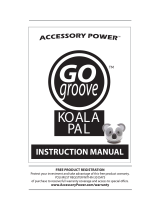Page is loading ...

®®
KOALA KARE PRODUCTS
Installation and Operation Instructions
KB200
Baby Changing Station
Cambiador Plegable
Table à Langer
Babywickelstation
Your unit should be installed to meet 2010 ADA Standards for Accessible Design when and where applicable.
You are responsible for the safe operation of this unit.
IMPORTANT. RETAIN FOR FUTURE REFERENCE. READ CAREFULLY.
IMPORTANTE. GUÁRDELO PARA FUTURAS CONSULTAS. LEER ATENTAMENTE.
IMPORTANT. À CONSERVER POUR INFORMATION. À LIRE ATTENTIVEMENT.
WICHTIG. ZUR SPÄTEREN BEZUGNAHME AUFBEWAHREN. BITTE SORGFÄLTIG DURCHLESEN.

KB200 Operating Instructions
Tools Needed
Hardware Provided
Please Note: To assure proper installation, it is suggested that a qualied person or carpenter install
the Koala Baby Changing Station. Koala Kare Products will not be responsible if the station is not
installed properly. Koala Baby Changing Stations have been tested to hold a substantial static load. The
unit must be attached to a permanent wall that is capable of holding a substantial load. The maximum
recommended total weight for this baby changing station (including baby and parcel bag) is 60 lbs.
Excessive weight may cause a hazardous or unstable condition to exist.
Restraint System: To fasten the waist restraint strap, place strap around child’s midsection, and
push spring tabs into buckle until both spring tabs lock in place with an audible “click”. Straps can be
adjusted to make strap tighter or looser as required.
Inspection Criteria:
• A properly maintained baby changing station:
• Opens and closes smoothly
• Has both ends of a functioning, non-frayed strap:
buckle clicks when closed and strap is attached to unit at both ends.
• Offers parents liners through a fully stocked liner dispenser. (Dispenser built into unit.)
• Provides a clean, convenient place for customers to attend to their children.
gloves
level
drill
measuring
tape
7/32” (6 mm)
(regular
& masonry)
drill bits
1/8” (3 mm)
(regular
& masonry)
drill bits
stud finder
pencil
Phillips head
screwdriver
½” (13 mm)
(regular
& masonry)
drill bits
four ¼” flat washers
six ¼” x 3”
Phillips
panhead wood screws
four 8-32” x 5/16” flange
button Phillips head screws

bed and metal
mounting chassis
wall mount liner dispenser
keyhole slot
KB200 Installation Instructions
Horizontal Surface Mounted Baby Changing Station
Step 1. Inspect Contents
Remove changing station from the shipping container and check for any freight damage.
If damage is found, please call Koala Kare Products’ Customer Service at 888.733.3456.
Remove “Installation Kit” and “Operator Kit” from box. Please give “Operator Kit” to facility
manager or operator. Box should contain two pieces: the bed and metal mounting chassis and
the wall mount liner dispenser. Identify the best location for installing the unit.
2

Step 2. Prepare Mounting Surface
Remove the bed and chassis from the box and
select the wall area where the unit will be installed.
Make sure you have taken into consideration the
operating clearance of 9½” (241 mm) on both sides
of the exposed chassis and 23 3/16” (589 mm)
from wall surface when open.
For Wood Stud Wall
Measure from the oor 42¼” (1073 mm) on stud
center and mark the wall. The mounting holes are
designed for 16” (406 mm) stud centers. Ensure
the locations you have marked for the mounting
holes are level before drilling. Drill pilot holes for
keyhole mounting using a 1/8” regular drill bit.
If the wall has wooden studs that are not on 16”
(406 mm) centers, you will need to use toggles to
secure one side of the unit. The other side should be
secured to the stud using the screws provided. You
must allow for space inside the wall for the toggles
to turn. This will vary depending on the toggles used.
For Masonry or Tile over Stud Wall
Use a 7/32” (5 mm) masonry drill bit for the pilot hole
until you hit the stud. Change bit to 1/8” (3 mm) regular
drill bit.
For Metal Stud or Concrete Block
If the wall has metal studs or an underlying surface
of concrete block, you will need to use toggles to
secure one side of the unit. The other side should be
secured to the stud using the screws provided. You
must allow for space inside the wall for the toggles
to turn. This will vary depending on the toggles used.
16”
(406.4mm)
9
1/2
”
(241mm)
9
1/2
”
(241mm)
23
3/16
”
(589 mm)
KB200 Installation Instructions
3
Top two screws at
42¼” (107 cm) to
meet ADA Height
Requirements
Important:
In Step 3, all SIX
screws provided
must be mounted
to the chassis to
ensure proper load
bearing capacity!
Floor

Step 3. Mount Bed and Chassis
Screw two of the mounting screws into the pilot
holes leaving ¼” (6.35 mm) exposed to allow
keyhole slots to be easily mounted over the screw
heads. Place chassis over screws as shown
in illustration. After securing the unit using the
keyhole slots, verify that the unit is level. Tighten
top two screws so that they are ush with the
wall. Use the four lower holes as a guide to mark
and drill pilot holes. Use remaining four screws
and four washers to complete installation of bed
and mounting bracket. Insert washers over lower
four screws. All SIX screws and four washers
must be properly mounted to the chassis.
Step 4. Install Liner Dispenser
Ensure liner dispenser is free from damage.
Remove key, unlock, and open liner dispenser
lid. This will expose liner dispenser mounting
holes. Line up dispenser mounting holes
onto chassis and secure with the four screws
provided. Close and lock the liner dispenser
door.
Step 5. Complete Installation
Clean work area and inspect unit to ensure it
opens and closes smoothly. Give Operator Kit
and key to the facility operator. Replacement
parts and additional liners can be purchased
from your local distributor or by calling Koala at
888.733.3456 or 303.539.8300.
KB200 Installation Instructions
4

KB200 ASTM F2285-04 (2016)
ENGLISH
WARNING: Never leave child unattended.
WARNING: Avoid serious injury from falling or sliding out. Always use restraint system.
WARNING: Designed for Infants Only. Age up to 3.5 years and weighing less than 50 lb
(22.7 kg). Keep one hand on the child at all times.
Parcels or accessory items, or both, placed on the unit may cause the unit to become unstable.
ESPAÑOL
ADVERTENCIA: No deje nunca al niño desatendido.
ADVERTENCIA: Evite que el niño se lesione por caerse o resbalarse del cambiador
Use siempre el sistema de sujeción.
ADVERTENCIA: Diseñado exclusivamente para bebés. Hasta 3 años y medio de edad
y con un peso inferior a 50 libras (22,5 kg aproximadamente). Mantenga siempre al niño sujeto
con una mano.
Colocar paquetes o accesorios, o ambas cosas, encima del cambiador puede provocar que se
desestabilice.
5

Koala Kare Products A Division of Bobrick
6982 South Quentin St., Centennial, CO 80112-3945
Main 303.539.8300 Toll Free 888.733.3456
Fax 303.539.8399
Koalabear.com
KB200 Installation Instructions - October 2017
/