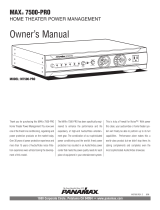Page is loading ...

M7500CRD-IP INSTRUCTIONS
1. Introduction
When the pushbutton is depressed for 2 seconds, all default settings are restored and
the password cleared.
2. Default Settings
IP Address:______________ 192.168.1.169
Subnet Mask: ____________255.255.255.0
Default Gateway:_________ 0.0.0.0
Name Server:____________ 0.0.0.0
HTTP Port: _____________ 80
Telnet Port: 23
Telnet Timeout:__________ 60 sec
DHCP:_________________ Disabled
CongurationPassword: ___unassigned
3. Installation
It is recommended that you read the entire instruction booklet before proceeding.
• Unplug M7500PRO
• Remove the installed RS232 card
• Insert the M7500CRD-IP card into the card slot.
• Connect Ethernet cable. Do not use the provided cross over cable unless the
M7500CRD-IP is connected directly to the network connector of a computer.
• Plug in M7500PRO
4. Setup with network
The following instructions are written using generalized nomenclature for net-
workroutersandarenotgearedtowardanyspecicrouter.Refertotheinstruc-
tions for your router for details.
Note: The instructions given in this document are for systems running Windows
XP operating system. To setup the M7500CRD-IP for systems not running Win-
dows XP, please refer to the operating manual for that system.
If the subnet of your network is 192.168.1.XXX, you can use the static IP address
of the M7500CRD-IP, 192.168.1.169. If IP address 192.168.1.169 is assigned to
another device, you will have to manually re-assign it to an unused address. Re-
fer to the DHCP client table in the router software for a list of assigned addresses.
If the subnet of your network is other than 192.168.1.XXX, you will have to re-
assign the IP address to one on the same subnet. The IP address can be assigned
manually by one of the following methods:
a) Connect directly to the computer with the provided Ethernet cross
over cable as described in section 5.
b) Manually assign a static IP address using the ARP utility as
described in section 6.
4.1 Automatic IP Address Assignment with DHCP
The default setting for DHCP is disabled. It is recommended that a static IP
address be assigned to the card to ensure that it will not change should the system
be shut down and re-started. DHCP mode can only be enabled via the web
interface.
Before installing the M7500CRD-IP, go to the DHCP Client Table in your
router’ssetupsoftwaretondthelistofassignedIPaddresses.Write-down
(or print) the list of assigned IP addresses.
After installing the M7500CRD-IP and setting DHCP mode to enabled, refresh
the DHCP Client Table. Make a note of the newly assigned IP address. This is
the address your M7500CRD-IP has been assigned.
To access the Web Interface, open your internet browser and enter the IP address
into the address bar.
Note: Pressing the reset button will force DHCP mode back to disabled.
5. Setup with stand-alone computer
The following instructions outline the setup on a stand-alone computer running
Windows XP.
Connect the provided crossover cable to the network port of your computer.
In the Control Panel, double-click on Network Connections Icon
In Network Connections, double-click on the Local Area Connection Icon
In the Local Area Connection Status Window, double-click on
Properties
In the Local Area Connection Properties Window, double-click on Internet
Protocol (TCP/IP).
The General tab of the Internet Protocol (TCP/IP) Properties window opens.
Make a note of the following:
Obtain an IP address automatically radio button selected? YES NO
IP address: ___________ . ________ .__________ . _________
Subnet mask: ___________ . ________ . _________ . _________
Default gateway: ___________ . ________ . _________ . _________
Set the IP address to 192.168.1.160. Click on OK.
Open Internet Explorer and enter the IP address 192.168.1.169 in the address bar.
Set the IP address to the desired address in the IP Setup panel, see section 8.3.
Repeat steps in section 5.2, restore the settings noted above.
INS0838 REV. A 11/19/07
1
LED COLOR LED1 - LINK LED2 - ACTIVITY
(LEFT - SIDE) (RIGHT SIDE)
OFF NO LINK NO ACTIVITY
AMBER 10 Mbps HALF DUPLEX
GREEN 100 Mbps FULL DUPLEX

Outlet Bank Status
The ON/OFF status is indicated by the blue dot below the text. If the color of the dot
is a light blue (as to appear as a lit LED), the outlet bank is ON
Input Trigger Status
Indicates the ON/OFF status of the DC Input Trigger.
Unit Power
Indicates the status of the Power Button on the front panel of the M7500PRO. In addi-
tion, the Unit Power control provides a means to trigger a turn-on or turn-off sequence.
To initiate a power sequence, select the ON or OFF state from the pull-down menu and
click on the Submit Changes button. After waiting for the longest turn-on or turn-off
delay time, refresh the browser to verify that the outlet banks have switched.
Brightness
Indicates the brightness setting of the meter and display. To change the brightness,
click on the number, enter the new value between 10 and 100 and click on Submit
Changes.
Brightness
Indicates the brightness setting of the meter and display. To change the brightness,
click on the number, enter the new value between 10 and 100 and click on Submit
Changes.
Input Voltage
Indicates the present AC voltage at the wall outlet.
Current
Indicates the present total current draw of the system.
Unit Name / Location
Enter the name and / or location of the M7500PRO unit being controlled and click on
Submit Changes.
8.2 Control Panel
The control panel is used to set up the outlet bank parameters and to control the
outlet banks independently. After making a change to any parameter, click on the
Submit Changes to Outlet Banks button.
Outlet Bank Name
Eachoutletbankhasatexteldtoidentifytheequipmentconnected.
Power
Indicates the current ON/OFF state of the outlet bank. To change the ON/OFF
state of an outlet bank, select the desired state from the pull down menu and click
on Submit Changes to Outlet Banks button.
Trigger
Indicates the trigger source for each outlet bank. To change the trigger source for
an outlet bank, select the trigger source from the pull down menu and click on
Submit Changes.
• Button – Outlet bank is triggered by the Power Button
• Trigger – Outlet bank is triggered by the DC Input Trigger
• None – Outlet bank is not triggered, always on.
Delay
Indicates the turn-on and turn-off delay for each outlet bank. To change the delay
setting, enter the new delay time(s) and click on Submit Changes.
• On – Turn-On delay after the selected trigger is activated
• Off – Turn-Off delay after the selected trigger is de-activated
2
6. Manual IP Address Assignment using the ARP Utility
Before installing the M7500CRD-IP, write down the MAC address for the network
adaptor. The MAC address is the set of 6 two-digit numbers located underneath the
barcode of the network adaptor.
MAC Address:________ - ________ - _________ - _______ - ________- ________
Open a Command window
Click on the Windows Start button
Click on the Run button
In the Run window, enter: cmd
At the command line, enter: arp –s <IP Address> <MAC Address>. For example to
associate the IP Address 192.168.0.105 to the MAC address 00-20-4A-8F-2C you
would enter: arp –s 192.168.0.105 00-20-4A-8F-2C
At the command line, enter: telnet <IP Address> 1. An error message will be
displayed, this is normal.
At the command line, enter: telnet <IP Address> 23. Press the ENTER button. The
MAX7500PRO should respond with the message $INVALID_PARAMETER indicat-
ing that communication has been established.
7.Setup for remote access (advanced users only)
Follow the instructions for setup with a network, Section 4.
Open your router’s setup software and navigate to the panel that controls Port For-
warding.
In the Port Forwarding panel, set port number 80 (HTTP service) to forward to the
IP address of the M7500CRD-IP. If your system includes another component with a
web-based interface using port 80, set the HTTP port for the M7500CRD-IP to any
number between 4000 and 9999.
Test the M7500CRD-IP connection from an external network by entering the public IP
address of your network into the address bar of your web browser. The public IP ad-
dress for your network can typically be located in the DDNS Setup tab of your router
setup software. There are also several online services (websites) that will provide
you with your network’s public IP address. Such services can typically be found by
entering “what is my ip” into any search engine. If the HTTP port number for the
M7500CRD-IP is set to other than 80 (for example, 4000), append :4000 to the public
IP address.
8. Web Interface
8.1 Status Panel
The web browser interface does not automatically update. To ensure that the status
information is current, refresh the web browser. The Status Panel displays the follow-
ing information about the M7500PRO:

8.3 IP Setup Panel
DHCP
Enable or disable DHCP mode.
IP Address
• With DHCP enabled, this will display the dynamically assigned IP address
• With DHCP disabled, allows the user to assign the IP address
Subnet Mask
Displays the current subnet mask.
Default Gateway
Displays the current default gateway address, typically the internal IP address of your
network router.
Name Server
Displays the current name server address.
Telnet Port Number
The assigned port number for Telnet connections. Default is port 23. A Telnet session
may be used to enter text commands directly to the M7500PRO serial port. The Telnet
Port assignment may be changed.
Connection Timeout
The Telnet connection will disconnect after a period of inactivity.
HTTP Port Number (new feature)
The assigned port number for HTTP (web browser) connections. Default is port 80.
The HTTTP port assignment may be changed to allow multiple web-based equipment
interfaces to operate on the same network. For external access, the selected
port number will be entered in the Port Forwarding setup of your router.
CongurationPassword
When a password is entered, the user will be prompted to enter the password.
Web Interface Password Entry
Telnet Interface Password Entry
If no password is entered, there will be no prompt for password entry. By default, there
is no password entry. The password may be changed by resetting the card by pressing
the reset button for 2 seconds.
8.4 Email Alerts Panel
Send From Address
Email alerts from the M7500CRD-IP will be addressed from this email.
Send to Address
Email alerts are sent to this address.
Send to Additional Email
Email alerts are sent to this address.
Username
The username of the internet service account
Password
The password for the internet service account
Enable Server Authentication
Contact your internet service provided for details.
Email Server
• DOMAIN/URL – Enter the SMTP server name for your email server. Contact your
Internet Service Provider for details
• ADDRESS – Enter the IP address for your email server. Contact your Internet
Service Provider for details.
3

Over-voltage shutoff alert
If enabled, an email alert will be sent when the M7500PRO shuts off due to an over-
voltage condition.
Under-voltage shutoff alert
If enabled, an email alert will be sent when the M7500PRO shuts off due to an under-
voltage condition.
Recover from fault
If enabled, an email alert will be sent when the M7500PRO turns back on after a fault
condition.
8.5 Power Cycle Panel
The Power Cycle function will temporarily shut off power to the designated outlet
banks to force a hard-reset of the connected equipment. Power is restored to the outlet
bank after the designated delay time.
Delay
Sets the delay time (in minutes) that the outlet bank will be shut off. If the outlet bank
is switched during the power cycle delay, the power cycle is terminated.
Countdown
Indicates the amount of minutes until the outlet bank is switched back on. Refresh
your internet browser to see the current values.
Select
Selects outlet banks to be cycled.
Cycle Selected Outlets
Initiates a power cycle for the selected outlet banks.
Cycle All Outlets
Initiates a power cycle for all outlet banks.
Stop Power Cycle
Stops all power cycles. Power must be manually restored.
8.6 DC Output Trigger Panel
WARNING: M7500PRO Firmware prior to revision L does not function with the DC
Output Trigger Power control. Contact Panamax customer service if you intend to use
this feature.
DC Output Trigger Power
Indicates the current state of the DC Output Trigger. To change the state, select the
desired state (on or off) from the pull-down menu and click on Submit Changes.
Trigger Source
Selects the trigger souce for the DC Output Trigger
• Button – Outlet bank is triggered by the Power Button
• Trigger – Outlet bank is triggered by the DC Input Trigger
• None – Outlet bank is not triggered, always on.
Delay
On – Turn-On delay after the selected trigger is activated
Off – Turn-Off delay after the selected trigger is de-activated
9. Telnet Interface
Telnet sessions are used to interface directly with the serial port of the M7500PRO.
Any terminal emulation program that can connect to a TCP/IP (socket/winsock) can
be used. Telnet sessions are also used to interface the M7500PRO to control hardware
such as a home automation system.
Refer to the M7500PRO manual for details on the command, query and response
protocol.
4
/