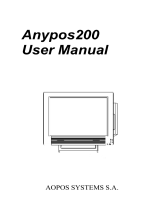ARCHMI-9XX Series User Manual
Table of Contents
Revision History…………………………………………………………………………………………………….1
Warning!/Caution/Disclaimer..............................…………………………….……………………2
Packing List…………………………………….…………………………………………………....................3
Safety Precautions…………………………………………………..…..……………………....................4
Chapter 1 Getting Started
1.1 Features……..…………………..………………………...…………………………..7
1.2 Specifications…..………………...………………………………………………….7
1.3 Dimensions……..…………………....………………………………………...….10
1.4 Brief Description of ARCHMI-9XX…..….…..……………………….……14
1.5 Installation of HDD………….…………..………..…...…………………..…..18
1.6 VESA Mounting……………….…………..………..…...…………………..…..20
1.7 Panel Mounting…..………….…………..………..…...…………………..…..20
Chapter 2 Hardware
2.1 Mainboard Introduction…………………….....…………………………....20
2.2 Specifications…………………………..…………..………………………………20
2.3 Jumpers and Connectors Location……….……………………………...24
2.4 Jumpers Setting and Connectors…………..………………………..……25
Chapter 3 BIOS Setup
3.1 Operations after POST Screen…...……..……...…………………………56
3.2 BIOS Setup Utility……………………………..………………………………….56
3.3 Main Settings…………………………………..…..………………………………57
3.4 Advanced Settings………………………………………….…………………...58
3.5 Chipset Settings…………………………….………….………………………...62
3.6 Boot Settings……..…………………………..……………….…………………..64
3.7 Security Settings…..………………….…….…………….……………………..65
3.8 Save & Exit Settings………………………..……………..…………………....66
Chapter 4 Installation of Drivers
4.1 Intel® CORE TM SoC Chipset..……....……...………….………………69
4.2 Intel® VGA Chipset……………………..………………………….……......71
4.3 Intel® LAN Driver………..……………..…………………………..………...74
4.4 Realtek ALC662 HD Audio Driver....………………………………………77
4.5 USB 3.0 Driver……………………………..……………………………………….79
4.6 Intel® MEI Driver….………………….……………………………………….82