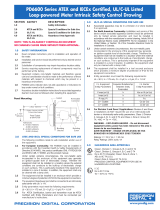Page is loading ...

Quick Start Guide
00825-0100-4026, Rev HB
June 2017
Rosemount
™
5400 Level Transmitter
Non-Contacting Radar

June 2017
2
Quick Start Guide
1.0 About this guide
This Quick Start Guide provides basic guidelines for the Rosemount 5400 Level
Transmitter.
Refer to the Rosemount 5400 Reference Manual
for more instructions. The
manual and this guide are also available electronically on
Emerson.com/Rosemount
.
Failure to follow safe installation and service guidelines could result in death or serious injury.
Make sure the transmitter is installed by qualified personnel and in accordance with applicable code of
practice.
Use the equipment only as specified in this Quick Start Guide and the Reference Manual. Failure to do so
may impair the protection provided by the equipment.
Do not perform any services other than those contained in this manual unless you are qualified.
Any substitution of non-authorized parts or repair, other than exchanging the complete transmitter head or
antenna assembly, may jeopardize safety and is prohibited.
Explosions could result in death or serious injury.
Verify that the operating environment of the transmitter is consistent with the appropriate hazardous
locations specifications. See “Product Certifications” on page 21.
To prevent ignition of flammable or combustible atmospheres, disconnect power before servicing.
Before connecting a HART
®
, FOUNDATION
™
Fieldbus, or Modbus
®
based communicator in an explosive
atmosphere, make sure the instruments in the loop are installed in accordance with intrinsically safe or
non-incendive field wiring practices.
To avoid process leaks, only use O-rings designed to seal with the corresponding flange adapter.
Electrical shock can result in death or serious injury.
Avoid contact with the leads and terminals. High voltage that may be present on leads can cause electrical
shock.
Make sure the main power to the Rosemount 5400 Level Transmitter is off and the lines to any other
external power source are disconnected or not powered while wiring the transmitter.
Ground device on non-metallic tanks (e.g. fiberglass tanks) to prevent electrostatic charge build-up.
Antennas with non-conducting surfaces.
Antennas with non-conducting surfaces (e.g. Rod antenna and Process Seal antenna) may generate an
ignition-capable level of electrostatic charge under certain extreme conditions.
Therefore, when the antenna is used in a potentially explosive atmosphere, appropriate measures must be
taken to prevent electrostatic discharge.
Contents
Confirm system readiness (4-20 mA only) . . . . . . . . . . . . . . . . . . . . . . . . . . . . . . . . . . . . . . . . . . page 3
Mount the transmitter head/antenna . . . . . . . . . . . . . . . . . . . . . . . . . . . . . . . . . . . . . . . . . . . . . . page 4
Prepare the electrical connections . . . . . . . . . . . . . . . . . . . . . . . . . . . . . . . . . . . . . . . . . . . . . . . . page 11
Connect wiring and power up . . . . . . . . . . . . . . . . . . . . . . . . . . . . . . . . . . . . . . . . . . . . . . . . . . . . page 15
Configure . . . . . . . . . . . . . . . . . . . . . . . . . . . . . . . . . . . . . . . . . . . . . . . . . . . . . . . . . . . . . . . . . . . . . page 19
Safety Instrumented Systems (4-20 mA only) . . . . . . . . . . . . . . . . . . . . . . . . . . . . . . . . . . . . . . page 20
Product Certifications . . . . . . . . . . . . . . . . . . . . . . . . . . . . . . . . . . . . . . . . . . . . . . . . . . . . . . . . . . . page 21

Quick Start Guide
3
June 2017
2.0 Confirm system readiness (4-20 mA only)
2.1 Confirm HART revision capability
This transmitter can be configured for either HART Revision 5 or 7. If using
HART-based control and asset management systems, confirm the HART
capability of those systems prior to transmitter installation. Not all systems are
capable of communicating with the HART Revision 7 protocol.
2.2 Confirm correct device driver
Verify the latest device driver (DD/DTM
™
) is loaded on your systems to
ensure proper communication. See Ta bl e 1 .
Download the latest device driver from EmersonProcess.com/DeviceFiles.
2.3 Switch HART revision mode
If the HART configuration tool is not capable of communicating with HART
Revision 7, the device will load a generic menu with limited capability.
To switch the HART revision mode from the generic menu:
1. Locate the “Message” field.
2. In the Message field, enter HART5 or HART7 and then 27 trailing spaces.
Table 1. Rosemount 5400 Device Revisions and Files
Firmware version
(1)
1. Firmware version is printed on the transmitter head label, e.g. SW 2C.0.
Find device driver
HART universal revision Device revision
(2)
2. Device revision is printed on the transmitter head label, e.g. HART Dev Rev 3.
2A0 and later
73
52
1C0 - 1D0 5 2

June 2017
4
Quick Start Guide
3.0 Mount the transmitter head/antenna
3.1 Cone antenna with flange
Step 1: Lower transmitter with antenna and flange into the
nozzle
Step 2: Tighten bolts and nuts
Tighten bolts and nuts with sufficient torque for the flange and gasket choice.
Step 3: Adjust display orientation (optional)
Gasket
Torq ue
30 Lbft (40 Nm)

Quick Start Guide
5
June 2017
3.2 Process seal antenna with flange
(1)
Step 1: Place antenna on top of the nozzle and mount flange
Step 2: Tighten bolts cross-wise
For torque information, see table.
1. The mounting information applies to the updated Process Seal antenna design, released in February 2012.
Antennas manufactured before this date have wetted O-rings and require a different installation procedure.
Process seal flange Torq ue
(Nm) (Lbft)
2 in., 150 lb. 40 30
2 in., 300 lb. 40 30
3 in., 150 lb. 60 44
3 in., 300 lb. 60 44
4 in., 150 lb. 50 37
4 in., 300 lb. 50 37
DN 50 PN 40 40 30
DN 80 PN 40 60 44
DN 100 PN 16 50 37
DN 100 PN 40 50 37
50A 10K 40 30
80A 10K 60 44
100A 10K 50 37
150A 10K 50 37

June 2017
6
Quick Start Guide
Step 3: Mount transmitter head and tighten nut
Step 4: Re-tighten flange bolts after 24 hours
Torque 30 Lbft (40 Nm)

Quick Start Guide
7
June 2017
3.3 Rod antenna with threaded connection
Step 1: Lower transmitter with antenna into the tank
Tank connections with NPT threads require a sealant for pressure-tight joints.
Step 2: Turn tank seal adapter until properly secured in the
process connection
Step 3: Adjust display orientation (optional)
Torq ue
30 Lbft (40 Nm)

June 2017
8
Quick Start Guide
3.4 Rod antenna with flange
Step 1: Lower transmitter with antenna and flange into the
nozzle
Step 2: Tighten bolts and nuts
Tighten the bolts and nuts with sufficient torque for the flange and gasket
choice.
Step 3: Adjust display orientation (optional)
Gasket
Torque
30 Lbft (40 Nm)

Quick Start Guide
9
June 2017
3.5 Tri Clamp tank connection
Step 1: Lower transmitter with antenna into the nozzle
Step 2: Fasten Tri Clamp to the tank with a clamp
Step 3: Adjust display orientation (optional)
Gasket
Torq ue
30 Lbft (40 Nm)

June 2017
10
Quick Start Guide
3.6 Bracket mounting
Step 1: Mount the bracket to the pipe/wall
On pipe
On wall
Use screws suitable for the purpose.
Step 2: Mount the transmitter with antenna to the bracket
4X
Vertical pipe
Horizontal pipe
4X
3X

Quick Start Guide
11
June 2017
4.0 Prepare the electrical connections
4.1 Cable selection
Use shielded twisted pair wiring (18-12 AWG).
For the RS-485 bus, use shielded twisted pair wiring, preferably with an
impedance of 120 (typically 24 AWG).
4.2 Cable gland/conduit
For explosion-proof/ flameproof installations, only use cable glands or conduit
entry devices certified explosion-proof or flameproof.
4.3 Power supply (Vdc)
4.4 4-20 mA/HART communication
Figure 1. Wiring Diagram
Note
Rosemount 5400 Level Transmitters with Flameproof/Explosion-proof output have a
built-in barrier; no external barrier needed.
Approval type HART FOUNDATION Fieldbus RS-485 with Modbus
None 16 - 42.4 9 - 32 8-30 (max. rating)
Non-sparking/Energy limited 16 - 42.4 9 - 32 N/A
Intrinsically safe 16 - 30 9 - 30 N/A
FISCO N/A 9 - 17.5 N/A
Explosion-proof/Flameproof 20 - 42.4 16 - 32 8-30 (max. rating)
A.
B.
C.
Field Communicator
Approved IS barrier
(for Intrinsically Safe installations only)
HART modem
D.
E.
F.
Current meter
Load resistance (≥250
Power supply
123
456
78
0
9
+
-
+
-
+
-
A
C
B
F
D
E

June 2017
12
Quick Start Guide
Load limitations
For HART communication, a minimum load resistance of 250 is required.
Maximum loop resistance is determined by the voltage level of the external
power supply, as described by Figure 2.
Figure 2. Load Limitations
Intrinsically safe installations
Non-hazardous and Non-sparking/energy limited installations
Explosion-proof/flameproof (Ex d) installations
R(): Maximum Loop Resistance
U
E
(V): External Power Supply Voltage
Note
For the Ex d case, the diagram is only valid if the HART load resistance is at the + side and if
the - side is grounded, otherwise the load resistance value is limited to 435 .
10 20
16
30
200
400
600
800
1000
1200
1400
40 50
24
586
847
U
E
(V)
Operating region
R(
10 20
16
30
200
400
600
800
1000
1200
1400
40 50
42.424
586
1387
R(
Operating region
U
E
(V)
10 20 30
200
400
600
800
1000
1200
1400
40 50
24 42.4
1148
348
R(
Operating region
U
E
(V)

Quick Start Guide
13
June 2017
4.5 FOUNDATION Fieldbus
Figure 3. Wiring Diagram
Note
Rosemount 5400 Level Transmitters with Flameproof/Explosion-proof output have a
built-in barrier; no external barrier needed.
A.
B.
C.
D.
Field Communicator
Approved IS barrier (for Intrinsically Safe installations only)
F
OUNDATION Fieldbus modem
Power supply
123
456
78
0
9
+
-
+
-
+
-
A
C
B
D

June 2017
14
Quick Start Guide
4.6 RS-485 with Modbus communication
See the Rosemount 5300/5400 Series with HART to Modbus Converter Manual
Supplement for details.
Power consumption
< 0.5 W (with HART address = 1)
< 1.2 W (including four HART slaves)
Figure 4. Wiring Diagram
Note
Rosemount 5400 Level Transmitters with Flameproof/Explosion-proof output have a
built-in barrier; no external barrier needed.
-
+
If it is the last
transmitter on the
bus, connect the
120
termination
resistor.
HART -
120
Power
supply
120
RS-485 Bus
A
B
HART +

Quick Start Guide
15
June 2017
5.0 Connect wiring and power up
Step 1: Verify that the power supply is disconnected
Step 2: Remove the cover
Step 3: Remove the plastic plugs
Step 4: Pull the cable through the cable gland/conduit
Adapters are required if M20 glands are used.
Step 5: Connect the cable wires
See the wiring diagrams on page 11-14.

June 2017
16
Quick Start Guide
Step 6: Ensure proper grounding
Make sure grounding is done (including IS ground inside Terminal
compartment) according to Hazardous Locations Certifications, national and
local electrical codes.
Transmitter housing grounding
The most effective transmitter housing grounding method is a direct
connection to earth ground with minimal (< 1 ) impedance. There are two
grounding screw connections provided (see Figure 5).
Figure 5. Ground Screws
Signal cable shield grounding
Make sure the instrument cable shield is:
trimmed close and insulated from touching the transmitter housing.
continuously connected throughout the segment.
connected to a good earth ground at the power supply end.
Figure 6. Cable Shield
A.
B.
Internal ground screw
External ground screw
A.
B.
Insulate shield
Minimize distance
C.
D.
Trim shield and insulate
Connect shield back to the power supply ground
A
B
A
B
B
CC
C
D

Quick Start Guide
17
June 2017
Step 7: Tighten cable glands
Apply PTFE tape or other sealant to the threads.
Note
Arrange the wiring with a drip loop.
Step 8: Seal any unused port with enclosed metal plug
Apply PTFE tape or other sealant to the threads.

June 2017
18
Quick Start Guide
Step 9: Attach and tighten the cover
1. Verify the cover jam screw is completely threaded into the housing.
2. Attach and tighten the cover. The cover must be fully engaged to comply
with explosion-proof requirements.
3. Turn the jam screw counterclockwise until it contacts the cover.
Required for ATEX, IECEx, NEPSI, INMETRO, and TIIS installations only.
4. Turn the jam screw an additional ½ turn counterclockwise to secure the
cover.
Step 10: Connect the power supply
H2.5 mm
Cover jam screw

Quick Start Guide
19
June 2017
6.0 Configure
Basic configuration can easily be done either with Rosemount Radar Master, a
Field Communicator, the AMS Device Manager, DeltaV
™
, DTM, or any other DD
(Device Description) or DTM compatible host system. For advanced
configuration features, Rosemount Radar Master is recommended.
6.1 Rosemount Radar Master
1. Start Rosemount Radar Master.
2. Connect to the desired transmitter.
3. In the Guided Setup window, select Run Wizard for guided setup and follow
the instructions.
4. In the Guided Setup window, continue with steps 2 to 5.
5. Select View live values from device to verify the transmitter works
correctly.
6.2 AMS Device Manager or Field Communicator
Step 1: Connect to device
AMS Device Manager
1. Start AMS Device Manager.
2. Select View > Device Connection View.
3. In the Device Connection View, double-click the modem icon.
4. Double-click the device icon.
Field Communicator
Turn on the Field Communicator and connect to the device.

June 2017
20
Quick Start Guide
Step 2: Configure device
HART Device Revision 2
1. Select Configure/Setup > Basic Setup.
2. Configure steps 1-5 in the Basic Setup.
(Variable Mapping, Geometry, Environment, Volume, and Analog Out)
3. Select Finish.
4. Run Measure and Learn.
5. Select Restart Device.
HART Device Revision 3
1. Select Configure > Guided Setup.
2. Select Level Measurement Setup and follow the instructions.
3. Run Verify Level to check your level measurement.
4. Consider optional setup, such as Volume and Display.
FOUNDATION Fieldbus
1. Select Configure > Guided Setup.
2. Select Level Measurement Setup and follow the instructions.
3. Optional: Select Volume Calculation Setup.
4. Run Measure and Learn.
5. Select Restart Measurement.
7.0 Safety Instrumented Systems (4-20 mA only)
For Safety Certified installations, refer to the Rosemount 5400 Reference
Manual.
Table 2. F
OUNDATION Fieldbus Parameters
Function FOUNDATION Fieldbus parameters
Tank Type TRANSDUCER_1100>GEOM_TANK_TYPE
Tank Bottom Type TRANSDUCER_1100>GEOM_TANK_BOTTOM_TYPE
Tank Height TRANSDUCER_1100>GEOM_TANK_HEIGHT
Still-pipe/Bridle Measurement
(enable function)
TRANSDUCER_1100>SIGNAL_PROC_CONFIG
Pipe Inner Diameter TRANSDUCER_1100>ANTENNA_PIPE_DIAM
Process Condition TRANSDUCER_1100>ENV_ENVIRONMENT
Product Dielectric Constant TRANSDUCER_1100>ENV_DIELECTR_CONST
Volume Calculation Method TRANSDUCER_1300>VOLUME_CALC_METHOD
Diameter TRANSDUCER_1300>VOL_IDEAL_DIAMETER
Length TRANSDUCER_1300>VOL_IDEAL_LENGTH
Volume Offset TRANSDUCER_1300>VOL_VOLUME_OFFSET
/