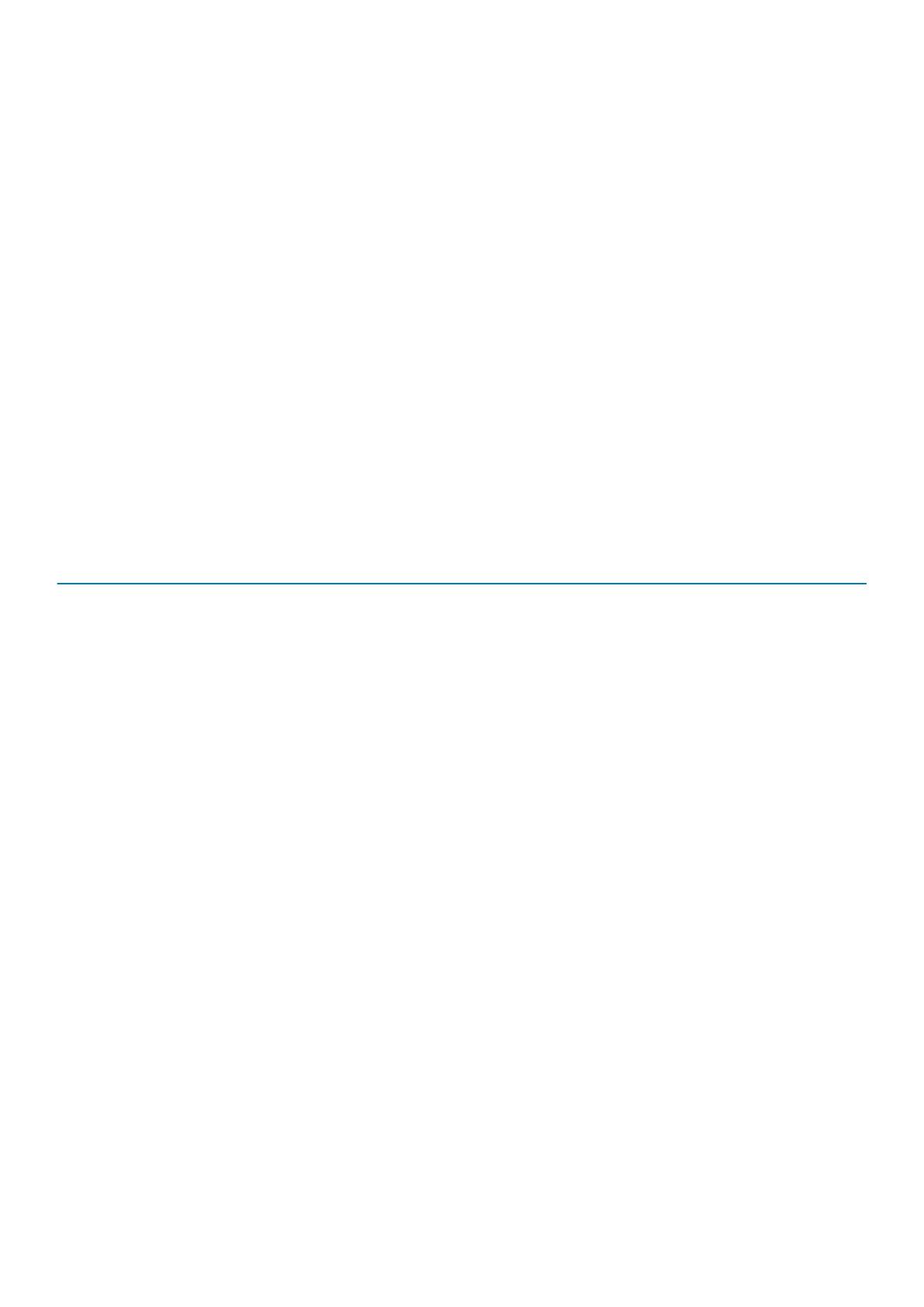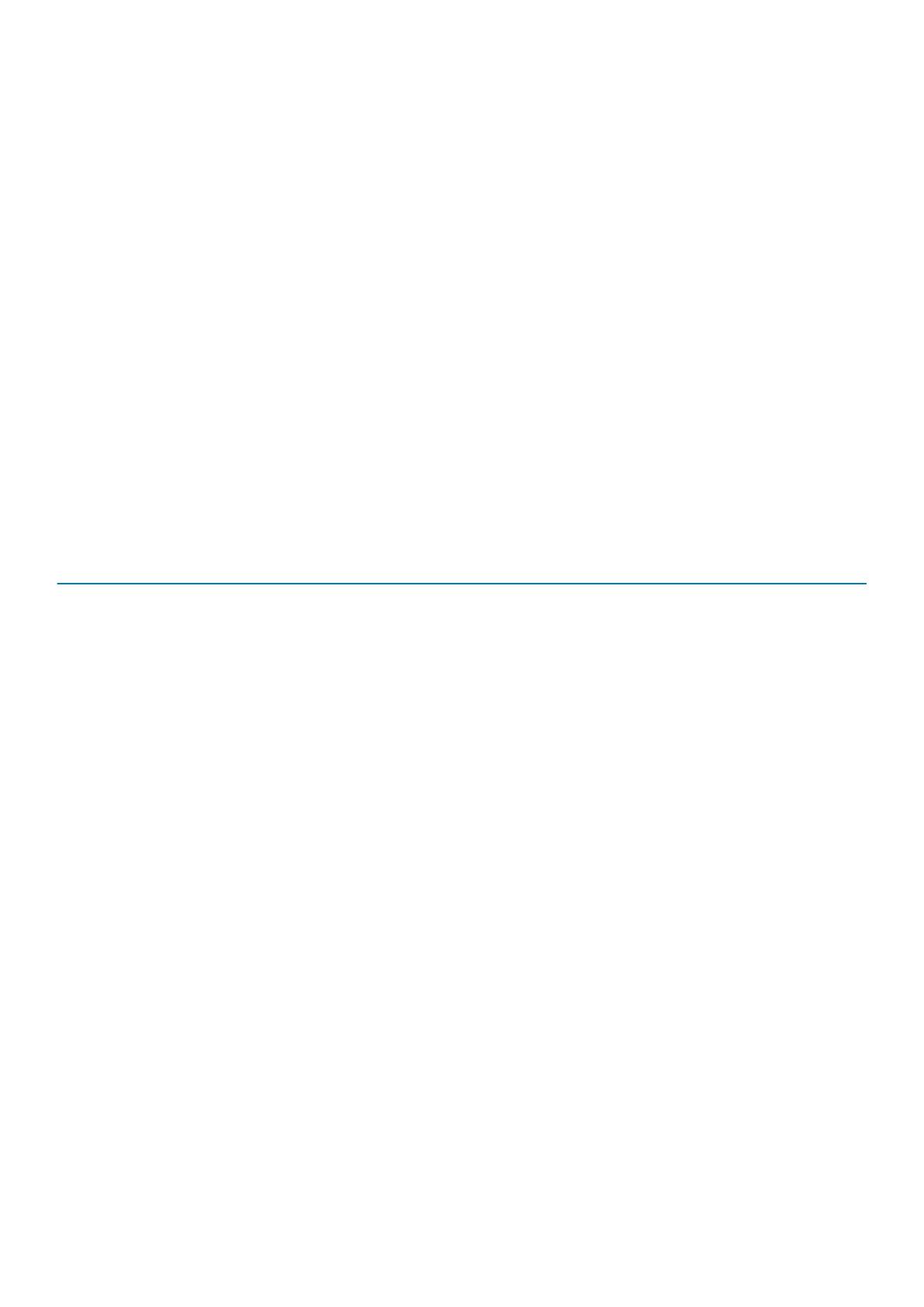
• Key length must be a minimum of 1024 bytes.
• Protect CHAP Passwords – Starting with this release, Group Manager no longer displays CHAP passwords after they have been set.
SNMP Enhancements
• Starting with Firmware v9.1.x, Group Manager sends CAUTION-level SNMP traps for the following conditions:
• Failed log in – indicating the time and source of the log in attempt
• Group administrator log in – indicating when the group administrator logs in or out and the time and source of the login
• Status change of multi-initiator login flag of a volume – indicating the volume, change (off to on, or on to off), time, and user
performing the action
• Change of network configuration – indicating the setting, old and new values, time, and user performing the action.
• Configuration, diagnostics, and status information are now exposed through SNMP and/or IPMI interfaces.
System Limits and Compatibility
This section includes information about supported control modules, configuration limits, replication partnerships, and Manual Transfer
Utility versions.
Control Module Support
Table 2. Control Module Support describes the supported control modules and the array models that use them.
Table 2. Control Module Support
Control Module Description Drive Type and Maximum
Quantity
Array
Models
1
Type 19—Two 10Gb dual-media Ethernet Interfaces (two 10GBASE-T, two SFP+),
labeled Ethernet 0 and Ethernet 1. Individually selectable as 10GBASE-T or SFP+. One
additional port labeled MANAGEMENT, restricted to management network use.
Model 70–0485 (Red Label)
12 x 3.5" or 24 x 2.5"
Type: SAS, Nearline SAS, or
SSD
PS4210
Type 18—Two 10Gb dual-media Ethernet Interfaces (two 10GBASE-T, two SFP+),
labeled Ethernet 0 and Ethernet 1. Individually selectable as 10GBASE-T or SFP+. One
additional port labeled MANAGEMENT, restricted to management network use.
Model 70-0480 (Turquoise Label)
84 x 3.5" or 84 x 2.5"
Type: SAS, Nearline SAS, or
SSD
PS6610
Type 17—Two 10Gb Ethernet ports (one copper, one SFP+), both labeled Ethernet 0.
One port can be active at a time. One additional port labeled MANAGEMENT, restricted
to management network use.
Model 70–0478 (Yellow/Gold Label)
12 x 3.5" or 24 x 2.5"
Type: SAS, Nearline SAS, or
SSD
PS4110
Type 15—Two 10Gb dual-media Ethernet Interfaces (two 10GBASE-T, two SFP+),
labeled Ethernet 0 and Ethernet 1. Individually selectable as 10GBASE-T or SFP+, One
additional port labeled MANAGEMENT, restricted to management network use.
Model 70-0425 (Gray Label)
24 x 3.5" or 24 x 2.5"
Type: SAS, Nearline SAS, or
SSD
PS6210
Type 14—Two 10Gb Ethernet ports (one copper, one SFP+), both labeled Ethernet 0.
One port can be active at a time. One additional port labeled MANAGEMENT, restricted
to management network use.
Model 70–0477 (Orange Label)
24 x 2.5" or 24 x 3.5"
Type: SAS, Nearline SAS, or
SSD
PS6110
Type 13—One 10Gb Ethernet port, connected through the backplane. One additional
port labeled MANAGEMENT, restricted to management network use.
Model 70-0450 (No Label)
14 x 2.5"
Type: SAS, Nearline SAS, or
SSD
PS-M4110
Type 12—Two Ethernet ports. One additional port labeled MANAGEMENT, restricted to
management network use.
Model 70–0476 (Purple/Magenta Label)
12 x 3.5" or 24 x 2.5"
Type: SAS, Nearline SAS, or
SSD
PS4100
Dell EqualLogic PS Series Storage Arrays Firmware Version 9.1.9 Release Notes 5