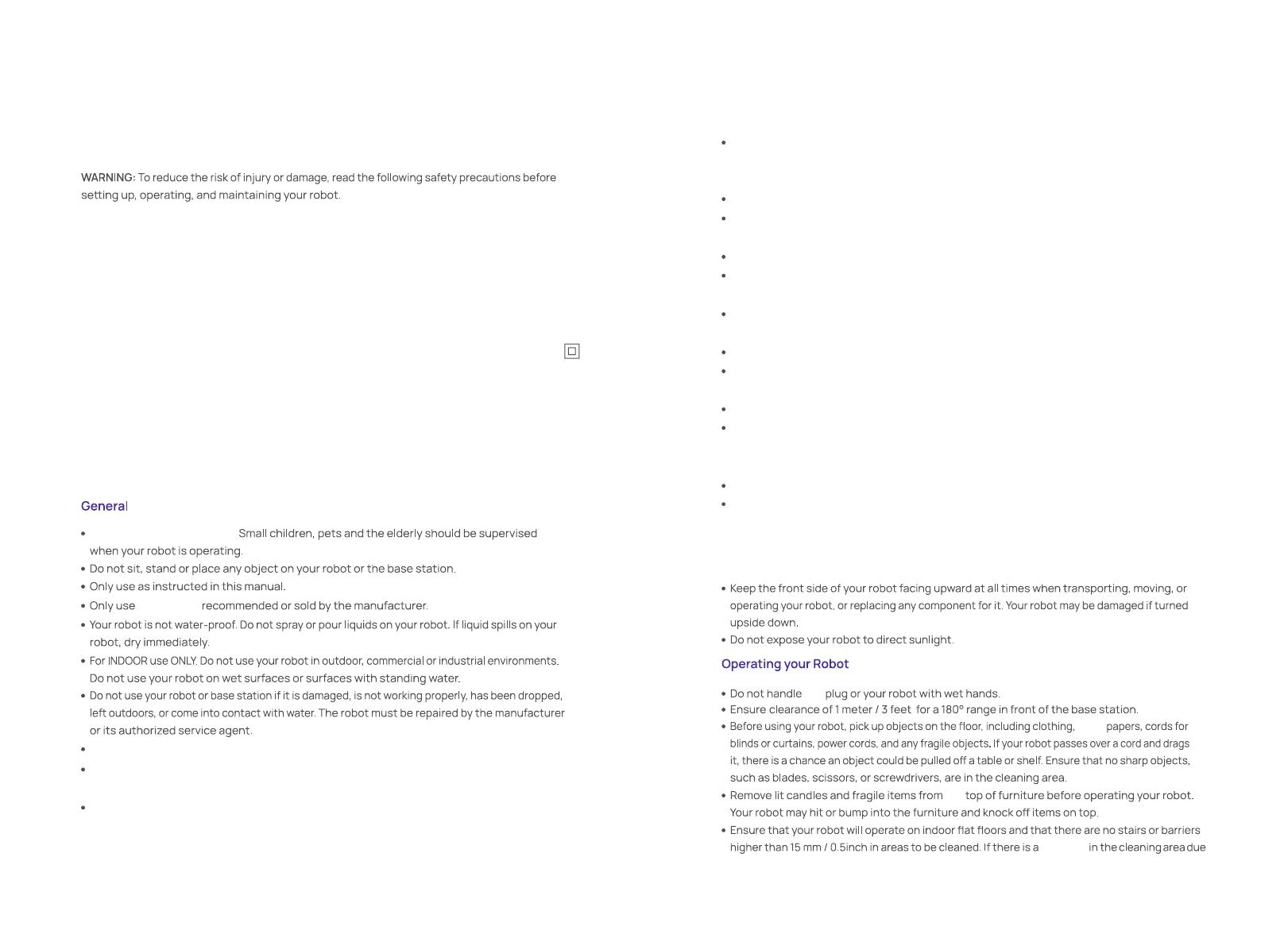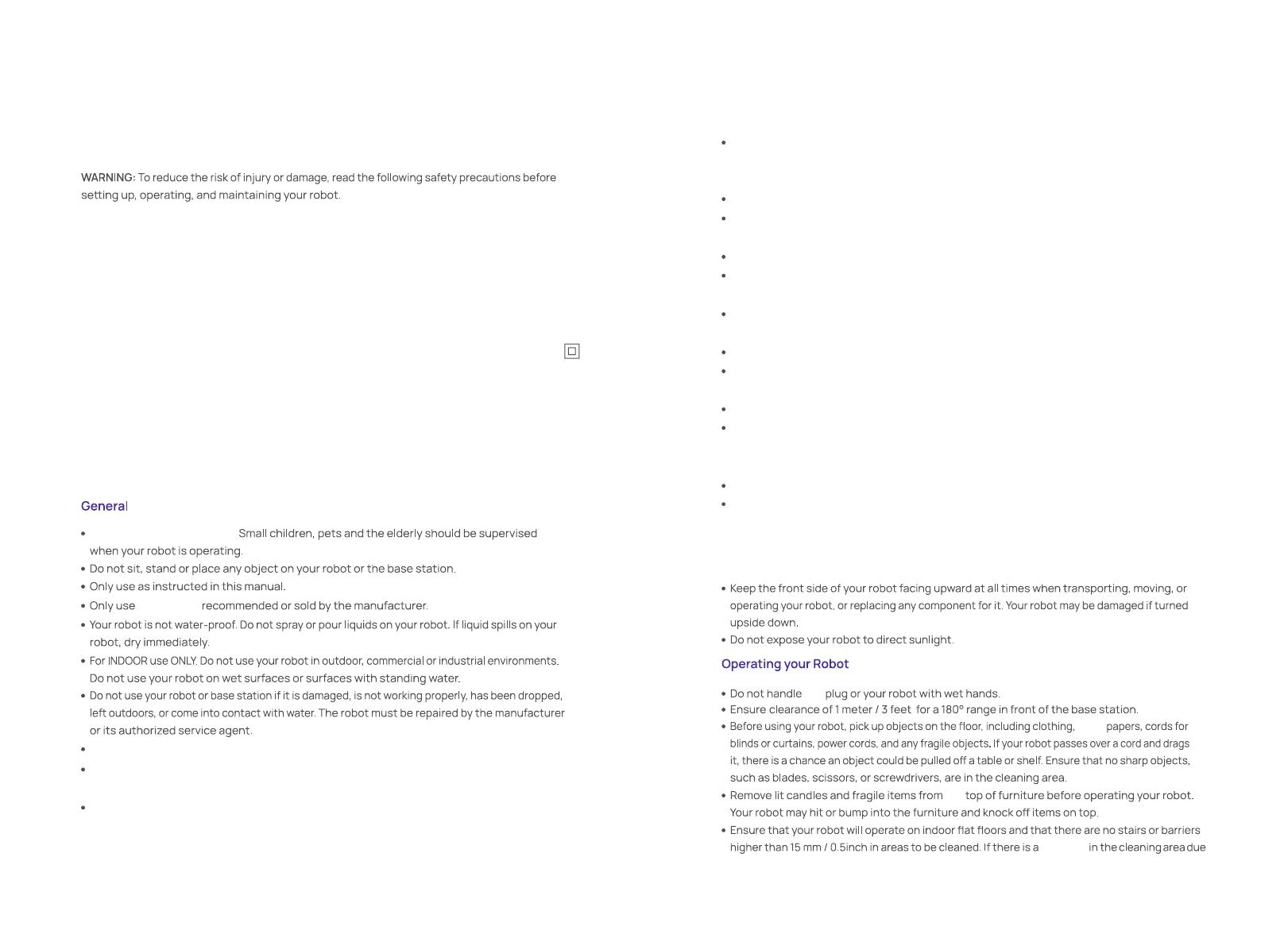
Important Safety
Instructions
the
scrap
the
cli edge
stepping
end
operating
lower
Do not use and store your robot in extremely hot or cold environments. Do not operate your
robot below 0°C/32°F or above 35°C/95°F. Do not store your robot below -20C/-4°F or above
70°C/158°F. Charge your robot at a temperature between 5°C/41°F and 30C/86°F. Keep your
robot away from fire or places with temperatures higher than 130°C/266°F. Otherwise, your
robot may explode.
When using an electrical robot, basic precautions should always be followed, including the
f
ollowing : READ ALL INSTRUCTIONS BEFORE USING THIS APPLIANCE
Do not use with damaged cord or plug.
Do not pull or carry by cord, use cord as a handle, close a door on cord, or pull cord around
sharp edges or corners. Do not run appliance over cord. Keep cord away from heated surfaces.
Do not unplug by pulling on cord. To unplug, grasp the plug, not the cord.
Turn o all controls before unplugging.
To Reduce the Risk of Fire and Electric Shock due to internal component damage, use only
NARWAL cleaning fluid intended for use with this appliance. See the Cleaning Fluid section of
this manual.
Place the cords from other appliances out of the area to be cleaned.
Do not operate the vacuum in an area where there are lit candles or fragile objects on the floor
to be cleaned.
Do not allow children to sit on the vacuum.
Recharge only with the charger specified by the manufacturer. A charger that is suitable for
one type of baery pack may create a risk of fire when used with another baery pack.
Under abusive conditions, liquid may be ejected from the baery; avoid contact. If contact
accidentally occurs, flush with water. If liquid contacts eyes, additionally seek medical help.
Liquid ejected from the baery may cause irritation or burns.
Do not use a baery pack or appliance that is damaged or modified. Damaged or modified
baeries may exhibit unpredictable behavior resulting in fire, explosion or risk of injury.
Do not expose an appliance to fire or excessive temperature.
Follow all charging instructions and do not charge the baery pack or appliance outside of the
temperature range specified in the instructions. Charging improperly or at temperatures
outside of the specified range may damage the baery and increase the risk of fire.
Only used with base station (Model: YJCB012) for charging the application.
WA
RNING – To reduce the risk of fire, electric shock, or injury:
Do not leave the appliance unaended when plugged in. Unplug it from the power outlet
en not in use and before servicing.
e is provided with double insulation. Use only genuine replacement parts. See
for Servicing of Double-Insulated Appliances.
SERVICING OF DOUBLE-INSULATED APPLIANCES
ted appliance is marked with one or more of the following: The words DOUBLE
ATION or DOUBLE INSULATED or the double insulation symbol (square within a square).
ed appliance, two insulation systems of are provided instead of grounding.-
No grounding means is pro
vided on a double-insulated appliance, nor should a means for
to the appliance. Servicing a double-insulated appliance requires extreme
owledge of the system, and should be done only by qualified service personnel.
placement parts for a double-insulated appliance must be identical to the parts they replace.
Do not use the robot as a toy.
accessories
When using an electrical robot, basic precautions should always be followed, including the
following : READ ALL INSTRUCTIONS BEFORE USING THIS APPLIANCE
Do not use with damaged cord or plug.
Do not pull or carry by cord, use cord as a handle, close a door on cord, or pull cord around
sharp edges or corners. Do not run appliance over cord. Keep cord away from heated surfaces.
Do not unplug by pulling on cord. To unplug, grasp the plug, not the cord.
Turn o all controls before unplugging.
To Reduce the Risk of Fire and Electric Shock due to internal component damage, use only
NARWAL cleaning fluid intended for use with this appliance. See the Cleaning Fluid section of
this manual.
Place the cords from other appliances out of the area to be cleaned.
Do not operate the vacuum in an area where there are lit candles or fragile objects on the floor
to be cleaned.
Do not allow children to sit on the vacuum.
Recharge only with the charger specified by the manufacturer. A charger that is suitable for
one type of baery pack may create a risk of fire when used with another baery pack.
Under abusive conditions, liquid may be ejected from the baery; avoid contact. If contact
accidentally occurs, flush with water. If liquid contacts eyes, additionally seek medical help.
Liquid ejected from the baery may cause irritation or burns.
Do not use a baery pack or appliance that is damaged or modified. Damaged or modified
baeries may exhibit unpredictable behavior resulting in fire, explosion or risk of injury.
Do not expose an appliance to fire or excessive temperature.
Follow all charging instructions and do not charge the baery pack or appliance outside of the
temperature range specified in the instructions. Charging improperly or at temperatures
outside of the specified range may damage the baery and increase the risk of fire.
Only used with base station (Model: YJCB012) for charging the application.
WARNING – To reduce the risk of fire, electric shock, or injury:
1. Do not leave the appliance unaended when plugged in. Unplug it from the power outlet
when not in use and before servicing.
2. This appliance is provided with double insulation. Use only genuine replacement parts. See
instructions for Servicing of Double-Insulated Appliances.
3. SERVICING OF DOUBLE-INSULATED APPLIANCES
A double-insulated appliance is marked with one or more of the following: The words DOUBLE
INSULATION or DOUBLE INSULATED or the double insulation symbol (square within a square).
In a double-insulated appliance, two insulation systems of are provided instead of grounding.-
No grounding means is provided on a double-insulated appliance, nor should a means for
grounding be added to the appliance. Servicing a double-insulated appliance requires extreme
care and knowledge of the system, and should be done only by qualified service personnel.
Replacement parts for a double-insulated appliance must be identical to the parts they replace.
Do not use the robot as a toy.
accessories