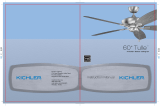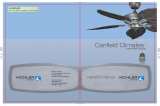Page is loading ...

54" Skye LED
TM


TABLE OF CONTENTS
SAFETY RULES ………………………………………………………. 4
TOOLS AND MATERIAL REQUIRED ………………… 5
PACKAGE CONTENTS …………………………………………. 5
MOUNTING OPTIONS ………………………………………… 6
HANGING THE FAN ………………………………………....... 7
INSTALLATION OF SAFETY SUPPORT ……………… 9
ELECTRIC CONNECTIONS ………………………………… 10
FINISHING THE INSTALLATION ……………………….. 11
ATTACHING THE FAN BLADES ………………………… 12
INSTALLING THE MOUNTING PLATE ……………… 13
54" Skye LED
TM
3
INSTALLING THE LIGHT KIT ………………………………… 14
INSTALLING THE LAMP AND GLASS SHADE …… 15
INSTALLING THE TRANSMITTER………………………… 15
CONTROL SYSTEM SET-UP ………………………………… 16
OPERATING INSTRUCTIONS ……………………………… 17
TROUBLESHOOTING………………………………………………18
FCC WARNING…………………………………………………………..19

1. To reduce the risk of electric shock, insure electricity has
been turned o at the circuit breaker or fuse box before
beginning.
2. All wiring must be in accordance with the National
Electrical Code and local electrical codes. Electrical
installation should be performed by a qualified licensed
electrician.
3. WARNING: Suitable for use with solid-state speed
controls.
4. WARNING: To reduce the risk of personal injury, use
only the two steel screws (and lock washers) provided
with the outlet box for mounting to the outlet box. Most
outlet boxes commonly used for the support of lighting
fixtures are not acceptable for fan support and may
need to be replaced,consult a qualified electrician if in
doubt.
5. To operate the reverse function on this fan, press the
reverse button while the fan is running.
6. Avoid placing objects in the path of the blades.
7. To avoid personal injury or damage to the fan and other
items, be cautious when working around or cleaning the
fan.
8. Do not use water or detergents when cleaning the fan or fan
blades. A dry dust cloth or lightly dampened cloth will be suitable
for most cleaning.
9. After making the electrical connections, spliced conductors
should be turned upward and pushed carefully up intooutlet box.
The wires should be spread apart with the ground wire and white
(common) wire to one side with the black (load) wire to the other
side of the outlet box.
10. Electrical diagrams are reference only.Light kits that are not
packed with the fan must be ETL Listed and marked suitable
for use with the model fan you are installing. Switches must
be ETL General Use Switches. Refer to the Instructions
packaged with the light kits and switches for proper assembly.
SAFETY RULES
WARNING
TO REDUCE THE RISK OF PERSONAL INJURY, DO NOT BEND THE BLADE
BRACKETS (ALSO REFERRED TO AS FLANGES) DURING ASSEMBLY OR AFTER
INSTALLATION. DO NOT INSERT OBJECTS IN THE PATH OF THE BLADES.
4

PACKAGE CONTENTS
Unpack your fan and check the contents . You should have the following items:
A. Mounting bracket
B. Ball / downrod assembly (1)
C. Canopy
D. Canopy Hole Cover
E. Coupling cover
F. Motor Body
G. Set of 5 blades arm and
pre-installed mounting screws
H. Fan Blades (5)
I. Switch Housing
J. Light Kit
K. Fan Lamp (Upper light 2*5W
/ Bottom light 2*5W)
L. Glass Shade
M. Finial
N. Wall Mount Control System
O. Package hardware
Wood screws(2) , flat washers (2) ,
1) Mounting hardware :
2) Blade attachment hardware :
3) Blade arm hardware : screw (2)
4) Safety cable hardware :
7) Screw hardware: screw (3)
screws (2) , lock washers (2),
wire nuts (3)
Screws (17) , fiber washers (17)
Wood screw (1) , spring washer (1),
flat washer (1)
Finial nut (1)
5) Balance kit
6) Finial nut hardware:
Philips screw driver
Blade screw driver
11 mm wrench
Step ladder
Wire cutters
TOOLS REQUIRED
A
B
C
D
E
K
F
G
L
I
J
M
H
O
N
R
54" Skye LED
TM
5

6
MOUNTING OPTIONS
If there isn’t an existing UL (cUL for Canadian Installation) listed
mounting box, then read the following instructions. Disconnect the
Secure the outlet box directly to the building structure. Use
appropriate fasteners and building materials. The outlet box and its
support must be able to fully support the moving weight of the fan
(at least 50 lbs). Do not use plastic outlet boxes.
box.
NOTE: If you are installing the ceiling fan on a sloped (vaulted)
ceiling, you may need a longer downrod to maintain proper
clearance between the tip of the blade and the ceiling. A minimum
clearance of 12” is suggested for optimal operation.
NOTE: Depending on the location you have selected for installation,
you may need to purchase and install a “Joist Hanger” for the
support of the outlet box. Make sure the joist hanger you purchase
has been designed for use with ceiling fans. (Fig. 4)
Fig. 1
Outlet box
Outlet box
Fig. 2
Provide strong
support
Recessed
outlet box
Ceiling
mounting
plane
Fig. 3
ANGLED CEILING
MAXIMUM 20° ANGLE
Outlet box
Fig. 4

54" Skye LED
TM
7
HANGING THE FAN
REMEMBER to turn o the power before you begin installation. This is necessary
for your safety and also the proper programming of the control system.To properly
install your ceiling fan, follow the steps below.
Step 1
. Before attaching fan to outlet box (not included), ensure the outlet box is
securely fastened to at least two points to a structural ceiling member (a loose box
will cause the fan to wobble). Pass the 120 volt supply wires from the ceiling outlet
box through the center of the ceiling mounting bracket. Install mounting bracket to
outlet box in ceiling using the screws and washers included with the outlet box or
screws and washers in the hardware bag. (Fig. 5)
Step 2.
Remove the hanger ball from downrod assembly by loosening set screws ,
removing the cross pin, and sliding ball o the rod.( Fig. 6)
Fig. 5
Flat Washer
Screw
Ceiling Mounting Bracket
Outlet Box
Fig. 6
Downrod
Cross Pin
Set Screw
Hanger Ball

8
Step 5
WARNING:
. Now lift the motor body into position and place the hanger ball into the hanger
bracket. Rotate until the "Check Tab" has dropped into the "Registration Slot " and
seats firmly. ( Fig. 9) The entire motor body should not rotate if this is done correctly.
Failure to properly seat the "Check Tab" can damage the ceiling fan during
operation.
Fig. 9
Check Tab
Registration Slot
Step 4
. Slip the coupling cover, canopy hole cover and canopy onto the downrod.
Carefully reinstall the hanger ball onto the downrod . Make sure the cross pin is in the
correct position and the set screw is tight and the wires are not twisted . ( Fig. 8)
Step 3.
Loosen the two set screws and remove the lock pin and hitch pin from the top
coupling of the motor body.Carefully feed the fan wires up through the downrod.
Thread the downrod onto the motor coupling until the hitch pin holes are aligned.
Next, replace the lock pin and hitch , pinand tighten both set screws. (Fig. 7)
Fig. 7
Hitch Pin
Lock Pin
Set Screw
Motor Body
Hitch Pin
Lock Pin
Set Screw
Fig. 8
Motor Body
Hanger Ball
Canopy
Canopy Hole
Cover
Coupling Cover

54" Skye LED
TM
9
Step 1.
NOTE:
INSTALLATION OF SAFETY SUPPORT
(required for Canadian installation ONLY)
A safety support cable is provided to help prevent the ceiling fan from faIling, please
install it as follows.
Drive a wood screw and washers into the side of the brace that holds the outlet
box. Leave 3mm (1/8") of space between the support brace and the washer. (Fig. 10)
Insert the safety cable through the mounting bracket and one of the holes in the
outlet box into the ceiling. Adjust the length of the safety cable to reach the screw and
washers by pulling the extra cable through the cable clamp until the overall length is
correct, put the end of the cable back through the cable clamp, forming a loop at the
end of the cable. Tighten the cable clamp securely. Now, put the loop in the end of the
safety cable over the wood screw and under the washer. Tighten the wood screw
securely. (Fig. 11)
Although the safety support cable is required for Canadian installations only.
It’s a good idea to make the attachment with any installation.
Step 2.
Fig. 10
Flat Washer
Wood Screw
Spring Washer
Outlet Box
Support Brace
Ceiling
Fig. 11
Safety Cable
Bolt
Wood Screw

10
MAKE THE ELECTRIC CONNECTIONS
WARNING: To avoid possible electrical shock,be sure you have turned o the power at
the main circuit panel before wiring. Follow the steps below to connect the fan to your
household wiring. Use the wire connecting nuts supplied with your fan. Secure the
connector with electrical tape. Make sure there are no loose wire stands or connections.
WARNING: If your house wires are dierent colors than referenced in this manual, stop
immediately. A professional electrician is recommended to determine properwiring.
NOTE: The wall mount control system is equipped with 16 code combinations to prevent
possible interference from or to other remote units. The frequency switches on your
receiver and transmitter have been preset at the factory. Please recheck to make sure
the switches on the transmitter and receiver are set to the same position, any
combination of settings will operate the fan as long as the transmitter and receiver are
set to the same opposition. ( Fig. 12 )Changing the order of switches on each switch
block, changes the operational frequency.
Step 1. Insert the receiver into the mounting bracket, and keep flat in opposition of
ceiling. (Fig. 13)
Step 2. Motor to Receiver Electrical Connections: Connect the BLACK wire from the
fan to BLACK wire marked "TO MOTOT L" from the receiver. Connect the WHITE
wire from the fan to the WHITE wire marked "TO MOTOR N" from the receiver.
Connect the BLUE wire from the fan to the BLUE wire marked "FOR BOTTOM
LIGHT " from the receiver. Connect the ORANGE wire from the fan to the ORANGE
wire marked "FOR UPPER LIGHT " from the receiver. Secure all the wire connections
with the plastic wire nuts provided. ( Fig. 14)
Fig. 13
Mounting Bracket
Receiver
Fig. 14
White (Neutral)
Blue(FOR BOTTOM LIGHT)
Ground wire
White("AC IN N")
White("TO MOTOR N")
Green or bare copper (ground)
Black (motor)
Black ("TO MOTOR L")
Receiver
Black("AC" IN L")
Black (hot)
Outlex box
White (Neutral)
Blue(FOR BOTTOM LIGHT)
Orange (FOR UPPER LIGHT)
Orange (FOR UPPER LIGHT)
Fig. 12
Code Switch
ON
ECE
R

54" Skye LED
TM
11
Step 3. Remote Receiver to Outlet Box Electrical Connections: Connect the
BLACK (hot) wire from the ceiling to the BLACK wire marked “AC in L” from
the receiver . Connect the WHITE ( neutral ) wire from the ceiling to the
WHITE wire marked “ AC in N” from the Receiver . Secure the wire
connections with the plastic wire nuts provided .(Fig. 14)
Step 4. If your outlet box has a ground wire ( green or bare copper ) connect
it to the fan ground wires : otherwise connect the hanging bracket ground
wire to the mounting bracket. Secure the wire connection with a plastic nut
provided. After connecting the wires, spread them apart so that the green
and white wires are on one side of the outlet box and black,blue and orange
wires are on the other side. (Fig. 14)
NOTE: Carefully tuck the wire connections up into the outlet box.
NOTE: Fan must be installed at a maximum distance of 30 feet from the
transmitting unit for proper signal transmission between the transmitting
unit and the fan’s receiving unit.
Step 1. Remove one of the two shoulder screws shoulder screw without
fully removing it. (Fig. 15)
Step 2. Assemble canopy by rotating key slot in canopy over shoulder screw
in mounting bracket.Tighten shoulder screw. Fully assemble and tighten
second shoulder screw that was previously removed. (Fig. 16)
FINISHING THE INSTALLATION
MAKE THE ELECTRIC CONNECTIONS
Fig.15
Mounting Bracket
Shoulder Screw
Fig.16
Shoulder Screw

FINISHING THE INSTALLATION
Step 3. Securely attach and tighten the canopy hole cover over the shoulder
screws in the mounting bracket utilizing the keyslot twist-lock feature. (Fig. 17)
Step 4. Install two (2) lamps 5W (included), one in each socket as shown.
(Fig. 18) Remove the paper card from the motor body.
Fig. 19
Blade
Blade Screw
Fiber Washer
Blade Arm
ATTACHING THE FAN BLADES
NOTE: Before continuing , make sure the power is disconnected by turning
o the circuit breaker of removing the fuse at the circuit box.
Step 1. Position the blade over the blade arm with threaded posts showing.
Make sure the bottom edge of the blade is fully seated against the blade arm.
With a Philips screwdriver ,start a blade screw and fiber washer into the blade
arm (do not tighten) and repeat for the 2 remaining blade screws and fiber
washers. Tighten each screw securely starting with the center screw. Make
sure the blade is straight. Repeat steps for the remaining blades. (Fig. 19)
Fig. 17
Canopy Hole Cover
Shoulder Screw
Bulb
Paper Card
Fig. 18
12

54" Skye LED
TM
13
ATTACHING THE FAN BLADES
INSTALLING THE MOUNTING PLATE
Step 1. You will find one red label on the mounting plate. Remove this screw (near the red
dot label) preinstalled on mounting plate and loosen the other two (do not remove). Place
the two slot holes on the switch housing over the 2 screws previously loosened from the
mounting plate. Rotate the switch housing until it locks in place at the narrow end of the
key holes. Securely by tightening the 2 screws previously loosened and the one previously
removed.(Fig. 21)
Step 2. Fasten blade assembly to the holes located on the bottom of the flywheel. Tighten
the two "pre- installed" motor screws in the blade arm. Repeat steps for the remaining
blades assemblies.(Fig. 20)
Fig. 20
Motor Body
Flywheel
Blade Assembly
Motor Screw
Fig. 21
Mounting Plate
Screw
Switch Housing

INSTALLING THE LIGHT KIT
NOTE: Before continuing installation, confirm that the power is still turned o at the main
circuit breaker or by removing the correct fuse. Turning the power o using a wall switch
is not sucient to prevent electrical stock.
Step 1. Remove 1 of the 3 screws from the switch housing and loosen the other 2 screws
(do not remove). (Fig. 22)
Step 2. Hold the light kit close to the switch housing and connect the WHITE wires -from
the light kit and fan by pushing the connectors together. Follow the same procedure with
the BLACK wires. (Fig. 22)
Fig. 22
Switch Housing
Light Kit
Step 3. Tuck the connections neatly into the light kit. Align the slot holes on the light kit and
switch housing. Rotate the light kit until it locks in place at the narrow end of the key holes.
Securely by tightening the 2 screws previously loosened and the one previously removed.
(Fig. 23)
Fig. 23
Switch Housing
Light Kit
14

54" Skye LED
TM
15
Fig. 25
Glass Bowl
Light Kit
Finial Nut
Finial
INSTALLING THE LAMP AND GLASS SHADE
INSTALLING THE TRANSMITTER
Step 1. Install the 2, 5 Watt lamps (provided) into each socket on the light kit. (Fig. 24)
Step 2. Slide the glass bowl over the threaded pipe on the light kit. Thread the finial nut onto
the pipe. Attach and tighten the decorative finial. (Fig. 25)
All wiring must be in accordance with the National Electrical Code and local electrical codes.
Electrical installation should be performed by a qualified licensed electrician.Select a location
to install your wall mount. Control System Transmitter. You can replace an existing wall
switch, or install the transmitter to a new outlet box.
Note: Make sure the electrical power is TURNED OFF at the main panel before continuing.
Note: SWITCH INSTALLATION MUST COMPLY WITH ALL LOCAL AND NATIONAL
ELECTRIC CODE.
Fig. 24
Light Kit
Bulb

16
INSTALLING THE TRANSMITTER
CONTROL SYSTEM SET-UP
NOTE: Make sure the power is completely disconnected before you begin this procedure.
Read all of these steps before preceeding. Each step must be followed exactly to properly
program the control system.
Step 1. Use a small flat screw driver and gently pry it apart from the top or bottom of the
switch plate. Install 1, 12volt battery included with wall mount Control system and make
sure it is seated correctly. Replace the switch plate. (Fig. 28)
Step 2. Test the transmitter by pressing and releasing ANY button. A RED Light should
illuminate, if not, check to make sure the battery is inserted and seated correctly. (Fig. 28)
NOTE: To prevent damage to transmitter ,remove the battery if not used for long periods
of time ( months ).
Step 1. Remove the existing wall plate and the old switch from the wall outlet box. Wire nut
the BLACK leads (hot) together and push back inside the outlet box. (Fig. 26) Or Select the
desired location with a new wall outlet box.
Step 2. Use the screws provided to secure the wall transmitter to the outlet box.(Fig. 27)
Outlet Box
Switch
Wall Plate
Fig. 26
Fig. 27
Outlet Box
Wall Switch
Wall Plate
R
Fig. 28
Wall Switch
Battery
Switch Plate
R

54" Skye LED
TM
17
Fig. 30
Light Control Button
Motor O Button
Speed Buttons
Reverse Control Button
R
Fig. 29
ON
ECE
Code Switch
R
Step 1. You can leave the frequency switches at the factory setting. Or you have to change
the dip switch setting in the remote if you are using more than one fan in the same area and
want to control them separately. Remove the battery and change the dip switch setting,
assuring that they are dierent from the other fans. Reinstall the battery and switch plate
on the control. (Fig. 29)
Restore power to ceiling fan and test for proper operation(Fig. 30)
1.Fan Control:To start the fan. Press the selected speed button . to run the fan at the desired
speed: Hi-high; MED-medium; LOW-low;To turn o the fan. Press the "OFF" button.
2.Light On/O-press and release light button.
3.Light Dimmer-continuous pressure on the light button dims light in a continuous cycle
from light to dark, or dark to light.
4.Fan Reverse - controls direction, forward or reverse. Speed setting for warm or cool
weather depend on factor such as the room size, ceiling height, number of fans and so on.
Warm Weather Operation:
Forward(counterclockwise)A downward airflow creates a cooling eect.This allows you set
your air conditioner on a warmer setting without aecting your general comfort.
Cool Weather Operation: Reverse (clockwise) An upward airflow creates a warm air o the
ceiling areas. This allows you set your air conditioner on a cooler setting without aecting
your general comfort.
OPERATING INSTRUCTIONS
CONTROL SYSTEM SET-UP

18
Problem
Fan will not start.
Fan sounds noisy.
Fan wobble.
Solution
1.Check circuit fuses or breakers.
2.Check all electrical connections to insure proper contact. CAUTION: Make sure the main power is OFF
when checking any electrical connection.
3.Make sure the transmitter batteries are installed properly. Positive (+) side facing out.
4.Insure the batteries have a good charge.
1.Make sure all motor housing screws are snug.
2.Make sure the screws that attach the fan blade brackets to the motor are tight.
3.Make sure wire nut connections are not rubbing against each other or the interior wall of theswitch housing.
CAUTION: Make sure main power is o.
4.Allow a 24-hour "breaking-in" period. Most noise associated with a new fan disappear during this time.
5.If using an optional light kit, make sure the screws securing the glassware are tight.Make sure the light
bulbs are not touching any other component.
6.Do not connect this fan to a wall mounted variable speed control(s). They are not compatible with ceiling
fan motors or remote controls.
7.Make sure the upper canopy is a short distance from the ceiling. It should not touch the ceiling.
1.Check that all blade and blade arm screws are secure.
2.Most fan wobbling problems are caused when blade levels are unequal.Check this level by selecting a point
on the ceiling above the tip of one of the blades. Measure this distance. Rotate the fan until the next blade is
positioned for measurement. Repeat for each blade. The distance deviation should be equal within 1/8".
3.Use the enclosed Blade Balancing Kit if the blade wobble is still noticeable.
4.If the blade wobble is still noticeable, interchanging two adjacent (side by side) blades can redistribute the
weight and possibly result in smoother operation.
TROUBLESHOOTING

54" Skye LED
TM
19
Problem Solution
TROUBLESHOOTING
FCC WARNNING:
Remote control
This device complies with part 15 of the FCC Rules. Operation is subject to the following two conditions:
(1) This device may not cause harmful interference,and (2) this device must accept any interference received,including interference
that may cause undesired operation.
Changes or modifictions not expressly approved by the party responsible for compliance could void the user’s authority to operate the
equipment.
NOTE: This equipment has been tested and found to comply with the limits for a Class B digital device,pursuant to part 15 of the FCC
Rules.These limits are designed to provide reasonable protection against harmful interference in a residential installation.This equipment
generates,uses and can rediate radio frequency energy and, if not installed and used in accordance with the instructions,may cause harmful
interference to radio communications. However,there is no guarantee that interference will not occur in a particular installation. If this
equipment does cause harmful interfenence to radio or television reception,which can be determined by turning the equipment o and on,
the user is encouraged to try to correct the interference by one or more of the following measures:
Reorient or relocate teh receiving antenna ,increase the separation between the equipment and receive,and connect the equipment into
an outlet on a circuit dierent from that no which the fan is connected.
malfunction.
1.Ceiling Fans with remote control systems CAN NOT be operated in conjunction with any other control
system EXCEPT a basic On/O wall switch, if desired.

/