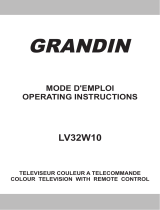LCD TV RECEIVER
USER MANUAL
MODEL:
LT19Z6
LTF22Z6
LTF24Z6
LY19Z6
LYF24Z6
Please read this manual carefully before
using your television and keep this manual
in a good place for future reference.

CONTENTS
IMPORTANT SAFETY INSTRUCTIONS ....................................................... p.01
REMOTE CONTROL ..................................................................................... p.03
KNOW YOUR MACHINE ............................................................................... p.06
WALL MOUNTING ......................................................................................... p.08
ANTENNA CONNECTION ............................................................................. p.10
TUNING MENU OPTIONS ............................................................................. p.11
OTHER CONNECTIONS ............................................................................... p.14
BASIC OPERATION ...................................................................................... p.17
MENU OPERATION ....................................................................................... p.19
PHOTO VIEWING & MUSIC .......................................................................... p.32
PVR RECORDING & VIEWING ..................................................................... p.34
TIME SHIFT FUNCTION ................................................................................ p.36
DVD OPERATION .......................................................................................... p.38
TELETEXT ..................................................................................................... p.45
COMMON INTERFACE MODULE ................................................................. p.46
OAD OPERATION ......................................................................................... p.47
TROUBLESHOOTING ................................................................................... p.48
SPECIFICATIONS .......................................................................................... p.49
APPENDIX ..................................................................................................... p.50
INFORMATION .............................................................................................. p.52
NOTES ........................................................................................................... p.53

p.01
English
Read all instruction before use and keep for future reference.
WARNING
IMPORTANT INFORMATION
The appliance is intended for household use only.
FOR OPTIMUM PERFORMANCE
The ventilation holes must be kept clear from obstructions.
cause eye fatigue.
evaporate.
remain readily operable.
IMPORTANT SAFETY INSTRUCTIONS

p.02
Read all instruction before use and keep for future reference.
FOR SAFETY
DO NOT:
Attempt to disassemble this unit or carry out repairs.
CHILDREN
LISTENING WITH EARPHONES
Listen at moderate volumes to avoid hearing damage.
CAUTION: TO REDUCE THE RISK OF ELECTRIC SHOCK DO NOT REMOVE
COVER (OR BACK), THERE ARE NO USER SERVICEABLE PARTS INSIDE, REFER
SERVICING TO QUALIFIED SERVICE PERSONNEL.
IMPORTANT SAFETY INSTRUCTIONS

English
1
2
Picture Mode
4
Display Information
6
Display or Close Subtitle
7
Numerical Keys
8
Source
9
Mute
10
11
Menu
12
14
16
17
18
19
20
21
22
24
26
27
28
29
Favourite
REMOTE CONTROL
Channel Selection
Channel List
Sound Mode
40
Vol
1
40
38
36
28
26
24
39
37
35
34
33
32
31
30
29
27
25
23
22
2
4
6
15
17
19
3
5
7
8
9
10
11
12
13
14
16
18
20
21

p.04
NOTES:
- Please read the important safety
instructions before use.
REMOTE CONTROL
1.
Control.
2.
and
–
marks correctly aligned.
HANDLING THE REMOTE CONTROL
it may suffer damage:
Replace all the batteries in a device at the same
time.
Remove the batteries if the remote control is not
instructions and handle the remote control.
Do not drop or cause impact to the remote
control.
control.
Do not place the remote control under the direct
sunlight or near heat sources.
Remove the battery from remote control handset
HTR-D06A
Battery
Compartment
Cover
HTR-D06A
2 x AAA Battery
REMOTE CONTROL

English
PRECAUTIONS:
To obtain the best performance from your remote
performance.
at the same time.
HTR-D06A
REMOTE CONTROL

p.06
HDMI 1
PC IN
D-SUB
AUDIO
SERVICE
TV ANTENNA/CABLE
SCART
SPDIF OUT
YPbPr
AV OUT
YPb
L
VIDEO L R
R
Pr
HDMI 1
PC IN
D-SUB
AUDIO
SERVICE
SCART
TV ANTENNA/CABLE
SPDIF OUT
YPbPr
AV OUT
YPb
L
VIDEO L R
R
Pr
COMMON INTERFACE
USB
AV IN
HDMI 2
R
L
VIDEO
1 x LCD TV
Front View
Side Connections
Rear View
Rear Connections
1
2
10
12
13
14
15
26
17
21 20
19
18
22
23
24
16
25
11
VOL
CH
MENU
INPUT
Control Panel
3
4
5
6
7
8
9
3
4
5
Only for
DVD model
1
Remote Control Sensor: Receive the signal from the remote control.
2
Power LED:
Power Button:
:
4
VOL +:
:
VOL -:
:
6
CH
a
:
KNOW YOUR MACHINE

p.07
English
7
CH b:
8
MENU:
9
INPUT:
10
Common Interface Slot:
information.
11
Audio Input:
12
Video Input:
input.
USB Input:
14
Headphone Output:
HDMI Input:
16
SCART:
17
Antenna Input:
18
SPDIF Output: SPDIF is highly recommended for high quality digital sound output.
19
Video Output and L/R Audio Output:
20
PC Audio Input:
21
SERVICE: For service use only.
22
VGA Input:
HDMI Input:
24
Component Input: The YPbPr video signal can be used if connecting through the
AC Power Cord
26
Wall Mount Hole:
KNOW YOUR MACHINE

p.08
NOTES:
- Please read the important safety
instructions before use.
WALL MOUNTING (Optional)
not sure.
1.
Screws
Stand
2. Use 4 Wall Mount Holes
26
HDMI 1
PC IN
D-SUB
AUDIO
SERVICE
SCART
TV ANTENNA/CABLE
SPDIF OUT
YPbPr
AV OUT
YPb
L
VIDEO L R
R
Pr
26
WALL MOUNTING

p.09
English
W
H
TV Screen
Size (inches)
VESA-Compatible
Wall bracket
(W x H mm)
19”
22”
24”
WALL MOUNTING

p.10
WARNING:
- Switch off the TV before
connecting any external device.
CONNECTING THE ANTENNA
1. Connect the Antenna Plug to the
Antenna Input
17
located at the rear of
2.
antenna direction if needed.
To improve the picture quality in a
AC POWER CORD CONNECTION
NOTE: Make sure your local voltage is
1.
to the
mains socket.
ANTENNA CONNECTION
HDMI 1
PC IN
D-SUB
AUDIO
SERVICE
SCART
TV ANTENNA/CABLE
SPDIF OUT
YPbPr
AV OUT
YPb
L
VIDEO L R
R
Pr
HDMI 1
PC IN
D-SUB
AUDIO
SERVICE
SCART
TV ANTENNA/CABLE
SPDIF OUT
YPbPr
AV OUT
YPb
L
VIDEO L R
R
Pr
Antenna Plug
25
17

p.11
English
TURN ON THE LCD-TV
1.
or
1
LED
2
2.
or
1
2
FIRST TIME INSTALLATION
1.
time.
NOTE:
you may press MENU
11
. Then use
the Cursor
to select Reset Default in
Features menu.
2.
12
the installation.
to select
your language. Then press Right
Cursor
12
to continue.
TUNING MENU OPTIONS
VOL
CH
MENU
INPUT
3
1
2
Vol
1
31
11
12
WELCOME!Initial Setup
Welcome to use the Wizard for
Initial Setup !!
Please press [OK] to start the
Wizard.
Next
OK
Language
English
Français
Deutsch
Español
Português
Nederlands
Italiano
Initial Setup
Please select your language:
ExitBack Select Next
EXIT

p.12
4.
to select
your country. Then press Right Cursor
12
to continue or press
Left Cursor
to go back.
to select
mode. Then press Right Cursor
or
12
to continue or press Left
Cursor
to go back.
When selecting Home
Step 6 to select the scan mode.
When selecting SHOP
6.
to select
Scan Mode. Then press Right Cursor
12
to continue or press
Left Cursor
to go back.
When selecting
Step 8 to start channel scan.
When selecting
appear. Select the Tuner mode.
7.
to select
Tuner Mode. Then press Right Cursor
12
to continue or press
Left Cursor
to go back.
When selecting Antenna
Step 8 to start channel scan.
When selecting Cable
appear.
TUNING MENU OPTIONS
31
12
Country
Germany
Denmark
Greece
Finland
France
UK
Spain
Initial Setup
Please select your country:
ExitBack Select Next
EXIT
Mode select
HOME
SHOP
Initial Setup
Please select your mode
ExitBack Select Next
EXIT
Scan Mode
Analogue
Analogue and Digital
Initial Setup
Please select your scan mode
ExitBack Select Next
EXIT
Tuner Mode
Antenna
Cable
Initial Setup
Please select your tuner mode:
ExitBack Select Next
EXIT
Tuner Mode
Antenna
Cable
Initial Setup
Please select your tuner mode:
ExitBack Select Next
EXIT
Initial Setup
Please configre the cable info.
ExitSelect Next
EXIT
Back
OK
Scan Mode
Frequency (KHz)
Modulation
Symbol Rate (Ksym/s)
Network ID
Advance
474000
64QAM
6875
999

English
8.
to select
Scan to start scan or select Skip Scan
to skip this step. Then press Right
Cursor
12
to continue
or press Left Cursor
to go back.
NOTE:
scan could be performed in Menu.
9.
minutes to complete.
10.
12
found.
31
12
Channel Scan
Scan
Skip Scan
0%
Initial Setup
First, please connect antenna.
Start channel scan now?
If you skip this step, the channel
scan could be performaed in Menu.
ExitBack Select Next
EXIT
Channel Scan
4%
Initial Setup
Status: Scanning..
Analogue Channels: 0
Cancel
EXIT
The channel scan may take a
while to complete.
CompletedInitial Setup
Congratulations !!
Completed Initial Setup.
Please press [OK] to exit the
Wizard.
Back Exit
OK
TUNING MENU OPTIONS

p.14
WARNING:
- Switch off the TV before
connecting any external device.
SCART INPUT
consoles.
1.
16
.
tuner out.
2.
8
to select SCART.
YPbPr INPUT
For connecting devices such as video
cameras.
1.
2.
audio cables to the Component and
Audio Input
24
device.
4.
8
to select the YPbPr
input.
OTHER CONNECTIONS
HDMI 1
PC IN
D-SUB
AUDIO
SERVICE
SCART
TV ANTENNA/CABLE
SPDIF OUT
YPbPr
AV OUT
YPb
L
VIDEO L R
R
Pr
16
SCART Lead
Vol
8
HDMI 1
PC IN
D-SUB
AUDIO
SERVICE
SCART
TV ANTENNA/CABLE
SPDIF OUT
YPbPr
AV OUT
YPb
L
VIDEO L R
R
Pr
24
YPrLRPb

English
VGA INPUT
your personal computer.
1.
Input
22
.
2.
to Audio Input
20
8
to select the PC
input.
HDMI INPUT
CAUTION: You must ensure both
devices are switched off before
connection.
1. Connect the cable from the HDMI
.
2.
8
to select the HDMI
input.
AV INPUT
1.
2.
11
.
12
.
4.
8
input.
OTHER CONNECTIONS
HDMI 1
PC IN
D-SUB
AUDIO
SERVICE
SCART
TV ANTENNA/CABLE
SPDIF OUT
YPbPr
AV OUT
YPb
L
VIDEO L R
R
Pr
23
22
20
PC Audio in
VGAHDMI
Vol
8
HDMI 1
PC IN
D-SUB
AUDIO
SERVICE
TV ANTENNA/CABLE
SCART
SPDIF OUT
YPbPr
AV OUT
YPb
L
VIDEO L R
R
Pr
COMMON INTERFACE
USB
AV IN
HDMI 2
R
L
VIDEO
12
11

p.16
COMMON INTERFACE SLOT
You can use a Conditional Access
1.
Common Interface Slot
10
.
2.
INTERFACE section for more detailed
information.
HEADPHONE OUTPUT
1. Connect a set of stereo headphones
14
for private listening. When
on; then put the headphones on and
OTHER CONNECTIONS
HDMI 1
PC IN
D-SUB
AUDIO
SERVICE
TV ANTENNA/CABLE
SCART
SPDIF OUT
YPbPr
AV OUT
YPb
L
VIDEO L R
R
Pr
COMMON INTERFACE
USB
AV IN
HDMI 2
R
L
VIDEO
14
10

p.17
English
POWER
1
P.MODE
INFO
4
to display the current
and channel audio mode.
AUDIO I/II
to select
SUBTITLE
6
to turn the subtitle
On or Off.
Number Buttons
Use the Number Keys
7
channels directly. Enter the channel
SOURCE
8
to select the
desired input source.
S.MODE
SLEEP
Press SLEEP
a preset time.
CH.LIST
Press CH.LIST
to display the
channel list.
SCREEN
Press the SCREEN
to select the
picture format.
BASIC OPERATION
1
40
38
36
39
37
35
2
4
6
3
5
7
8

p.18
Q.VIEW
to return to last
channel or source.
MUTE
Press MUTE
9
to mute the sound
the screen.
Press MUTE
9
to restore the sound.
Volume Control
10
to increase the volume
10
to decrease the volume. A
the volume level.
MENU
Press MENU
11
to display the on
screen display menu.
12
to
EXIT
Press EXIT
return to the previous layer.
GUIDE
to display electronic
You may press
to select the
FAV
to display the Favourite
list. You can save your favourite
channels in the Favourite List.
BACK
1
40
38
36
39
37
35
2
4
6
3
5
7
8
Vol
34
33
32
31
30
9
10
11
12
13
BASIC OPERATION
Page is loading ...
Page is loading ...
Page is loading ...
Page is loading ...
Page is loading ...
Page is loading ...
Page is loading ...
Page is loading ...
Page is loading ...
Page is loading ...
Page is loading ...
Page is loading ...
Page is loading ...
Page is loading ...
Page is loading ...
Page is loading ...
Page is loading ...
Page is loading ...
Page is loading ...
Page is loading ...
Page is loading ...
Page is loading ...
Page is loading ...
Page is loading ...
Page is loading ...
Page is loading ...
Page is loading ...
Page is loading ...
Page is loading ...
Page is loading ...
Page is loading ...
Page is loading ...
Page is loading ...
Page is loading ...
Page is loading ...
Page is loading ...
-
 1
1
-
 2
2
-
 3
3
-
 4
4
-
 5
5
-
 6
6
-
 7
7
-
 8
8
-
 9
9
-
 10
10
-
 11
11
-
 12
12
-
 13
13
-
 14
14
-
 15
15
-
 16
16
-
 17
17
-
 18
18
-
 19
19
-
 20
20
-
 21
21
-
 22
22
-
 23
23
-
 24
24
-
 25
25
-
 26
26
-
 27
27
-
 28
28
-
 29
29
-
 30
30
-
 31
31
-
 32
32
-
 33
33
-
 34
34
-
 35
35
-
 36
36
-
 37
37
-
 38
38
-
 39
39
-
 40
40
-
 41
41
-
 42
42
-
 43
43
-
 44
44
-
 45
45
-
 46
46
-
 47
47
-
 48
48
-
 49
49
-
 50
50
-
 51
51
-
 52
52
-
 53
53
-
 54
54
-
 55
55
-
 56
56
Haier LTF22Z6 User manual
- Category
- LCD TVs
- Type
- User manual
Ask a question and I''ll find the answer in the document
Finding information in a document is now easier with AI
Related papers
Other documents
-
Telefunken TF-LED32S16T2 User manual
-
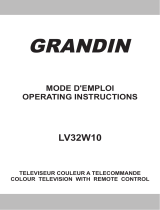 Grandin LV32W10 Operating Instructions Manual
Grandin LV32W10 Operating Instructions Manual
-
Salora 19LED7015TDW Owner's manual
-
Telefunken T37KWM875 FHD User manual
-
AYA A22AC2201 Operating instructions
-
Salora 32LED7105CD Owner's manual
-
Technika 42-2020 User manual
-
Sanyo CE26LD47-B User manual
-
VESTEL 42PF7020 Operating Instructions Manual
-
JVC LT-32HC1BU Instructions Manual