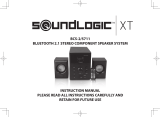Page is loading ...

Contents
GettingStarted
Features....................................................................................
Accessories..............................................................................
SafetyInstructions....................................................................
InstallingabatteryandSD/MMCCard................................
LocationofControls................................................................
LCDDisplay..............................................................................
MENUTable..............................................................................
ConnectiontoComputer
USBDriverInstallation.............................................................
ConnectingtheplayertoPC...............................................
Downloading/Uploadingfiles..............................................
Disconnectingtheplayer......................................................
BasicOperations
PowerOn/Off.........................................................................
EnteringtheMenu..................................................................
SearchingforMusic/VoiceFiles...........................................
MusicPlayback......................................................................
TunerOperation....................................................................
Recording...............................................................................
2
4
5
6
7
8
9
10
11
12
13
13
14
15
16
17
18
19
Contents
AdvanceSetup
Systemsetup...........................................................................
Play/RepeatMode...............................................................
LoopA-BRepeat/Resume..................................................
Delete/Format.........................................................................
Format.....................................................................................
CustomerSupport
F/WUpgrade.........................................................................
Troubleshooting.....................................................................
Specifications........................................................................
2
3
21
22
23
24
25
26
27
30

Features
2
512MBBuilt-inFlashMemory
MP3andWMAPlayback
FMtuner
RemovableStorageDevice(music,data,pictures,etc.)
PlugandPlay(Noinstallationsoftwarerequirefor
Window2000/WindowME/WindowXP)
VoiceandFMRecordingupto18Hours
DisplaysSongTitle,AlbumandArtist
UpgradableFirmware(Youcanupgradethefirmware
whenitbecomesavailable.Pleasecheck
www.cobyusa.comforupgrades.)
4
Accessory
2
5
MP3PlayerUser'sManual
Earphonew/NeckstrapUSBCable
InstallationCD
1xAAABattery

InstallingaBatteryandSD/MMCCard
InstallingBatteryandSD/MMCCard
1.Openthebatterycover.
2.InserttheAAAbattery.
Makesuretomatchthe+and-endsofthebatterywith
thediagraminsidethebatterycompartment.
3.InserttheSD/MMCCard.
Note
:
ToreleasetheSD/MMCCard,justpressthecard,and
itwillspringbackout.
7
(1)(2)(3)
SafetyInstructions
1.Donotexposetheunittohightemperatureorhumidity.
2.Donotsubjecttheunittosevereimpact,orplaceheavy
objectsonit.
3.Donotusestrongdetergentorsolventtocleantheunit.
4.Removebatterywhenthedeviceisleftunusedfora
longperiodoftime.
5.Donottrytodisassembleandrepairthedeviceyourself.
6.Donotexposetodirectsunlightorheatsources.
7.Donotstoreindustyareas.
Protectyourears:
Hearingexpertsadviseagainsttheconstantuseof
personalstereoplayedathighvolume.Constanthigh
volumeusecanleadtohearingloss.Ifyouexperience
ringingintheearsorhearingloss,discontinueuse
andseekmedicaladvice.
Battery (included):
Thisunitoperatesononealkalinebattery(AAAsize).
6
WARNING:Handlingthecordsonthisproductwillexposeyou
tolead,achemicalknowntotheStateofCaliforniatocause
[cancer,and]birthdefectsorotherreproductiveharm.
Washhandsafterhandling.

LocationofControls
8
VOLUME+
MENU
VOLUME-
PLAY/
PAUSE
LCD
Display
F.FWD
STOP
REW
USBPort
Phonejack
NeckStrap
Hook
Hold
BatteryCompartmentand
SD/MMCCardCompartment
Mic
REC/A-B
Button
POWER
ON/OFF
/ENTER
ModelNo:MPC751
512MB
LCDDisplay
9
TotalTracks
FileFormat
Bit
Rate
Sample
Frequency
EQIndicator
CurrentTrack
Elapsed
Time
Battery
Indicator
Function
Indicator
FileType
020NORM
044
MP3MUSIC
44
KHZ
128
KBPS
01:16
VoiceFile
MusicFile
WMA
MP3

MENUTable
10
MENU
NAV
MSC
(Music)
FM
(Tuner)
REC (Recording)
SYS
Music/Voice/Playlist/SD/MMCCard
EQ- Normal,Classic,Live,Pop,Rock
RepeatMode- Normal,One,All,Intro,Random
Display- ID3Tag,Lyric,Contrast,B-lightTime,
AutoOff- 30Sec,1Min,2Min,3Min
Recording- 1.RECMode-Low,Middle,High
2.VAD-On/Off
Resume-
1.TrackOn(Off)
2.TimeLineOn(Off)
DeleteFile-Music
Voice
Format-
1.InternalM.
2.SD/MMCCard
Reset
Information- 1.F/WVersion
2.InternalM.
3.SD/MMCCard
11
USBDriverInstallation
USBDriversoftwareInstallation:
IfyouareusingWindowsMe/2K/XPorMacX
(version10.2.6orabove),noinstallationisrequired,
justconnecttheplayertothecomputer.TheOSwillsetup
andthentheremovablediskiconwillbeshownin
"MyComputer"
(ForMacOSuser,it'llbeshownonthe"Desktop").
IfyouareusingWindows98,youmustinstallthedriver.Setup
willinstalltheupdateutilityandthedriveronyourcomputer.
1.InserttheInstallationCDintotheCD-ROMdrive.
2.ClicktoopenthediscD:(WhereD:\isyourCD-ROM
drive)anddouble-click"Win98Driver.exe"torunthe
program.
3.Thesetupdialoguewindowwillbedisplayedonthescreen.
4.Followtheinstructionsonthescreenuntilyoureach
thesuggestiontorestartyourcomputernoworrestart
itlater.
5.SelectoneoptionandthenclickFINISH.

12
ConnectingtoPC
ConnectingtheplayertoPC:
1.Makesuretheplayeristurnedoff.
2.Connecttheplayertoyourcomputerwiththesupplied
USBcable.
3.PCwillautomaticallydetecttheplayerasremovable
diskunderMYCOMPUTER.
4.GotoMYCOMPUTERandconfirmtheconnection.
Downloading/Uploadingfiles:
1.ConnecttheplayertoyourcomputerwiththeUSBcable.
2.OpenWindowsExplorer.
3.Selectthefilesthatyouwanttodownloadbyclickingonthe
fileicon(ifyouwanttoselectmorethanonefile,pressand
holdthe"Ctrl"or"Shift"keywhenyouareclicking.)
4.Right-clickonthefiles,andamenuappears.Click"Copy".
5.Double-click"RemovableDisk"toopenthedrive.The
RemovableDiskwindowappears.
6.Right-clickintheRemovableDiskwindo,andclick"Paste".
7.Filetransferbegins.
Note: Donotremovetheplayerwhileit'stransferringfiles.
Itmightcorruptordamagethefirmwareand/orfiles
ontheplayer.Iftheplayerisaccidentallyremoved
whiletransferringanddoesnotworkproperly,remove
thebatteryfor3secondsandreplaceit.
DisconnectingthePlayer:
Afterthefiletransfer,youmustsafelydisconnecttheplayer:
1.Double-clickthegreenarrowinthetaskbaronthe
bottomrightofthescreen.
2.Click"Stop".
3.Whenthe"StopaHardwaredevice"windowappears,
click"OK".
4.Whenthe"SafetoRemoveHardware"messageappears,
youcanremovetheplayersafely.
Downloading/UploadingFiles
13

PowerOn/Off
HoldFunction:
HoldOff:SlidetheHOLDswitchtotheoppositedirectionofthe
arrowtounlockandoperatetheplayer.
HoldOn:SlidetheHOLDswitchtothedirectionofthearrowto
disable(lock)allthefunctions.Thescreendisplays:
TurningthePowerOnandOff:
PowerOn: Pressandholdthejoysticktoturnonthepower.
Thedisplayshows"COBY".
PowerOff: Pressandholdthejoysticktoturnoffthepower.
14
020NORM
044
44
KHZ
128
KBPS
01:16
HOLD
Toenterthemainmenu,pressMENUbutton.
Inthemainmenu,itwilldisplayNAV,MSC,FM,RECandSYS.
RefertotheMENUTablefordetail(pg10).
Toexitthemenu,presstheMENUbutton
Note: Whileworkingwithmenu:
1.Usethejoysticktoselectanitem.
2.Pressthejoysticktoconfirm.
3.PresstheMENUbuttontoexitthemenu(orsub-menus).
EnteringtheMenu
15
NAV
RECMSC SYSFM

TosearchforafileusingtheNAVmenu
1.SelecttheNAVmenufromthemainmenu.
2.Pressthejoysticktoenter.
3.Selectthedesiredsub-menu:MUSIC,VOICE,PLAYLIST,
SD/MMCCard
MUSIC:MP3andWMAmusicfiles
VOICE:RecordedvoiceorFMfiles
PLAYLIST:Playlistfiles
SD/MMCCard:FilesontheSD/MMCcard(ifinserted).
4.Pressthejoystickupordown/toselectthedesired
folderorfile.
Pressthejoysticktotheright(orpressthejoystick)
toopenthefolder.
Pressthejoysticktothelefttoexitthefolder.
Pressthejoysticktoconfirmyourchoice.
Note:Thefilesin"PLAYLIST"willnotbeshownwhennavigating
toitthroughthe"MUSIC"sub-menu.Toviewthe
filesin"PLAYLIST"usethe"PLAYLIST"sub-menu.
SearchingforMusic/Voice/PlaylistFiles
16
17
MusicPlayback
PlayingMusicUsingtheMSCMenu
1.SelecttheMSCmenu.
2.Pressthejoysticktoenter.
3.Pressthejoystickuptoplaythecurrenttrack.
AdjustingTracksDuringPlayback
Pressthejoysticktotherighttoplaythenexttrack.
Pressthejoysticktotheleftduringthefirstfivesecondsof
thetracktoplaytheprevioustrack.Pressingthejoysticktothe
leftafterthefirstfivesecondsofthetrackwillrestartthe
currenttrack.
Pressandholdthejoysticktotherighttofastforward.
Pressandholdthejoysticktothelefttofastbackward.
AdjustingVolume
Pressvolumebuttontoadjustthevolume.
PausePlayback
1.Pressthejoystickuptopauseplayback.
Note: Ifnobuttonsarepressedwithinacertainamountoftime
(Autooffsetting)theplayerautomaticallypowersoff.
2.Pressthejoystickupagaintoresumeplayback.

ListeningtotheFMTuner
1.SelecttheFMmenu.
2.Pressthejoysticktoenter.
3.Pressthejoystickuptotogglebetweenmanualand
presetmodes.Awillappearneartheupperrightcorner
inpresetmode,wherexxisthepresetnumber.
ManualMode
1.Pressthejoysticktotheleftorrighttodecreaseor
increasethefrequency.
2.Pressandholdthejoysticktotheleftorrightforone
secondtoseekthenextstation.
PresetMode
1.Pressthejoysticktotheleftorrighttodecreaseor
increasethepresetchannel.
StoringStationsAutomatically
Pressandholdthejoystickdowntostarttheauto-search
function.Theplayerwillscantheentirebandandsavelocated
stationsintothetwentypresetmemorychannels,overwriting
thepreviouslystoredchannels.
StoringStationsManually
1.Tunetothestationyouwishtostore.
2.Pressthejoystick,andwillappearandstartflashingnear
theupperrightcorner.
3.Pressthejoysticktotheleftorrighttoselecta
presetchannelnumber.
4.Pressthejoysticktostorethecurrentstation.
TunerOperation
18
CH
xx
CH
01
19
Recording
VoiceRecording:
1.PresstheMENUbuttonwhileinMUSICorRECORDmode.
1.SelectRECmenufromthemainmenu.
2.Pressjoysticktoenter.
3.Theplayerwillstartrecordingimmediately.Ablinkingwill
appearontheleftsideofthescreen.
Note:WhileplaybackisstoppedorpausedinMUSICorRECORD
mode,youcansimplypresstheRECbuttontostart
recording.
PauseRecording:
1.PresstheRECbuttontopauserecording.
Note: TheAutooffsettingdoesnotapplyhere.Theplayerwill
NOTautomaticallypoweroffwhenidleandarecording
ispaused.
2.PresstheRECbuttonagaintoresumerecording.
StopRecording:
Pressthejoystickdowntostopandsavethecurrentrecording.
Note: Pressingthejoysticktotherightduringrecordingor
pausedrecordingwillstopandsavethecurrentrecording
andstartanewone.

PlayRecordedVoiceFiles
1.EnterNAVfromthemainmenu.
2.EntertheVOICEsub-menu.
3.Pressthejoystickup/down/toselectthefile
youwishtoplay.
4.Pressthejoysticktostartplayback.
Note:IfyouareinRECORDmode,pressthejoystickup
tostartplayback.
Note:VoicerecordingsaresavedautomaticallyintheVOICE
folderwiththefilenamesMIC001.MP3,MIC002.MP3,etc.
FMRecording
1.Tunetothestationthatyouwishtorecord.
2.Followthedirectionsforvoicerecording.
Note:FMrecordingworksthesamewayasvoicerecording
exceptthatyoumustbeinFMmode.
Note:FMrecordingsaresavedautomaticallyintheVOICE
folderwiththefilenamesFM001.MP3,FM002.MP3,etc.
Recording
20
Thesystemmenucontainsthefollowingsub-menus.
1. EQ: Changetheequalizersettings (Normal,Classic,Live,Pop,Rock).
2. REPEATMode: Changetherepeatoptions.(refertopg.22).
3. Display:Adjustthescreendisplaysettings.
ID3TAG:IfafilehasanID3tag,thetrackinformationsuch
asartist,songname,andalbumname,willbe
displayedonthescreeninsteadofthefilename.
LYRIC:Ifthereisacorrespondinglyricsfile(.lrc),thelyrics
willbedisplayedonthescreen.
CONTRAST:AdjustcontrastofLCD.
B-LIGHTTIME:Adjustbacklightilluminationtime
4. Autooff: Adjustthetimefortheplayertopoweroff.
automaticallywhenitisleftunattended.
5. REDORDING: Adjusttherecordingoptions.
RECMODE:Adjusttherecordingquality.
VAD:VoiceActivatedDetection.
6. RESUME:
Whentheplayeristurnedbackon,itwillresume
]playbackfromthepointatwhichitwasturnedoff.
7. DELETEFILE: Deletefiles.
8. FORMAT: FormattheinternalmemoryorSD/MMCcard.
Formattingwilleraseallofthefilesstoredinmemory.
9. Reset: Resetallsettingtothefactorydefault.
10. Information-1.F/WVersion: ViewcurrentF/Wversion.
2.INTERNALM.:Viewmemorystatus.
3.SD/MMCCard: ViewinfoofSD/MMCCard.
21
SystemSetup

SettheRepeatMode
1.Gotothe"RepeatMode"sub-menu:
MainmenuSYSmenuRepeatMode
2.Pressthejoysticktoenter"RepeatMode"
3.Pressthejoystickleft/right/toselectthedesired
playmodeandpressthejoystick.
4.Toexitthemenu,pressMENUbutton.
NORMAL:Theplayerwillplaythetracksinnormalorder.
ONE:Theplayerwillrepeatthecurrenttrack.
ALL:Theplayerwillrepeatallofthetracks.
INTRO:Theplayerwillplayeachtrackforafew
seconds.
RANDOM:Theplayerwillplayallofthetracksinrandom
order.
Play/RepeatMode
22
23
StartingPoint"A"
Whileplayingmusicorvoicefiles,presstheA-Bbutton
whenyouwanttosetthestartpointoftheloop.
appearsneartheuperrightcornerofthedisplay.
EndingPoint"B"
PresstheA-Bbuttonagaintosettheendpointoftheloop.
appearsinthedisplay.
Theloopwillplaybackrepeatedly.
PresstheA-Bbuttonagaintocanceltheloopplayback.
SettingtheResumeFunction
1.GototheRESUMEmenu.
2.Pressthejoysticktotherightto
selet"ON"andpressthejoysticktoconfirm.
3.Ifyouwantittoalsoremembertheelapsedtime,
pressthejoysticktotherighttoselet"ON"andpressthe
joysticktoconfirm.
4.Whentheplayeristurnedbackon,itwillresume
playbackfromthepointatwhichitwasturnedoff.
LoopA-BRepeating/Resume
RESUME
1.TRACK ON
2.TIMELINE
OFF

Delete
1.Gotothe"DeleteFile"submenu.
MainmenuSYSmenuDeleteFile
2.The"DeleteFile"menudisplaysMusicandVoice.
Pressthejoysticktoconfimanoption.The"DeleteFile"
windowappears
3.Pressthejoysticktothelefttoselect"Yes"andpress
thejoysticktodeletefile.
4.Pressthejoysticktotherighttoselect"NO"andpress
thejoysticktoconfirm.Itwillskiptothenextfile.
Format
Note: WhenyouwanttoformatthisMP3playeroran
SD/MMCCard,doNOTusetheformatcommand
ofyourcomputer'soperatingsystem.Pleasefollow
theinstructionsonthenextpage.
Delete/Format
24
MUSIC
DELETEFILE?
25
Format
Format
1.Gotothe"Format"sub-menu.
MainmenuSYSmenuFormat
2.The"Format"menudisplaysINTERNALM.andSD/MMCCard.
Pressthejoysticktoconfimanoption.The"Format"window
appears.
3.Pressthejoysticktothelefttoselect"Yes"andpressthe
joysticktoformat.
FORMAT

DownloadingF/WUpgrade
Whenyouupgradethefirmware,makesuretouseanew
batterybecauseittakesalargeamountofpowerto
upgrade.Ifthebatteryrunsoutofpowerduringupgrading,
theflashmemorymaygetdamaged.
1.Makesuretheplayeristurnedoff.
2.Connecttheplayertothecomputer.
3.Thecomputerwillautomaticallydetecttheplayerasa
"Removabledisk"underMYCOMPUTER.
4.DownloadtheavailableF/WUpgradefromourwebsite.
5.SelectthenewF/Wupgradeanddrag-anddropitintothe
removablediskicon.
Note: Aftercompletingthefiletransfer,disconnectthe
playerusing[StopaHardwaredevice].Referto
page13fordetailnote"Disconnectingtheplayer".
6.Afterremovingtheplayer,turnonthepower.
Note: Theplayerwillautomaticallyupdateitselfwhenit
isturnedon.
F/WUpgrade
26
TroubleShooting
27
Theplayerdoesnotwork
1.Checkthebatterycapacity.
2.Checktoseeifthebatteryisinsertedproperly.
Downloadfailure
1.ChecktoseeifthedriverisinstalledcorrectlyonthePC.
2.Checktheconnection.
3.Checkifthememoryisfull.
4.Checkthebattery.
Thebuttonsdonotwork
1.Checktheholdswitch.
2.Removethebatteryonceandtheninsertitagain.
Poorsoundquality
1.Checkthequalityofthemusicfile.
Downloaditagain.
Something'swrongwiththeLCDdisplay
1.Removethebatteryandtheninsertitagain.
TheLCDdisplaysnothing
1.CallcustomerserviceforHot-keyreboot.
Tel)1-718-416-3197,1-800-681-2629

TroubleShooting
Whatdoes"FILEOPENERROR"mean?
ThiserrormessageindicatesthatthefileisDRM(Digital
RightsManagement)protectedanditcannotbereador
thefileisanincorrectfile.
WhydoesmyMP3playerread"NOFILE"?
IfyourMP3playerreadsnofileafteryouhavetransferred
filesintotheunitthenitsimplymeansyouhavetransferred
aninvalidfileformatintotheunit.Makesurethefileisan
MP3orWMAfile.
WhydoesmyMP3playerread"SYSTEMERROR"?
IfyourMP3playerreadssystemerror,itmeansthefirmware
iscorrupted.Youwillneedtoresetthefirmwareontheunit
(seethenextpage).
WhydoIreceivean"OUTOFMEMORY"Errormessage
whenaddingsongstomyMP3player?
ThiserrormessageindicatesthattheMP3player
memoryisfull.ToaddnewsongstotheMP3player,
youwillneedtocreatespacebydeletingexistingfiles.
28
29
TroubleShooting
HowdoIreset/upgradethefirmware?
1.Makesuretheplayeristurnedoff.
2.ConnecttheMP3playertothecomputer.
3.Thecomputerwillautomaticallydetecttheplayer
as"RemovableDisk"underMyComputer.
4.Selectthefirmwareanddrag-and-dropitintothe
removablediskicon.Toobtainthefirmwarefile,
pleasevisit:
http://www.cobyusa.com/support/support.php?sub_cat=manual
anddownloadtheMPC751"DRIVER"file.
5.Afterthefiletransfer,disconnecttheMP3playerusing
the"SafelyRemoveHardware"toollocatedinthesystem
tray.
6.OncetheMP3playerissafelyremovedfromyour
computer,turnonthepower.
IfyouarestillhavingdifficultysettingupyourMP3player,
pleasecontactCustomerServiceorTechnicalSupport,
Monday-Friday8:00AM-11:00PMEST,
SaturdayandSunday9:00AM-11:00PMEST.
Youcanalsoreachusonlineatcustomerservice@cobyusa.com
ortechsupport@cobyusa.com
1-800-681-2629OR718-416-319

30
Power--------------------------------------------------------1xAAABattery
Memory-----------------------------------------------------------------512MB
Size(WXHXD)-----------------------------------------------2.2"x2.87"x0.82"
Interface---------------------------------------------------------USBRev.1.1
Display-------------------------------------128x64dotsDot-MatrixLCD
Processor---------------------------------------------------------65MIPSDSP
AudioPlaybackFormat------------------------------------MP3/WMA
VoiceRecording-----------------------------IMA-ADPCMencoding
32hoursrecording
SignaltoNoiseRatio--------------------------------------------------90dB
FrequencyResponse---------------------------------------20Hz~20KHz
Output----------------------------------------------->5mW(eachoutput)
DistortionOutput----------------------------------------------0.01%~0.1%
FMtuner----------------------------------------------------87.5-108.0MHz
Ports--------------------------------------------------------------------------USB
WMAFormat---------------------------------------------------32-192Kbps
MP3Format--------------------------BitRate:96-320Kbps,Variable
SD/MMCCard-------------------------------------------Maxsize512MB
Specifications
30
/