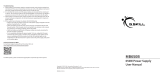©2012 HIGH POWER ELECTRONIC CO., LTD. All Rights Reserved. 2012.V4.1
1
5
7
9
11
13
15
17
19
21
24
27

1600W
Enthusiasm inspires
With impressively reliable architecture provided in RockSolid, it’s
inspired to enthusiasts as well as those who want nothing but the
best of high-end system.
1
EuP
Golf-Surfaced Fan
16000W
1600W
Turbo
Fan Controller
Converter
TRUETRUE
Wattage
Rating
Massive 110A +12V CPU exclusive+12V
Fan Controller
Turbo
+12V
Massive
110A
+12V
exclusive
CPU
+12V
Massive
110A
+12V
exclusive
CPU
EuP
Golf-Surfaced Fan
16000W
1600W
Turbo
Fan Controller
Converter
TRUETRUE
Wattage
Rating
Massive 110A +12V CPU exclusive+12V
Fan Controller
Turbo
+12V
Massive
110A
+12V
exclusive
CPU
+12V
Massive
110A
+12V
exclusive
CPU

Features :
2
1600W
EuP
Golf-Surfaced Fan
16000W
1600W
Turbo
Fan Controller
Converter
TRUETRUE
Wattage
Rating
Massive 110A +12V CPU exclusive+12V
Fan Controller
Turbo
+12V
Massive
110A
+12V
exclusive
CPU
+12V
Massive
110A
+12V
exclusive
CPU
80 Plus Silver Certied
With 85-89.5% extreme high efficiency at 20-100% of load to reduce the loss of
electricity and save your money on facility bill.
Silent Design
Embedded 13.5cm dual ball bearing golf-surfaced fan. The patented golf-surfaced fan
increases airow and reduce overall noise level.
Advanced DC to DC Converter
Unparalleled DC to DC converters for 3.3V & 5V outputs to reach high efciency
Off- delay Fan (Fan Stays On After System Off)
It allows PSU fan to continue running after system shut down for few seconds
approximately, it helps to exhaust residual air at the end of the heating/cooling cycle for
extending component life.
Turbo Fan Controller
Anytime for enforcing cooling with the max fan speed.
LED Status Indicator
LED display for real time system monitor. Orange = Standby. Green = Operation. Red =
Non-Operation.
Massive 110A +12V
Offers maximum compatibility with latest components.
Exclusive 12V rail to high-end CPU
Feeding 50A to CPU by exclusive 12V rail to ensure high-end energy-hungry CPU
compatibility
Reliable Japanese- made Solid-state Capacitors
Enhance your system durability and stability even under extreme conditions.
Easily Detachable and Flexible Flat Modular Cables
Use only the cables you need. Reduce clutter from unused connectors and enhance the
air ow inside your system.
EuP
Golf-Surfaced Fan
16000W
1600W
Turbo
Fan Controller
Converter
TRUETRUE
Wattage
Rating
Massive 110A +12V CPU exclusive+12V
Fan Controller
Turbo
+12V
Massive
110A
+12V
exclusive
CPU
+12V
Massive
110A
+12V
exclusive
CPU
Power Safety Cover
Power switch with PVC cover for extra protection to protect user from electrical shock.

3
Instruction Manual
Important Safeguards
For your protection, please read these safety instructions completely before
installation.
Caution
● Please check the Voltage Select Switch to be switched at adequate position. (AC
110V area please switch to 115, AC 220V area switch to 230)
● Please check the Voltage Select Switch to be switched at adequate position. (AC
110V area please switch to 115, AC 220V area switch to 230)
● If there is no Voltage Select switch on the unit, please exam the specication on the
PSU sticker and make sure the voltage function corresponds to the voltage source
of your territory.
● Please do not unplug the AC power line when the power supply is in use, even in a
ash quick manner will cause damage to the components.
● Please do not store the power supply in high humid temperature place, or to be
used in such condition.
● Warning: Please do not open the PSU cover, High voltages exist in the power
supply. Unless authorized personnel.
● High Power warrants its product for use within the product specification. It is
very important for you to check and conrm the product specication meets your
requirements before use.
Installation
● To prevent electrical shocks, please disconnect the power cord from your existing
PSU.
● Make sure the I/O switch of the new PSU is at off “O” position. After install the new
PSU into the chassis, connect the Main power connector to the mother board.
● Note: Please refer to your motherboard user guide before connecting the Main
power connector and CPU connector.
● Connect the CPU connector to the CPU socket on motherboard.
● Connect the PCI-E connector to the graphic card if needed.
● Connect the Peripheral connector to peripheral devices such as DVD, HDD…etc.
● Connect the Floppy disk connector to the oppy drive if any.
● Connect the S-ATA connector to the S-ATA HDD if any.

4
● If your PSU is equipped with the modular cable management, please refer to the
instruction sticker attached on the PSU for the proper cable set.
● Make sure all connectors are connected properly and rmly.
Protection function
To save guard the power supply and the system, the High Power PSU is built in
with comprehensive protection functions; Over Voltage Protection, Under Voltage
Protection/Over Current Protection, Short Circuit Protection, and Over Load protection/
Over Temperature Protection.
Note: The PSU will be shut down if the protect function is triggered. To restore the
PSU back to normal, please either switches off the I/O then on or unplugs the AC
power cord and plug it again then.
Trouble shooting
If your PC system does not respond, please make following checks:
1. Make sure the AC power cord is connected firmly and the AC power switch is
turned on.
2. Make sure all DC output connectors are connected in the right direction and
plugged firmly.
3. Check whether there is any short circuit problem or defective peripherals by
unplugging each peripheral device one at a time.
4. If one of the above mentioned problems occurs, please remove the fault and
wait for 1-2 minutes before you turn on the PSU again. This is necessary to
release the latch condition of the protection circuit.
5. If the PSU is still unable to power up after above checks, please contact with
your dealer for

5

6

7

8

9

10

11

12

13

14

15

16

17
Page is loading ...
Page is loading ...
Page is loading ...
Page is loading ...
Page is loading ...
Page is loading ...
Page is loading ...
Page is loading ...
Page is loading ...
Page is loading ...
Page is loading ...
Page is loading ...
/