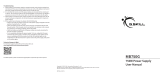Page is loading ...

MB650B
650W Power Supply
User Manual
Copyright © 2020 G.SKILL International Enterprise Co., Ltd.
All rights reserved. G.SKILL logo is a registered trademark in the United States and/or other countries.
All other trademarks are the property of their respective owners.
MB650B-20-1021-1
Troubleshooting
1. Please make sure the power supply is oriented correctly such that the cooling fan is
not blocked. If the case or chassis does not have air vents at the bottom, then orient
the power supply so that the fan intakes air from inside the case.
2. It is vital that the correct end of the power cables are connected to the correct port
or device. The connector ends are not interchangeable. The connectors are keyed to
assist you to connect it to the correct port. Do not force connectors into the ports.
3. Please make sure that the power supply provides more than suicient power for all
of your hardware components. Do not use the power supply beyond its maximum
power output.
4. If the system does not power on, please check the following:
• Check to see if the I/O switch on the rear of the power supply is ipped to the ON
position (marked by the “I” symbol)
• Check and make sure the AC power cord is securely connected to the PSU and
the wall socket. If the AC power cord is connected to an extension cord or power
strip, please try connecting it directly to the wall socket.
• Check and make sure both ends of all power cables are securely connected to
the PSU and each component.
• Try to completely discharge the power supply. To do so, unplug the AC power
cord from the power supply, and then press and hold the power button on the
case or motherboard for ten seconds or until all LED indicator lights on the
motherboard is o. Reconnect the AC power cord to the power supply and power
on the system again.
Technical Support & RMA
For technical support, please ll out the contact form at:
www.ipsgproducts.com/contact/contact.phtml.
For RMA requests, please contact the original place of purchase by email or phone.

Cables
Installation
Please read the instructions in its entirety before proceeding with installation.
1. Make sure the I/O switch of the new PSU is at the OFF “O” position. Mount the PSU
into the computer case or chassis.
2. Connect the main 20+4pin ATX connector to the motherboard. If the motherboard
has a 20-pin socket, please detach the 4-pin connector, and then connect the 20-pin
connector to the motherboard.
3. Connect the 4+4pin CPU connector to the motherboard. Most motherboards require
only one set of 4+4pin connector; please check the motherboard user manual to see
if the second set of 4+4pin connector is required.
4. Connect the 6+2pin PCIe connector to the graphic card(s), if required by the graphic
card(s). For 6-pin sockets, please detach the two extra pins before plugging in the
connector.
5. Connect the SATA connectors to the storage drives or optical drives. (e.g. HDD, SSD,
CD/DVD drives)
6. Connect the 4pin molex peripheral connectors to legacy storage or optical drives,
fans, or other peripherals.
7. Check all connectors are rmly and securely connected.
8. Connect the AC power cord to the power supply and the wall socket. Flip the I/O
switch of the PSU to the ON “I” position.
20+4pin
PSU 8pin CPU
4+4pin CPU
6+2pin PCIe
SATA
SATA
Molex/Floppy
Connectors
1x 20+4pin
1x 8pin CPU
1x 4+4pin CPU
2x 6+2pin PCIe
5x SATA
2x 4pin Molex
1x Floppy
ATTENTION
1. DO NOT open the power supply case or attempt to repair the power supply. There
are no user-serviceable parts inside. This unit contains high voltage and presents a
risk of electrocution if opened.
2. DO NOT unplug the AC power line when the power supply is in use, this may cause
damage to the components.
3. DO NOT use the power supply near water, or environments with high temperature or
high humidity.
4. DO NOT insert any objects through the fan grills or ventilation openings of the
power supply.
5. DO NOT block the fan grills or ventilation openings.
6. DO NOT modify the cables or connectors included with the power supply.
7. Only use cables provided by the manufacturer. Other cables may not be compatible
and may cause damage to the power supply and your system.
8. The power supply is designed for indoor use only.
9. Any use of the power supply outside of its intended purpose, or failure to comply
with manufacturer’s instructions or safety instructions will void all warranties and
guarantees.
Features
◊ 80 Plus Bronze Certied
Ensures up to 85% power eiciency at 50% load, lowering energy consumption,
heat, and noise.
◊ Semi-Modular Design
Clean cable management, reducing clutter and improving airow.
◊ Power Protection
Protection from electrical and thermal irregularities with OVP, OPP, SCP, and OTP.
◊ Active Power Factor Correction
Ensures high eiciency power usage.
◊ Ultra Quiet 120mm Fan
Provides silent cooling for everyday use.
Package Contents
◊ G.SKILL MB650B 650W Power Supply
◊ Power Cables
◊ AC Power Cord
◊ User Manual
Specication
Input/Output Ratings
AC Input 100-240Vac, 12A, 47-63Hz
DC Output
+5V +3.3V +12V -12V +5Vsb
17A 19A 50A 0.3A 2.5A
110W Max 600W 3.6W 12.5W
650W
Product Name G.SKILL MB650B 650W Power Supply
Model GPM650S-BA
Part Number GP-BZ650A-CWMB1
Dimensions L 140 x W 150 x H 86mm
Eiciency 80 PLUS Bronze
Protection Features OVP, OPP, SCP, OTP
Fan 120mm, Sleeved
Warranty 5 Year Limited
/