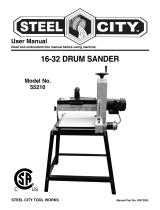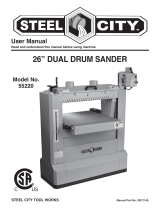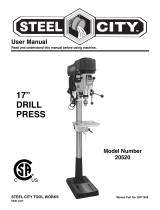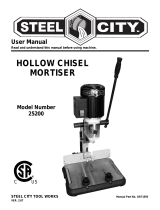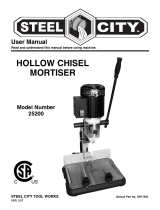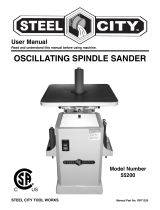Page is loading ...

Original Instructions
1
Intended Use
Important Safety Information
3
POWER SUPPLY FOR ELECTRIC TOOLS INSTRUCTION MANUAL
Alternating Current (AC) INPUT: 100 – 240 VAC 47-63 Hz.
Direct Current (DC) OUTPUT: 30 VDC 5 A
Please read, understand and follow all safety information contained in these instructions prior to the use of this Power Supply. Retain these instructions for future
reference.
The 3M Power Supply Model 28436 is intended for use in industrial locations, and used only by skilled, trained professionals in accordance with the instructions in
this manual. It is designed to be used with 3M Electric Power tools. Used in any other manner or with other power tools could lead to unsafe operating conditions.
Do not operate Power Supply in an excessively damp or wet application.
Explanation of Signal Word Consequences
Indicates a potentially hazardous situation which, if not avoided, may result in death or serious injury
and/or property damage.
Indicates a potentially hazardous situation which, if not avoided, may result in minor or moderate
injury and/or property damage.
Indicates a potentially hazardous situation, which, if not avoided, may result in property damage.
WARNING:
CAUTION:
Notice:
Summary of device labels containing safety information
Symbol Description Symbol Description
Underwriters Laboratories, Inc., United States and Canada VAC Volts Alternating Current
VDC
Volts Direct Current
Hz
Hertz
A
Amper
WARNING: read all safety warnings and instructions
Failure to follow the warnings and instructions may result in electric shock, fire and/or serious injury.
SAVE THESE INSTRUCTIONS – this Operator’s Manual contains important safety and operating instruction for 3M Power Supply.
To reduce the risk of injury. Operate the 3M Electric power tool with the 3M Power Supply. Other types of power supplies may cause personal injury or
damage.
Avoid dangerous environments. Do not operate the tool or Power Supply in rain, snow, damp or wet locations. Do not use Power Supply in the presence of
explosive atmospheres (gaseous fumes, dust or flammable materials) because sparks may be generated when inserting or removing attached tool, possibly
causing fire.
Maintain power cords and cables. When unplugging AC power cord, pull plug rather than cord to reduce the risk of damage to the electrical plug and cord.
Never carry Power Supply by its cord. Keep cord from heat, oil and sharp edges. Make sure cord will not be stepped on, tripped over or subjected to damage or
stress. Do not use Power Supply with damaged cord or plug. Have a damaged cord replaced immediately.
Do not use an extension cord unless it is absolutely necessary. Using the wrong, damaged or improperly wired extension cord could result in the risk of fire
and electrical shock. If an extension cord must be used, plug the Power Supply into a properly wired 18 AWG or larger extension cord with pins that are the same
number, size and shape as the pins of the power supply cord. See table below. Make sure that the extension cord is in good electrical condition.
Tool Current EXTENSION Cord Length ft (m)
25 (7.6) 50 (15.2) 75 (22.8) 100 (30.4)
0 – 6 A
(mm 2)
18 AWG
(1.0)
16 AWG
(1.5)
16 AWG
(1.5)
14 AWG
(2.5)
Power Supply is rated for 100-240 Volt AC only (Evaluated @ 100-120 Volt AC only for U.S. and Canada). Power Supply must be plugged into an appropriate
receptacle.
Unplug Power Supply when not in use. Remove Electric tool from the unplugged Power Supply.
To reduce the risk of electric shock. Always unplug Power Supply before cleaning or maintenance. Use a Ground Fault Circuit Interrupter (GFCI) to reduce shock
hazards.
Do not crush, drop or damage Power Supply. Do not use a Power Supply that has received a sharp blow, been dropped, run-over, or damaged in any way (e.g.
pierced with a nail, hit with a hammer, stepped on).
Do not disassemble. Incorrect reassembly may result in the risk of electric shock or fire. If it is damaged, return to 3M for service.
SAFETY WARNINGS

Original Instructions
2
Do not short circuit. A tool’s power supply will short circuit if a metal object makes a connection between the positive and negative contacts on the DC
connection socket (See Fig. 2). Do not place an Electric tool near anything that may cause a short circuit, such as coins, keys or nails. A short circuited power
supply may cause fire and personal injury.
Store your Electric tool and Power Supply in a cool, dry place. Do not store the tool’s power supply where temperatures may exceed 105°F (40°C) such as in
direct sunlight, a vehicle or metal building during the summer.
Model Number Mains Input
Voltage*
Mains
Frequency
Output Efficiency Total Output
Regulation
Operating Temperature
C (F)
Operating
Humidity
28436 100-240 47-63 Hz 30 VDC 5A 85% Min. +/- 2% 0-40 (23-105) 10-90% H
*Note: Device evaluated @ 100-120 VAC only for U.S. and Canada
TURNING POWER SUPPLY ON/OFF
CAUTION: Make certain the Switch on the Power Supply is in the “O” (OFF) position, and the AC power source is the same as specified range on the Power Supply
nameplate.
1. Connect AC power cord to AC three-prong socket and connect one end of the DC cable to the two-prong 30 VDC socket. (See Figure 2.)
2. Connect the other end of the DC cable to the Electric Power Tool. Ensure both ends of the DC cable are connected and screwed in completely.
3. Turn the Power Supply switch “ON” (“l” position). The “DC OK” LED lamp showing Green indicates proper functioning of the Power Supply. To turn off the
Power Supply off, move the swath to the “O” (OFF) position.
4. Power Supply must be installed in an environment with temperature 0-40ºC and Relative Humidity 10-80%.
5. The extrusion housing of the Power Supply is designed as a heat sink to dissipate heat generated by the Power Supply. Keep a 30 cm minimum gap around all
sides of the Power supply. (see Figure 4.)
6. Power Supply comes with a set of protective rubber frames. Then simply press onto the ends of the Power Supply if desired. (See Fig. 6.)
Figure 1
POWER SUPPLY TROUBLE SHOOTING
1. Problem:
“DC OK” LED Lamp is off:
Solution A:
Make sure AC power cord is plugged into the socket properly, then make sure the switch is in the ”I” (ON) position.
Solution B:
Remove the DC cable from DC connector, and make sure AC switch is on.
Solution C:
Inspect the DC cable and the AC cord for damage. If damaged, replace with parts available from 3M.
If “DC OK” LED lamp is still off after trying Solutions A - C, it means Power Supply has failed. There is no serviceable parts inside the housing. Return Power
Supply to 3M for service.
2. Problem:
“DC OK” LED Lamp is on but showing Red color.
Solution:
Power Supply is overheated. Turn power off and allow to cool for 30 minutes.
HEALTH AND SAFETY INFORMATION
RoHS Compliant
This product and the associated component parts are “RoHs Compliant” and do not contain any of the substances in excess of the maximum concentration values
in EU Directive 2002/95/EC, as amended by Commission Decision 2005/618/EC and other amendments issued as of the date code marked on the product.
Unless otherwise stated by 3M in writing, this information represents 3M’s knowledge and belief based on information provided by third party suppliers to 3M.
Waste Electrical & Electronic Equipment (WEEE) Compliant
At the end of its useful life, this product pursuant to European Directives 2002/96/CE + 2003/108/CE and its implementation in national law,
must not be released into the environment or thrown away as domestic waste, but must be disposed of at authorized recycling centers (contact
the relevant local authorities for a list of places where the product may be disposed of according to the law). Disposing of the product correctly
contributes to protecting human health and safeguarding the environment.
Product Configuration / Specifications: Power Supply
Power Supply Operating Instructions
100-240 VAC Socket
on Power Supply
30 VDC Socket on
Power Supply
Figure 2
Rubber Frame for Power Supply (2)
Figure 3
Mount Power Supply to a stable surface with 4 bolts
3.5 mm dia.
Figure 4

3
Federal Communications Commission (FCC) Compliance Statement
IMPORTANT NOTE: This equipment has been tested and found to comply with the limits for a Class A digital device, pursuant to Part 15 of the FCC rules. These
limits are designed to provide a reasonable protection against harmful interference when the equipment is operated in a commercial environment. This equipment
generates, uses, and can radiate radio frequency energy and, if not installed and used in accordance with the instruction manual, may cause harmful interference
to radio communications. Operation of this equipment in a residential area is likely to cause harmful interference in which case the user will be required to correct
the interference at his own expense.
NOTICE: Changes or modifications not expressly approved by the party responsible for compliance could void the user’s authority to operate the equipment.
Industry Canada Compliance Statement
This Class A digital apparatus complies with Canadian ICES-003.
Cet appareil numérique de la classe A est conforme à la norme NMB-003 du Canada.
The 3M Electric Random Orbital Sander System Part Number
3M Electric Random Orbital Sanders 28426
28427
28428
28429
28430
28431
28432
28433
3M Power Supply 28436

4
Warranty and Limited Remedy: 3M warrants this tool against defects in workmanship and materials under normal operating conditions for one (1) year from the
date of purchase. 3M MAKES NO OTHER WARRANTIES, EXPRESS OR IMPLIED, INCLUDING, BUT NOT LIMITED TO, ANY IMPLIED ARRANTY OF MERCHANTABILITY OR
FITNESS FOR A PARTICULAR PURPOSE OR ANY IMPLIED WARRANTY ARISING OUT OF A COURSE OF DEALING, CUSTOM OR USAGE OF TRADE. User is responsible
for determining whether the 3M tool is fit for a particular purpose and suitable for user’s application. User must operate the tool in accordance with all applicable
operating instructions, safety precautions, and other procedures stated in the operating manual to be entitled to warranty coverage. 3M shall have no obligation
to repair or replace any tool or part that fails due to normal wear, inadequate or improper maintenance, inadequate cleaning, nonlubrication, improper operating
environment, improper utilities, operator error or misuse, alteration or modification, mishandling, lack of reasonable care, or due to any accidental cause. If a tool
or any part thereof is defective within this warranty period, your exclusive remedy and 3M’s sole obligation will be, at 3M’s option, to repair or replace the tool or
refund the purchase price.
Limitation of Liability: Except where prohibited by law, 3M and seller will not be liable for any loss or damage arising from the 3M product, whether direct,
indirect, special, incidental or consequential, regardless of the legal theory asserted, including warranty, contract, negligence or strict liability.
Submitting a Warranty Claim: Contact your dealer when submitting a warranty claim in accordance with the restrictions listed above. Please note that all
warranty claims are subject to manufacturer’s approval. Be sure to keep your sales receipt in a safe place. This must be submitted when filing a warranty claim,
within 1 year from the date of purchase. For additional assistance call 1-800-362-3550.
Product Repair after Warranty Has Expired: Repair of 3M Abrasive Power tools that are not under warranty is available through 3M or a 3M Authorized Tool
Repair Representative. Contact your 3M Abrasive Power Tool Distributor for details, or call 1-800-362-3550.
3
Abrasive Systems Division
3M Center
St. Paul, MN 55144-1000
www.3M.com/abrasives
©3M 2011.
3M is a trademark of 3M Company.
34-8707-6689-5
/