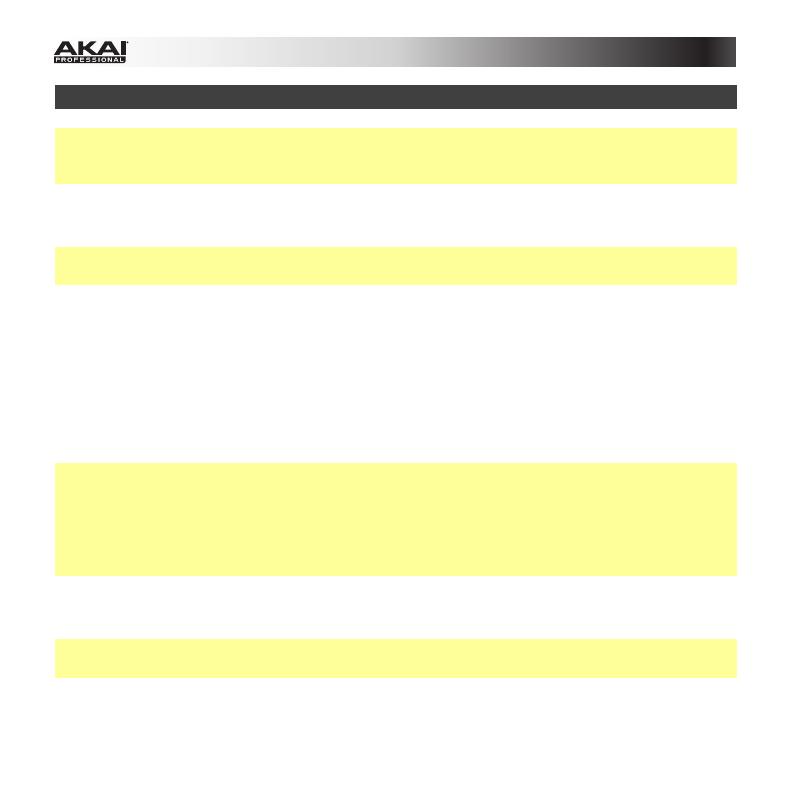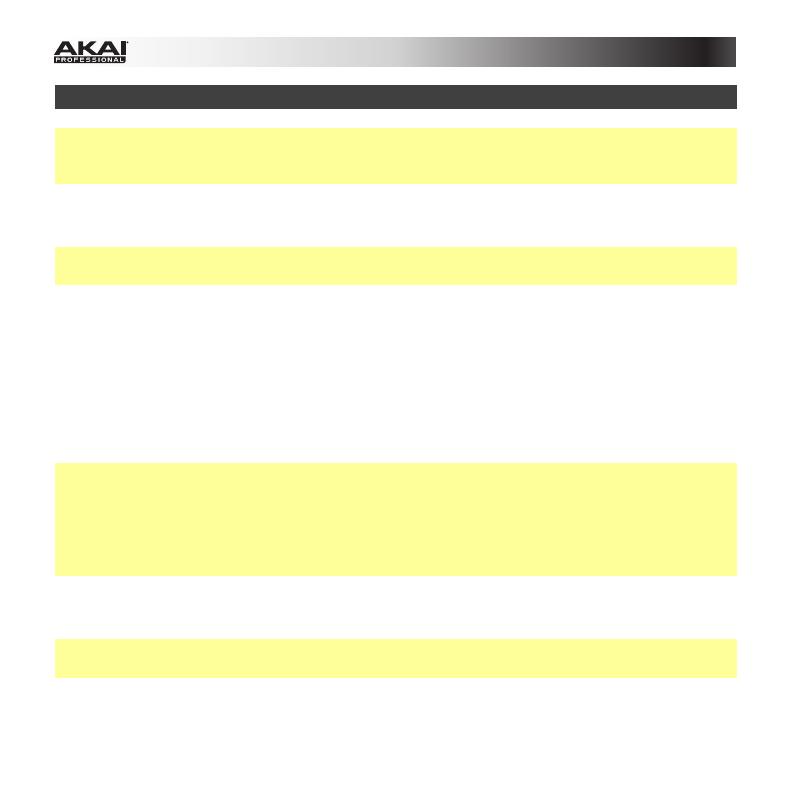
12
Pads
Important: Global Mode contains other parameters that affect the pads but are saved only
with the global settings, not with the Preset. See the Global Mode: Pads section for more
information.
Type: The type of message that will be sent. The available settings are Note, Program
Change, and Program Bank.
Tip: For more information about Program Change and Program Bank messages, please see
the Program Change Mode chapter of this guide.
MIDI Channel: This setting determines over which MIDI channel the messages are sent. The
available settings are Common, USB A1–A16, and USB B1–B16.
Note: If Note is the selected Type, this assigns the note number the pad will send when
played.
Aftertouch (Aft): This determines the pad's Aftertouch settings. The available options are Off,
Channel Aftertouch (Ch), and Poly Aftertouch (Poly).
Important: Aftertouch refers to MIDI information sent when pressure is applied to a pad after it
has been played and while it is being held down. Aftertouch is often used to control volume,
vibrato and other parameters. When set to Poly, the pad will transmit Aftertouch information
independently from the other pads. When set to Ch, all pads assigned to a particular MIDI
Channel will transmit Aftertouch information as a group (applying pressure to any pad
assigned to the same MIDI channel will send Aftertouch information).
Program Number (Pgm): If Program Change or Program Bank is the selected Type, this
determines the Program number. The available range is 000–127.
Tip: For more information about Program Change and Program Bank messages, please see
the Program Change Mode chapter of this guide.