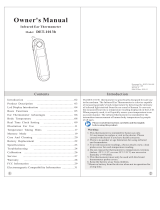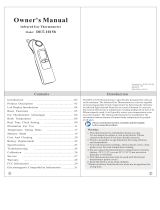Replacing the batteries
2. The thermometer is supplied with two 1.5V ALKALESCENCE BATTERIES (AAA). Insert new batteries when
the low battery symbol appears on the LCD.
3. Remove the battery cover and take out the old batteries.
4. Place two new batteries according to the '+' or ' -'
5. Please take out the batteries to avoid battery leaking if unit not used for over six months.
6. The disposal of the probe cover, battery and device shall comply with the local environment requirements.
The lithium battery or fuel cell may lead to excessive temperatures, fire or explosion.
Guarantee
1. When voltage of the batteries are low, the LCD will display ' ' symbol, please replace two new
batteries in unit. Thethermometer cannot work accurately under the condition of low voltage.
This product is guaranteed for a period of one year from the date of purchase against mechanical and electrical manufacturing defects. There
are no serviceable parts inside this device. Any attempted repair by unauthorised persons invalidates the warranty. In the unlikely event that you
experience a problem, please return it to the retailer where you made the purchase, along with your receipt. This does not affect your statutory
rights.
Guidance and manufacturer's declaration - electromagnetic immunity
Guidance and manufacturer's declaration - electromagnetic emissions
The IET2 Device is intended for use in the electromagnetic environment specified below.
The customer or the user of the IET2 Device should assure that it is used in such an environment.
The IET2 Device is intended for use in the electromagnetic environment specified below.
The customer or the user of the IET2 Device should assure that it is used in such an environment.
IMMUNITY test
Emissions test
RF emissions CISPR 11
RF emissions CISPR 11
Electrostatic discharge
(ESD) IEC 61000-4-2
Harmonic emissions
IEC 61000-3-2
Voltage fluctuations/
flicker emissions
IEC 61000-3-3
Power frequency (50/60 Hz)
magnetic field IEC 61000-4-8
IEC 60601
test level
6 kV contact
8 kV air
3 A/m
Compliance
Compliance
Group 1
Class B
Not applicable
Not applicable
Electromagnetic environment - guidance
Electromagnetic environment - guidance
6 kV contact
8 kV air
3 A/m
Floors should be wood, concrete or ceramic tile.
If floors are covered with synthetic material, the
relative humidity should be at least 30 %.
Power frequency magnetic fields should be at
levels characteristic of a typical location in a
typical commercial or hospital environment.
The IET2 uses RF energy only for its internal function.
Therefore, its RF emissions are very low and are not likely to cause
any interference in nearby electronic equipment.
The IET2 is suitable for use in all establishments,
including domestic establishments and those directly connected to
the public low-voltage power supply network that supplies buildings
used for domestic purposes.
While pulling the outer ear, insert the probe snugly into the ear canal (insert as deep as is comfortable, do
not force, the probe into the ear canal). Press and immediately release the ‘SCAN’ button. Do not remove
the thermometer from the ear until you hear the beep sound – this beep means that the measurement is
complete. Remove the thermometer from the ear. The display shows the measured temperature.
OOO
6.
The LCD will displays 'Er 1' as Fig E and cannot displays tem
when the ambient temperature is out of the range of 16 Cto 35 C.
perature
5. Memory seach:
Press the 'on/recall' button, the last ten
memories (NO.9-NO.0) will take turns to display on the LCD
as Fig C and Fig D.
7. Shut off:
The thermometer shall automatically shut off without manipulating in one minute.
3.
4.
Repeat measurements: wait at least 1 minute between measurements. Ensure the Ear symbol
is visible in the LCD.
1. Press the 'on/recall' button to turn on the thermometer. After the
beep the thermometer will be ready to read when the LCD
display matches Fig B.
How to use ( C displays for example )
Measuring human body temperature in the Ear Canal
O
Fig A Fig B
Fig E
Note:
In order to avoid the spreading of germs, use a new probe
cover for each measurement
Check to ensure probe cover is fitted on firmly before use (please see
the diagrams right).
If the probe cover is broken, discard and apply a new one immediately.
2. Straighten the ear canal by pulling the outer ear up and back to give
a clear view of the eardrum.
For children under 1 year, Pull the ear straight back.
For children ages 1 year to adult, Pull the ear up and back.
(Caution: Many pediatricians suggest use of ear thermometers for
children older than 6 months.)
Newborn-1 year
1 year-adult
Fig C Fig D
Incorrect
Correct
Explanation of symbols
O
Cleaning and Storage
1.
Store thermometer and the Disposable probe covers in a dry location free from dust
and contamination and away from direct sunlight. The ambient temperature at the
storage location should remain fairly constant and within the range of -10 C to 55 C.
2. Use an alcohol swab or cotton swab moistened with alcohol (70% Isopropy) to clean the
thermometer casing and the measuring probe . Ensure that no liquid enters the interior of
the thermometer.
3. Never use abrasive cleaning agents, thinners or gasoline for cleaning and never immerse the instrument
in water or other cleaning liquids. Take care not to scratch the surface of the probe membrance or display.
before each use
O
battery is empty
Product disposal instructions
for electronic devices
The battery in this product complies with the
requirements stated in European Directives
2006/66/EEC
Type BF equipment
Memory
L C or L F
H C or H F
subject temperature is under 34 C
L
O
T
subject temperature is above 44 C
Classification according to the degree of protection
against ingress of water as detailed in IEC 529
Lot Number
Authorised representative in the european community
Read IFU carefully
or
Note: Before measuring, the thermometer shall be stabilized at the operating
ambient condition for a minimum of 30 min.
Changing from Celsius to Fahrenheit
To switch the display between C and F, turn the unit on. Press and hold the on/recall
button for 3 seconds, the display will show as Fig. F , the unit will prepare for a measurement.
OO
Fig F
Product disposal
Please ensure environmental protection. Batteries do not belong in the domestic waste. Please
hand them in at collection point or the municipal recycle material centre as special waste.
This symbol on products and/or accompanying documents means that consumed electronic
products must not be mixed with conventional domestic waste. Take these products to the
corresponding collection points for correct treatment and reycling, where they will be accepted free
of charge. For more information on the closeset collection point, Please enquire with your local
authorities.