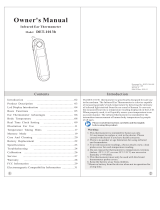Contents
Unpacking Check ...................................................................................... 4
Package Contents ...................................................................................... 4
Safety Precautions ..................................................................................... 4
Warning .................................................................................................... 6
Symbols .................................................................................................... 7
Body Temperature Basics.......................................................................... 7
Product Description .................................................................................. 9
Features................................................................................................... 10
Product structure ..................................................................................... 11
Display description ................................................................................. 11
Sounds and backlight color instructions .................................................. 12
Display and Operating Instructions ......................................................... 12
Measuring Ear Temperature .................................................................... 19
Measuring Forehead Temperature ........................................................... 21
Measuring Object Temperature ............................................................... 21
Replacing Batteries ................................................................................. 23
Cleaning and Disinfection ....................................................................... 24
Maintenance ............................................................................................ 25
Troubleshooting ...................................................................................... 26
Specifications .......................................................................................... 27
Security Class ......................................................................................... 28
Storage and Transportation ..................................................................... 29
EMC Information-Guidance and Manufacture’s Declaration .................. 29
Warranty and After-Sale Service ............................................................. 35