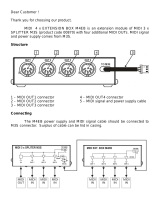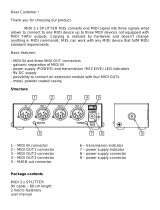Page is loading ...

Instrukcja obsługi
User Manual
Bedienungsanleitung
MIDI AMP CONTROLLER
MAC-4.4


1
Dear Customer!
Thank you for choosing our product.
MIDI AMP CONTROLLER MAC-4.4 is an adaptor that enables to control (switch
the channels, switch on/off other functions) the amps equipped with EXTERNAL
SWITCHING or FOOTSWITCH inputs. MAC-4.4
should be controlled by programmable
MIDI controller (which enables to program and send chosen MIDI PROG CHANGE or
CTRL CHANGE commands for any controller’s preset).
Control output signals are lead
to terminal strip that enables to connect up to eight JACK MONO plugs or cable
connected to amp’s FOOTSWITCH INPUT.
Basic characteristics:
- MIDI IN input and MIDI THRU output
- four separated relay outputs to switch an amp’s channels, controlled on the „one
of four” principle
- four separated relay outputs to switch an amp’s functions, with independent
controlling of each function
- rotatable switch to set MIDI channel (1 to 16)
- control commands select switches (Program Change and/or Control Change)
- power supply mode switch (from 9V connector or by PHANTOM MIDI IN).
Edition 1.4

2
Structure
1 - MIDI IN connector 6 - 9V power supply connector
2 - MIDI THRU connector 7 - power supply mode switch
3 - MIDI channel switch 8 - cable clamp
4 - Pr.Ch. microswitch 9 - outputs’ state indicators
5 - Ctrl Ch microswitch 10 - fixing cover for connected cables

3
MIDI channel setting
To set the MIDI channel the amp receive the commands on serves the MIDI
CHANNEL rotatable switch. To change the channel use a small screw and turn it a little

4
right or left. The arrow-head indicates set channel (A, B, C, D, E, F letters correspond
with 10, 11, 12, 13, 14, 15 channels’ numbers and “0” digit indicates channel No. 16).
Connecting to amp with EXTERNAL SWITCHING inputs
In case of connecting to the amps
equipped with EXTERNAL SWITCHING
connectors JACK MONO type it is needed to
use for every connector the double wire cable
with JACK MONO pin. It is recommended to
use the G LAB EXT SWT JACK MONO cables
(product code 00852). In case of making the
cables by yourself it is recommended to use
JACK plugs with the insulated (e.g. plastic)
cage.
To connect the cables remove the fixing cover. After connecting them put it back,
press down and tight up (see the picture below).

5
Connecting to the Bogner Ecstasy 101B amp
MAC 4.4 version for the Ecstasy 101B amp is equipped with 5 meters long cable with
the pin for the amp FOOTSWITCH input. Controller enables choosing of the channels

6
(No. 1, 2 or 3) and controlling the functions: BOOST1 (SWITCH OUT 5), BOOST2
(SWITCH OUT 6), FX LOOP (SWITCH OUT 7) and STANDBY (SWITCH OUT 8).

7
Controlling via MIDI commands
MAC-4.4 can be controlled by Program
Change and/or Control Change commands.
To choose the commands’ type received by the
controller use the Pr.Ch. and Ctrl Ch micro-
switches. ON position indicates that the
commands will be received.
In case of using Program Change command
the program number should be counted by
following formula:
Program number= amp channel number + SUM
SUM = 0 + 4 (if the output No. 5 is active) + 8
(if the output No. 6 is active) + 16 (if the output
No. 7 is active) + 32 (if the output No. 8 is active)
SWITCH OUT
5678
+4 +8 +16 +32 SUM
OFF OFF OFF OFF 0
ON OFF OFF OFF 4
OFF ON OFF OFF 8
ON ON OFF OFF 12
OFF OFF ON OFF 16
ON OFF ON OFF 20
OFF ON ON OFF 24
ON ON ON OFF 28
OFF OFF OFF ON 32
ON OFF OFF ON 36
OFF ON OFF ON 40
ON ON OFF ON 44
OFF OFF ON ON 48
ON OFF ON ON 52
OFF ON ON ON 56
ON ON ON ON 60

8
In the table below are shown the controllers’
numbers and functions. Controllers from 14 to 18
serve for individual control on every function and the
controller number 19 function similarly to the
Program Change command (sets the amp channel
and other amp functions).
Power supply
MAC should be supplied with 9V (DC) external adaptor with current 0,15 A or
more. It can be also supplied from MIDI IN (MIDI PHANTOM) connector via MIDI cable.
In such case it is needed to use the five wire MIDI cable and to set the power supply
switch on MIDI IN PHANTOM mode. Together with the device comes the adaptor
serving to divide the supply and the MIDI signal.

9
REMARK: Damage of the MAC-4.4 caused by supplying it with power of improper
voltage effects in loss of the warranty.
Specification
Dimensions: (depth x width x height) 55 x 110 x 45 mm
Weight 270 g
Power supply 9V DC
Power consumption 0,15 A

10
FCC Compliance
This device complies with Part 15 of the FCC Rules. Operation is subject to the
following two conditions: (1) this device may not cause harmful interference, and (2) this
device must accept any interference received, including interference that may cause
undesired operation.
NOTE: This equipment has been tested and found to comply with the limits for a Class
B digital device, pursuant to Part 15 of the FCC Rules. These limits are designed to
provide reasonable protection against harmful interference in a residential installation.
This equipment generates, uses and can radiate radio frequency energy and, if not
installed and used in accordance with the instructions, may cause harmful interference
to radio communications. However, there is no guarantee that interference will not
occur in a particular installation.
If this equipment does cause harmful interference to radio or television reception, which
can be determined by turning the equipment off and on, the user is encouraged to try to
correct the interference by one or more of the following measures:
– Reorient or relocate the receiving antenna.
– Increase the separation between the equipment and receiver.
– Connect the equipment into an outlet on a circuit different from that to which the
receiver is connected.
– Consult the dealer for help.

11
Declaration of Conformity
ELZAB S.A., ul. Kruczkowskiego 39, 41-813 Zabrze, Poland,
declare under sole responsibility, that the following product:
G LAB/ MIDI AMP CONTROLLER MAC-4.4 (G LAB MAC-4.4)
conforms with requirements of the EC Council Directives:
● 2006/95/EEC Low Voltage Directive,
● 2004/108/EEC Electromagnetic Compatibility,
and holds CE mark. Above named product conforms with the following standards:
●
PN-EN 60065:2004 /EN 60065:2002/ Audio, video and similar apparatus -
Safety requirements.
● PN-EN 55103-1:2000 /EN 55103-1:1996/ Electromagnetic compatibility -
Product family standard for audio, video, audio-visual and entertainment
lighting control apparatus for professional use - Part 1: Emission
●
PN-EN 55103-2:2001 /EN 55103-2:1996/ Electromagnetic compatibility -
Product family standard for audio, video, audio-visual and entertainment
lighting control apparatus for professional use - Part 2: Immunity
Jerzy Biernat
President of the ELZAB S.A. Board of Directors
Copy of original EC declaration of conformity is available for download on our
webside http://www.glab.com.pl

12
DO NOT PLACE THIS PRODUCT INTO THE WASTE CONTAINER !
This device is marked with a cross-lined waste container symbol
according to 2002/96/EU Directive on Waste Electric and
Electronic Equipment.
Such marking informs that after usage equipment can not be
trashed together with other household waste.
An user obligation is to return wasted equipment to a party collecting wasted
electric and electronic equipment. Parties collecting such equipment organise
a system, including local collection points, shops and other units, allowing to
return such equipment. This Directive assures an user free of charge utilisation
of such delivered equipment.
This device is made of materials which can be recycled or utilised after
becoming out of use. Proper handling of wasted electric and electronic
equipment reduce demand for row materials and contribute in avoiding harmful
consequences for environment and health of people caused by dangerous
components and not proper storing and utilising of such equipment.
Nr rys. G40INA00


Drawing No. G04INA00
COMPANY ADDRESS
ELZAB SA
ul. Kruczkowskiego 39, 41-813 Zabrze, Poland
phone: +48 32 272 20 21, fax: +48 32 272 81 90
Sales & Export Department ......................................
phone: +48 32 272 30 51 ext. 34, 39, 64
+48 32 272 20 21 ext. 308, 366, 468
e-mail: glab@glab.com.pl
Technical Support .....................................................
phone: +48 32 272 30 51 ext. 64
+48 32 272 20 21 ext. 308
e-mail: help@glab.com.pl
www.glab.com.pl
G LAB is a brand of ELZAB SA
/