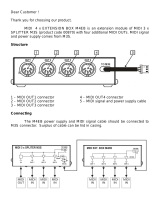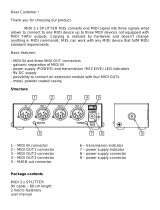Page is loading ...

Instrukcja obsługi
User Manual
Bedienungsanleitung
Midi 2 x Loop
4


1
Version 2.3
Table of contents
Structure ___________________________________________________ 4
Scheme and signal path description ____________________________ 5
Manual loops switching_______________________________________ 5
MIDI channel setting _________________________________________ 5
Controlling via MIDI commands ________________________________ 5
DS2 ground lift switch ________________________________________ 8
Power supply _______________________________________________ 8
Possible using of the M2L_____________________________________ 8
Parameters ________________________________________________ 13
MIDI implementation chart ___________________________________ 14
FCC Compliance____________________________________________ 15
Declaration of Conformity____________________________________ 15

2

3
Dear Customer,
Congratulations for choosing our G LAB product!
MIDI 2 x LOOP (M2L) is a loops’ switcher controlled by MIDI interface or
manually, by using the buttons. M2L should be controlled by programmable
MIDI controller (which enables to program and send chosen MIDI PROG
CHANGE or CTRL CHANGE commands for any controller’s preset). It is
particularly recommended to use the M2L as an extension of the G LAB GSC
guitar system controllers. Due to its passive signal path it is also possible to
use the M2L as an A/B/Y switcher.
Basic characteristics:
- two bypassed (by electro mechanic relay) loops to connect the pedal
effects or serially connected sets of effects,
- muting circuit based on opto elements,
- MIDI THRU connector to connect other MIDI devices,
- power supply and active loop indicators,
- possibility to control two M2L units by one Program Change command,
- two buttons for loops’ manual on/off switching,
- power supply 9V DC (direct current).

4
Structure
1 - MIDI channel settings switcher 7 - LOOP 1 signal input (RETURN)
2 - DS1 micro switch 8 - LOOP 1 signal output (SEND)
3 - DS2 micro switch 9 - Signal input connector
4 - Signal output connector 10 - Power supply connector
5 - LOOP 2 signal input (RETURN) 11 - MIDI input
6 - LOOP 2 signal output (SEND) 12 - MIDI copy (THRU)
1 - Power supply indicator
2 - Loop 1 status indicator
3 - Loop 1 on/off button
4 - Loop 2 on/off button
5 - Loop 2 status indicator

5
Scheme and signal path description
M2L has true passive signal path (without signal boosting and buffering
elements). Owing to this the M2L doesn’t influence the guitar tone (doesn’t
change the tone and doesn’t cut the signal). It is recommended to use the
M2L to "exclude" from the effects’ signal path the effects without true bypass
function. Controlling by MIDI provide galvanic separation from controlling
device. It is recommended to use 9V DC from separated source. Every time
after switching on the power supply both effect loops are switched off and the
signal path is “opened”.
Manual loops switching
To manual loops switching there are used two buttons signed LOOP1
and LOOP2. To switch on/off the loop press corresponding button.
MIDI channel setting
To set the MIDI channel use the rotatable knob signed as MIDI
CHANNEL. To switch the channel use the small screwdriver to turn smoothly
central part of the switcher to the right or to the left. The arrow-head indicates
set channel (letter A, B, C, D, E, F correspond successively with the channel
numbers 10, 11, 12, 13, 14, 15, and number 0 indicates channel 16).
Controlling via MIDI commands
M2L can by controlled by Program Change commands. DS1 micro switch
serves to choose the digit in Program Change commands that should be
considered by the M2L.
DS1=ON – received is the decimal digit of program number (units’ digit
is ignored)

6
DS1=OFF – received is the units’ digit of program number (decimal digit
is ignored)
The table below shows the Program Change command functionality.
Using the DS1 micro switch enables controlling two M2L units by one
Program Change command (see example below).

7
Scheme of connection in series of two M2Ls

8
M2L looper can be also controlled by single Control Change command or by
separate controllers of the particular functions.
The tables below show functionality of Control Change commands depending
from the DS1 switch setting.
DS2 ground lift switch
DS2 micro switch serves to connect controlling circuit ground to main
signal ground. If the 9V power supply circuit is fully separated from any other
groundings it is recommended to switch DS2 to ON position.
Power supply
M2L should be supplied from 9V (DC) external adaptor (efficiency 60 mA
or more). Before plugging the power supply check the pin polarisation.
M2L is protected against opposite polarity.
ATTANTION!: Damage of the M2L caused by improper power supply causes
the loss of the warranty.
Possible using of the M2L
Below are shown the possible schemes of M2L connection with the guitar
system.

9
Scheme of M2L connection to the amp’s effect loop

10 Scheme of extending GSC with two effect loops

11
A/B/Y switcher

12 Two stereo effects’ switcher (TRUE BYPASS)

13
Parameters
Dimensions (depth x width x height) 205 x 70 x 38 mm
Weight 450 g
Maximal input signal 30 dBu
Power supply 9V DC (8,7 to 9,4V), 60 mA

14
MIDI implementation chart
G LAB MIDI 2xLOOP M2L rev. 1.04 17.11.2008
Function Transmitted Recognised
Basic Channel
Default X 1
Changed X 1-16
Mode
Default
Messages X X
Altered
Note Number X X
True Voice X X
Velocity
Note ON X X
Note OFF X X
After Touch
Keys X X
Channels X X
Pitch Bend X X
Control Change X 7, 80-83,85
Prog Change X 1-4,10-14,20-24,30-34,40-44,100-101
System Excl. X X
System Common
Song Pos X X
Song Sel X X
Tune X X
System real time
Clock X X
Commands X X
Aux Messages
Local ON/OFF X X
All Notes OFF X X
Active Sense X X
Reset X X
X: NO

15
FCC Compliance
This device complies with Part 15 of the FCC Rules. Operation is subject to the
following two conditions: (1) this device may not cause harmful interference, and (2)
this device must accept any interference received, including interference that may
cause undesired operation.
NOTE: This equipment has been tested and found to comply with the limits for a
Class B digital device, pursuant to Part 15 of the FCC Rules. These limits are
designed to provide reasonable protection against harmful interference in a residential
installation. This equipment generates, uses and can radiate radio frequency energy
and, if not installed and used in accordance with the instructions, may cause harmful
interference to radio communications. However, there is no guarantee that
interference will not occur in a particular installation.
If this equipment does cause harmful interference to radio or television reception,
which can be determined by turning the equipment off and on, the user is encouraged
to try to correct the interference by one or more of the following measures:
– Reorient or relocate the receiving antenna.
– Increase the separation between the equipment and receiver.
– Connect the equipment into an outlet on a circuit different from that to which the
receiver is connected.
– Consult the dealer for help.
Declaration of Conformity
ELZAB S.A., ul. Kruczkowskiego 39, 41-813 Zabrze, Poland,
declare under sole responsibility, that the following product:
G LAB/ MIDI 2 x LOOP (G LAB M2L)
conforms with requirements of the EC Council Directives:
●2006/95/EEC Low Voltage Directive,
●2004/108/EEC Electromagnetic Compatibility,
and holds CE mark. Above named product conforms with the following standards:
●PN-EN 60065:2004 /EN 60065:2002/ Audio, video and similar apparatus -
Safety requirements.
●PN-EN 55103-1:2000 /EN 55103-1:1996/ Electromagnetic compatibility -
Product family standard for audio, video, audio-visual and entertainment
lighting control apparatus for professional use - Part 1: Emission
●PN-EN 55103-2:2001 /EN 55103-2:1996/ Electromagnetic compatibility -
Product family standard for audio, video, audio-visual and entertainment
lighting control apparatus for professional use - Part 2: Immunity
Jerzy Biernat
President of the ELZAB S.A. Board of Directors
Copy of original EC declaration of conformity is available for download on our
webside http://www.glab.com.pl

16
DO NOT PLACE THIS PRODUCT INTO THE WASTE CONTAINER !
This device is marked with a cross-lined waste container symbol
according to 2002/96/EU Directive on Waste Electric and
Electronic Equipment.
Such marking informs that after usage equipment can not be
trashed together with other household waste.
An user obligation is to return wasted equipment to a party collecting wasted
electric and electronic equipment. Parties collecting such equipment organise a
system, including local collection points, shops and other units, allowing to
return such equipment. This Directive assures an user free of charge utilisation
of such delivered equipment.
This device is made of materials which can be recycled or utilised after
becoming out of use. Proper handling of wasted electric and electronic
equipment reduce demand for row materials and contribute in avoiding harmful
consequences for environment and health of people caused by dangerous
components and not proper storing and utilising of such equipment.
Owner Manual, Drawing No. G31INA00


Nr rys. G03IN000
COMPANY ADDRESS
ELZAB SA
ul. Kruczkowskiego 39, 41-813 Zabrze, Poland
phone: +48 32 272 20 21, fax: +48 32 272 81 90
Sales & Export Department ......................................
phone: +48 32 272 30 51 ext. 34, 39, 64
+48 32 272 20 21 ext. 308, 366, 468
e-mail: glab@glab.com.pl
Technical Support .....................................................
phone: +48 32 272 30 51 ext. 64
+48 32 272 20 21 ext. 308
e-mail: help@glab.com.pl
www.glab.com.pl
G LAB is a brand of ELZAB SA
/