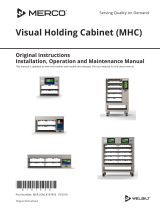Model 86009 shown
Merco Savory, LLC
1111 North Hadley Road
Fort Wayne, Indiana 46804
United States of America
Technical Support Hotline: (800) 678-9511
Telephone: (260) 459-8200
www.mercosavory.com
parts & service manual
This document includes:
• sequence of operations
• troubleshooting
• replacement instructions
• parts list
• wiring diagram
Revision: 5/13/08
P/N: mhc1svc
MHC-1 Holding Cabinet
Models 86007 & 86009

MHC-1 Service Manual
2
UNIT SPECIFICATIONS
Model # Voltage Amps Watts Hz. Phase Plug
86007 (Left Side Control) 120 VAC 3 360 60 1 6’ NEMA 5-15P
86009 (Right Side Control) 120 VAC 3 360 60 1 6’ NEMA 5-15P

MHC-1 Service Manual
3
SEQUENCE OF OPERATIONS
Power Supply
Electrical power is supplied to the unit by a 3
conductor service for single phase.
120VAC
Black conductor is hot.
White conductor is neutral.
Green and yellow conductor is ground.
Power is permanently supplied to the main power
switch.
Heating Circuit
Closing the main power switch supplies voltage to the
power board and control board. The control is set to
the desired temperature.
The control then intermittently supplies 120VAC
through the power board to the heater plates.
Temperature is then controlled by the two temperature
sensors sending a reference signal back to the control
board.

MHC-1 Service Manual
4
TROUBLESHOOTING GUIDE
SYMPTOM POSSIBLE CAUSE EVALUATION
Holding Cabinet will
not heat
Incoming Power Supply Verify power cord is secured firmly in receptacle.
Measure the incoming voltage. Check circuit
breakers. Reset if required. Call power company
if needed.
Power Switch Check continuity between switch terminals.
Replace switch as needed.
Power Board Make sure wires are connected properly including
ribbon cable. Check ground wire (green wires)
including main power cable. Make sure the unit is
grounded properly. If everything is right, replace
the control board.
Unit doesn’t reach
desired temperature
Thermocouple Check for continuity in circuit.
Heat Element Compare cavity temperature with display reading.
Insert temperature probe into center of cavity.
Acceptable temperature variation is +/- 20° from
display reading.
Check for loose connection.
Check the Amp draw on each element for proper
load. Check page 2 for rating information. If the
amp draw is high or low, check the individual
elements for opens, shorts and proper resistance.
WITH POWER OFF: To check resistance of the
elements, remove all leads from the elements and
use a digital multimeter.
The element resistance should be as follows:
120V – 87 ohms
Replace heating element (shelf) as needed.
Check thermostat (common wire). Please note
that if thermostat is bad, both circuits will be bad.
Temperature is too
high
Thermocouple Check for incorrectly wired thermocouple.
Thermocouple wire polarities are reversed.
Heat Element Compare cavity temperature with display reading.
Insert temperature probe into center of cavity.
Acceptable temperature variation is +/- 20° from
display reading.
Check for loose connection.
Check the Amp draw on each element for proper
load. Check page 2 for rating information. If the
amp draw is high or low, check the individual
elements for opens, shorts and proper resistance.
WITH POWER OFF: To check resistance of the
elements, remove all leads from the elements and
use a digital multimeter.
The element resistance should be as follows:
120V – 87 ohms
Replace heating element (shelf) as needed.

MHC-1 Service Manual
5
TROUBLESHOOTING GUIDE (CONT’D)
Display reads
unusual characters
Make sure wires are connected properly
(grounded).
If wires are grounded properly, new control board
is needed.
On/Off switch doesn’t
light (but unit works
properly)
Power Switch Check wiring to switch.
HEAT SHELF – REPLACEMENT
1. Disconnect power.
2. Take out screws holding “L Brackets” in cavity.
3. Disconnect thermocouple and all power connections to board. Mark all wires for reassembly.
4. Take out power board.
5. Take out shelf mounting screws from both sides.
6. Remove shelves and feed wiring out of unit.
7. Reassemble in reverse order.
CONTROL BOARD – REPLACEMENT
1. Remove four (4) screws.
2. Disconnect ribbon cable.
3. Remove board.
4. Reassemble in reverse order.
WARNING:
Be careful to avoid tearing the aluminum foil while working with wire
connections.
!
!
When replacing U.I. board, be sure ribbon
cable is connected so that blue wire is
facing towards interior of unit.

MHC-1 Service Manual
6
PARTS BREAKDOWN
MODEL 86007
LABEL PART NUMBER PART DESCRIPTION
A 340108 Top Cover Panel
B 340021 Upper Heater Subassembly
C 340020 Universal Tray Seal Panel
D 340019 Lower Heater Subassembly
E 340002 Rear Cover Panel
F 340003 Cordset
G 000170SP Heyco Strain Relief Grommet
H 340004 Rear Retention Rod
I 340001 Heater Insulation Plate
J 340013 Hex Washer
K 340012 Top / Bottom Insulation
L 340011 Leg
M 340014 E-Style External Retaining Ring
N 340015 Plastic Tray
O 340016 Front Retention Rod
P 340017 Spring
Q 340018 Heater Plate Bracket
R 340107 Control Panel Label
S 340005 Side Insulation
T 340008 Ribbon Cable Subassembly
U 340007 Side Cover Panel
V 340006 Power Controller
W 340009 System Controller
X 340022 Illuminated Green Rocker Switch
Y 340023 Caution-Hot Label

MHC-1 Service Manual
7
EXPLODED VIEW
MODEL 86007

MHC-1 Service Manual
8
PARTS BREAKDOWN
MODEL 86009
LABEL PART NUMBER PART DESCRIPTION
A 340000 Top Cover Panel
B 340001 Heater Insulation Plate
C 340002 Rear Cover Panel
D 340003 Cordset
E 000170SP Heyco Strain Relief Grommet
F 340004 Rear Retention Rod
G 340005 Side Insulation
H 340006 Power Controller
I 340007 Side Cover Panel
J 340008 Ribbon Cable Subassembly
K 340009 System Controller
L 340010 Control Panel Label
M 340011 Leg
N 340012 Top / Bottom Insulation
O 340013 Hex Washer
P 340014 E-Style External Retaining Ring
Q 340015 Plastic Tray
R 340016 Front Retention Rod
S 340017 Spring
T 340018 Heater Plate Bracket
U 340019 Lower Heater Subassembly
V 340020 Universal Tray Seal Panel
W 340021 Upper Heater Subassembly
X 340022 Illuminated Green Rocker Switch
Y 340023 Caution-Hot Label

MHC-1 Service Manual
9
EXPLODED VIEW
MODEL 86009

MHC-1 Service Manual
10
MHC-1 CONTROL PANEL
NOTE: For additional information concerning Menu and Product programming, please refer to MHC-1
Operator Manual.
Temperature Button Time Button
Top Heating-Element
Indicator Light (Green)
Indicator Light (Green)
Up-Arrow Button Down-Arrow Button
Timer Start/Stop Button
Display
Bottom Heating-Element
Indicator Light (Green)

MHC-1 Service Manual
11
WIRING DIAGRAM

MHC-1 Service Manual
12
/