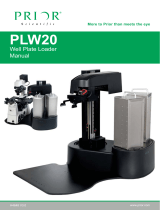Page is loading ...

Changing of the Drivebelt
Page 1 of 6 Version Feb 3
rd
, 2020
Content
Open the Stage Platform
......................................................................................................................................... 2
a) Positioning ................................................................................................................................................................... 2
b)
Loosen the screws
.................................................................................................................................................. 2
c) Remove the cover plate ........................................................................................................................................... 2
Changing of the Drive Belt .......................................................................................................................................... 3
a) Remove the old drive belt ....................................................................................................................................... 3
b)
Cleaning
...................................................................................................................................................................... 3
c)
Installation of the new drive belt
....................................................................................................................... 4
d) mover park position .................................................................................................................................................. 4
Closing of the Stage ....................................................................................................................................................... 5
a) Attach the Cover ...................................................................................................................................................... 5
b) Fix the Cover ............................................................................................................................................................. 5
Test the Movers Parking Position .............................................................................................................................. 6

Changing of the Drivebelt
Page 2 of 6 Version Feb 3
rd
, 2020
Open the Stage Platform
a)
Positioning
Place the Stage on a stand to get access to the screws at
the bottom of the stage. Do not turn the stage upside
down.
b)
Loosen the screws
The cover plate is attached to the bottom
with 7 screws. To loosen the screws an 4
mm Allen Key is required.
c)
Remove the cover plate
In addition to the screws the cover plate is attached with duct tape. To remove the plate slowly
lift the plate at the bridge between the rectangular openings. The duct tape will slowly peel
away and the cover plate can be removed.

Changing of the Drivebelt
Page 3 of 6 Version Feb 3
rd
, 2020
Changing of the Drive Belt
a)
Remove the old drive belt
To remove the old drive belt lift the lever near
the gearwheel, then lift up the drive belt and
remove it from the guideway.
b)
Cleaning
Before the new drive belt can be installed the guideway and the bottom of the cover plate
have to be cleansed from any grease. An Alcohol based detergent like cleaning spirit should
be used to remove the grease. No grease is allowed to stay in the guideway or on the cover
plate!

Changing of the Drivebelt
Page 4 of 6 Version Feb 3
rd
, 2020
c)
Installation of the new drive belt
To install the new drive belt lift the lever near
the gearwheel and place the drive belt in the
guideway. The ball bearings and the mag-
nets must face upwards, else the stage will
not function.
When installing the new drive belt the mag-
net cam has to be installed behind the mover
park position as shown in the photo. The
magnet cam must not be inserted directly in
the park position as the limit switches may
be damaged.
d)
mover park position
If the Mover does not find the correct park position
the limit switch has to be adjusted.
When adjusting the exact stop, it is easier to not
completely loosen the screws . In most cases the
limit switch has to be moved completely to the left
side.
Retighten the 2 screws carefully after adjusting.
After reassembling the stage, as described in the
manual, test if the mover finds the correct park posi-
tion. When the white light in front of the “ready” la-
bel lights up press the demo button and wait until
the mover finishes the test drive. When the “ready”
label lights up again the test drive was successful.
Wait 30 seconds and repeat the test drive 5 times.

Changing of the Drivebelt
Page 5 of 6 Version Feb 3
rd
, 2020
Closing of the Stage
a)
Attach the Cover
Place the cleansed cover plate on top of the stage.
The circular hole in the cover plate and
the circular elevation in the stage have to align concentric.
b)
Fix the Cover
To fixate the cover plate reposition the 7
screws.
The screws need to be tightened with a
maximum torque of 3 Nm.
If the torque is too big the fastener at the
cover plate can break loose.

Changing of the Drivebelt
Page 6 of 6 Version Feb 3
rd
, 2020
Test the Movers Parking Position
To test if the mover finds the correct park po-
sition plug in the stage and wait till the drive
belt moves in the park position.
Place the mover on top of the circular hole
and it will lock in position. The rounded bot-
tom of the mover should be centered to the
black circle on the stage.
Within one minute the white light in front of
the „connected“ label should light up.
Now do at least 5 Demoruns with the
“Demo”-Button on the Mover.
The Mover should always show the
“Ready”-LED in the Parking Position to sig-
nal that it has contact to the stage.
If the “Ready”-LED is not shown in the Park-
ing Position, please “Readjust the Mover
Parkposition” (see above) again until the
“Ready”-LED shows up stable.
/