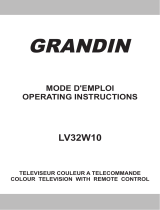Page is loading ...

GRANDIN LD19CHD106 CI

ITALIANO
IT-30
Uso della modalità USB
• Passare alla modalità USB/uscire dalla modalità USB
1. Collegare una periferica USB
2. Premere il pulsante SOURCE per visualizzare il menu principale. Evidenziare
USB con ▲/▼ , quindi premere il pulsante ENTER per accedere alla modalità
USB.
3. È anche possibile utilizzare il menu di selezione della sorgente del segnale per
uscire dalla modalità USB.
NOTA
È possibile che alcuni apparecchi USB non standard non vengano riconosciuti.
Alimentazione massima USB: DC 5 V 500 mA
• Formati supportati
Categorie
multimediali
Estensione le
Decodicatore
Note
Decodicatore
video
Decodicatore
audio
video
*�avi
MPEG-1
MPEG-2 MP
MPEG-4 SP
MPEG-4 ASP
MPEG-4 XVID
DivX
H�264(AVC) MP@
Level 4
H�264(AVC) HP@
Level 4
MPEG-1 Layer 2
MPEG-1 Layer 3
MPEG-2 Layer 3
AC3
AAC-LC
HE-AAC V1
HE-AAC V2
MPGE1/MPEG2/
MPEG4 :
no a 1080p @ 30F
H�264 : no a1080p
@ 25F
AAC : AAC-LC
(type2),
HE-AAC
v1(type5,SBR),
HE-AAC
v2(type29,SBR+PS)
MPEG(*�mpeg,
*�mpg, *�dat,
*vob)
MPEG-1 MP
MPEG-2 MP
MPEG-4(*�mp4) MPEG-4 SP
MPEG-4 ASP
MPEG�-4 XVID
H�264(AVC) MP@
Level 4
H�264(AVC) HP@
Level 4
TS(*�ts, *�trp,
*tp)
MPEG-1
MPEG-2 MP
H�264(AVC) MP@
Level 4
H�264(AVC) HP@
Level 4

English
GB-2
WARNING
• e apparatus shall not be exposed to dripping
or splashing. No objects lled with liquids,
such as vases, shall be placed on the apparatus.
• Minimum distance around the apparatus for
sucient ventilation is 5cm.
• e ventilation should not be impeded by
covering the ventilation openings with items,
such as newspapers, table-cloths, curtains, etc…
• No naked ame sources, such as lighted
candles, should be placed on the apparatus.
• e apparatus shall be used in moderate
climates only.
• e plug shall remain readily operable.
• CAUTION: Danger of explosion if battery is
incorrectly replaced.
• Replace only with the same or equivalent type.
• Dierent types of batteries or new and used
batteries are not to be mixed.
• Batteries are to be inserted with the correct
polarity.
damaged.
The supplier is clear from his responsibility
for all kinds of incidents caused by the
non-respect of battery polarity; the appliance
will not be covered by the warranty if
•

English
GB-3
• Batteries shall be disposed of in a safe way.
Only dispose of batteries in specic collection
containers (contact the your retailer for more
information) in order to protect the environment.
• Warning: Batteries shall not be exposed to
excessive heat such as sunshine, re or the like.
• If the supply cord is damaged, it must be replaced
by the manufacturer, its service agent or similarly
qualied persons in order to avoid a hazard.
• Figures and illustrations in this User Manual
are provided for reference only and may dier
from actual pro
d
uct appearance.
• Product design and specications may be
changed without notice.
Thisequipment isaClass
Ⅱ
or double
insulated electrical appliance. It has been designed
insuch a way that it does not require a safety
connection to electrical earth.
•
LED TV
LD19CHD106 CI
Import par CONFORAMA Fr ance SA
80 Boulevard du Mandinet
LOGNES
77432 Marne la Vallée Cedex 2
FRANCE
é
MODEL: LED19TD1060E(T)
Assembl n Ued i E
USB OUTPUT: 5V 500mA Max
POWER SUPPLY: AC 100-240V~ 50/60Hz
RATED POWER CONSUMPTION: 30W
• Exhausted batteries are to be removed from the
product.

English
GB-4
WARNING:
TO REDUCE THE RISK OF ELECTRIC SHOCK DO NOT REMOVE
COVER (OR BACK). NO USER SERVICEABLE PARTS INSIDE.
REFER TO QUALIFIED SERVICE PERSONNEL.
CAUTION
RISK OF
ELECTRIC SHOCK
DO NOT OPEN
e lightning ash with arrowhead
symbol, within an equilateral triangle,
is intended to alert the user to the
presence of uninsulated "dangerous
voltage" within the products
enclosure that may be of sucient
magnitude to constitute a risk of
electric shock to persons.
e exclamation point within an
equilateral triangle is intended to alert
the user to the presence of important
operating and maintenance (servicing)
instructions in the literature
accompanying the appliance.
SAFETY INSTRUCTIONS

English
GB-5
REGULATORY INFORMATION
is equipment generates uses and can radiate
radio frequency energy and, if not installed
and used in accordance with the instructions,
may cause harmful interference to radio
communication. However, there is no guarantee
that interference will not occur in a particular
installation. If this equipment does cause
harmful interference to radio or television
reception, which can be determined by turning
the equipment o and on, the user is encouraged
to try to correct the interference by one or more
of the following measures:
– Relocate the receiving antenna.
– Increase the separation between the
equipment and receiver.
– Connect the equipment into an outlet on
a circuit dierent from that to which the
receiver is connected.
– Consult the dealer or experienced radio/TV
technician for help.
Any changes or modications not expressly
approved by the party responsible for compliance
could void the user's authority to operate the
equipment.

English
GB-6
CAUTION
DO not attempt to modify this product in any
way without written authorization from supplier.
Unauthorized modication could void the user's
authority to operate this product.
It is not recommended to keep a certain still image
displayed on the screen for a long time as well as
displaying extremely bright images on screen.
SAFETY INSTRUCTIONS
1. Read these instructions.
2. Keep these instructions.
3. Heed all warnings.
4. Follow all instructions.
5. Do not use this apparatus near water.

English
GB-7
6. Clean only with a dry cloth.
7. Do not block any of the ventilation openings.
Install in accordance with the manufacturer's
instructions.
8. Do not install near any heat source such as
radiators, heat registers, stoves, or other
apparatus (including ampliers) that produce
heat.
9. Do not defeat the safety purpose of the
polarized or grounding type plug. A
polarized plug has two blades with one wider

English
GB-8
than other. A grounding type plug has two
blades and a third grounding prong. e
wide blade or the third prong is provided for
your safety. When the provided plug does not
t into your outlet, consult an electrician for
replacement of the obsolete outlet.
10. Protect the power cord from being walked on
or pinched particularly at plugs, convenience
receptacles, and the point where they exit
from the apparatus.
11. Only use the attachments/ accessories
specied by the manufacturer.
12. Use only with a cart, stand, tripod, bracket,
or table specied by the manufacturer, or sold
with the apparatus. When a cart is used, use
caution when moving the cart/ apparatus
combination to avoid injury from tip-over.

English
GB-9
13. Unplug this apparatus during lightning storms
or when unused for long periods of time.
14. Refer all servicing to qualied service
personnel. Servicing is required when the
apparatus has been damaged in any way, such
as power supply cord or plug is damaged,
liquid has been spilled or objects have fallen
into the apparatus, the apparatus has been
exposed to rain or moisture, does not operate
normally, or has been dropped.

English
GB-10
ON DISPOSAL
– e uorescent lamp used in this product
contain a small amount of mercury.
– Do not dispose of this product with general
household waste.
– Disposal of this product must be carried out
in accordance to the regulations of your local
authority.
NOTE
– If the TV feel cold to the touch, there may be
a small "icker" when it is turned on. is is
normal, there is nothing wrong with TV.
– Some minute dot defects may be visible on
the screen, appearing as tiny red, green, or
blue spots. However there have no adverse
eect on the monitor's performance.
– Avoid touching the screen or holding your
nger(s) against it for long periods of time.
Doing so may produce some temporary
distortion eect on the screen.

English
GB-11
SPECIFICATIONS
Screen Size 47cm(LD19CHD106 CI)
Display Type TFT LED
Resolution(Pixel) 1366×768
Brightness
Color 16.7M
Contrast Ratio 600:1
View Angle(H/V)
Aspect Ratio 16:9
Power Source 100-240V~ 50/60Hz 30W
TV System PAL, SECAM
Video Input Format PAL, NTSC
Antenna Input Standard antenna socket 75Ω
Audio Output L/R 2W×2
Input Video Video 1.0vp-p75Ω; RCA
PC 640×480/60Hz 800×600/60Hz
1024×768/60Hz
Audio STEREO
Gross Weight
Dimensions (with stand) 4
Wall mount Standard GBG3 (100mm×100mm)
Energy information
Brand - GRANDIN
Reference of the model - LD19CHD106 CI
Energy eciency class - A
Visible screen diagonal in inches and centimeters - 18.5inch/47cm
On-mode power consumption in Watts - 19 W
Annual energy consumption - 28 kWh/annum
Stand by and o-mode power consumption - <0.5W / <0.5W
Screen resolution in physical horizontal and vertical pixel count - 1366×768
ank you for purchasing this product, To receive more complete service, please
register your product at http://service.changhongglobal.com/product.
Operating Temperature 0°C to 40°C
Storage Temperature -20°C to 60°C
180(cd/m²)
70/60
2.92kg
39.6×153.5×303.5 mm
7

English
GB-12
ACCESSOIRES
MAIN UNIT CONTROL
1. LED TV 1 pc
2. Remote Control 1 pc
3. Stand (Plastic stand) 1 pc
4. User Manual 1 pc
5. Screw
1 pc
1 pc
Front Panel
N° Name Description
1 Turns the unit on and off
2 Toswitchamongthesignal source
3 MENU Openthemenu
4VOL+/VOL-
Adjust the volume level
5 CH+/CH-
Press to change the TV channels and
highlight selections(Up & Down) on
the menu screen.
6 Power&Sensor Power Indicator andInfraredsensor
4 pcs
6. Stand mounting guide
7. Energy label
6
1
2
3
4
5
SOURCE

English
GB-13
Side & Rear Panel
N° Name Description
7
EAR PHONE OUTPUT
8 PC/DVI AUDIO-PC PC INPUT
Component input
SCART INPUT/OUTPUT
15 AV AV audio/video signal input
16 COMMON INTERFACE INSERT CI CARD
13 USB USB port
12 HDMI HDMI INPUT
11 ANT Antenna INPUT
10 DIGITAL AUDIO OUT DIGITAL AUDIO OUTPUT
7
8
9
10
11
12
14
9
SCART
COMPONENT
13
14
15
16

English
GB-14
Connection
The equipment with
Component output function
Earphone
Computer
The equipment with
HDMI output function
OUtdoor Antenna
(VHF, UHF)
Wall
Antenna
Socket
CI card
The equipment with
SCART input or SCART
output function (such
as VCR, DVD, video
game device or video
disc players, etc)
The equipment with
AV output function
(such as VCR, DVD,
set-top boxes, etc )
RF Coaxial
Wire(75 ohm)
USB Drive
SPDIF
Video
Audio L
Audio R
Yellow
White
Red
White
Red
Red
Audio L
Audio R
Blue
Green
Pr/Cr
Pb/C
b
Y
NOTE :
Component and AV can not be used at same time for they share of one audio channel.

English
GB-15
GETTING STARTED
Using the remote control
When using the remote control, aim it at remote sensor on the television. If there is an object
between the remote control and the remote sensor on the unit, the unit may not operate.
• Point the remote control at the REMOTE SENSOR located on the television.
• When using this television in a very brightly lit area, the infrared REMOTE
CONTROL SENSOR may not work properly.
• e recommended eective distance for using the remote control is about 7 metres.
Installing Batteries in the Remote Control
1. Open the cover at the back of the remote control.
2. Install two AAA/R03(1.5V) size batteries. Make sure to match the “+”
and “-” ends of the batteries with the diagram inside the compartment.
3. Replace the cover.
Battery replacement
You will need to install the batteries into the remote control to make it
operate following the instruction below.
When the batteries become weak, the operating distance of the remote
control will be greatly reduced and you will need to replace the batteries.
Notes on Using Batteries:
e use of the wrong type of batteries may cause chemical leakage and/or explosion.
Please note the following:
• Always ensure that the batteries are inserted with the + and - terminals in the
correct direction as shown in the battery compartment.
• Dierent types of batteries have dierent characteristics. Do not mix dierent types.
• Do not mix old and new batteries. Mixing old and new batteries will shorten
battery life and/or cause chemical leakage.
• Replace batteries as soon as they do not work.
• Chemicals which leak from batteries may cause skin irritation. If any chemical
matter seeps out of the batteries, wipe it up immediately with a dry cloth.
• e batteries may have a shorter life expectancy due to storage conditions.
• Remove the batteries whenever you anticipate that the remote control will not be
used for an extended period.
• e batteries (battery pack or batteries installed) shall not be exposed to excessive
heat such as sunshine, re or the like.
CAUTION:
• Remove the batteries if consumed or if product is to be left unused for a long time.
disposed of in a safe way. Only dispose of batteries in specic collection containers
(contact the your TV retailer fo r more information) in order to protect Exhausted
batteries a re to be removed from the product.Batteries shall be the environment.

English
GB-16
CONNECTION AND SETUP
Cable Installation
Please read the relevant content in "Notice for Maintenance and Safety" carefully
before the installation and use.
1. Take out the TV from the package and put it in a drafty and at place.
NOTE :
When you plug or unplug the TV, computer or other equipments, you must make sure that the AC power
has been already shut down; when unplugging the power cable or signal cable, please hold the plug
(the insulated part), do not draw the body of the cable.
2. e RF output terminal can be connected with the RF input port of the TV.
3. e output AV terminal of DVD can be connected with the AV input port of the
TV through AV cable.
NOTE :
Component and AV can not be used at same time for they share of one audio channel.
4. e output COMPONENT(YPbPr) terminal of DVD can be connected with the
COMPONENT(YPbPr) input port of the TV through AV cable.
5. Connect one end of the VGA cable with the VGA port on computer, connect the
other end of the VGA cable with the VGA port on the TV, and tighten the bolts
clockwise on the each end of VGA cable.
NOTE :
While connecting the 15-pin VGA, please do not insert the plug overexertedly, for fear the pin might be
broken.
6. Connect one end of the HDMI cable with HDMI output port, connect the other
end of the HDMI cable with the HDMI port on the TV.
NOTE :
While connecting the HDMI, please aim at carefully, do not insert overexertedly, for fear the pin might
be broken.
7. Connect SCART socket input or output from an external device to these jacks.
8. Sending the TV's audio signal to external audio equipment via the Digital Audio
Output port.
9. Check and make sure that all AV cables are connected with the corresponding
ports correctly.
10. Connect the AC power cable with 100-240V~ power supply.
NOTE :
• e range of power input for the TV is 100-240V~ 50/60Hz, do not connect
the TV power input port with the AC power out of the above range.
• Please hold the insulated part of the plug when you are unplugging the power
cable, do not touch directly the metallic part of the cable.

English
GB-17
REMOTE CONTROL
e buttons of the original remote control are as following:
25
26
DMP
27
1.
: Power, switch on or o TV set.
2. INFO: Press to display the current
3. program information on the screen.
i
: Go to the index page.
: Press to mute or restore sound.
4. NUMBER BUTTONS: Choose
channels or password importation.
5. SOURCE: Press to select signal source.
?
: Reveal the hidden information of
some teletext pages.
6. AUDIO (∞ I/II): e button can
be used to switch between NICAM
DUAL I, NICAM DUAL II, NICAM
DUAL I + II, MONO and switch
Audio language in DTV mode.
7.
: Press to select dierent images
sizes.
: Change size of teletext
screen in display mode.
8.
: Return to last viewed program.
9. MENU: Press to enter the menu screen
for various optional adjustable settings.
10. EXIT: Exit OSD Menu.
11. ENTER: Press to execute the selected
item in the menu screen or enter the
desired value in any input mode.
12. ▲/▼/◄/►: To select the direction.
13. VOL+/VOL-: Press to adjust the
volume level up or down.
14. CH+/CH-: Press to select channels in
ascending or descending order.
15. SLEEP: Press to set the sleep timer.
When the preset length of time has
passed, the TV set enters standby mode.
16. LIST: Press to call up the channel list.
Press again to exit it.
17. EPG: Electronic Program Guide, use
in the DTV mode.

English
GB-18
TÉLÉCOMMANDE
25
26
DMP
27
18.
: Switch on/o the favorite programs
list.
19. COLOR BUTTONS: Red/ green/
yellow/ blue key navigation link.
: Fast reverse (in USB mode).
: Fast forward (in USB mode).
: Previous (in USB mode).
: Next (in USB mode).
20. STILL: Press to hold the picture.
: Hold the teletext page on display,
press again to release.
: Stop (in USB/PVR mode)
21.
: Enter the Teletext, press again for
MIX mode, press this button again to exit.
: Play / Pause (in USB mode)
22.
: Enter subtitle mode or subpage.
23. RADIO: Press to interchange Radio
and DTV programs when there is
Radio program (In DTV mode).
24.
: Cancel the teletext but not to exit
teletext, press again to exit.
25.
: Press
button to start recording.
(InPVR mode).
26. INDEX: Press to enter the Recorded
list. (In DTV mode)
27. DMP: Press to switch to the USB source.
NOTE:
All pictures in this manual are examples, only for reference, actual product may dier from the pictures
The buttons not mentioned here are not used.

English
GB-19
BASIC OPERATION
QUICK START GUIDE
• Connection
1. Connecting the mains and antenna.
2. If TV has a power switch, turn it on rstly. en press
Power button on the
remote to turn on the TV.
• First Time Setup
When the TV is initially powered on, a sequence of on-screen prompts will assist in
conguring basic settings.
OSD Language: Press the ◄/► button to select the desired OSD (On Screen
Display) language.
Mode Setting: Press the ◄/► button to select Home Mode or Store Mode.
Country: Press the ◄/► button to select the country you want to.
Auto Scan: Press the ◄/► button to select mode: DTV+ATV, DTV, ATV.
LCN : Press the ◄/► button to select On or O.
Turning on and o the TV
• Turn on the TV
Connect the AC input cable. If TV has a power switch, turn it on rstly. Press the
button on remote control can turn on TV from standby mode.
• Turn o the TV
Press the
button on the remote control to enter standby mode.
Do not leave your set in standby mode for long periods of time. It is best to unplug
the set from the mains and aerial.
• No signal
ere is No Signal menu on screen when there is no input signal. In ATV/DTV
mode, if there is no signal in 15 minutes, the TV will turn o automatically. In PC
mode, the TV set will automatically turn o in 5 minutes if no input signal. When
VGA cable is connected, the TV turns on automatically.
Programme Selection
• Using the CH+/CH- on the panel of TV or on the remote control.
Press CH+ to increase channel number.
Press CH - to decrease channel number.
• Using 0- 9 digital buttons.
You can select the channel number by pressing 0 to 9. (In ATV, DTV mode)
• Example
To select - channel (e.g. Channel 5): Press 5.
To select -- channel (e.g. Channel 20): Press 2 and 0 in a short time.
/