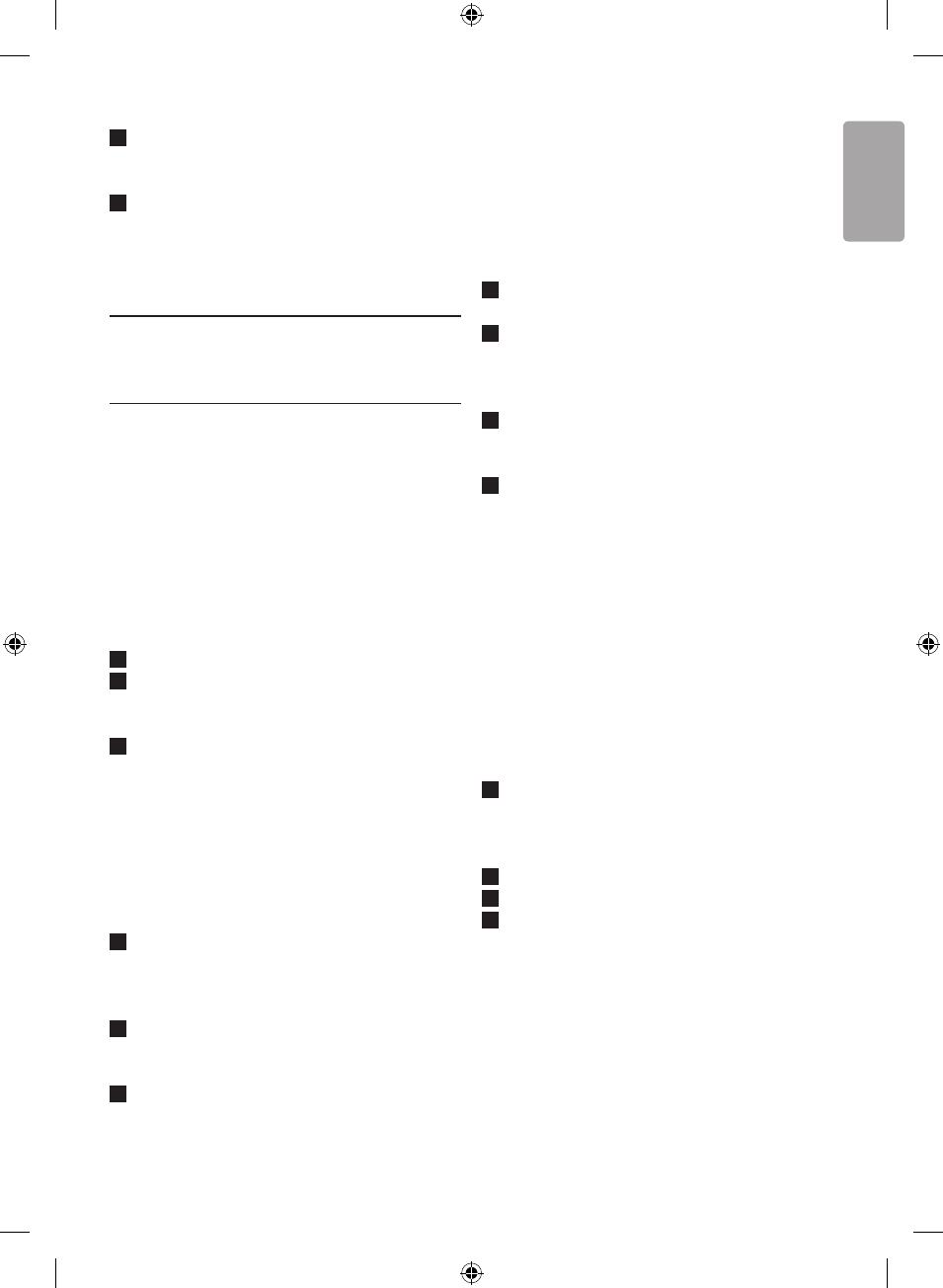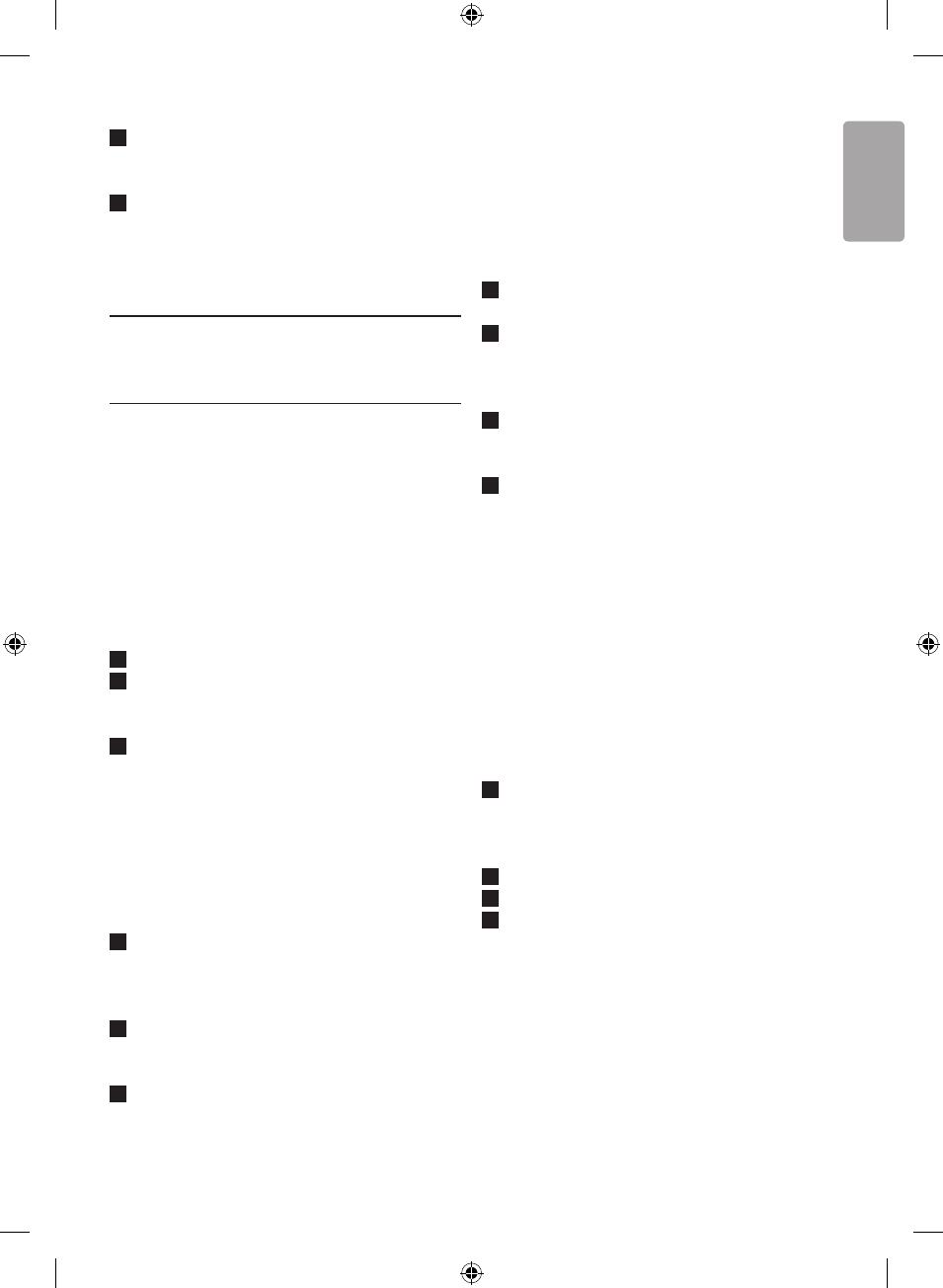
7
D Note:
If you want to use Aroma Control to
determine the right balance between ground
coffee and water, do not use a permanent
Aroma Control.
7
8
lid (Fig. 14).
9 Press the on/off button to switch on the
appliance.
• The red power-on light goes on.
10 When all the water has passed through
appliance.
B
Warning:
If you remove the jug for more than
30 seconds before all the water has passed
through the lter, the lter may overow.
• HD7692: the appliance switches off
automatically after brewing. The thermos jug
keeps the coffee hot.
• HD7690/HD7686: the coffee is kept hot
on the hotplate as long as you leave the
appliance switched on.
11 HD7690/7HD7686: press the on/off button
to switch off the appliance after use.
The appliance switches off automatically after
2 hours.
12
13
14 Let the appliance cool down for at least 3
minutes before you start brewing coffee again.
3
until the arrow on the jug points towards the
‘closed/brewing’ symbol on the lid (Fig. 10).
4 To remove the lid from the thermos jug, turn
jug points towards the ‘remove lid’ symbol on
the lid (Fig. 11).
5 Using the appliance
5.1 Brewing coffee
This coffee maker is equipped with Aroma
Control, which allows you to adjust the strength of
the coffee to your own taste. Aroma Control also
helps you determine the right balance between
pre-ground coffee and water.
D
Note:
water tank with water before you put ground
1 Make sure the plug is in the wall socket.
2 Make sure the glass jug or thermos jug (with
the lid in the ‘closed/brewing’ position r) is
3 Set the coffee strength you prefer with the
Aroma Control knob. (Fig. 12)
To increase the coffee strength, turn the
knob to the right. To decrease the coffee
strength, turn the knob to the left.
D
Note:
When you set the coffee strength, make sure
4
cold tap water (Fig. 6).
The level indications correspond to cups of
120ml.
5 Put the water tank back onto the appliance
properly (Fig. 7).
• The Aroma Control indicator moves upwards.
6
fold the sealed edges to prevent tearing and
folding.
ENGLISH
4222_200_0052_3_DFU-Redesign_A5_v1.indd 7 5/23/13 8:49 AM