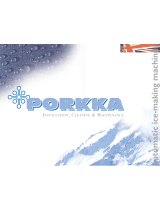Page is loading ...

SERVICE AND INSTALLATION MANUAL
ICE UNDERCOUNTER SERIES CUBERS
MODEL-ICEU070A
Ice-O-Matic
11100 East 45th Ave
Denver, Colorado 80239
Part Number 9081374-01 Date 2/08


INTRODUCTION
This manual provides the specifications and the
step-by-step procedures for the installation,
startup, operation, maintenance and cleaning for
the ICEU070A ice machine.
NOTE. To retain the safety and performance built
into this ice machine, it is important that installation
and maintenance be conducted in the manner
outlined in this manual.
ICEU070A
Page 1
Table of Contents
Specifications ·········································· Page 2
General Information And Installation ······························ Page 3
Water Supply And Drain Connections ······························ Page 4
Final Check List ········································· Page 5
Operating Instructions ······································ Page 6
Operational Checks ······································· Page 7
Component Description ····································· Page 8
Operation - Electrical Sequence ································· Page 9
Freeze Cycle··········································· Page 10
Cleaning Switch ········································· Page 11
Service Diagnosis ········································ Page 12
Service Diagnosis ········································ Page 13
Maintenance And Cleaning Instructions ····························· Page 14
Cleaning Water System ····································· Page 15
Wiring Diagram ········································· Page 17
Warranty ········································ Page 18

Specifications
The ice machine must be installed indoors in a
controlled environment.
Minimum Maximum
Air Temp 50
0
F. 95
0
F.
Water Temp 40
0
F. 100
0
F.
Water Pressure 20 PSI 80 PSI
Voltage 103.5 126.5
Operating the ice machine outside of the above
limitations, or outdoors, is potentially damaging to
the machine, and it is misuse of the machine. This
may void the warranty.
Ice-O-Matic ice machines are designed and
manufactured with the highest regard for safety
and performance. They meet or exceed the
standards of agencies like NSF and UL.
Ice-O-Matic assumes no liability or responsibility of
any kind for products manufactured by Ice-O-Matic
that have been altered in any way, including the
use of any part and/or other components not
specifically approved by Ice-O-Matic.
Ice-O-Matic reserves the right to make design
changes and/or improvements at any time.
Specifications and design are subject to change
without notice.
UNPACKING AND INSPECTION
1. Call your authorized Ice-O-Matic Distributor or
Dealer for proper installation.
2. Remove the front panel of the unit and inspect
for any concealed damage. Notify carrier of your
claim for the concealed damage.
3. Check that refrigerant lines do not rub against or
touch other lines or surfaces, and that the fan
blade moves freely.
4. Check that the compressor fits snugly onto all its
mounting pads.
5. Remove all internal support packing and
masking tape.
ICEU070A
Page 2
15 3/16"
25 5/8"
16 1/8"
3 1/16"
11 5/8"
1 13/16"
8 1/8"
6"
4 11/16"
34 3/16"
28 7/8"
5/8"
Min for utility connections
2 11/16"
33/4"
1 9/16" Cord Set
3 7/16" Drain
3/4" GAS / BSPP
20 15/16"
Door Opening: 12 1/8" wide by 8 1/4" tall
Legs adjust to
6" from base.
Model Electrical (volts/Hz/phase) Fuse Size Amps Condenser Type Refrigerant Charge
ICEU070A 115/60/1 15 6 Forced Air 9.5 oz R-134a

General Information And Installation
This model is supplied from the factory completely
pre-wired and requires only electrical power
connections to the wire cord provided at rear of the
unit.
Make sure that the ice machine is connected to its
own circuit and individually fused (see data plate
for maximum fuse size). This is a cord-connected
unit designed for 115 volt AC power, with a
maximum fuse size of 15 amps.
Low voltage can cause improper operation and
may be responsible for serious damage to the
overload switch and motor windings that is not
covered by warranty.
NOTE. All external wiring should conform to
national, state and local standards and regulations.
Check voltage on the line and the ice maker’s data
plate before connecting the unit. Extension cords
must not be used.
Location: If the unit is built into a cabinet with no
side ventilation, the ice production will be reduced
by 20% of rated capacity, restricted space of an
inch or so on each side will cause a 10%
reduction. Six inches of space to the left and right
will allow the unit to operate satisfactorily.
The daily ice-making capacity is directly related to
the condenser air inlet temperature, water
temperature, conditions of the condenser air filter
and age of the machine.
To keep your Ice-O-Matic ice machine at peak
performance levels, periodic maintenance checks
must be carried out as indicated on the
Maintenance and Cleaning section of this manual.
Warranty
The warranty statement for this product is on page
18 of this manual. Refer to it for applicable
coverage. In general warranty covers defects in
material or workmanship. It does not cover
maintenance, corrections to installations, or
situations when the machine is operated in
circumstances that exceed the limitations printed in
this manual.
ICEU070A
Page 3

Water Supply And Drain Connections
General
When choosing the water supply for the ice cuber
consideration should be given to:
a) Length of run
b) Water clarity and purity
c) Adequate water supply pressure
Low water pressure, below 20 psi may cause a
malfunction.
Water containing excessive minerals will tend to
produce cloudy colored ice cubes, plus scale
build-up on parts of the water system.
Water Supply
The recommended water supply line is a 3/8" o.d.
copper tube, the water pressure must have a
minimum incoming pressure of 20 psig.
Connect the tubing to the 3/4" GAS / BSPP thread
water inlet fitting at the back of the ice maker. An
adapter is available, the part numbers are: Water
Inlet Adapter-1011411-64 and Water Inlet Adapter
O-Ring-1011411-65.
Water Drain
The recommended drain tube is a plastic or flexible
tube with 18 mm (3/4") I.D. which runs to an open
trapped and vented drain.
Note: Although soft, easily kinked vinyl tubing is
not recommended for a drain, a short length of ¾”
ID vinyl tubing is required to connect a rigid drain
tube to the 20 mm (25/32”) fitting on the back of
the machine.
NOTE. The water supply and the water drain must
be installed to conform to the local code. In some
case a licensed plumber and/or a plumbing permit
is required.
ICEU070A
Page 4
Back View of Utility Connections
Water Inlet
Connection
Water Drain
Connection

Final Check List
1. Is the unit in a room where ambient
temperatures are above a minimum of 10oC (50
o
F)
even in winter months?
2. Is there at least a 15 cm (6") clearance around
the unit for proper air circulation?
3. Is the unit level? (IMPORTANT)
4. Have all the electrical and plumbing connections
been made, and is the water supply shut-off valve
open?
5. Has the voltage been tested and checked
against the data plate rating?
6. Has the water supply pressure been checked to
ensure a water pressure of at least 20 psi.
7. Check all refrigerant lines and conduit lines to
guard against vibrations and possible failure.
8. Have the bolts holding the compressor down
been checked to ensure that the compressor is
snugly fitted onto the mounting pads?
9. Have the bin liner and cabinet been wiped
clean?
10. Has the owner/user been given the User
Manual and been instructed on the importance of
periodic maintenance checks?
11. Has the Manufacturer’s registration card been
filled in properly? Check for correct model and
serial number against the serial plate and mail the
registration card to the factory.
12. Has the owner been given the name and the
phone number of the authorized Ice-O-matic
Service Agency serving him?
ICEU070A
Page 5
Connect Power, Water and Drain. Level the cabinet.

Operating Instructions
Start Up
After having correctly installed the ice maker and
completed the plumbing and electrical
connections, perform the following “Start-up”
procedure.
A. Remove the condenser air filter then remove the
front panel, Locate the cleaning switch on the
control box.
B. Switch the cleaning switch to the cleaning
position. This will close the electrical circuit to the
water inlet valve and to the hot gas valve.
C. Switch the power ON and push the green button
switch. Unit will start up in charging cycle mode.
During this cycle the components energized are:
·
Water Inlet Solenoid Valve
·
Hot Gas Solenoid Valve
·
Water Pump
·
Fan Motor
D. Operate the unit in the water charging cycle for
about three/four minutes till water flows out from
the drain hose, then move the cleaning switch to
the operation position.
NOTE. During the charging cycle, the water inlet
solenoid valve is energized. The water flows
through the valve to the back side of the
evaporator platen and then down to fill up the ice
machine sump for the next freezing cycle.
ICEU070A
Page 6
Air Filter Removal
Front View With Front Panel Removed
Cleaning
Switch
Green Power
Switch

Operational Checks
E. The unit now starts its first freezing cycle with
the following components in operation:
·
Compressor
·
Water Pump
·
Fan Motor
F. Look through the ice discharge opening and
confirm that the spray system is correctly seated
and that the water jets uniformly reach the interior
of the inverted cup molds; also make sure that the
plastic curtain is hanging freely and excessive
water is not flowing through it.
G. During the freeze cycle, the evaporator will
remove heat from the water sprayed into the ice
making molds and warm air will be discharged
from the cabinet.
H. When the evaporator temperature reaches a
preset value the evaporator thermostat or cube
size control changes its contacts; the freezing
cycle ends and starts the defrost or harvest cycle.
Freezing time will range between 20 and 22
minutes in a 70
o
F ambient temperature. Longer
time for temperature above, shorter when below.
Average complete cycle range is about 23 to 25
minutes.
I. Check, during the first defrost/harvest cycle, that
the incoming water flows correctly into the sump to
re-fill it and the surplus overflows through the
overflow drain tube.
J. Check the size and shape of the ice cubes just
released. Right size must have a small depression
about 3/16” in their crown. If not, wait for the
second defrost/harvest cycle before performing
any adjustment.
K. If required, adjust the length of the freezing
cycle by turning the knob of the cube size control
or evaporator thermostat located in front of the
control box until the correct ice cube size is
achieved.
If the ice cubes are shallow and cloudy, it is
possible that the ice maker runs short of water
during the end of the freezing cycle or, the quality
of the supplied water requires the use of an
appropriate water filter or conditioner.
L. During the defrost or harvest cycle hold a
handful of ice cubes against the bulb of the storage
bin thermostat; the ice machine switch OFF in
about one-two minutes.
Remove the ice from the storage bin thermostat.
The ice maker should restart automatically in
three-four minutes.
NOTE. The bin thermostat is factory set at 1
o
C
(35
o
F) OUT and 4
o
C (39
o
F) IN.
M. Re-attach the front panel, then instruct the
owner/user on the general operation of the ice
machine and about the cleaning and care it
requires.
ICEU070A
Page 7
Small
Indent
Normal Size and Shape
Shallow Cube
Cube too Small
Thick Bulge
Oversized

Component Description
Water Pump
The water pump operates continually throughout
the freezing cycle. The pump forces the water from
the sump to the spray system and through the
spray nozzles so it sprays into the inverted cup
molds to be frozen into crystal clear ice cubes.
Water Inlet Solenoid Valve
The water inlet solenoid valve is energized only
during the defrost cycle. When energized it allows
a metered amount of incoming water to flow over
the evaporator cavity to assist the hot gas in
defrosting the ice cubes.
The water running over the evaporator cavity drops
by gravity, through the weep holes of the platen,
into the sump.
Hot Gas Solenoid Valve
The hot gas solenoid valve consists basically in
two parts: the valve body and the valve coil.
Located on the hot gas line, this valve is energized
by the contacts 3-2 of the evaporator thermostat
during the defrost cycle.
During the defrost cycle the hot gas valve coil is
activated so to attract the hot gas valve piston in
order to give way to the hot gas discharged from
compressor to flow directly into the evaporator
serpentine to defrost the formed ice cubes.
Bin Thermostat
The bin thermostat control body is located in the
front of control box behind the front louvered panel.
The thermostat sensing tube is located into a bulb
holder on the side wall of the ice storage bin where
it automatically shuts the ice machine OFF when in
contact with the ice and re-starts the ice machine
when the ice is removed. Factory settings are 1
o
C
(35
o
F) OUT and 4
o
C (39
o
F) IN.
Cube Size Control (Evaporator Thermostat)
The cube size control (evaporator thermostat)
body is located in the front of control box behind
the front louvered panel; it’s basically a reverse
acting temperature control which closes contacts
3-2 when its temperature decreases and closes
the opposite contacts 3-4 when the temperature
rises.
ICEU070A
Page 8
Water Circuit, Freeze Cycle
Water Circuit, Harvest Cycle

Operation - Electrical Sequence
The following charts illustrate which switches and
components are ON or OFF during the two phases
of the icemaking cycle.
Refer to the wiring diagram for reference.
FREEZING CYCLE
Electrical components ON OFF
Compressor •
Water Pump •
Fan Motor •
Hot Gas Valve •
Inlet Water Valve •
Electrical Controls CLOSE OPEN
Evaporator Thermostat (contacts 3-4) •
Evaporator Thermostat (contacts 3-2) •
Bin Thermostat •
HARVEST CYCLE
Electrical components ON OFF
Compressor •
Water Pump •
Fan Motor (Air cooled only) •
Hot Gas Valve •
Inlet Water Valve •
Electrical Controls CLOSE OPEN
Evaporator Thermostat (contacts 3-4) •
Evaporator Thermostat (contacts 3-2) •
Bin Thermostat •
ICEU070A
Page 9

Freeze Cycle
Average Discharge Pressure
·
A/C: 100 to 155 PSIG
Suction Pressure
·
End Freeze Cycle: 0 to 1.5 PSIG
Refrigerant Metering Device:
·
Capillary tube
Refrigerant Charge (R-134a)
·
9.5 oz.
The thermostat sensing bulb is located into a
plastic tube (bulb holder) secured by two clips
directly to the evaporator serpentine. This control
determines the length of the freezing cycle and
correspondingly the size of the cubes.
A lower setting will produce a larger cube
(oversize) while a higher setting a smaller cuber
(shallow size).
When closed on contacts 3-2 it activates the
defrost or harvest cycle components. The cube
size control is pre-set at the factory (knob in the
black dot position) and doesn’t require any
adjustment when the ambient temperature remains
between 15
o
C and 30
o
C (60
o
F and 90
o
F).
Fan Motor
The fan motor is electrically connected in parallel
to the water pump and it operates continuously
only during the freezing cycle keeping the proper
head pressure by circulating air through the
condenser fins.
Compressor
The hermetic compressor is used to circulate
refrigerant throughout the entire system. It
compresses the low pressure refrigerant vapor
causing its temperature to rise and become high
pressure hot vapor (hot gas) which is then
released through the discharge valve.
Water Spray System
Sprays the water into each individual cup to be
frozen into ice.
ICEU070A
Page 10

Cleaning Switch
Located on the bottom side of the control box, it is
used to energize the water inlet and the hot gas
valves to fill the sump of the machine with water
when needed.
Green Master Switch Push Button
Located in the front of the machine it’s used to
switch ON and OFF the unit by pushing its green
push button. When ON, its green light is ON.
Red Alarm/Re-Set Push Button
Located in the front of the machine (just beside the
Master Switch) it works in conjunction with the
Cleaning Remind Board and it’s activated when:
1. ON steady with machine in OFF mode
Condensing temperature is higher then 70
o
Cor
158
o
F. (air cooled version)
2. Blinking twice and repeat with machine in OFF
mode
Condenser sensor out of order.
3. ON steady with machine in ON mode
Condenser air filter needs to be cleaned.
4. Slow blinking with machine in ON mode.
Water system needs to be cleaned.
In the first case the machine can be Re-Set by
pushing and holding the Red Alarm Re-Set Button
for 5 seconds till the Red Light is OFF.
In the second case, first replace the condenser
sensor then, push and hold the Red Re-Set Button
for 5 seconds.
Cleaning Reminder PC Board
Located on the front left side of the machine, it
works in conjunction with the condenser sensor
and the Red Alarm Re-Set Push Button.
It consists of
·
Printed Circuit Board with a step down
transformer (115V - 12V)
·
Relay
·
Dip Switch with two keys
·
Jumper for the set up of the Cut OFF/Alarm
condensing temperature (70oC 158oF.- jumper
OUT - for air cooled)
·
green four wire connector for power IN and
OUT
·
Red socket for the Water Level Sensor (future
use)
·
Black socket for the Condenser Sensor and
·
White socket for the Red Alarm Re-Set Push
Button
The main function of this PC Board is to switch the
machine OFF when the condensing temperature is
too high or signal the need for cleaning the
condenser air filter or the water system. The time
between the signal for the cleaning of the water
system can be modified according to the setting of
the two Dip Switches as below:
Time 1 2
1 Month On On
3 Months Off On
6 Months On Off
1 Year Off Off
Once the water system has been cleaned, push
and hold the Red Alarm Re-Set Button for more
then 20 seconds until it starts to blink. That will
reset the control.
Condenser Air Filter
It is located in front of the air cooled condenser. It
can be removed by pulling it through the opening
in the front panel for cleaning or replacing. A lower
plastic guide, installed inside the unit, is used for
the correct sliding and location of the air filter.
Condenser Sensor
The condenser temperature sensor probe, located
within the condenser fins detects the condenser
temperature variations and signals them by
supplying current, at low voltage, to the P.C.
BOARD.
In case the condenser temperature rises and
reaches 70
o
C (160
o
F) – the control system will
cause an immediate and total stop of the
machine’s operation.
ICEU070A
Page 11

Service Diagnosis
SYMPTOM POSSIBLE CAUSE SUGGESTED CORRECTION
Unit will not run Blown fuse Replace fuse & check for cause of blown fuse.
Main switch in OFF position Turn switch to ON position
Bin thermostat set improperly Adjust rotating its setting screw
Loose electrical connections Check wiring
Red Alarm light ON Too Hi Condensing
Temperature
Reset the machine (Push & hold the Reset
Button for 5 seconds) and check for reason why
Red Alarm light Blinking
Twice
Condenser sensor out of order Replace it and repeat
Compressor cycles
intermittently
Low voltage Check circuit for overloading
Check voltage at the supply to the building. If
low, contact the power company
Non-condensable gas in system Purge the system
Dirty condenser Clean with vacuum cleaner, air or stiff brush.
(DO NOT use wire brush).
Air circulation blocked Allow sufficient air space all around unit.
Compressor starting device
loose wires
Check for loose wires in starting device.
Cubes too small Cube size control set improperly Check and adjust for proper operation.
Capillary tube partially restricted Recover charge, add new gas & drier, after
evacuating system with vacuum pump.
Moisture in the system Same as above.
Shortage of water See remedies for shortage of water.
Shortage of refrigerant Check for leaks & recharge.
Cloudy cubes Shortage of water See remedies for shortage of water.
Dirty water supply Use water softener or water filter.
Accumulated impurities Use Ice Machine scale remover.
Shortage of water. Water spilling out through
curtain
Check or replace curtain.
Water solenoid valve not
opening
Replace valve.
Water leak in sump area Locate and repair.
Water flow control plugged Remove and clean.
ICEU070A
Page 12

Service Diagnosis
SYMPTOM POSSIBLE CAUSE SUGGESTED CORRECTION
Irregular cubes size & some
cloudy
Some jets plugged Remove jet cover and clean.
Shortage of water See shortage of water.
Unit not leveled Level as required.
Poor pumping Check and/or replace the water pump.
Cubes too large Cube size control set
improperly
Check and adjust for proper operation.
Decreased ice capacity Inefficient compressor Replace.
Leaky water valve Repair or replace.
Non-condensable gas in
system
Purge the system.
Poor air circulation or
excessive hot location
Relocate the unit or provide for more ventilation.
Overcharge of refrigerant Correct the charge.
Capillary tube partially
restricted
Recover charge, add new gas & drier, after
evacuating system with vacuum pump.
Undercharge of refrigerant Charge to data plate indication.
Discharge head pressure too
high
See incorrect discharge pressure.
Clogged air filter Clean or replace.
Poor harvest Restriction in incoming water
line
Check water valve strainer and flow control. If
necessary enlarge the flow control orifice.
Too short defrost time Check temperature control. Replace if
necessary.
Cube size control set for too
large
Re-set cube size control.
Water inlet valve not opening Valve coil with open winding. Replace valve.
Hot gas valve orifice restricted Replace hot gas valve assy.
Air vented holes in mold cups
plugged
Clean out holes.
Discharge head pressure too
low
See incorrect discharge pressure
Unit won’t harvest Inoperative cube size control Replace cube size control
Hot gas valve not opening Valve coil with open winding. Replace valve.
Water solenoid valve not
opening
Valve coil with open winding. Replace valve.
Incorrect discharge pressure Dirty air filter Clean or replace.
Inoperative hi press control Replace.
Excessive water in unit base Water tubing leaking Check. Tighten or replace.
ICEU070A
Page 13

Maintenance And Cleaning Instructions
GENERAL
The periods and the procedures for maintenance
and cleaning are given as guides and are not to be
construed as absolute or invariable. Cleaning,
especially, will vary depending upon local water
and ambient conditions and the ice volume
produced; and, each ice machine must be
maintained individually, in accordance with its
particular location requirements.
Ice Machine
The following maintenance should be scheduled at
least two times per year on these ice machines.
1. Check and/or replace the water filter (if used).
2. Check that the ice machine is leveled in side to
side and in front to rear directions.
3. Check for water leaks and tighten drain line
connections. Pour water down bin drain line to be
sure that drain line is open and clear.
4. Check size, condition and texture of ice cubes.
Perform adjustment of cube size control as
required.
5. Check the bin thermostat to test shut-off.
Put a scoop full of ice cubes in contact with the bin
thermostat bulb for at least one minute.
This should cause the ice maker to shut off. Within
few seconds after the removal of the ice from bin
thermostat bulb, the ice machine restarts.
NOTE. Within minutes after the ice is removed
from the bulb holder tube, the sensing bulb inside
the tube will warm up and cause the ice machine
to restart. This control is factory set and should not
be reset until testing is performed.
6. Check for refrigerant leaks.
NOTE. Standard equipped with an air condenser
filter as well as a Cleaning Reminder Board to
remind to the end user the need for the cleaning of
the air filter or of the water system (Red Alarm
Light ON Steady or Blinking respectively with
machine in operation).
Clean - Replace Of Air Condenser Filter
1. Withdraw the air filter from the front through the
opening of the front panel.
2. Remove the front panel.
3. Blow pressurized air on the opposite direction of
the condenser air flow so to remove the dust
accumulated. If pressurized air is not available,
use tap water always in the counter flow air
direction. Once cleaned shake it so to remove
most of the accumulated water, then dry it using an
hair dryer.
NOTE. In case the air filter strainer is damaged
replace it with a new one.
4. Return the front panel to its normal position.
5. Install filter by pushing it through the front panel
opening.
ICEU070A
Page 14

Cleaning Water System
1. Remove the ice from the bin.
2. Remove the air filter and then the front panel.
3. Rotate control knob counter clockwise to the Off
position.
4. Turn off the water supply to the ice machine.
5. Remove top panel.
6. Remove plastic panel (evaporator cover) that
covers evaporator section.
7. Remove clamp and drain cap from the bottom of
the reservoir, allow all the water to drain out.
8. Return the drain cap and clamp to their original
positions.
9. Mix approximately 3 ounces (1/10 liter) of Scale
Remover with 1.5 quarts (1.5 liter) of warm
(95-115
o
F.) potable water, and pour this solution
over the evaporator section (bright metal tubing
and inverted cups in white plastic tray at the top of
the ice machine).
10. Return the evaporator cover removed in step 6
to its normal position.
11. Rotate the control knob to the Normal position.
12. Operate the machine with the cleaning toggle
switch in the Operation position for 5 minutes.
13. Switch the cleaning toggle switch to the
Cleaning position and operate the machine for 1
minute.
14. Repeat steps 12 and 13 three times. After the
third time rotate the control knob counter clockwise
to the Off position.
15. Remove evaporator cover. Pour hot water over
the entire surface of the evaporator section. Return
evaporator cover to its original position.
16. Pour hot water into the bin to melt any ice
produced during cleaning, and to clean out the
drain. Wipe the interior of the bin with mild soap
and hot water, rinse with cold water.
To sanitize, mix a locally approved sanitizer
solution and perform steps 17-31. A possible
sanitizer solution may be obtained by mixing 1
ounce of household bleach with 2 gallons of warm
(95-115
o
F) water.
17. Remove plastic panel (evaporator cover) that
covers evaporator section.
18. Remove clamp and drain cap from the bottom
of the reservoir, allow all the water to drain out.
19. Return the drain cap and clamp to their original
positions.
20. Pour sanitizer solution over the evaporator
section (bright metal tubing and inverted cups in
white plastic tray at the top of the ice machine).
21. Spray or wash the bottom of the evaporator
cover and the edges of the evaporator section with
the sanitizing solution.
22. Return the evaporator cover removed in step
17 to its normal position.
ICEU070A
Page 15
Remove Drain Cap
Pour Scale Remover Over The Evaporator
Section
Ice machine cleaner contains acids. Acids can
cause burns.
If concentrated cleaner comes in contact with skin,
flush with water. If swallowed, do NOT induce
vomiting. Give large amounts of water or milk. Call
Physician immediately. Keep out of the reach of

23. Rotate the control knob to the Normal position.
24. Operate the machine with the cleaning toggle
switch in the Operation position for 4 minutes.
25. Switch the cleaning toggle switch to the
Cleaning position and operate the machine for 1
minute.
26. Repeat steps 23 and 24 five times. After the
fifth time rotate the control knob counter clockwise
to the Off position.
27. Remove evaporator cover. Pour sanitizer
solution over the entire surface of the evaporator
section and wash or spray the evaporator cover
bottom with sanitizer. Return evaporator cover to
its original position.
28. Remove curtain, remove clamp and drain cap
from the bottom of the reservoir, allow all the water
to drain out. Return the drain cap and clamp to
their original positions.
29. Thoroughly spray or wipe the interior of the ice
storage bin, bottom of the evaporator cover and
the spray platform with the sanitizing solution.
30. Completely immerse the curtain in the
sanitizing solution.
31. Return the evaporator cover and curtain to
their original positions.
32. Reconnect water supply.
33. Rotate control knob to its original position.
Switch the cleaning toggle switch to the Cleaning
position for two minutes and then switch it to the
Operation position. Operate the machine until one
batch of ice has been released into the bin. Pour
warm water over the ice to melt it.
34. Return the front panel to its original position
and secure with the original screws.
ICEU070A
Page 16
Remove Thumb Screw Holding Curtain
Remove Curtain

Page 17

Ice-O-Matic
Parts and Labor
Domestic & International Limited Warranty
Mile High Equipment LLC (the “Company”) warrants Ice-O-Matic brand ice machines, ice dispensers, remote condensers, water filters, and ice storage bins
to the end customer against defects in material and factory workmanship for the following:
· Cube ice machines,”GEM” model compressed ice
machines ,” MFI” model flake ice machines and remote
condensers. - Thirty-six (36) months parts and labor
· Ice storage bins -Twenty-four (24) month parts and labor
· “EF” and “EMF” model flake ice machines - Twenty-four
(24) months parts and labor
· IOD model dispensers - Twenty-four (24) months parts, Twelve (12) months labor
· CD model dispensers - Thirty-six (36) months parts and
labor
· Water filter systems - Twelve (12) months parts and labor (not including filter
cartridges)
An additional twenty-four (24) month warranty on parts (excluding labor) will be extended to all cube ice machine evaporator plates and compressors, “GEM”
model compressed ice machine compressors, and “MFI” model flake ice machine compressors from the date of original installation. An additional thirty-six
(36) month warranty on parts (excluding labor) will be extended to all “EF” and “EMF” model flake ice machine compressors from the date of original
installation. The company will replace EXW (Incoterms 2000) the Company plant or, EXW (Incoterms 2000) the Company-authorized distributor, without cost
to the Customer, that part of any such machine that becomes defective. In the event that the Warranty Registration Card indicating the installation date has
not been returned to Ice-O-Matic, the warranty period will begin on the date of shipment from the Company. Irrespective of the actual installation date, the
product will be warranted for a maximum of seventy-two (72) months from date of shipment from the Company.
ICE-model cube ice machines which are registered in the Water Filter Extended Warranty Program will receive a total of eighty-four (84) months parts and
labor coverage on the evaporator plate from the date of original installation. Water filters must be installed at the time of installation and registered with the
Company at that time. Water filter cartridges must be changed every six (6) months and that change reported to the Company to maintain the extended
evaporator warranty.
No replacement will be made for any part or assembly which (I) has been subject to an alteration or accident; (II) was used in any way which, in the
Company’s opinion, adversely affects the machine’s performance; (III) is from a machine on which the serial number has been altered or removed; or, (IV)
uses any replacement part not authorized by the Company. This warranty does not apply to destruction or damage caused by unauthorized service, using
other than Ice-O-Matic authorized replacements, risks of transportation, damage resulting from adverse environmental or water conditions, accidents,
misuse, abuse, improper drainage, interruption in the electrical or water supply, charges related to the replacement of non-defective parts or components,
damage by fire, flood, or acts of God.
This warranty is valid only when installation, service, and preventive maintenance are performed by a Company-authorized distributor, a Company-authorized
service agency, or a Company Regional Manager. The Company reserves the right to refuse claims made for ice machines or bins used in more than one
location. This Limited Warranty does not cover ice bills, normal maintenance, after-install adjustments, and cleaning.
Limitation of Warranty
This warranty is valid only for products produced and shipped from the Company after January, 2007. A product produced or installed before that date shall
be covered by the Limited Warranty in effect at the date of its shipment. The liability of the Company for breach of this warranty shall, in any case, be limited
to the cost of a new part to replace any part, which proves to be defective. The Company makes no representations or warranties of any character as to
acessories or auxiliary equipment not manufactured by the Company. REPAIR OR REPLACEMENT AS PROVIDED UNDER THIS WARRANTY IS THE
EXCLUSIVE REMEDY OF THE CUSTOMER. MILE HIGH EQUIPMENT SHALL NOT BE LIABLE FOR ANY INCIDENTAL OR CONSEQUENTIAL
DAMAGES FOR BREACH OF ANY EXPRESS OR IMPLIED WARRANTY ON THIS PRODUCT. EXCEPT TO THE EXTENT PROHIBITED BY APPLICABLE
LAW, ANY IMPLIED WARRANTY OR MERCHANTABILITY OR FITNESS FOR A PARTICULAR PURPOSE ON THIS PRODUCT IS LIMITED IN DURATION
TO THE LENGTH OF THIS WARRANTY.
Filing a Claim
All claims for reimbursement must be received at the factory within 90 days from date of service to be eligible for credit. All claims outside this time
period will be void. The model, the serial number and, if necessary, proof of installation, must be included in the claim. Claims for labor to replace defective
parts must be included with the part claim to receive consideration. Payment on claims for labor will be limited to the published labor time allowance hours in
effect at the time of repair. The Company may elect to require the return of components to validate a claim. Any defective part returned must be shipped to
the Company or the Company-authorized distributor, transportation charges pre-paid, and properly sealed and tagged. The Company does not assume any
responsibility for any expenses incurred in the field incidental to the repair of equipment covered by this warranty. The decision of the Company with respect
to repair or replacement of a part shall be final. No person is authorized to give any other warranties or to assume any other liability on the Company’s behalf
unless done in writing by an officer of the Company.
GOVERNING LAWhis Limited Warranty shall be governed by the laws of the state of Delaware, U.S.A., excluding their conflicts of law principles.
The United Nations Convention on Contracts for the International Sale of Goods is hereby excluded in its entirety from application to this Limited
Warranty.
Mile High Equipment LLC, 11100 East 45
th
Avenue, Denver, Colorado 80239 (303) 371-3737January 2007
Page 18
/