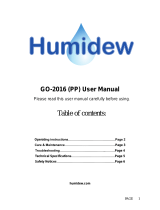Page is loading ...

Instruction Manual
ETLus Humidifier
KSTHW50LAG
For Household Use Only
IMPORTANT SAFEGUARDS
READ AND SAVE THESE INSTRUCTIONS.
When using electric appliances, basic safety precautions should always be
followed, including the following:
1. Read all instructions before using this humidifier. Save these instructions
for reference.
2. Always place the humidifier on a firm, flat, level, water-resistant surface.
3. To reduce the risk of electrical shock, never plug humidifier into an outlet
while your hands are wet.
4. Never drop or insert any objects into any openings.
5. Never place the humidifier in a location where it is accessible to children.
6. Do not place the humidifier on or near heat sources such as stoves,
radiators, heaters, or in direct sunlight.
7. Never connect the humidifier to any power source other than 120 V AC.
8. Always unplug the humidifier before refilling, cleaning, servicing, or moving.
9. Before each use, check the cord and plug for damage. Do not operate any
appliance with a damaged cord or plug, or after the appliance malfunctions
or is dropped or damaged in any manner. Call our toll-free customer
service number for information on examination, repair or electrical or
mechanical adjustment.
10. Always unplug and empty humidifier and tank when it is not in use.
11. Never tilt or attempt to move the humidifier or supporting surface while it is
operating or full of water. Turn off and unplug the humidifier before
removing the water tank and moving the unit.
12. This humidifier requires regular cleaning and maintenance. Refer to the
instructions in the “How to Clean” section. Never clean the humidifier in a
manner other than described in this manual.
13. Do not immerse fan enclosure in water or other liquids, or allow it to get
wet.
14. Never use detergents, household cleaners, or other solvents to clean the
humidifier, other than those specified in the Cleaning Instructions provided
in this manual.
15. Do not direct output from unit at walls, furniture, or the like.
16. To disconnect cord, turn the control to OFF, then remove plug from wall
outlet.
17. Do not use appliance for other than its intended purpose.
18. Never stand or sit on any part of the humidifier, and never place objects on
the humidifier.
This appliance is equipped with a polarized plug. This type of plug has one
blade wider than the other. The plug will fit into an electrical outlet only one way.
This is a safety feature intended to help reduce the risk of electrical shock.
If you are unable to insert the plug into the outlet, try reversing the plug. If the
plug should still fail to fit, contact a qualified electrician to replace the obsolete
outlet. Do not attempt to defeat the safety purpose of the polarized plug by
modifying the plug in any way.
If a longer cord is necessary an approved extension cord may be used. The
electrical rating of the extension cord must be equal to or greater than the
rating of the humidifier. Care must be taken to arrange the extension cord so
that it will not drape over the countertop or tabletop where it can be pulled on
by children or accidentally tripped over.
SAVE THESE INSTRUCTIONS
P2-14606
P1-14606

Know Your Humidifier
Parts and Features
※ Safety Tip-Over Switch
The humidifier is secured with a device of tip-over switch. When it topples, the
heating element and the ventilator are switched off automatically. When the
heater is standing upright again, it is switched back on.
Before First Use
Be sure to remove all packing materials.
Choose a flat, level, water-resistant location for the humidifier that will allow for
good air circulation and that is not accessible to children.
Do not place the humidifier where it or its cord presents a tripping or stumbling
hazard, or where the air vents are blocked.
How to Assemble and Use
IMPORTANT:
Make sure that the water tray and filter are properly installed before filling the
tank and operating the humidifier.
DO NOT USE THE HUMIDIFIER WITHOUT THE FILTER IN PLACE!
Selecting the Proper Location
To prevent the risk of injury or damage to the humidifier and furnishings and
provide the best possible performance of your humidifier, follow the placement
guidelines below:
DO:
Place the humidifier on a flat, stable, waterproof surface.
Place the humidifier along an inside wall near an electrical outlet where it is
out of the way and it and its cord do not present a tripping hazard.
Select a location with adequate air circulation.
Leave at least six inches (15 cm) between the humidifier and any walls or
furnishings. Failure to do so could cause poor air circulation and mildew or
moisture damage to walls or furniture.
Unplug the humidifier and empty the water tank and tray if the humidifier is
to be moved, or will not be used for several days.
DO NOT:
Do not block the air intake and exhaust grilles. This will cause poor
performance and may cause moisture damage and mildew build-up.
Do not use in a small, enclosed space or in an area with a humidity level
above 50%. Excessive humidity could result.
Do not place on or near heat sources such as stoves, radiators, or heaters,
or in direct sunlight.
Never place the humidifier in a closed room. A closed room may result in
excessive humidity.
To reduce electrical noise and interference, do not place on or near, or plug
into the same outlet as, TVs, baby monitors, or cordless phones.
Tip-Over Switch
(on the bottom)
P3-14606
P4-14606

Avoid to place couch and carpet. It happens high hot and to burn carpet
easily when hearting hard in bottom.
WARNING:
Do not move when using or finishing. Hot Water leaks out cause scald.
Operation
Filling the Water Tank
Take the water tank from main body and open the screw plug counterclockwise.
Fill the water tank with clear, clean water and replace the screw plug firmly.
Turn the water tank back over and place it in the main body. Make sure that is
securely positioned.
Following order to clear when supplying every time:
Open water tank cap and fill (about 1/3) tap water.
Close water cap and shake clean inside, and dump water.
Add tap water.
WARNING:
Output Nozzle does not plug tap directly.
Do not add hot eater up 40℃.
Do not set water trough random. The air of water trough expands because
hot power of electric stove and shine shoot directly will cause to go to
temper, and water trough changes shape.
Setting the Controls
1. Plug the appliance into power outlet. Turn on On/Off switch to run the
appliance. The power on led will illuminate.
2. Hi: mist output is about 400cc/ hr, Lo: mist output is about 200cc/ hr
3. Refill indicator light: will illuminate when tank is empty or removed.
4. Atomizer stopping will do automatically, and output as no mist.
5. Want to use continually with adding water.
6. Cut power switch without using
CAUTION: Once the tank is empty, the appliance will switch itself off
automatically via the water level sensor. Always switch the appliance off
before removing the tank.
WARNING: DO NOT TOUCH or face near steam nozzle, because it
causes a scald.
How to Clean
IMPORTANT: Clean your humidifier regularly (every 2 weeks or more as
needed) to help eliminate odors.
CAUTION: Disconnect the power cord before cleaning the unit.
1. Turn OFF and unplug the humidifier.
2. Remove the water tank from the base.
3. Pour all water from the tank. DO NOT USE SOAP OR DETERGENTS AND
NEVER USE ABRASIVE CLEANERS.
4. Rinse the Water Tank thoroughly with clean water or with a mild bleach and
water solution.
5. Take brush stored in base and clean off mineral deposits and debris from
nebulizer and water sensor.
6. Wipe all surfaces of the base unit with a soft DRY or slightly dampened
cloth.
DO NOT IMMERSE THE BASE UNIT IN WATER, AN ELECTRIC SHOCK
MAY RESULT OR THE HUMIDIFIER MAY BE DAMAGED.
7. Prior to storage, make sure all components are completely dry.
Technical Specifications
Suitable for Rooms of
≒100m
3
Power Consumption
?A or ?W
Weight
≒Kg
Voltage
120V~60Hz
Water Content
≒gal
Output
Max. ? g/h
Dimensions
L=?mm, W=?mm, H=?mm
Product Holder Join-One Electric (Shenzhen) Co.,Ltd.
Subject to technical modification
P6-14606
P5-14606
/