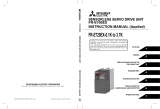Page is loading ...

SERIES
M D -C X 522
INSTRUCTION M ANUAL
M A G N E T IC M O T O R D R IV E U N IT
Specifications subject to change w ithout notice.
HEAD OFFICE:M ITSUBISHI DENKI BLDG MARUNOUCHI TOKYO 100-8310
Printed in Japan
IB(N A)-0600103-A(0201)M EE
INSTRUCTION M ANUAL
DRIVE UNIT
M A G N E T IC M O T O R
SERIES
H igh Perform ance & H igh Function
M D -C X 5 2 2 -0 .4 K to 3 .7 K
PRE-OPERATION
IN F O R M A T IO N
INSTALLATION
C h a p te r 1
Chapter 2
Chapter 3
C hapter 4
C hapter 5
Chapter 6
Chapter 7
C hapter 8
W IRING
HO W TO USE THE
PARAM ETER UNIT
OPERATIO N
PARAM ETER
FUNCTIONS
TROUBLESHOOTING
SPECIFICATIONS
C hapter 1

1
Please read here first
Thank you for choosing the Mitsubishi Magnetic Motor Drive Unit. This instruction
manual gives handling information and precautions for use of the drive unit.
Incorrect handling of the equipment may cause an unexpected fault. To optimize the
unit capability, please read this manual carefully before using the equipment.
General precautions
Please forward this instruction manual to the end user.
Many of the diagrams and drawings in this instruction manual show the drive
unit without a cover, or partially open. Never run the drive unit in this
manner. Always replace the cover and follow this instruction manual when
operating the drive unit.
After reading this manual, store it carefully in a place where it is easily
accessible for the operator.
This instruction manual is subject to modifications for specification changes
and manual improvements. After such modifications have been made, the
instruction manual will be published as a revised version with a new number
located on the bottom left of the back cover.
For safe operation of this product
This product has not been designed or manufactured for use in or with a
device or system which will be used under circumstances where life may be
endangered.
Consult with Mitsubishi if you are planning to use this product for special
purposes, e.g. equipment or systems designed for manned transport
vehicles, medical purposes, aerospace, nuclear power, electric power or
undersea junctions.
This product has been manufactured under strict quality control. However,
when installing the product where serious accidents or losses could occur if
the product fails, install appropriate safety devices in the system.
Do not use this product with any load other than the specified motor.
You cannot use a single drive unit with two or more motors.

2
Please read here first (Continued)
Safety Instructions
This section is specifically about safety matters
Do not attempt to install, operate, maintain or inspect the drive unit until you
have read through this instruction manual and appended documents carefully
and can use the equipment correctly. Do not use the drive unit until you have a
full knowledge of the equipment, safety information and instructions.
In this instruction manual, the safety instruction levels are classified into
"WARNING" and "CAUTION".
WARNING
Assumes that incorrect handling may cause
hazardous conditions, resulting in severe injury or
death.
CAUTION
Assumes that incorrect handling may cause
hazardous conditions, resulting in medium or slight
injury, or may cause physical damage only.
Note that the CAUTION level may lead to a serious consequence according to
conditions. Please follow the instructions of both levels because they are
important to personal safety.
NOTICE
denotes the items which do not correspond to "WARNING" or
"CAUTION" but should be observed by the customer.
MEMO
denotes the items which the user should know for operation.

3
1. Usage
WARNING
The MELIPM series motor is a synchronous motor with high-performance
magnets built in its rotor. Therefore, after the drive unit is powered off, there
are high voltages at the motor terminals while the motor is running. Before
starting wiring or maintenance and inspection, make sure that the motor has
stopped. In any application where the motor is rotated by a load such as a
fan or blower, connect a low-voltage manual switch on the drive unit's output
side, open the switch, and start wiring or maintenance and inspection. Not
doing so can cause an electric shock.
Never disassemble or modify the unit. Doing so can cause an electric shock,
fire or injury.
Do not use the unit with any load other than the specified motor. Doing so
can cause a fire or injury.
Provide safety devices for the whole system, e.g. emergency brakes, to
ensure that the machine or device is not placed in hazardous conditions
when the drive unit fails.
CAUTION
If a holding brake is required, prepare it separately. Injury may result.
Before operating the drive unit which had been stored for an extended
period of time, perform inspection and test operation on the unit before
using. Not doing so may cause accidents.
2. Transportation
CAUTION
Do not stack the drive unit boxes higher than the number indicated on the
package. Doing so can cause injury.
Confirm the weight before carrying the drive unit. Not doing so can cause
injury.
When carrying the drive unit, do not exert a force partially, i.e. do not hold
the front cover. Doing so can cause the unit to drop, leading to injury.
The drive unit is precision piece of equipment. Do not drop it or subject it to
impact, this may damage the drive unit.
3. Installation
CAUTION
Do not install or operate the drive unit if it is damaged or has parts missing.
Such installation or operation can cause accidents.
Always install the drive unit in the specified orientation and environment. Not
doing so can cause a fire or accidents.
Install the drive unit on an incombustible material such as metal. Not doing
so can cause a fire.
Do not place combustible materials nearby. Doing so can cause a fire.
Install the drive unit in a load-bearing place. Not doing so can cause
accidents.
Prevent screws, metal pieces or other conductive foreign matter, or wood
scrap, oil or other flammable foreign matter from entering the drive unit.
They can cause a fire or accidents.

4
4. Wiring
WARNING
Any person who is involved in the wiring of this equipment should be fully
competent to do the work. Otherwise, an electric shock or fire can occur.
Install a no-fuse breaker or earth leakage circuit breaker. Otherwise, a drive
unit failure can cause large currents to flow, resulting in a fire.
Always install the unit before wiring. Otherwise, an electric shock or fire can
occur.
Before restarting wiring after power-on, make sure that the motor is at a stop,
wait for more than 10 minutes after switching power off, and confirm that the
DC voltage across the DC terminals P/+ and N/- is low enough to do the
work. Immediately after power-off, the DC terminals P/+, N/- are charged
with more than 200V (residual voltage of the internal capacitor). Therefore,
an electric shock may occur.
Even after power-off, the motor connection terminals U, V, W have high
voltages while the motor is running. Always start wiring after confirming that
the motor has stopped. Not doing so can cause an electric shock.
Earth the drive unit. Not doing so can cause an electric shock or fire.
CAUTION
Make sure that the input power supply voltage matches the rated voltage
specifications. Mismatch can cause a fire or accidents.
Check the terminal layout and terminal symbols to ensure that connections
are correct. Wrong connections can cause a fire or accidents.
Do not connect a power supply to the motor connection terminals U, V, W.
Doing so can cause a fire or accidents.
Connect the motor connection terminals U, V, W to match the motor phase
sequence. Wrong connections can cause accidents due to reverse rotation
of the motor.
Do not connect a resistor across the DC terminals P/+-N/-. Doing so can
cause a fire or accidents.
Take measures to prevent peripheral sensors and equipment from
malfunctioning due to electromagnetic noises. Not doing so can cause
accidents.
Take measures to prevent peripheral power capacitors and generators from
overheating or being damaged due to power harmonics. Not doing so can
cause a fire.
Connect the power capacitor, surge suppressor and radio noise filter (FR-
BIF option) on the power supply side. Connection on the output side can
cause a fire.

5
5. Operation
WARNING
Always replace the front cover before switching input power on. While power
is on, do not remove the front cover. Doing so can cause an electric shock.
Operate the switches with dry hands. Not doing so can cause an electric
shock.
Prepare an emergency stop switch separately. The "STOP/RESET" key of
the parameter unit is valid for stopping only when the function setting has
been made. Not using a separate emergency stop switch can cause
accidents.
When the stall prevention function is activated, operation will be performed
independently of the preset acceleration/deceleration time and preset speed.
Design the machine to ensure safety if the stall prevention function is
activated. Not doing so can cause accidents.
At the occurrence of an alarm, turn off the run signal before resetting the
alarm. The drive unit will restart abruptly if you reset the alarm with the run
signal on. It can cause injury.
At occurrence of an alarm, turn off the run signal. If you do not turn off the
run signal, the alarm may be reset due to power OFF-ON at occurrence of
an instantaneous power failure or like, restarting the drive unit suddenly. It
can cause injury.
CAUTION
You can set the motor speed easily between low speed and high speed. Set
the speed command which will not exceed the permissible range of machine
design. Not doing so can cause accidents.
If the motor is rotated by the load, ensure that the motor will not exceed its
maximum speed. The drive unit may be damaged.
While power is on or some time after power-off, do not touch the heat sink
and brake resistor as they are hot. You may get burnt.
The electronic overcurrent protection function for motor overheat protection
is initialized when the drive unit is reset. Frequent resetting of the drive unit
will disable motor overheat protection. The motor may be burnt if it is
operated under overload.

6
6. Maintenance, Inspection and Part (Cooling Fan) Replacement
WARNING
Any person who is involved in maintenance, inspection or part replacement
should be fully competent to do the work. Otherwise, an electric shock or
injury can occur.
Before starting maintenance, inspection or part replacement, make sure that
the motor is at a stop, wait for more than 10 minutes after switching power
off, and confirm that the DC voltage across the DC terminals P/+ and N/- is
low enough to do the work. Immediately after power-off, the DC terminals
P/+, N/- are charged with more than 200V (residual voltage of the internal
capacitor). Therefore, an electric shock may occur.
Even after power-off, the motor connection terminals U, V, W have high
voltages while the motor is running. Always start the work after confirming
that the motor has stopped. Not doing so can cause an electric shock.
Do not conduct a pressure test. A pressure test can damage the drive unit.
Do not perform an insulation resistance test on the control circuit using a
megger. Such a test can damage the drive unit.
While power is on, do not replace the cooling fan. Replacing the cooling fan
during power-on can be hazardous.
7. Disposal
CAUTION
Dispose of the drive unit as general industrial waste. Its solder (lead) can
cause environmental contamination.

7
CONTENTS
Page
1. PRE-OPERATION INFORMATION 1-1
1.1 Checking the Product 1-1
1.1.1 Contents.................................................................................. 1-1
1.1.2 Type........................................................................................ 1-1
1.1.3 Drive units to be used with motors.......................................... 1-1
1.2 Parts Identification 1-2
1.3 Handling of Covers and the Like 1-3
1.3.1 Removal and reinstallation of the front cover (Lower)............. 1-3
1.3.2 Removal and reinstallation of the wiring cover........................ 1-3
1.3.3 Removal and reinstallation of the operation panel.................. 1-4
1.4 Transportation 1-5
1.5 Storage 1-5
2. INSTALLATION 2-1
2.1 Checking the Installation Environment 2-1
2.1.1 Operating environment............................................................ 2-1
2.1.2 Installation in control box......................................................... 2-2
2.2 Preparation of Peripheral Devices 2-3
2.2.1 Basic configuration.................................................................. 2-3
2.2.2 Selection of peripheral devices ............................................... 2-4
2.3 Installation Method 2-6
3. WIRING 3-1
3.1 Pre-Wiring Instructions 3-2
3.1.1 Terminal connection diagram.................................................. 3-2
3.2 Wiring of the Main Circuit Terminals 3-3
3.2.1 Terminals ................................................................................ 3-3
3.2.2 Terminal layout and connection specifications........................ 3-3
3.2.3 Wiring of the AC power input terminals R, S, T....................... 3-3

8
3.2.4 Wiring of the motor connection terminals U, V, W................... 3-4
3.2.5 Wiring of the ground terminals
..........................................3-4
3.2.6 Wiring of the DC reactor connection terminals P/+, P1........... 3-5
3.2.7 Wiring of the brake resistor connection terminals P/+, PR......3-5
3.2.8 Wiring of the DC terminals P/+, N/-......................................... 3-5
3.3 Wiring of the Control Circuit Terminals 3-6
3.3.1 Terminals................................................................................. 3-6
3.3.2 Terminal layout and connection specifications........................ 3-9
3.3.3 Wiring of the contact input terminals ......................................3-10
3.3.4 Wiring of the speed command input terminals .......................3-11
3.3.5 Wiring of the transistor output terminals.................................3-11
3.3.6 Wiring of the contact output terminals....................................3-12
3.3.7 Wiring of the instrument connection terminals........................3-12
3.4 Wiring of the PU Connector 3-13
3.4.1 Pin layout................................................................................3-13
3.4.2 Using the cable to connect the parameter unit.......................3-13
3.4.3 System configuration examples
for communication operations................................................3-13
3.4.4 Wiring methods for communication operation........................3-15
4. HOW TO USE
THE FR-PU04 PARAMETER UNIT 4-1
5. OPERATION 5-1
5.1 Power On 5-1
5.2 Setting of Operation Mode 5-1
5.3 Starting operation 5-2
6. TROUBLESHOOTING 6-1
6.1 Message Appearing on the Parameter Unit 6-1
6.1.1 Protective function activated....................................................6-1
6.1.2 Alarm function activated..........................................................6-4
6.1.3 Others...................................................................................... 6-5
6.2 Motor operation out of ordinary 6-6

9
6.3 Maintenance and Inspection 6-7
6.3.1 Inspection................................................................................ 6-7
6.3.2 Wear parts............................................................................... 6-9
6.3.3 Cooling fan replacement method ...........................................6-10
7. SPECIFICATIONS 7-1
7.1 Standard Specifications 7-1
7.1.1 Rating specifications ............................................................... 7-1
7.1.2 Common specifications........................................................... 7-2
7.1.3 Outline drawings...................................................................... 7-4
8. PARAMETER FUNCTIONS 8-1
8.1 Protection and Editing of the Parameters 8-1
8.2 Parameter Unit Operation Selection 8-2
8.3 Selection of the Speed Command 8-3
8.3.1 Selection of the analog speed command specifications.......... 8-3
8.3.2 Variable-speed operation using contact input signals............. 8-4
8.4 Selection of the Control Circuit Contact Input Terminal
Functions 8-5
8.5 Setting of the Operation Pattern 8-6
8.5.1 Running speed region............................................................. 8-6
8.5.2 Acceleration time and deceleration time ................................. 8-8
8.5.3 Selection of regenerative brake unit........................................ 8-9
8.5.4 Stall prevention operation level............................................... 8-9
8.5.5 Other settings.........................................................................8-10
8.6 Communication operation from the PU connector 8-11
8.7 Monitoring of Operation Status 8-22
8.7.1 Selection of paremeter unit display data................................8-22
8.7.2 Selection of the control circuit output terminal functions........8-23
8.7.3 Detection of running speed ....................................................8-23
8.7.4 Detection of output current.....................................................8-24
8.7.5 Selection of the instrument connection terminal functions .....8-25
APPENDIX 1 PARAMETER LIST (NUMERICAL ORDER) 8-26

1. PRE-OPERATION INFORMATION
1-1
1
1. PRE-OPERATION INFORMATION
1.1 Checking the Product
Unpack the drive unit, inspect the contents, and check the name plate to ensure
that the product agrees with your order.
1.1.1 Contents
Contents Quantity
Drive unit 1
Instruction manual 1
1.1.2 Type
Locations of the capacity plate and name plate and definitions of their
descriptions
MD-CX522-0.4K/
MITSUBISHI
MODEL
MELIPM
MITSUBISHI ELECTRIC CORPORATION
MADE IN JAPAN
MD-CX522-0.4K
INPUT :
OUTPUT :
SERIAL :
XXXXX
XXXXX
PASSED
Capacity plate
Capacity
plate
Name
plate
Drive unit type
Serial number
Input rating
Output rating
Serial number
Name plate
Drive uni
t
type
Type
C X 5 2 2M D - - K
Series
Power supply: 3-phase 200V
Capacity
1.1.3 Drive units to be used with motors
Use the drive unit with the specified dedicated motor. In this case, confirm that
the capacity and rated speed of the drive unit always match those of the motor.

1. PRE-OPERATION INFORMATION
1-2
1.2 Parts Identification
Appearance of drive unit
Front cover (Upper)
Front cover (Lower)
Name plate
Capacity plate
Wiring cover
Without front cover (Lower)
Wiring cover
Control circuit terminal block
Main circuit terminal block
Without front cover (Upper)
PU connector
POWER lamp (Yellow)
ALARM lamp (Red)

1. PRE-OPERATION INFORMATION
1-3
1
1.3 Handling of Covers and the Like
1.3.1 Removal and reinstallation of the front cover (Lower)
The front cover is fastened by the latches in positions A and B.
Push either A or B in the direction of arrow, and using the other end as a support,
pull the front cover toward you to remove.
B
A
1) 2) 3)
To reinstall the front cover, fasten it with the latches securely.
1.3.2 Removal and reinstallation of the wiring cover
The wiring cover is fastened by the latches in positions 1 and 2.
Push either 1 or 2 in the direction of arrow, and pull the wiring cover downward to
remove.
Wiring hole
2)
1)
Run the cables through the wiring hole and reinstall the cover securely in the
original position.

1. PRE-OPERATION INFORMATION
1-4
1.3.3 Removal and reinstallation of the operation panel
Hold down the arrow part A, and using the arrow part B as a support, pull the
right hand side of the operation panel toward you and remove the panel
rightward.
A
1)
2)
B
3)
If the operation panel is removed in any other method, force will be applied to the
internal connector, damaging the panel.
To reinstall, insert the tab (left side) of the operation panel into the mounting
position of the drive unit and push in the right hand side tab.
3)
Operation panel
Tab
2)
A
1)
Mounting position

1. PRE-OPERATION INFORMATION
1-5
1
1.4 Transportation
When carrying, always support the whole drive unit.
1.5 Storage
Store the drive unit in the following environment.
Ambience
No corrosive gas, flammable gas, oil mist, dust and dirt.
No exposure to direct sunlight. No salt.
Ambient temperature
-10
°
C to +50
°
C (non-freezing)
Storage temperature
-20
°
C to +65
°
C (applies to short-time transit)
Ambient humidity
90%RH or less (non-condensing)
Vibration
5.9m/s
2
(conformance with JIS C 0040)
NOTICE
If the specification value of humidity is satisfied, condensation
and/or freezing will occur in places where temperatures vary greatly.
Avoid storing the equipment in such places.
Avoid placing the unit directly on the floor. Place it on a stand or
shelf.

2. INSTALLATION
2-1
2
2. INSTALLATION
This chapter gives preparatory information on installation and wiring of the drive
unit.
NOTICE
The Japanese harmonic suppression guidelines for suppression of
harmonics were established by the Ministry of Economy, Trade and
Industry (formerly Ministry of International Trade and Industry) in
September, 1994.
To comply with the regulation levels determined by the Japan
Electrical Manufacturers' Association in accordance with the
"harmonic suppression guideline for household appliances and
general-purpose products", connect the optional power factor
improving reactor (FR-BEL or FR-BAL).
2.1 Checking the Installation Environment
2.1.1 Operating environment
General operating environment
Install the unit in the following environment.
Ambience
Indoors (No corrosive gas, flammable gas, oil mist, dust and dirt
No exposure to direct sunlight. No salt.)
Ambient temperature
-10
°
C to +50
°
C (non-freezing)
Ambient humidity
90%RH or less (non-condensing)
Altitude
Maximum 1000m
Vibration
5.9m/s
2
(conformance with JIS C 0040)
CAUTION
Install the equipment on a non-flammable material. Not doing so can
cause a fire.
Do not place flammable materials near the equipment. Doing so can
cause a fire.
Install the unit in a load-bearing place. Not doing so can cause an
accident.
Noise environment
Since drive is an electronic piece of equipment, the drive unit may malfunction if
there are machines which generate large noises (e.g. welder, power equipment)
in the periphery. Fit surge suppressors, noise filters and/or like to the noise
sources, install the drive unit as far away as possible from noise sources, or
place shielding plates and the like to fully suppress noises.
CAUTION
The drive unit itself can be the source of noises. Take noise
suppression measures to prevent peripheral equipment from
malfunctioning due to noises.

2. INSTALLATION
2-2
2.1.2 Installation in control box
When installing the drive unit in a control box, the internal temperature of the
control box must not exceed the permissible value due to drive-unit generated
heat and peripheral-generated heat.
Placing a heat sink outside the control box can reduce the heat generated inside
the control box.
Measurement positions of ambient temperatures
5cm 5cm
5cm
Measurement position
Drive
unit
Measurement position
Layout of drive units within control box
V
entilation fan
Drive unit
(Correct example) (Incorrect example)
Drive unit
Position of ventilation fan
Built-in cooling fans
Accommodation of two or more drive units
Drive unit Drive unit
Drive unit
Drive unit
(Incorrect example)(Correct example)
NOTICE
Leave the specified clearances between the drive unit and control
box walls or other equipment. Not doing so can cause a failure. In
addition, improper convection of air in the control box will reduce the
heat dissipation effect. Fully consider the equipment layout in the
control box and the use of a cooling fan for ventilation, for example.
10cm
or more
1cm
or more
Drive unit
1cm
or more
These clearances are also required for
re
p
lacement of the coolin
g
fan.
Leave sufficient
clearances above
and under the drive
unit to ensure
adequate ventilation.
Cooling fan built
in the drive unit
Cooling
air
10cm
or more

2. INSTALLATION
2-3
2
2.2 Preparation of Peripheral Devices
2.2.1 Basic configuration
I/O
M
UVW
RST
P/+
P1
PR
N/-
U
V
W
Always connect either of the above for
circuit (wiring) protection. Make selection
in accordance with the selection table.
Choose the earth leakage circuit breaker
which has harmonic suppression.
No-fuse breaker or earth leakage
circuit breaker
Refer to: 2.2.2 Selection of peripheral
devices
Reactor (FR-BAL)
Install it for power factor improvement,
power coordination, or harmonic
suppression.
Radio noise filter (FR-BIF)
Connect it to reduce radio noise
in the AM frequency band.
This filter is designed for use on
the input side only.
Parameter unit
(FR-PU04)
Analog signal
setting potentiometer
Contact signal
switch
Meter
Low-voltage manual switch
Connect it in any application where the
motor is run by the load after the drive unit
has been powered off.
Refer to: Page 3, 1. Usage
Motor
Power equipment capacity
As the power equipment capacity,
select the kVA value not less than
the one given in the specifications.
Refer to: Chapter 7, 7.1.1
Rating specifications
PU
connector
Magnetic contactor
Make selection in accordance
with the selection table.
Refer to: 2.2.2 Selection of
peripheral devices
Line noise filter
(FR-BSF01) (FR-BLF)
Connect it to reduce high
frequency noises outgoing to the
power supply side.
Its effect is higher as the number
of wire turns is greater.
Main circuit cables
Choose the wire size in
accordance with the selection
table.
Refer to: 2.2.2 Selection of
peripheral devices
Reactor (FR-BEL)
Install it for power factor
improvement, power
coordination, or harmonic
suppression.
Brake resistor (MRS)
(FR-ABR)
Connect it to increase braking
capability for deceleration.
Line noise filter
(FR-BSF01) (FR-BLF)
Connect it to reduce high
frequency noises outgoing to
the output side.
When installing it on the output
side, do not turn the wire more
than four times.
Magnetic motor
Use the specified motor.
It cannot be run using
commercial power.
BU brake unit, Discharge
resistor
Connect it to increase braking
capability for deceleration.

2. INSTALLATION
2-4
2.2.2 Selection of peripheral devices
(1) Wire size
AC power input terminals R, S, T, motor connection terminals U, V, W, DC
reactor connection terminals P/+, P1, DC terminals P/+, N/-, ground terminals
Wire Sizes, Unit: mm
2
Capacity (K)
Terminal
Screw Size
R, S, T U, V, W P/+, P1, N/- Connection
Wire Type
0.4
0.75
M3.5 2 2 2 2
1.5
2.2
3.7
M4 2 to 5.5 2 to 5.5 2 to 5.5 2 to 5.5
Power
cable 600V
vinyl wire
or
equivalent
Control circuit terminals (all terminals)
Capacity Terminal Screw Size
Wire Size, Unit: mm
2
Wire Type
All capacities M2.5 0.3 to 0.75
Twisted shielded wire,
polyethylene insulated vinyl
wire for instrumentation or
equivalent
MEMO
Refer to the corresponding instruction manual for wires connection
of a stand-alone option connected to the DC terminals P/+, N/-.
NOTICE
Choose the size of the wires connected to the motor connection
terminals so that a voltage drop due to the wires is less than 4V.
The minimum wire size in the above selection table assumes that
the wiring length is less than 20m.
A voltage drop can be found by the following expression:
Line voltage drop (mV) =
3
×
wire resistance (
Ω
/km)
×
wiring length (m)
×
current (A)
Use the ground cable which is as thick as possible.
(2) Crimping terminals
Wire Size, Unit: mm
2
Terminal Screw Size Crimping Terminal Size
M3.5 2-3.5
2
M4 2-4
3.5/5.5 M4 5.5-4

2. INSTALLATION
2-5
2
(3) No-fuse breakers, magnetic contactors
No-Fuse Breaker
Magnetic Contactor
Capacity (K)
With power factor
improving reactor
Without power factor
improving reactor
With power factor
improving reactor
0.4 30AF/5A
0.75 30AF/10A
1.5 30AF/15A
S-N10
2.2 30AF/15A 30AF/20A S-N11, S-N12
3.7 30AF/30A S-N20
If the magnetic contactor does not have power factor improving reactor, select
the magnetic contactor as indicated in the following table depending on the
power equipment capacity and the wiring length from the power equipment to the
drive unit.
Power Supply
Capacity
Less than
50kVA
50kVA or More
Wiring length
20m or more 10m to 20m Less than 10m
0.4
0.75
S-N18 S-N21 S-N21
1.5 S-N21 S-N25 S-N50
2.2 S-N11, S-N12
Capacity
(K)
3.7 S-N20
(4) Earth leakage circuit breakers
Selection method
Use the earth leakage circuit breaker which has harmonic/surge suppression.
Our product: Progressive Super Series NV-SF, NV-CF
Earth Leakage Circuit Breaker
Capacity (K)
With power factor
improving reactor
Without power factor
improving reactor
0.4 30AF/5A
0.75 30AF/10A
1.5 30AF/15A
2.2 30AF/15A 30AF/20A
3.7 30AF/30A
MEMO
Leakage currents from the wiring and motor include frequency
components of a higher degrees than those from the commercial
power supply. Therefore, the earth leakage circuit breaker which is
not a harmonic/surge suppression product can cause unnecessary
operations.
<Measures against unnecessary operations>
•
Minimize the wiring distance of I/O cables.
•
Run I/O cables away (more than 30cm) from the earth.
/