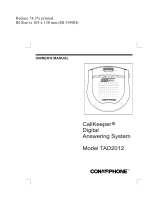Page is loading ...

Reduce 74.3% printed.
IB Size is 105 x 138 mm.(IB-4579)
CallKeeper
Digital
Answering System
Model TAD2018
R
OWNER'S MANUAL
PLAY
ON/OFF
REPEAT
GREETING STOP/SAVE
VOLUME
R
R

TOP VIEW & SIDE VIEW :
Location of Controls
2
REAR VIEW:
Play
Message/Batt.Low Indicator
Repeat
Stop/Save
On/Off
Greeting
Volume Control
Microphone
PLAY
ON/OFF
REPEAT
GREETING STOP/SAVE
VOLUME
Telephone
Extension Line
AC Adaptor Jack
Ring Select
TS 4 2
AC9V 200mA
USE ONLY WITH CLASS
2 POWER SOURCE
TS 4 2
TEL LINE
RING SELECT
R

BEFORE USING YOUR TELEPHONE EQUIPMENT, BASIC SAFETY PRECAUTIONS
SHOULD ALWAYS BE FOLLOWED TO REDUCE THE RISK OF FIRE, ELECTRIC
SHOCK AND INJURY, TO PERSONS, INCLUDING THE FOLLOWING:
1. Read and understand all instructions.
2. Follow all warnings and instructions marked on the product.
3. Unplug this product from the wall telephone jack and power outlet before cleaning.
Do not use liquid or aerosol cleaners. Use a damp cloth for cleaning.
4. Do not use this product near water, for example, near a bath tub, wash bowl, kitchen
sink, laundry tub, swimming pool, or in a wet basement
5. Do not place this product on an unstable cart, stand or table. The product may fall,
causing serious damage.
6. Slots and openings in the cabinet and the back or bottom are provided for ventilation,
to protect it from overheating. These openings must not be blocked or covered. The
openings should never be blocked by placing the product on a bed or other similar
surface. This product should never be placed near or over a radiator or heat register.
7. This product should be operated only from the type of power source indicated
on the marking label. If you are not sure of the type of power supply to your home,
consult your dealer or local power company.
8. Do not allow anything to rest on the power cord. Do not place this product where
the cord will be damaged by persons stepping on it.
9. Do not overload wall outlets and extension cords, as this can result in fire or electric
shock.
10. Never push objects of any kind into this product through cabinet slots, as they may
touch dangerous voltage points or short out parts. This could result in fire or electric
shock. Never spill liquid of any kind on the product.
11. To reduce the risk of electric shock, do not disassemble this product. Instead, when
service or repair work is required, take it to a qualified service technician. Opening or
removing covers may expose you to dangerous voltages or other risks. Incorrect
reassembly can cause electric shock when the appliance is subsequently used.
12. Unplug this product from the wall outlet and refer servicing to qualified service
personnel under the following conditions:
a. When the power supply cord or plug is damaged or frayed.
b. If liquid has been spilled into the product.
c. If the product has been exposed to rain or water.
d. If the product does not operate normally and proper operating instructions have been
followed, adjust only those controls that are covered by the operating instructions.
Improper adjustment of other controls may result in damage and will often require
extensive work by a qualified technician to restore the product to normal operation.
e. If the product has been dropped or the cabinet has been damaged.
f. If the product exhibits a distinct change in performance.
13. Avoid using a telephone (other than a cordless type) during an electrical storm.
There may be a remote risk of electric shock from lightning.
14 Do not use the telephone to report a gas leak in the vicinity or the leak.
Save These Instructions
Important Safety Instructions
3

Safety Instructions for Batteries
CAUTION
TO REDUCE THE RISK OF FIRE OR INJURY TO PERSONS, READ AND
FOLLOW THESE INSTRUCTIONS.
1. Use only the size and type of batteries mentioned in the Owner's Manual.
2. Do not dispose of the batteries in a fire. The cells may explode. Check with local
codes for possible special disposal instructions.
3. Do not open or mutilate the batteries. Released electrolyte is corrosive and may
cause damage to the eyes or skin. It may be toxic if swallowed.
4. Exercise care in handling batteries in order not to short the batteries with
conducting materials such as rings, bracelets, and keys. The batteries or conductors
may overheat and cause burns.
5. Do not attempt to recharge the batteries identified for use with this product.
The batteries may leak corrosive electrolyte or explode.
6. Do not attempt to rejuvenate the batteries identified for use with this product by
heating it. Sudden release of the battery electrolyte may occur causing burns or
irritation to eyes or skin.
7. When replacing batteries, all batteries should be replaced at the same time.
Mixing fresh and discharged batteries could increase internal cell pressure and rupture
the discharged batteries.
8. When inserting batteries into this product, the proper polarity or direction must
be observed. Reverse insertion of the batteries can cause charging, and that may
result in leakage or explosion.
9. Remove the batteries from this product if the product will not be used for a long
period of time (several months or more), since during this time, the batteries could
leak in the product.
10. Discard "dead" batteries as soon as possible since "dead" batteries are more
likely to leak in a product.
11. Do not store this product, or the batteries identified for use with this product, in
high-temperature areas. Batteries that are stored in a freezer or refrigerator for the
purpose of extending shelf life should be protected from condensation during storage
and defrosting. Batteries should be stabilized at room temperature prior to use after
cold storage.
Save These Instructions
4

Installation
CAUTION
1. Never install telephone wiring during a lightning storm.
2. Never install telephone jacks in wet locations unless the jack is specifically
designed for wet locations.
3. Never touch uninsulated telephone wires or terminals unless the incoming
telephone line has been disconnected at the network interface.
4. Use caution when installing or modifying telephone lines.
Note:
Refer to "FCC Requirements" section before connection to telephone line.
To Install One 9 Volt Battery
One 9 volt battery (not included) is required
to maintain your personalized greeting and
recording messages during a power failure.
If there is a power failure and the battery is
not installed, both your personalized
greeting and recorded messages will be lost.
1. Make sure the AC Adaptor is unplugged
from the electrical outlet.
2. Use a pen or paper clip to loosen the
battery cover. Open the battery
compartment by pressing down on the
battery cover and sliding it away from the
unit. (Fig A)
3. Install one 9 volt battery.
4. Replace battery compartment door.
Note:
Install a replacement battery once a year to
insure proper operation of the power failure
protection feature.
The battery status is indicated by the
BATT. LOW indicator. If a fresh battery is
installed, the MESSAGE indicator stays lit
solid. If the battery is low/not installed, the
indicator will flash.
Choosing Your Location
Before making any connections, position
the TAD2018 near an AC power outlet
and a wall telephone jack (RJ11C).
Desk or Table Installation
1. If you are connecting your TAD2018 to
an extension telephone, plug one end of the
extension telephone line cord to the
extension line jack (located on back of
unit). Plug the other end into the
telephone.
2. Plug the telephone line cord (connected
to the back of the TAD2018) into the
modular outlet in your telephone wall jack.
3. Connect the AC adaptor into the back of
the unit. Plug the other end into the AC
wall power outlet. Do not attach (staple,
etc.) the AC Adaptor cord to the building
wall (Fig. B).
Figure A
5

MESSAGE Indications
Message Indicator Status
Message Indicator counts down from
9 to 0.
Message indicator display 1-9.
Message Indicator displays "9"
messages.
Message Indicator flashes rapidly.
Message Indicator shows "0" and
does not flash.
Reason
Unit is checking memory.
You have 9 or more messages.
A 9 volt alkaline battery
(not included) has not been
installed or needs to be replaced.
Messages have been received.
System is in Answer Mode and
battery has been installed.
Actions
Allow 10 seconds for unit to check
memory. When complete, the unit
will emit a beep.
Play your messages.
Install a fresh 9 volt alkaline
battery (for power failure
protection). Unit is functional
without the battery. The battery is
only necessary for power failure
protection.
Press PLAY button to hear your
messages.
No action required. Unit is
ready to receive calls.
Installation (Cont.)
Figure B
6
To Extension PhoneTo Extension Phone
TS 4 2
RING SELECT
Optional viewing angles (see base diagram for viewing position)

Recording Your Greeting (Cont.)
Sample Message:
"Hello, this is .
I can't come to the phone right now,
please leave your name and phone
number after the beep. You will have 45
seconds to leave your message. Thank
you for calling."
Checking Your Greeting Message
1. Press the Greeting control once quickly.
2. Your Greeting will play back and your
system will reset to answer incoming
calls.
Volume Control
Use the VOLUME Control on the side of
your unit to set the speaker to the desired
sound level.
Setting the Voice
Time/Day Stamp
NOTE: When setting the Time/Day
Stamp, do not allow more than 20 seconds
to go by in between any steps. If you do
not set the Time/Day Stamp, your unit
will sound a beep after each message.
Day Set
1. Press and hold the REPEAT button for
about 2 seconds. The unit will say "Time
Is Not Set" then "Monday, 12:00 AM".
2. Press and hold the ON/OFF button to
advance the days "Tuesday", etc... until
you hear the correct day.
3. Release the ON/OFF button. To return
to the previous day, press the PLAY
button.
Time Set / Hour Set
1. After the day is set, press the REPEAT
button to set the hour. The unit will say
"Twelve".
2. Press and hold the ON/OFF button. The
unit will prompt the hours "One, Two,
Three, etc..." until the button is released.
If you need to go back to the previous
hour, press the PLAY button to bring you
backwards.
Minute Set
1. After the hour is set, press the REPEAT
button. The unit will say the minutes
beginning with "0 (which sounds like
"oh").
2. Press and hold the ON/OFF button. The
unit will prompt the minutes "01, 02, 03,
etc..." until the button is released. Press
the PLAY button to go backwards.
7
3. When finished, release button.
Note: You have 30 seconds recording
time for your outgoing message. If your
unit beeps while you are recording, you
have exceeded the time limit. Record a
shorter outgoing message.
2. After you hear one beep tone, speak
clearly towards the built in microphone.
You have a maximum of 30 seconds to
record your GREETING.
To record your own personalized outgoing
greeting:
1. Press and hold down the
GREETING button.

Message Playback
The message indicator displays the
number of messages received. The
number displayed indicates the number of
messages received (up to 9).
To Hear Your Messages
1. Press and release the PLAY button on
your unit.
2. The TAD2018 will automatically
playback your messages in the order they
were received.
3. Your TAD2018 will automatically stop
and sound 2 beeps after the last message
has played back. The message counter
will reset.
4. NEW INCOMING MESSAGES WILL
REPLACE OLD MESSAGES UNLESS
YOU FOLLOW THE SAVE
PROCEDURE.
To Stop Message Playback
During message playback, press and
release the STOP/SAVE button. Your
TAD2018 will reset and will save all
messages.
To Repeat the Current Message
During playback, press and quickly
release the REPEAT button ONCE.
To Repeat the Previous Message
During playback, press and quickly
release REPEAT button TWICE within 2
seconds.
To Skip the Current Message
During playback, press and quickly
release the PLAY button.
To Save All of Your Messages
MESSAGES WILL BE ERASED
UNLESS YOU SAVE THEM:
After the last message has been played
back, and 2 beep tones sound, press and
release the STOP/SAVE button.
IMPORTANT
1. You must follow the "SAVE" procedure
each time you listen to your
incoming messages and before the
system answers a new incoming call.
2. The maximum digital recording
memory of your TAD2018 answering
system is approximately 14 minutes.
3. The maximum digital recording time
for each incoming message is 45 seconds.
8
Recording Your Greeting (Cont.)/Message Playback
AM/PM Set
1. After the minutes are set, press the
REPEAT button to go to the AM/PM
setting. The unit will say "AM".
2. Press the ON/OFF button. The unit will
prompt "PM". Press the PLAY button to
return to "AM".
3. After AM/PM is set, press the REPEAT
button to complete the procedure. The
unit will prompt the day and time that is
now set.

Special Features
Message Capacity Full Detection
When the message capacity is full, the
unit will announce 3 short beep tones on
the 10th ring , pause 10 seconds, and then
automatically disconnect the telephone
line.
Voice Activated Recording (VOX)
Your TAD2018 records messages for up
to 45 seconds, as long as the caller
speaks.
To avoid unnecessary pauses due to hang-
ups and to save message capacity, your
unit will automatically stop recording
after 7 seconds of silence.
To Turn Unit Off
If you do not want your system to answer
calls, press the ON/OFF button. The
message indicator will turn off.
Call Interrupt
If the unit answers before you do, you can
turn it off by picking up any extension
phone. If the unit does not stop
answering, press the hook switch of your
telephone for about one second and
release. You may also press the
STOP/SAVE button.
Call Screening
To listen to an incoming call without
picking up the phone, let your unit answer
the phone when it rings. If you don't want
to talk to the caller, just let your unit take
a message, and adjust the volume control
on the unit to listen. If you don't want to
listen to the caller's message, just lower
the volume.
Note:
Callers will be unaware that you are
screening their calls. If you want to talk
to the caller, pick up the phone and talk.
Ring Select
You can select the number of
rings in which a call will be
answered. Set the Ring
Select switch (on the back of
unit ) to 2 or 4 rings, or Toll
Saver (TS).
Power Failure Protection/Battery
Back Up
If an AC power failure occurs, or the
power plug comes out of the wall, your
unit will shut down until the power is
restored.
When the power is restored, any messages
recorded before the power failure will be
saved IF YOU HAVE INSTALLED A 9
VOLT BATTERY. The message indicator
will flash to indicate the number of new
messages received.
If your unit is not operating properly
when the power is restored, proceed with
a unit reset.
To Reset Unit
1. Unplug the AC adaptor from the
power outlet.
2. Remove the 9 volt battery. Replace
with a fresh 9 volt battery (see page 5).
3. Plug the AC adaptor back into the
power outlet.
4. Record a new outgoing greeting
(see page 6).
9
TS 4 2
RING SELECT

Toll Saver (TS)
Your unit has a built-in automatic toll
saving feature. This feature lets you know
if you have received any messages before
it answers, thus saving you on long
distance costs.
How Toll Saver Works
IF YOU HAVE SET THE RING
SELECT SWITCH TO TOLL
SAVER(TS), when calling your unit from
a remote location to check for messages,
listen to the number of rings:
1. If your phone rings more than two
times, you have no messages. You can
hang up on the third ring before your unit
answers, and save the cost of the call.
Note:
If no messages are received, your unit will
answer the call after the fifth ring.
2. If your unit answers after only 2 rings,
you have received new messages.
Remote Operation
Remote Security Code
To access answering functions from an
outside line, you will need to enter the
three digit security code located on the
bottom of your unit.
Remote Turn On
1. Call your unit from a touch-tone phone.
2. Wait 10 rings until the machine
answers.
3. The TAD2018 will automatically
answer by playing your greeting. You
may hang up the phone, and subsequent
calls will be answered.
Remote Message Playback
1. Call your unit from a touch-tone
telephone.
2. After your TAD2018 answers, it plays
the outgoing greeting and beeps once.
Dial your three digit security code within
10 seconds after the beep, pressing and
holding each digit for 1-2 seconds. Allow
a 2 seconds interval between each digit.
3. Your unit will emit 4 short beep tones
once correct code is detected and
playback all incoming messages. After the
last message your unit will emit 4 short
beep tones.
4. To repeat the remote message playback,
dial your 3 digit security code again
within 10 seconds of the last 4 beep tones.
5. To end the remote message playback,
hang up. All messages are automatically
saved and your unit will reset itself to
answer the next incoming call.
Remote Message Erase
1. After listening to your messages, the
unit will emit 4 short beep tones, pause
for 10 seconds and emit one beep tone.
2. Immediately after this single beep tone,
dial your 3 digit security code, pressing
and holding each digit for one full second.
3. Your unit will emit 4 short beep tones
and disconnect the line. All messages will
be automatically erased and your system
will reset itself to answer the next
incoming call.
Special Features (Cont.)
10

IMPORTANT
Remote message retrieval will not work
when calling from a rotary or push
button pulse dialing phone, unless a tone
generator is used.
Also, some touch tone phones only
output tones for a fraction of a second.
If you experience difficulty with remote
operation, try another phone, or use a
separate tone generator.
Remote Operation (Cont.)
Troubleshooting Guide
DON'T RETURN IT YET!
To Retrieve Messages When Recording
Memory Is Full
1. When the message capacity is full, the
unit will announce 3 short beep tones
after answering the phone.
2. Within 10 seconds after, dial your 3
digit security code.
3. Your unit will emit 4 short beep tones
once correct code is detected and
playback all incoming messages.
If you have followed the instructions in
this manual, and have difficulty operating
your Answering System, locate the
PROBLEM in the left column below.
Check the corresponding POSSIBLE
CAUSE and CORRECTIVE ACTION
columns to locate and remedy problem.
If the solution to your problem is not
listed below, call our toll-free service
number 1-800-366-0937 and one of our
experts will talk you through the problem.
PROBLEM
Unit is not
operating
properly.
My message
indicator
won't stop
flashing.
No answer
POSSIBLE CAUSE
Power failure
Various
Unit is in the "OFF" mode
CORRECTIVE ACTION
Proceed with a unit reset (see p. 9)
Refer to Understanding Your Message
Indicator (see p. 6)
Check to verify if message counter is lit.
Press Answer ON/OFF control to turn unit on.
11

PROBLEM
No answer
No power
No incoming
messages
recorded
POSSIBLE CAUSE
AC adaptor is disconnected
from wall outlet or back of
unit
AC adaptor is disconnected
from wall outlet or back of
unit
Unit is in the "OFF" mode
Power to electrical outlet
may be off
Power to electrical outlet
may be off
Telephone line is not
connected to wall jack
Telephone line is not
connected to wall jack
No audio on outgoing greeting
CORRECTIVE ACTION
Reconnect AC adaptor into wall
outlet or back of unit.
Reconnect unit into wall outlet
or back of unit. Try connecting
to a different wall outlet.
Check to see if electrical outlet
is controlled by a light switch
and power is on, or wall outlet
may not be functioning, try
connecting to a different wall
outlet.
Check to see if electrical outlet is
controlled by a light switch and
power is on.
Reconnect AC adaptor into wall
outlet or back of unit. Try
connecting to a different wall outlet.
AC adaptor is disconnected
from wall outlet or back
of unit
Power to electrical outlet
may be off
Check to see if electrical outlet
is controlled by a light switch
and power is on.
Check your outgoing greeting.
If you do not hear audio, record
a new greeting. See the section
on "Recording your greeting."
Check to verify message
counter is lit. Press Answer
ON/OFF control to turn unit on.
Connect telephone line into wall
jack. Telephone wall jack may not
be functioning, try connecting unit
into a different telephone wall jack.
Connect telephone line into wall
jack. Try connecting unit into a
different telephone wall jack.
12

PROBLEM
No remote
operation
The machine is
cutting off
incoming
messages
The machine
beeps during the
recording of my
outgoing
greeting
After a power
outage, greeting
and incoming
messages are
lost
POSSIBLE CAUSE
Unit is in the "OFF" position
Security code not entered
correctly
Remote security code being
used differs from the code
on the bottom of unit
Power to electrical outlet
may be off
Calling from a phone that is
not outputting tone dialing
(rotary, PABX, cellular).
Telephone line is not
connected to wall jack
A 9 volt battery has not
been installed or needs
to be replaced
CORRECTIVE ACTION
Reconnect AC adaptor into wall
outlet or back of unit. Try connecting
to a different wall outlet.
Check to verify if message
counter is lit.
Check to see if electrical outlet
is controlled by a light switch
and power is on.
3 digit remote security code
must be entered after your
greeting.
Press and hold each digit
for more than 1 second.
Record a shorter outgoing
greeting (less than 30
seconds).
The outgoing greeting
you are recording is too
long
The incoming message
is too long
Maximum recording time for
incoming messages is 45 seconds.
Install a fresh, alkaline 9 volt
battery to maintain your
greeting and incoming messages
in the event of a power failure.
Connect telephone line into wall
jack. Try connecting into a
different telephone wall jack.
Try calling your unit from a
different (non-PABX,
non-cellular) phone.
Verify that the remote secutity
code being used matches the
code on the bottom of the unit.
AC adaptor is disconnected
from wall outlet or back of
unit
13

Your telephone company may make changes in its facilities, equipment, operation or procedures
that could affect the proper functioning of your equipment. If they do, you will be notified in
advance to give you an opportunity to maintain uninterrupted telephone service. If you experience
trouble with this telephone equipment disconnect from the network until the problem has been
corrected or until you are sure that the equipment is not malfunctioning.
This equipment may not be used on coin service provided by the telephone company. Connection
to party lines is subject to state tariffs.
Warning: Changes or modifications to this unit not expressly approved by the party responsible
for compliance could void the user's authority to operate the equipment.
NOTE: This equipment has been tested and found to comply with the limits for a Class B digital
device, pursuant to Part 15 of the FCC Rules. These limits are designed to provide reasonable
protection against harmful interference in a residential installation. This equipment generates, uses
and can radiate radio frequently energy and, if not installed and used in accordance with the
instructions, may cause harmful interference to radio communications. However, there is no
guarantee that interference will not occur in a particular installation. If this equipment does cause
harmful interference to radio or television reception, which can be determined by turning the
equipment off and on, the user is encouraged to try to correct the interference by one or more of the
following measures:
• Increase the separation between the equipment and receiver.
• Connect the equipment into and outlet on a circuit different from that to which the receiver is
Connected.
• Consult the dealer or an experienced radio TV technician for help.
FCC Wants You to Know
This equipment complies with Part 68 of the FCC rules and the requirements adopted by the
ACTA. On the bottom of this equipment is a label that contains, among other information, a
Product in the format US:DJTAN00BTAD2018. If requested, this number must be provided to the
Telephone company. the FCC Registration Number and Ringer Equivalence Number (REN) for
this equipment. You must, upon request, provide this information to your telephone company.
The REN is useful to determine the number of devices that may be connect to a telephone line.
Excessive RENs on a telephone line may result in the devices not ringing in response to an
incoming call. In most but not all areas, the sum of RENs should not exceed five (5.0). To be
certain of the number of devices the may be connect to a line, as determined by the RENs, contact
the local telephone company. [For product approved After July 23, 2001, the REN for this product
is part of the product identifier that has the format US:AAAEQ##TXXXX. The digits represented
by ## are the REN without a decimal point (e.g., 03 is a REN of 0.3). For earlier products, the REN
is separately shown on the label.] To determine the maximum REN for your calling area.
If your telephone equipment causes harm to the telephone network, the telephone company may
discontinue your service temporarily. If possible, they will notify you in advance. But if advance
notice isn't practical, you will be notified as soon as possible. You will be informed of your right to
File a complaint with the FCC.
14

15
FCC Wants You to Know
An applicable certification jacks Universal Service Order Codes (USOC) for the equipment is
provided (i.e., RJ11C) in the packaging with each piece of approved terminal equipment.
A plug and jack used to connect this equipment to the premises wiring and telephone network
must comply with the applicable FCC Part 68 rules and requirements adopted by the ACTA. A
compliant telephone cord and modular plug is provided with this product. It is designed to be
connected to a compatible modular jack that is also compliant. See installation instructions for
Details.
NOTICE: If your home has specially wired alarm equipment connected to the telephone line,
ensure the installation of this [equipment ID] does not disable your alarm equipment. If you have
questions about what will disable alarm equipment, consult your telephone company or a qualified
Installer.
NOTICE: According to telephone company reports, AC electrical surges, typically resulting
from lightning strikes, are very destructive to telephone equipment connected to AC power sources.
To minimize damage from these types of surges, a surge arrestor is recommended.

Service Centers
CONAIR CORPORATION
7475 North Glen Harbor Blvd., Glendale, AZ 85307
Printed in China
IB-4579A
Limited Warranty
CONAIRPHONE Consumer Hotline If you have any questing concerning your
Answering System, call our Consumer Hotline at 1-800-366-0937,
8:30 am - 9:00 pm (EST), Saturday 8:30 am - 12:30 pm (EST) orvisit us on the
Web at www.conairphone.com.
Conair, at our option, will replace or exchange (for a model of equal value) your
telephone answering machine for one year from the date of purchase if the unit is
defective in workmanship or materials.
To obtain service under this warranty, return the defective product to the service center
nearest you together with your sales slip (or copy) and $9.50 for postage and delivery.
California residents need only provide proof of purchase and should call
1-800-366-0937 for shipping information.
ALL APPLICABLE IMPLIED WARRANTIES, INCLUDING IMPLIED
WARRANTIES OF MERCHANTABILITY AND FITNESS OF A PARTICULAR
PURPOSE, GIVEN TO YOU BY LAW ARE HEREBY LIMITED IN DURATION OF
THIS WARRANTY. UNDER NO CIRCUMSTANCES WILL CONAIR BE LIABLE
FOR ANY INCIDENTAL OR CONSEQUENTIAL DAMAGES.
Some states do not allow the exclusion or limitation of incidental or consequential
damages, so the above limitation may not apply to you. This warranty gives you
specific legal rights which vary from state to state.
Monday -Friday
R
/