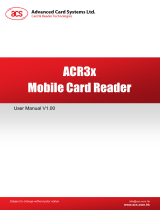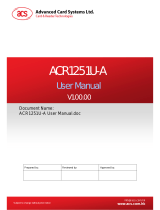Page is loading ...

Subject to change without prior notice
www.acs.com.hk
SDK User Manual
ACR38U (CCID)

Document Title Here
Document Title Here
Document Title Here
ACR38U (CCID) SDK User Manual
Version 3.07
Page 2 of 18
info@acs.com.hk
www.acs.com.hk
Table of Contents
1.0. Introduction ............................................................................................................. 3
2.0. SDK Specifications .................................................................................................. 4
2.1. SDK Contents and Features .................................................................................................. 4
2.2. SDK System Requirements ................................................................................................... 4
3.0. Quick Install Guides ................................................................................................ 5
3.1. Installing Smart Card Reader Driver ...................................................................................... 6
3.2. Installing SDK Components ................................................................................................... 9
3.3. Installing ACS Smart Card and Reader Tool ....................................................................... 12
4.0. SDK Components .................................................................................................. 15
4.1. Sample Codes ..................................................................................................................... 15
4.2. Tools and Utilities ................................................................................................................ 15
4.2.1. QuickView ................................................................................................................... 16
4.2.2. PC/SC Learning Tool .................................................................................................. 16
4.2.3. Script Tool 3 ................................................................................................................ 17
4.3. User Manuals and Reference Materials .............................................................................. 18
Figures
Figure 1: ACR38U (CCID) SDK Installer – Getting Started .............................................................. 5
Figure 2: ACS Smart Card and Reader Tool .................................................................................. 12
Figure 3: ACR38U (CCID) SDK – Tools and Utilities ..................................................................... 15
Figure 4: QuickView ........................................................................................................................ 16
Figure 5: PC/SC Learning Tool ...................................................................................................... 16
Figure 6: Script Tool 3 .................................................................................................................... 17

Document Title Here
Document Title Here
Document Title Here
ACR38U (CCID) SDK User Manual
Version 3.07
Page 3 of 18
info@acs.com.hk
www.acs.com.hk
1.0. Introduction
Due to the rising demand of e-working methods such as remote office and home banking, and the
increasing risk of unauthorized access to private networks, it is time to properly secure access to
Personal Computers (PC), desktops, and Intranet and Extranet networks with the use of smart cards.
The ACR38U PC-Linked Smart Card Reader emerges as an ideal partner for smart card-based
applications in the PC environment. It provides secured network computing environment with its data
encryption function.
In this regard, the ACR38U (CCID) Software Development Kit (SDK) will allow users to easily develop
their own applications to best meet their system’s security needs. This SDK contains sample codes,
tools and utilities, and manuals for user’s reference. Likewise, this SDK User Manual briefly describes
SDK features, as well as how to install the kit in PC.

Document Title Here
Document Title Here
Document Title Here
ACR38U (CCID) SDK User Manual
Version 3.07
Page 4 of 18
info@acs.com.hk
www.acs.com.hk
2.0. SDK Specifications
2.1. SDK Contents and Features
• 1 unit of ACR38U-I1 Smart Card Reader
• 5 pcs. of ACOS3 Smart Cards
• 5 pcs. of SLE 5528 Memory Cards
• 5 pcs. of SLE 5542 Memory Cards
• ACR38U (CCID) SDK CD-ROM
2.2. SDK System Requirements
Before installing the SDK, verify if PC is running with at least the minimum system specifications
indicated below:
• IBM Compatible Personal Computer with Intel Pentium III 500 MHz or higher
• Windows XP, Windows Vista, Windows 7
• Minimum of 128 MB RAM
• Minimum of 250 MB free hard disk space
• CD-ROM drive
• One available USB port

Document Title Here
Document Title Here
Document Title Here
ACR38U (CCID) SDK User Manual
Version 3.07
Page 5 of 18
info@acs.com.hk
www.acs.com.hk
3.0. Quick Install Guides
These installation guides provide the step-by-step procedures to install the components and features
of ACR38U (CCID) SDK. Click the Getting Started link from the ACR38U (CCID) SDK Installer
Autorun to view the SDK specifications and installation guides.
Figure 1: ACR38U (CCID) SDK Installer – Getting Started

Document Title Here
Document Title Here
Document Title Here
ACR38U (CCID) SDK User Manual
Version 3.07
Page 6 of 18
info@acs.com.hk
www.acs.com.hk
3.1. Installing Smart Card Reader Driver
In order for ACR38U-I1 smart card reader to work properly, the smart card reader driver must be
installed BEFORE plugging in the device.
To install, follow these steps:
1. Click on Install Smart Card
Reader Driver link from the
ACR38U (CCID) SDK
Installer.
2. Choose a preferred
language by clicking the
dropdown menu, and then
clicking OK.
Note: English is the default
language.

Document Title Here
Document Title Here
Document Title Here
ACR38U (CCID) SDK User Manual
Version 3.07
Page 7 of 18
info@acs.com.hk
www.acs.com.hk
3. ACR38/100/122 PC/SC
Driver 1.1.2.0 Setup Wizard
appears on the screen; click
Next to continue.
4. Setup will install the smart
card drivers in the default
folder, located at
X:\Program
Files\ACR38_100_122
PCSC Driver\ with X as the
drive letter of the local
Windows drive.
Click Next to install to this
folder, otherwise click
Browse to choose another
destination folder.
5. Click Install to begin the
installation.

Document Title Here
Document Title Here
Document Title Here
ACR38U (CCID) SDK User Manual
Version 3.07
Page 8 of 18
info@acs.com.hk
www.acs.com.hk
6. Wait for the installation
process to be completed.
7. Once completed, click
Finish to exit the setup
wizard.

Document Title Here
Document Title Here
Document Title Here
ACR38U (CCID) SDK User Manual
Version 3.07
Page 9 of 18
info@acs.com.hk
www.acs.com.hk
3.2. Installing SDK Components
SDK Components contains sample codes, utility programs, and manuals for user’s reference (refer
to Section 4.0
– SDK Components for the complete list of components). Follow these steps to install
this feature:
1. Click on Install SDK
Components link from the
ACR38U (CCID) SDK
Installer.
2. ACR38U (CCID) SDK
Installer Setup will be
displayed; click Next to
continue.

Document Title Here
Document Title Here
Document Title Here
ACR38U (CCID) SDK User Manual
Version 3.07
Page 10 of 18
info@acs.com.hk
www.acs.com.hk
3. Setup will install the SDK to
the default destination,
located at X:\Program
Files\ Advanced Card
Systems Ltd\ACR38U
(CCID) SDK\ with X as the
drive letter of the local
Windows drive.
Click Next to install to this
location, otherwise click
Browse to choose
another destination folder.
4. Choose Complete and click
Next.
Note: Advanced users may
choose Custom to install
only the preferred
components.
5. Click Install to begin the
installation.

Document Title Here
Document Title Here
Document Title Here
ACR38U (CCID) SDK User Manual
Version 3.07
Page 11 of 18
info@acs.com.hk
www.acs.com.hk
6. Wait for the installation
process to be completed.
6. Click Finish to close the
setup wizard.

Document Title Here
Document Title Here
Document Title Here
ACR38U (CCID) SDK User Manual
Version 3.07
Page 12 of 18
info@acs.com.hk
www.acs.com.hk
3.3. Installing ACS Smart Card and Reader Tool
ACS Smart Card and Reader Tool is the integration of the ACR38U (CCID) reader tool and different
card tools into one utility program, enabling the user to perform smart card reader and card-related
commands.
This tool requires having at least Microsoft .NET Framework 3.5 SP1 installed in the computer.
Windows XP users can read more details and download the framework from this link:
http://www.microsoft.com/download/en/details.aspx?displaylang=en&id=22
Figure 2: ACS Smart Card and Reader Tool
Follow these steps to install the tool:
1. Click on Install Smart Card
and Reader Tool link from
the ACR38U (CCID) SDK
Installer.

Document Title Here
Document Title Here
Document Title Here
ACR38U (CCID) SDK User Manual
Version 3.07
Page 13 of 18
info@acs.com.hk
www.acs.com.hk
2. ACS Smart Card and
Reader Tool Setup Wizard
will be displayed; click Next
to continue.
3. Setup will install the tool to
the default location, at
X:\Program
Files\Advanced Card
Systems Ltd\ACS Smart
Card and Reader Tool\ with
X as the drive letter of the
local Windows drive.
Click Next to install to this
location, otherwise click
Change to choose another
destination folder.
4. Choose Complete and click
Next.
Note: Advanced users may
choose Custom to install
only the preferred
components.

Document Title Here
Document Title Here
Document Title Here
ACR38U (CCID) SDK User Manual
Version 3.07
Page 14 of 18
info@acs.com.hk
www.acs.com.hk
5. Click Install to begin the
installation.
6. Wait for the installation
process to be completed.
7. Click Finish to exit the setup
wizard.

Document Title Here
Document Title Here
Document Title Here
ACR38U (CCID) SDK User Manual
Version 3.07
Page 15 of 18
info@acs.com.hk
www.acs.com.hk
4.0. SDK Components
4.1. Sample Codes
Sample codes are provided and are written in the following programming languages:
• Microsoft Visual Basic 6.0
• Microsoft Visual C++ (x86/x64)
• Microsoft Visual Basic .NET 2008 (x86/x64)
• Microsoft Visual C# (x86/x64)
• Linux C++ (x86/x64)
• Java (x86/x64)
• Active X
4.2. Tools and Utilities
The SDK includes the following tools that will guide you in developing PC/SC compliant smart card-
based systems:
To begin using these tools, go to Programs > Advanced Card Systems Ltd > ACR38U (CCID) SDK
> Tools and Utilities
Figure 3: ACR38U (CCID) SDK – Tools and Utilities

Document Title Here
Document Title Here
Document Title Here
ACR38U (CCID) SDK User Manual
Version 3.07
Page 16 of 18
info@acs.com.hk
www.acs.com.hk
4.2.1. QuickView
This is a utility program that checks if the ACR38U-I1 smart card reader is installed properly. Check
the Help menu of this program for more details on how to use this tool.
Figure 4: QuickView
4.2.2. PC/SC Learning Tool
This utility program allows the user execute different PC/SC compliant Windows Application
Programming Interface (API) smart card functions. Check the Help menu of this program for more
details on how to use this tool.
Figure 5: PC/SC Learning Tool

Document Title Here
Document Title Here
Document Title Here
ACR38U (CCID) SDK User Manual
Version 3.07
Page 17 of 18
info@acs.com.hk
www.acs.com.hk
4.2.3. Script Tool 3
This utility program lets the user communicate with a smart card by using script command files. Check
the Help menu of this program for more details on how to use this tool.
Figure 6: Script Tool 3

Document Title Here
Document Title Here
Document Title Here
ACR38U (CCID) SDK User Manual
Version 3.07
Page 18 of 18
info@acs.com.hk
www.acs.com.hk
4.3. User Manuals and Reference Materials
ACR38U (CCID) SDK also includes the following documents:
• ACR38U-I1 Technical Specifications – Contains the physical and technical specifications of
ACR38U-I1 smart card reader.
• ACR38 (CCID) Reference Manual – Contains specifications of ACR38 CCID smart card
reader.
• ACR38 (CCID) PC/SC Memory Card Access Manual – Contains the communication
protocols of ACR38 reader while using CCID interface to communicate with the USB port in
PC/SC platform.
• ACR38U (CCID) SDK User Manual – Contains the description and functions of each SDK
components, details on the contents of the kit, as well as on how to install these components
to the computer.
• ACOS3 Reference Manual – Contains specifications of ACOS3 contact card.
/