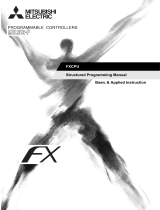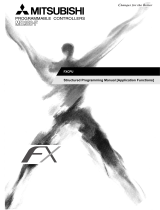Page is loading ...

GX Works2 Version 1
Operating Manual
(Structured Project)
-SW1DND-GXW2-E
-SW1DNC-GXW2-E


A - 1
SAFETY PRECAUTIONS
(Always read these instructions before using this product.)
Before using this product, thoroughly read this manual and the relevant manuals introduced in this manual
and pay careful attention to safety and handle the products properly.
The precautions given in this manual are concerned with this product. For the safety precautions of the
programmable controller system, refer to the User's Manual for the CPU module.
In this manual, the safety precautions are ranked as " WARNING" and " CAUTION".
Note that the CAUTION level may lead to serious consequences according to the circumstances.
Always follow the precautions of both levels because they are important for personal safety.
Please save this manual to make it accessible when required and always forward it to the end user.
[Design Instructions]
[Startup/Maintenance Instructions]
WARNING
●
●
When data change, program change, or status control is performed from a personal computer to a running
programmable controller, create an interlock circuit outside the programmable controller to ensure that the whole
system always operates safely.
Furthermore, for the online operations performed from a personal computer to a programmable controller CPU, the
corrective actions against a communication error due to such as a cable connection fault should be predetermined as
a system.
CAUTION
●
● The positioning test functions of OPR, JOG, inching or positioning data for QD75/LD75 positioning module must be
executed with the programmable controller set to STOP after the manual has been carefully read and the safety has
been ensured. Specially when executing the function on the network system, ensure the safety thoroughly since the
machinery whose operation cannot be checked by an operator may be activated. The operation failure may cause the
injury or machine damage.
WARNING
CAUTION
Indicates that incorrect handling may cause hazardous conditions, resulting in
death or severe injury.
Indicates that incorrect handling may cause hazardous conditions, resulting in
minor or moderate injury or property damage.
To maintain the safety of the programmable controller system against unauthorized access from external devices
via the network, take appropriate measures.
To maintain the safety against unauthorized access via the Internet, take measures such as installing a firewall.
The online operations performed from a personal computer to a running programmable controller CPU (Program
change when a programmable controller CPU is RUN, operating status changes such as forced input/output
operation and RUN-STOP switching, and remote control operation) must be executed after the manual has been
carefully read and the safety has been ensured.
When changing a program while a programmable controller CPU is RUN, it may cause a program corruption in some
operating conditions. Fully understand the precautions described in GX Works2 Version 1 Operating Manual
(Common) before use.

A - 2
CONDITIONS OF USE FOR THE PRODUCT
(1) Mitsubishi programmable controller ("the PRODUCT") shall be used in conditions;
i) where any problem, fault or failure occurring in the PRODUCT, if any, shall not lead to any major or
serious accident; and
ii) where the backup and fail-safe function are systematically or automatically provided outside of the
PRODUCT for the case of any problem, fault or failure occurring in the PRODUCT.
(2) The PRODUCT has been designed and manufactured for the purpose of being used in general
industries.
MITSUBISHI SHALL HAVE NO RESPONSIBILITY OR LIABILITY (INCLUDING, BUT NOT LIMITED
TO ANY AND ALL RESPONSIBILITY OR LIABILITY BASED ON CONTRACT, WARRANTY, TORT,
PRODUCT LIABILITY) FOR ANY INJURY OR DEATH TO PERSONS OR LOSS OR DAMAGE TO
PROPERTY CAUSED BY the PRODUCT THAT ARE OPERATED OR USED IN APPLICATION NOT
INTENDED OR EXCLUDED BY INSTRUCTIONS, PRECAUTIONS, OR WARNING CONTAINED IN
MITSUBISHI'S USER, INSTRUCTION AND/OR SAFETY MANUALS, TECHNICAL BULLETINS AND
GUIDELINES FOR the PRODUCT.
("Prohibited Application")
Prohibited Applications include, but not limited to, the use of the PRODUCT in;
• Nuclear Power Plants and any other power plants operated by Power companies, and/or any other
cases in which the public could be affected if any problem or fault occurs in the PRODUCT.
• Railway companies or Public service purposes, and/or any other cases in which establishment of a
special quality assurance system is required by the Purchaser or End User.
• Aircraft or Aerospace, Medical applications, Train equipment, transport equipment such as Elevator
and Escalator, Incineration and Fuel devices, Vehicles, Manned transportation, Equipment for
Recreation and Amusement, and Safety devices, handling of Nuclear or Hazardous Materials or
Chemicals, Mining and Drilling, and/or other applications where there is a significant risk of injury to
the public or property.
Notwithstanding the above, restrictions Mitsubishi may in its sole discretion, authorize use of the
PRODUCT in one or more of the Prohibited Applications, provided that the usage of the PRODUCT is
limited only for the specific applications agreed to by Mitsubishi and provided further that no special
quality assurance or fail-safe, redundant or other safety features which exceed the general
specifications of the PRODUCTs are required. For details, please contact the Mitsubishi representative
in your region.

A - 3
REVISIONS
Print date
Manual number
*1
Revision
Jul. 2008 SH(NA)-080781ENG-A First edition
Jan. 2009 SH(NA)-080781ENG-B Model Addition
Q00UJ, Q00U, Q01U, Q10UDH, Q10UDEH, Q20UDH, Q20UDEH, FX series
Addition
MANUALS, Section 6.2.7, Appendix 1.4
Correction
GENERIC TERMS AND ABBREVIATIONS IN THIS MANUAL, Section 1.1, Section 1.3.1,
Section 1.3.5, Section 1.3.6, Section 4.2, Section 5.3, Section 5.4, Section 5.7,
Section 6.1.1, Section 6.2.1, Section 6.2.2, Section 6.2.8, Section 7.1, Section 7.2,
Section 7.5, Section 7.5.1, Section 7.6.5, Section 8.1, Section 9.4, Section 9.5,
Section 11.2, Appendix 1.1, Appendix 1.5
Jul. 2009 SH(NA)-080781ENG-C Model Addition
Q00J, Q00, Q01
Addition
Section 6.4.3, Chapter 7
Correction
MANUALS, GENERIC TERMS AND ABBREVIATIONS IN THIS MANUAL, Section 1.2,
Section 1.3, Section 2.1, Section 4.1, Section 4.2.1, Section 4.2.2, Section 4.2.3,
Section 4.3.1, Section 4.3.2, Section 4.4.1, Section 5.1, Section 5.2, Section 5.3,
Section 5.4, Section 5.6.1, Section 6.1, Section 6.2.1, Section 6.2.3, Section 6.2.4,
Section 6.3, Section 6.3.1, Section 6.4, Section 6.4.4, Section 6.4.10, Section 6.4.11,
Section 6.4.13, Chapter 8, Section 9.1, Section 11.2, Section 11.3, Section 12.2,
Appendix 1
Modification
Section 6.3.4 → Section 7.12,
Section 6.4.3 to Section 6.4.12 → Section 6.4.4 to Section 6.4.13,
Chapter 7 to Chapter 11 → Chapter 8 to Chapter 12
Oct. 2009 SH(NA)-080781ENG-D Correction
MANUALS, GENERIC TERMS AND ABBREVIATIONS IN THIS MANUAL, Section 1.3.1,
Section 1.3.6, Section 5.1, Section 5.2, Section 5.3, Section 5.4, Section 6.4.2,
Section 6.4.7, Section 12.1, Section 12.2, Appendix 1.2, Appendix 1.6
Jan. 2010 SH(NA)-080781ENG-E Model Addition
L02, L26-BT
Addition
CONDITIONS OF USE FOR THE PRODUCT, Section 6.2.11
Correction
MANUALS, GENERIC TERMS AND ABBREVIATIONS IN THIS MANUAL, Section 1.3,
Section 2.1, Section 4.1, Section 4.2.3, Section 4.4.1, Section 5.2, Section 5.7,
Section 6.2.2, Section 6.4.2, Section 6.4.3, Section 6.4.7, Section 6.4.13, Section 8.1,
Section 8.2, Section 8.4.7, Section 9.1, Section 12.1, Section 12.2, Appendix 1
Modification
Section 6.2.11 → Section 6.2.12
Apr. 2010 SH(NA)-080781ENG-F Model Addition
Q50UDEH, Q100UDEH, LJ72GF15-T2
Correction
MANUALS, GENERIC TERMS AND ABBREVIATIONS IN THIS MANUAL, Section 1.2,
Section 1.3.1, Section 2.1, Section 5.2, Section 5.3, Section 5.4, Section 5.5, Section 5.7,
Section 8.1, Section 8.2, Section 8.4.3, Section 8.5, Section 11.1, Section 12.2,
Appendix 1.1, Appendix 1.2, Appendix 1.6, Appendix 1.8
Sept. 2010 SH(NA)-080781ENG-G Addition
Section 5.8
Correction
Section 1.2, Section 1.3.1, Section 4.3.2, Section 4.4.1, Section 5.2, Section 5.3,
Section 5.4, Section 5.7, Section 6.2.1, Section 6.2.2, Section 6.2.10, Section 6.4.2,
Section 6.4.7, Section 8.1, Section 8.2, Section 8.5, Section 9.1, Section 12.1, Section 12.2,
Appendix 1.1, Appendix 1.2, Appendix 1.6

A - 4
Jan. 2011 SH(NA)-080781ENG-H Addition
TERMS, Section 5.5.1, Section 5.5.2, Section 6.2.5, Chapter 7, Chapter 8, Section 11.2.3
Correction
MANUALS, GENERIC TERMS AND ABBREVIATIONS IN THIS MANUAL, Section 1.2,
Section 1.3.1, Section 2.1, Section 4.2.2, Section 4.2.3, Section 5.2, Section 5.3,
Section 5.4, Section 5.5, Section 6.1.1, Section 6.2.1, Section 10.5, Section 11.1,
Section 12.1, Section 12.2, Section 14.2, Appendix 1
Modification
Section 5.5.1 to 5.5.2 → Section 5.5.3 to 5.5.4, Section 6.2.2 → Section 7.1.4,
Section 6.2.3 → Section 6.2.2, Section 6.2.4 → Section 8.8,
Section 6.2.5 → Section 6.2.3, Section 6.2.6 → Section 8.8.7,
Section 6.2.7 → Section 8.11, Section 6.2.8 → Section 6.2.4,
Section 6.2.10 to 6.2.12 → Section 6.2.6 to 6.2.8, Section 6.3 → Chapter 7,
Section 6.4 → Chapter 8, Section 11.2.2 → Section 13.3.1,
Section 11.2.3 → Section 13.2.5, Section 11.2.4 → Section 13.3.4,
Section 11.2.5 → Section 13.2.2, Section 11.2.6 to Section 11.2.7 → Section 13.3.3,
Section 11.2.8 → Section 13.2.6, Section 11.2.9 to Section 11.2.10 → Section 13.2.4,
Section 11.2.11 → Section 13.3.5, Section 13.2.7, Chapter 7 to 12 → Chapter 9 to 14
Mar. 2011 SH(NA)-080781ENG-I Addition
Section 5.7.1, Section 10.5.1, Section 10.5.2, Section 10.5.3
Correction
MANUALS, Section 1.3.1, Section 5.4, Section 5.7, Section 6.2.1, Section 6.2.2,
Section 8.2.2, Section 8.9, Section 8.9.2, Section 10.1, Section 10.2, Section 10.4.4,
Section 10.4.6, Section 10.5, Section 11.1, Section 14.2, Appendix 1.1, Appendix 1.6
Jul. 2011 SH(NA)-080781ENG-J Model Addition
L02-P, L26-PBT
Addition
Section 8.7.2, Section 8.8.7, Appendix 1.2
Correction
MANUALS, GENERIC TERMS AND ABBREVIATIONS IN THIS MANUALS, GENERIC
TERMS AND ABBREVIATIONS IN THIS MANUAL,
Section 1.2, Section 1.3.1, Section 1.3.6, Section 2.1, Section 4.3.2, Section 4.4.1,
Section 5.2, Section 5.3, Section 5.4, Section 5.6.3, Section 5.7.1, Section 6.1,
Section 6.1.2, Section 6.2.1, Section 6.2.6, Section 6.2.7, Section 6.2.8, Section 6.2.9,
Section 8.1, Section 8.2.1, Section 8.5.1, Section 8.5.2, Section 8.6.3, Section 8.7.5,
Section 8.8.4, Section 8.8.7, Section 8.8.8, Section 8.9.3, Section 8.10, Section 8.11,
Section 10.1, Section 10.2, Section 10.4.4, Section 10.5.2, Section 10.5.3,
Section 11.1, Section 12.1, Section 12.3.2, Section 12.4, Section 13.3.7,
Section 13.4.5, Section 14.1, Section 14.2, Appendix 1.6
Modification
Section 8.7.2 to Section 8.7.4 → Section 8.7.3 to Section 8.7.5,
Section 8.8.7 → Section 8.8.8,
Appendix 1.2 to Appendix 1.8 → Appendix 1.3 to Appendix 1.9
Sept. 2011 SH(NA)-080781ENG-K Correction
Section 1.3.1
Nov. 2011 SH(NA)-080781ENG-L Correction
MANUALS, Section 1.3.1, Section 4.1, Section 4.2.1, Section 4.2.3, Section 4.3.2,
Section 4.4.1, Section 5.2, Section 5.3, Section 5.4, Section 5.5.3, Section 5.5.4,
Section 5.6.1, Section 5.6.3, Section 5.6.4, Section 6.2.1, Section 6.2.2, Section 6.2.4,
Section 7.1.1, Section 8.3.5, Section 8.7.1, Section 8.7.4, Section 8.7.5, Section 8.8.3,
Section 8.8.5, Section 8.9.2, Section 8.9.3, Section 10.1, Section 10.5.3, Section 10.6,
Section 13.2.4, Section 13.3.1, Section 14.1, Section 14.2, Appendix 1.1, Appendix 1.3,
Appendix 1.7
Modification
Section 1.3.5 to Section 1.3.6 → Section 1.3.2 to Section 1.3.3,
Section 13.2 to Section 13.4 → Section 13.4 to Section 13.3,
Appendix 1.3 → Appendix 1.2, Appendix 1.7 → Appendix 1.3
Deletion
Section 1.3.2, Section 1.3.3, Section 1.3.4, Section 13.1, Appendix 1.2, Appendix 1.4,
Appendix 1.5, Appendix 1.6, Appendix 1.8, Appendix 1.9
Print date
Manual number
*1
Revision

A - 5
Jan. 2012 SH(NA)-080781ENG-M Model Addition
FX3GC
Correction
Section 1.3.1, Section 5.5.4, Section 11.1, Section 14.2
May 2012 SH(NA)-080781ENG-N Model Addition
Q02PH, Q06PH, Q12PH, Q12PRH, Q25PH, Q25PRH
Addition
Section 5.5.4
Correction
Section 1.3.1, Section 2.1, Section 3.1, Section 4.2.3, Section 4.4.1, Section 5.2,
Section 5.5.3, Section 5.6.1, Section 5.6.3, Section 5.6.4, Section 5.7.1, Section 8.3.3,
Section 8.8.7, Section 10.5.3, Section 14.2, Appendix 1.1, Appendix 1.2
Modification
Section 5.5.4 → Section 5.5.5
Sept. 2012 SH(NA)-080781ENG-O Addition
Section 5.7, Section 10.4.6
Correction
Section 1.3.1, Section 6.1.2, Section 6.2.8, Section 7.1.4, Section 10.1, Section 10.2,
Section 10.5.2, Section 14.1, Section 14.2
Modification
Section 5.7 to Section 5.8 → Section 5.8 to Section 5.9,
Section 10.4.6 to Section 10.4.7 → Section 10.4.7 to Section 10.4.8
Feb. 2013 SH(NA)-080781ENG-P Model Addition
Q03UDV, Q04UDV, Q06UDV, Q13UDV, Q26UDV, L02S, L06, L26
Addition
Section 5.5.6, Section 10.4.7, Section 12.6
Correction
GENERIC TERMS AND ABBREVIATIONS IN THIS MANUAL, Section 1.3.1, Section 2.1,
Section 3.1, Section 4.3.2, Section 4.4.1, Section 6.2.1, Section 10.4.2, Section 12.1.1,
Section 13.2.7, Section 14.2, Appendix 1.1, Appendix 1.3
Modification
Section 10.4.7 to Section 10.4.8 → Section 10.4.8 to Section 10.4.9
Section 12.1 → Section 12.1.1 to Section 12.1.2
May 2013 SH(NA)-080781ENG-Q Model Addition
L02S-P, L06-P, L26-P, FX3S
Correction
GENERIC TERMS AND ABBREVIATIONS IN THIS MANUAL, Section 2.1, Section 5.5.2,
Section 7.1.1, Section 8.2.2, Section 8.4.2, Section 8.4.3, Section 10.5.3, Section 12.6,
Section 14.2
Sept. 2013 SH(NA)-080781ENG-R
Addition
Section 8.7.5
Correction
Section 1.3.3, Section 5.5.6, Section 8.6.1, Section 14.2
Modification
Section 8.7.3 to Section 8.7.5 → Section 8.7.2 to Section 8.7.4
Deletion
Section 8.7.2
Dec. 2013 SH(NA)-080781ENG-S Correction
Section 4.1, Section 4.4.1, Section 5.6.4, Section 8.8.5, Section 10.5.3, Section 14.1,
Section 14.2
Print date
Manual number
*1
Revision

A - 6
Japanese Manual Version SH-080732-AN
Mar. 2014 SH(NA)-080781ENG-T Correction
Section 4.4.1, Section 5.5.3, Section 5.6.4, Section 10.5.3
Jun. 2014 SH(NA)-080781ENG-U Correction
Section 5.2, Section 5.5.1, Section 10.2, Section 14.1, Section 14.2
Sept. 2014 SH(NA)-080781ENG-V Correction
Section 13.3.5, Appendix 1
Dec. 2014 SH(NA)-080781ENG-W
Correction
Section 10.1, Section 10.2
Mar. 2015 SH(NA)-080781ENG-X Correction
Section 10.5, Section 12.1.2, Section 13.3.1, Section 14.2
Sept. 2016 SH(NA)-080781ENG-Y
Addition
Section 10.4.8
Correction
GENERIC TERMS AND ABBREVIATIONS IN THIS MANUAL, Section 4.3.2,
Section 10.4.7, Section 13.2.4, Section 14.2
Modification
Section 10.4.8 to Section 10.4.9 → Section 10.4.9 to Section 10.4.10
Dec. 2016 SH(NA)-080781ENG-Z Correction
Section 6.2.7
Jul. 2017 SH(NA)-080781ENG-AA Correction
Section 1.3.3, Section 8.7.4
Jan. 2018 SH(NA)-080781ENG-AB
Correction
GENERIC TERMS AND ABBREVIATIONS IN THIS MANUAL
Jun. 2018 SH(NA)-080781ENG-AC Addition
Section 7.1.5
Correction
SAFETY PRECAUTIONS, Section 1.3.2, Section 5.5.3, Appendix 1.3
Dec. 2018 SH(NA)-080781ENG-AD Correction
SAFETY PRECAUTIONS
Jun. 2020 SH(NA)-080781ENG-AE Correction
Section 5.8.1
*1 : The manual number is written at the bottom left of the back cover.
Print date
Manual number
*1
Revision
2008 MITSUBISHI ELECTRIC CORPORATION
This manual confers no industrial property rights or any rights of any other kind, nor does it confer any patent licenses.
Mitsubishi Electric Corporation cannot be held responsible for any problems involving industrial property rights which may occur
as a result of using the contents noted in this manual.

A - 7
INTRODUCTION
Thank you for purchasing the engineering software, MELSOFT series.
Before using the product, thoroughly read this manual to develop full familiarity with the functions and performance
to ensure correct use.
CONTENTS
SAFETY PRECAUTIONS . . . . . . . . . . . . . . . . . . . . . . . . . . . . . . . . . . . . . . . . . . . . . . . . . . . . . . A - 1
CONDITIONS OF USE FOR THE PRODUCT. . . . . . . . . . . . . . . . . . . . . . . . . . . . . . . . . . . . . . . A - 2
REVISIONS . . . . . . . . . . . . . . . . . . . . . . . . . . . . . . . . . . . . . . . . . . . . . . . . . . . . . . . . . . . . . . . . . A - 3
INTRODUCTION . . . . . . . . . . . . . . . . . . . . . . . . . . . . . . . . . . . . . . . . . . . . . . . . . . . . . . . . . . . . . A - 7
CONTENTS . . . . . . . . . . . . . . . . . . . . . . . . . . . . . . . . . . . . . . . . . . . . . . . . . . . . . . . . . . . . . . . . . A - 7
MANUALS . . . . . . . . . . . . . . . . . . . . . . . . . . . . . . . . . . . . . . . . . . . . . . . . . . . . . . . . . . . . . . . . . A - 13
GENERIC TERMS AND ABBREVIATIONS IN THIS MANUAL. . . . . . . . . . . . . . . . . . . . . . . . . A - 22
TERMS. . . . . . . . . . . . . . . . . . . . . . . . . . . . . . . . . . . . . . . . . . . . . . . . . . . . . . . . . . . . . . . . . . . . A - 23
1OVERVIEW
1.1 What is Structured Project? 1 - 2
1.2 Features of Structured Project 1 - 2
1.3 List of Functions 1 - 5
1.3.1 List of functions common to Simple project and Structured project . . . . . . . . . . . . . . . . . . . . . . . 1 - 5
1.3.2 List of functions for editing in Structured Text . . . . . . . . . . . . . . . . . . . . . . . . . . . . . . . . . . . . . . .1 - 8
1.3.3 List of functions for editing in Structured Ladder/FBD . . . . . . . . . . . . . . . . . . . . . . . . . . . . . . . . .1 - 9
2 SCREEN CONFIGURATION
2.1 Overview of Screen Configuration 2 - 2
3 PROGRAMMING PROCEDURE
3.1 Creating Programs 3 - 2
4 PROGRAM CONFIGURATIONS
4.1 Program Configurations of Structured Project 4 - 2
4.2 Creating Program Files and Tasks 4 - 3
4.2.1 Procedure for creating program files and tasks . . . . . . . . . . . . . . . . . . . . . . . . . . . . . . . . . . . . . .4 - 3
4.2.2 Registering program blocks to tasks . . . . . . . . . . . . . . . . . . . . . . . . . . . . . . . . . . . . . . . . . . . . . . 4 - 4
4.2.3 Setting executing conditions. . . . . . . . . . . . . . . . . . . . . . . . . . . . . . . . . . . . . . . . . . . . . . . . . . . . .4 - 7
4.3 Creating POUs 4 - 10
4.3.1 Procedure for creating POUs . . . . . . . . . . . . . . . . . . . . . . . . . . . . . . . . . . . . . . . . . . . . . . . . . . . 4 - 10

A - 8
4.3.2 Setting properties of functions and function blocks . . . . . . . . . . . . . . . . . . . . . . . . . . . . . . . . . . 4 - 11
4.4 Using POUs 4 - 15
4.4.1 Using functions and function blocks. . . . . . . . . . . . . . . . . . . . . . . . . . . . . . . . . . . . . . . . . . . . . . 4 - 16
5 SETTING LABELS
5.1 The Type of Label Setting Editor 5 - 2
5.2 Setting Global Labels 5 - 3
5.3 Setting Local Labels for Program Blocks 5 - 8
5.4 Setting Labels for Functions and Function Blocks 5 - 10
5.5 Common Operations for Setting Labels 5 - 12
5.5.1 Classes . . . . . . . . . . . . . . . . . . . . . . . . . . . . . . . . . . . . . . . . . . . . . . . . . . . . . . . . . . . . . . . . . . . 5 - 12
5.5.2 Data types . . . . . . . . . . . . . . . . . . . . . . . . . . . . . . . . . . . . . . . . . . . . . . . . . . . . . . . . . . . . . . . . . 5 - 13
5.5.3 Selecting data types. . . . . . . . . . . . . . . . . . . . . . . . . . . . . . . . . . . . . . . . . . . . . . . . . . . . . . . . . . 5 - 14
5.5.4 Label comments. . . . . . . . . . . . . . . . . . . . . . . . . . . . . . . . . . . . . . . . . . . . . . . . . . . . . . . . . . . . . 5 - 18
5.5.5 Editing rows . . . . . . . . . . . . . . . . . . . . . . . . . . . . . . . . . . . . . . . . . . . . . . . . . . . . . . . . . . . . . . . . 5 - 18
5.5.6 Deleting unused labels. . . . . . . . . . . . . . . . . . . . . . . . . . . . . . . . . . . . . . . . . . . . . . . . . . . . . . . . 5 - 22
5.6 Setting Structure Labels 5 - 24
5.6.1 Setting structures . . . . . . . . . . . . . . . . . . . . . . . . . . . . . . . . . . . . . . . . . . . . . . . . . . . . . . . . . . . . 5 - 24
5.6.2 Defining data type of label as structure . . . . . . . . . . . . . . . . . . . . . . . . . . . . . . . . . . . . . . . . . . . 5 - 25
5.6.3 Assigning devices to structure labels . . . . . . . . . . . . . . . . . . . . . . . . . . . . . . . . . . . . . . . . . . . . . 5 - 26
5.6.4 Assigning devices to structure array labels . . . . . . . . . . . . . . . . . . . . . . . . . . . . . . . . . . . . . . . .5 - 28
5.7 Checking Duplications of Devices Assigned to Global Labels 5 - 31
5.8 Setting Ranges for Devices Assigned Automatically 5 - 32
5.8.1 Considerations of automatically assigned devices. . . . . . . . . . . . . . . . . . . . . . . . . . . . . . . . . . . 5 - 33
5.9 Writing/Reading Data to/from CSV Files 5 - 35
6 COMMON OPERATIONS OF PROGRAM EDITORS
6.1 Types of Program Editor 6 - 2
6.1.1 Available programming languages. . . . . . . . . . . . . . . . . . . . . . . . . . . . . . . . . . . . . . . . . . . . . . . . 6 - 3
6.1.2 Available comment types . . . . . . . . . . . . . . . . . . . . . . . . . . . . . . . . . . . . . . . . . . . . . . . . . . . . . . . 6 - 4
6.2 Common Operations of Program Editors 6 - 5
6.2.1 Using POUs (Element Selection window) . . . . . . . . . . . . . . . . . . . . . . . . . . . . . . . . . . . . . . . . . . 6 - 5
6.2.2 Using labels in the program . . . . . . . . . . . . . . . . . . . . . . . . . . . . . . . . . . . . . . . . . . . . . . . . . . . . . 6 - 8
6.2.3 Undo and redo . . . . . . . . . . . . . . . . . . . . . . . . . . . . . . . . . . . . . . . . . . . . . . . . . . . . . . . . . . . . . . 6 - 11
6.2.4 Changing display size of editing screen. . . . . . . . . . . . . . . . . . . . . . . . . . . . . . . . . . . . . . . . . . .6 - 11
6.2.5 Splitting editing screen . . . . . . . . . . . . . . . . . . . . . . . . . . . . . . . . . . . . . . . . . . . . . . . . . . . . . . . . 6 - 12
6.2.6 Opening local label setting screen of program editor being edited . . . . . . . . . . . . . . . . . . . . . . 6 - 13
6.2.7 Displaying compilation result in list format . . . . . . . . . . . . . . . . . . . . . . . . . . . . . . . . . . . . . . . . . 6 - 13
6.2.8 Setting display content of tooltip . . . . . . . . . . . . . . . . . . . . . . . . . . . . . . . . . . . . . . . . . . . . . . . . 6 - 14
6.2.9 Opening label setting and program screens for selected POU . . . . . . . . . . . . . . . . . . . . . . . . . 6 - 16

A - 9
7 EDITING ST PROGRAMS
7.1 ST Editor 7 - 2
7.1.1 Writing ST programs. . . . . . . . . . . . . . . . . . . . . . . . . . . . . . . . . . . . . . . . . . . . . . . . . . . . . . . . . . . 7 - 3
7.1.2 Automatic indention . . . . . . . . . . . . . . . . . . . . . . . . . . . . . . . . . . . . . . . . . . . . . . . . . . . . . . . . . . . 7 - 3
7.1.3 Setting tab length . . . . . . . . . . . . . . . . . . . . . . . . . . . . . . . . . . . . . . . . . . . . . . . . . . . . . . . . . . . . .7 - 4
7.1.4 Using templates . . . . . . . . . . . . . . . . . . . . . . . . . . . . . . . . . . . . . . . . . . . . . . . . . . . . . . . . . . . . . .7 - 5
7.1.5 Switching text color on an ST editor . . . . . . . . . . . . . . . . . . . . . . . . . . . . . . . . . . . . . . . . . . . . . . . 7 - 7
8 EDITING STRUCTURED LADDER/FBD PROGRAMS
8.1 Creating Ladder/FBD Programs 8 - 2
8.1.1 Selecting editing modes . . . . . . . . . . . . . . . . . . . . . . . . . . . . . . . . . . . . . . . . . . . . . . . . . . . . . . . . 8 - 3
8.2 Editing in Select Mode 8 - 4
8.2.1 Entering elements. . . . . . . . . . . . . . . . . . . . . . . . . . . . . . . . . . . . . . . . . . . . . . . . . . . . . . . . . . . . .8 - 4
8.2.2 Entering instructions. . . . . . . . . . . . . . . . . . . . . . . . . . . . . . . . . . . . . . . . . . . . . . . . . . . . . . . . . . . 8 - 5
8.3 Drawing Lines 8 - 7
8.3.1 Connecting lines automatically when entering elements . . . . . . . . . . . . . . . . . . . . . . . . . . . . . . . 8 - 7
8.3.2 Connecting elements with lines . . . . . . . . . . . . . . . . . . . . . . . . . . . . . . . . . . . . . . . . . . . . . . . . . . 8 - 8
8.3.3 Connecting lines automatically. . . . . . . . . . . . . . . . . . . . . . . . . . . . . . . . . . . . . . . . . . . . . . . . . . . 8 - 8
8.3.4 Overwriting input/output variable with lines . . . . . . . . . . . . . . . . . . . . . . . . . . . . . . . . . . . . . . . . .8 - 9
8.3.5 Rearranging lines automatically . . . . . . . . . . . . . . . . . . . . . . . . . . . . . . . . . . . . . . . . . . . . . . . . . . 8 - 9
8.3.6 Inserting and deleting rows and columns . . . . . . . . . . . . . . . . . . . . . . . . . . . . . . . . . . . . . . . . . .8 - 10
8.4 Operating Elements 8 - 11
8.4.1 Moving elements . . . . . . . . . . . . . . . . . . . . . . . . . . . . . . . . . . . . . . . . . . . . . . . . . . . . . . . . . . . . 8 - 11
8.4.2 Moving elements with lines connected . . . . . . . . . . . . . . . . . . . . . . . . . . . . . . . . . . . . . . . . . . . .8 - 11
8.4.3 Copying elements. . . . . . . . . . . . . . . . . . . . . . . . . . . . . . . . . . . . . . . . . . . . . . . . . . . . . . . . . . . .8 - 13
8.5 Changing Type of Contact and Coil 8 - 15
8.5.1 Setting the type of contact and coil. . . . . . . . . . . . . . . . . . . . . . . . . . . . . . . . . . . . . . . . . . . . . . . 8 - 15
8.5.2 Changing contact and coil in predetermined order. . . . . . . . . . . . . . . . . . . . . . . . . . . . . . . . . . . 8 - 17
8.6 Operating Functions and Function Blocks 8 - 18
8.6.1 Adding variables automatically when entering functions and function blocks . . . . . . . . . . . . . . 8 - 18
8.6.2 Editing variable names and instance names . . . . . . . . . . . . . . . . . . . . . . . . . . . . . . . . . . . . . . . 8 - 19
8.6.3 Changing the number of arguments for functions and function blocks. . . . . . . . . . . . . . . . . . . . 8 - 20
8.7 Changing Display Format of Variables 8 - 21
8.7.1 Displaying variable names in multiple lines . . . . . . . . . . . . . . . . . . . . . . . . . . . . . . . . . . . . . . . .8 - 21
8.7.2 Displaying instance names in multiple lines . . . . . . . . . . . . . . . . . . . . . . . . . . . . . . . . . . . . . . . .8 - 22
8.7.3 Specifying the number of displaying characters for variable names . . . . . . . . . . . . . . . . . . . . . 8 - 22
8.7.4 Changing display format of variable . . . . . . . . . . . . . . . . . . . . . . . . . . . . . . . . . . . . . . . . . . . . . .8 - 23
8.7.5 Displaying additional label items . . . . . . . . . . . . . . . . . . . . . . . . . . . . . . . . . . . . . . . . . . . . . . . . 8 - 26
8.8 Editing Ladder Blocks 8 - 27
8.8.1 Inserting ladder blocks . . . . . . . . . . . . . . . . . . . . . . . . . . . . . . . . . . . . . . . . . . . . . . . . . . . . . . . . 8 - 27
8.8.2 Deleting ladder blocks . . . . . . . . . . . . . . . . . . . . . . . . . . . . . . . . . . . . . . . . . . . . . . . . . . . . . . . . 8 - 27
8.8.3 Cutting, copying, pasting, and moving ladder blocks . . . . . . . . . . . . . . . . . . . . . . . . . . . . . . . . . 8 - 28
8.8.4 Editing ladder block headers . . . . . . . . . . . . . . . . . . . . . . . . . . . . . . . . . . . . . . . . . . . . . . . . . . . 8 - 29
8.8.5 Editing listed ladder blocks. . . . . . . . . . . . . . . . . . . . . . . . . . . . . . . . . . . . . . . . . . . . . . . . . . . . . 8 - 30

A - 10
8.8.6 Setting ladder block labels/titles. . . . . . . . . . . . . . . . . . . . . . . . . . . . . . . . . . . . . . . . . . . . . . . . . 8 - 32
8.8.7 Switching to display/hide left power rail . . . . . . . . . . . . . . . . . . . . . . . . . . . . . . . . . . . . . . . . . . . 8 - 32
8.8.8 Displaying grid . . . . . . . . . . . . . . . . . . . . . . . . . . . . . . . . . . . . . . . . . . . . . . . . . . . . . . . . . . . . . . 8 - 33
8.9 Editing Comments 8 - 34
8.9.1 Editing comments. . . . . . . . . . . . . . . . . . . . . . . . . . . . . . . . . . . . . . . . . . . . . . . . . . . . . . . . . . . . 8 - 34
8.9.2 Changing the size of comment entry field . . . . . . . . . . . . . . . . . . . . . . . . . . . . . . . . . . . . . . . . . 8 - 34
8.9.3 Moving comments . . . . . . . . . . . . . . . . . . . . . . . . . . . . . . . . . . . . . . . . . . . . . . . . . . . . . . . . . . . 8 - 35
8.10 Editing in Guided Mode 8 - 36
8.10.1 Overwrite mode and insert mode . . . . . . . . . . . . . . . . . . . . . . . . . . . . . . . . . . . . . . . . . . . . . . . . 8 - 36
8.10.2 Entering elements . . . . . . . . . . . . . . . . . . . . . . . . . . . . . . . . . . . . . . . . . . . . . . . . . . . . . . . . . . . 8 - 37
8.10.3 Entering instructions. . . . . . . . . . . . . . . . . . . . . . . . . . . . . . . . . . . . . . . . . . . . . . . . . . . . . . . . . . 8 - 37
8.10.4 Connecting elements with lines . . . . . . . . . . . . . . . . . . . . . . . . . . . . . . . . . . . . . . . . . . . . . . . . . 8 - 37
8.10.5 Drawing lines . . . . . . . . . . . . . . . . . . . . . . . . . . . . . . . . . . . . . . . . . . . . . . . . . . . . . . . . . . . . . . . 8 - 38
8.10.6 Wrapping lines . . . . . . . . . . . . . . . . . . . . . . . . . . . . . . . . . . . . . . . . . . . . . . . . . . . . . . . . . . . . . . 8 - 38
8.10.7 Setting Guided mode as the default editing mode . . . . . . . . . . . . . . . . . . . . . . . . . . . . . . . . . . . 8 - 39
8.10.8 Entering variable names after contacts and coils. . . . . . . . . . . . . . . . . . . . . . . . . . . . . . . . . . . . 8 - 39
8.10.9 Inserting comment entry fields to ladder blocks to be added . . . . . . . . . . . . . . . . . . . . . . . . . . . 8 - 40
8.11 Checking Wrapping Position for Printing 8 - 41
9 SEARCHING FOR SPECIFIC POSITION
9.1 Searching for Specific Position in ST Program 9 - 2
9.1.1 Jumping to specified line . . . . . . . . . . . . . . . . . . . . . . . . . . . . . . . . . . . . . . . . . . . . . . . . . . . . . . . 9 - 2
9.1.2 Using bookmarks . . . . . . . . . . . . . . . . . . . . . . . . . . . . . . . . . . . . . . . . . . . . . . . . . . . . . . . . . . . . . 9 - 2
9.2 Searching for Specific Position in Structured Ladder/FBD Program 9 - 4
9.2.1 Jumping to specified ladder block number. . . . . . . . . . . . . . . . . . . . . . . . . . . . . . . . . . . . . . . . . .9 - 4
10 CONVERTING/COMPILING PROGRAMS
10.1 Converting/Compiling Created Programs 10 - 2
10.2 Compiling All Programs 10 - 4
10.3 Executing Online Program Change Simultaneously with Conversion/Compilation 10 - 6
10.4 Changing Operating Conditions of Compilation 10 - 6
10.4.1 Changing the number of errors and warnings that stop compilation . . . . . . . . . . . . . . . . . . . . . 10 - 6
10.4.2 Hiding warning messages . . . . . . . . . . . . . . . . . . . . . . . . . . . . . . . . . . . . . . . . . . . . . . . . . . . . . 10 - 7
10.4.3 Using same name for global label and local label . . . . . . . . . . . . . . . . . . . . . . . . . . . . . . . . . . . 10 - 8
10.4.4 Using same lower case label name as device . . . . . . . . . . . . . . . . . . . . . . . . . . . . . . . . . . . . . . 10 - 8
10.4.5 Connecting PLS, PLF, or ALT outputs directly to other inputs with lines . . . . . . . . . . . . . . . . . . 10 - 9
10.4.6 Using VAR_OUTPUT for an argument of function block . . . . . . . . . . . . . . . . . . . . . . . . . . . . . 10 - 10
10.4.7 Assigning temporary variables for arguments when calling function block . . . . . . . . . . . . . . . 10 - 11
10.4.8 Using function blocks and inline structured text created in other programming languages . . . 10 - 13
10.4.9 Assigning common devices to outputs of function with EN/ENO . . . . . . . . . . . . . . . . . . . . . . . 10 - 14
10.4.10 Retaining bit type outputs of functions . . . . . . . . . . . . . . . . . . . . . . . . . . . . . . . . . . . . . . . . . . . 10 - 17
10.5 Compilation 10 - 18
10.5.1 Compilation target data when compiling all programs . . . . . . . . . . . . . . . . . . . . . . . . . . . . . . . 10 - 18

A - 11
10.5.2 Assigning devices. . . . . . . . . . . . . . . . . . . . . . . . . . . . . . . . . . . . . . . . . . . . . . . . . . . . . . . . . . . 10 - 19
10.5.3 Considerations of Compilation . . . . . . . . . . . . . . . . . . . . . . . . . . . . . . . . . . . . . . . . . . . . . . . . . 10 - 22
10.6 Checking for Errors and Warnings 10 - 26
10.6.1 Correcting errors and warnings . . . . . . . . . . . . . . . . . . . . . . . . . . . . . . . . . . . . . . . . . . . . . . . . 10 - 27
11 WRITING/READING DATA TO/FROM PROGRAMMABLE CONTROLLER CPU
11.1 Writing/Reading Data to/from Programmable Controller CPU 11 - 2
12 MONITORING
12.1 Starting and Stopping Monitoring Programs 12 - 2
12.1.1 Starting monitoring programs . . . . . . . . . . . . . . . . . . . . . . . . . . . . . . . . . . . . . . . . . . . . . . . . . . . 12 - 2
12.1.2 Stopping monitoring programs . . . . . . . . . . . . . . . . . . . . . . . . . . . . . . . . . . . . . . . . . . . . . . . . . .12 - 3
12.2 Starting and Stopping Monitoring Function Blocks 12 - 4
12.3 Changing Operating Conditions of Monitoring 12 - 5
12.3.1 Changing current value display format (decimal/hexadecimal) of word type variable . . . . . . . . 12 - 5
12.3.2 Setting the number of displaying characters for character strings . . . . . . . . . . . . . . . . . . . . . . . 12 - 6
12.4 Monitoring Programs on ST Editor 12 - 7
12.5 Monitoring Programs in Structured Ladder/FBD Editor 12 - 9
12.6 Setting Monitoring Conditions 12 - 11
13 USING USER LIBRARIES
13.1 Procedure for Using User Library 13 - 2
13.2 Creating User Library 13 - 3
13.2.1 Creating user libraries . . . . . . . . . . . . . . . . . . . . . . . . . . . . . . . . . . . . . . . . . . . . . . . . . . . . . . . . 13 - 3
13.2.2 Changing library name . . . . . . . . . . . . . . . . . . . . . . . . . . . . . . . . . . . . . . . . . . . . . . . . . . . . . . . . 13 - 4
13.2.3 Creating data . . . . . . . . . . . . . . . . . . . . . . . . . . . . . . . . . . . . . . . . . . . . . . . . . . . . . . . . . . . . . . . 13 - 4
13.2.4 Saving library file . . . . . . . . . . . . . . . . . . . . . . . . . . . . . . . . . . . . . . . . . . . . . . . . . . . . . . . . . . . . 13 - 5
13.2.5 Deleting user library from project . . . . . . . . . . . . . . . . . . . . . . . . . . . . . . . . . . . . . . . . . . . . . . . .13 - 7
13.2.6 Setting password to user library . . . . . . . . . . . . . . . . . . . . . . . . . . . . . . . . . . . . . . . . . . . . . . . . . 13 - 8
13.2.7 Set help file to library . . . . . . . . . . . . . . . . . . . . . . . . . . . . . . . . . . . . . . . . . . . . . . . . . . . . . . . . . 13 - 9
13.3 Using User Library 13 - 10
13.3.1 Installing user library data to project. . . . . . . . . . . . . . . . . . . . . . . . . . . . . . . . . . . . . . . . . . . . . 13 - 10
13.3.2 Creating programs using user library . . . . . . . . . . . . . . . . . . . . . . . . . . . . . . . . . . . . . . . . . . . . 13 - 12
13.3.3 Editing user library . . . . . . . . . . . . . . . . . . . . . . . . . . . . . . . . . . . . . . . . . . . . . . . . . . . . . . . . . . 13 - 13
13.3.4 Updating user library . . . . . . . . . . . . . . . . . . . . . . . . . . . . . . . . . . . . . . . . . . . . . . . . . . . . . . . . 13 - 15
13.3.5 Displaying user library help . . . . . . . . . . . . . . . . . . . . . . . . . . . . . . . . . . . . . . . . . . . . . . . . . . . 13 - 16
14 SETTING OPTIONS
14.1 Basic Operations 14 - 2
14.2 Option Setting List 14 - 3

A - 12
APPENDIX
Appendix 1 List of Toolbars and Shortcut Keys App - 2
Appendix 1.1 Common toolbars and shortcut keys . . . . . . . . . . . . . . . . . . . . . . . . . . . . . . . . . . . .App - 2
Appendix 1.2 Toolbar icons and shortcut keys for setting labels . . . . . . . . . . . . . . . . . . . . . . . . . .App - 4
Appendix 1.3 Toolbar icons and shortcut keys for program editors . . . . . . . . . . . . . . . . . . . . . . . . App - 5
INDEX
TRADEMARKS

A - 13
■ MANUALS
Related manuals are separately issued according to the purpose of their functions in GX Works2.
● Related manuals
The manuals related to this product are shown below.
Refer to the following tables when ordering required manuals.
1) Operation of GX Works2
2) Structured Programming
Manual name
Manual number
(Model code)
GX Works2 Version 1 Operating Manual (Structured Project)
Explains methods for such as creating and monitoring programs in Structured project of GX Works2.
(Sold separately)
SH-080781ENG
(13JU65)
(this manual)
GX Works2 Version 1 Operating Manual (Common)
Explains the system configuration of GX Works2 and the functions common to Simple project and
Structured project such as parameter setting, operation method for the online function.
(Sold separately)
SH-080779ENG
(13JU63)
GX Works2 Version 1 Operating Manual (Simple Project)
Explains methods for such as creating and monitoring programs in Simple project of GX Works2.
(Sold separately)
SH-080780ENG
(13JU64)
GX Works2 Version 1 Operating Manual (Simple Project, Function Block)
Explains methods for such as creating function blocks, pasting function blocks to sequence programs,
and operating FB library in Simple project of GX Works2.
(Sold separately)
SH-080984ENG
(13JU72)
GX Works2 Version 1 Operating Manual (Intelligent Function Module)
Explains methods of intelligent function module for such as parameter setting, monitoring programs,
and predefined protocol support function in GX Works2.
(Sold separately)
SH-080921ENG
(13JU69)
GX Works2 Beginner's Manual (Simple Project)
Explains fundamental methods for such as creating, editing, and monitoring programs in Simple project
for users inexperienced with GX Works2
(Sold separately)
SH-080787ENG
(13JZ22)
GX Works2 Beginner's Manual (Structured Project)
Explains fundamental methods for such as creating, editing, and monitoring programs in Structured
project for users inexperienced with GX Works2.
(Sold separately)
SH-080788ENG
(13JZ23)
Manual name
Manual number
(Model code)
MELSEC-Q/L/F Structured Programming Manual (Fundamentals)
Explains the programming methods, types of programming languages, and other information required
to create structured programs.
(Sold separately)
SH-080782ENG
(13JW06)
MELSEC-Q/L Structured Programming Manual (Common Instructions)
Explains the specifications and functions of common instructions such as sequence instructions, basic
instructions, and application instructions that can be used in structured programs.
(Sold separately)
SH-080783ENG
(13JW07)
MELSEC-Q/L Structured Programming Manual (Application Functions)
Explains the specifications and functions of application functions that can be used in structured
programs.
(Sold separately)
SH-080784ENG
(13JW08)
MELSEC-Q/L Structured Programming Manual (Special Instructions)
Explains the specifications and functions of special instructions such as module dedicated instruction,
PID control instruction, and built-in I/O function dedicated instruction, that can be used in structured
programs.
(Sold separately)
SH-080785ENG
(13JW09)
FXCPU Structured Programming Manual [Device & Common]
Explains the devices and parameters provided in GX Works2 for structured programming.
(Sold separately)
JY997D26001
(09R925)

A - 14
3) Operation of iQ Works
The Operating Manuals are included on the DVD-ROM and CD-ROM of the software package in a PDF file format.
Manuals in printed form are sold separately for single purchase. Order a manual by quoting the manual number (model
code) listed in the table above.
FXCPU Structured Programming Manual [Basic & Applied Instruction]
Explains the sequence instructions provided in GX Works2 for structured programming.
(Sold separately)
JY997D34701
(09R926)
FXCPU Structured Programming Manual [Application Functions]
Explains the application functions provided in GX Works2 for structured programming.
(Sold separately)
JY997D34801
(09R927)
Manual name
Manual number
(Model code)
Manual name
Manual number
(Model code)
Let's start iQ Works Version 2
Explains fundamental methods for such as managing the system using MELSOFT Navigator and using
system labels for users inexperienced with GX Works2.
(Sold separately)
SH-081261ENG
(13JZ79)

A - 15
● Purpose of this manual
This manual explains the operations for creating sequence programs in Structured project using the
functions supported by GX Works2.
Manuals for reference are listed in the following table according to their purpose.
For information such as the content and number of each manual, refer to the list of 'Related manuals'.
1) Installation of GX Works2 and USB driver
2) Operation of GX Works2
Purpose GX Works2 Installation Instructions
GX Works2 Version 1
Operating Manual
Common
Learning the operating
environment and installation
method
Learning a USB driver installation
method
DetailsDetails
DetailsDetails
Purpose
GX Works2 Beginner's
Manual
GX Works2 Version 1
Operating Manual
Simple
Project
Structured
Project
Common
Simple Project
Structured
Project
Intelligent
Function
Module
Function
Block
Learning all functions of GX
Works2
Learning the project types and
available languages in GX
Works2
Learning the basic operations
and operating procedures when
creating a simple project for the
first time
Learning the basic operations
and operating procedures when
creating a structured project for
the first time
Learning the operations of
available functions regardless of
project type.
Learning the functions and
operation methods for
programming
Learning the operations and
operating procedures when
creating function blocks (FB) in
Simple project.
Learning data setting methods for
intelligent function module
Outline
Outline
DetailsDetails
DetailsDetails
DetailsDetails
Outline
DetailsDetails
DetailsDetails
DetailsDetails
DetailsDetails

A - 16
3) Operations in each programming language
For details of instructions used in each programming language, refer to the section 4 and
the section 5 on the following pages.
Purpose
GX Works2 Beginner's Manual
GX Works2 Version 1
Operating Manual
Simple
Project
Structured
Project
Simple
Project
Structured
Project
Simple
Project
Ladder Diagram
Sequential
Function Chart
Structured Text
Structured
Project
Ladder Diagram
Sequential
Function Chart
Structured Ladder
/FBD
Structured Text
*1 : MELSAP3 and FX series SFC only
Outline
DetailsDetails
Outline
*1
DetailsDetails
Outline
DetailsDetails
Outline
DetailsDetails
Outline
*1
DetailsDetails
Outline
DetailsDetails
Outline
DetailsDetails

A - 17
4) Details of instructions in each programming language (for QCPU (Q mode)/LCPU)
Purpose
MELSEC-Q/L/F
Structured
Programming
Manual
MELSEC-Q/L
Structured Programming
Manual
MELSEC-Q/L
Programming
Manual
MELSEC-Q/L/QnA
Programming Manual
Manual
for
module
to be
used
Fundamentals
Common
Instructions
Special
Instructions
Application
Functions
Common
Instruction
PID Control
Instructions
SFC -
All
languages
Learning details
of programmable
controller CPU
error codes,
special relays,
and special
registers
Using
Ladder
Diagram
Learning the
types and details
of common
instructions
Learning the
types and details
of instructions for
intelligent
function modules
Learning the
types and details
of instructions for
network modules
Learning the
types and details
of instructions for
the PID control
function
Using
Sequential
Function
Chart
Learning details
of specifications,
functions, and
instructions of
SFC (MELSAP3)
DetailsDetails
DetailsDetails
DetailsDetails
DetailsDetails
DetailsDetails
DetailsDetails

A - 18
Using
Structured
Ladder/
FBD or
Structured
Text
Learning the
fundamentals for
creating a
structured
program
Learning the
types and details
of common
instructions
Learning the
types and details
of instructions for
intelligent
function modules
Learning the
types and details
of instructions for
network modules
Learning the
types and details
of instructions for
the PID control
function
Learning the
types and details
of application
instructions
Purpose
MELSEC-Q/L/F
Structured
Programming
Manual
MELSEC-Q/L
Structured Programming
Manual
MELSEC-Q/L
Programming
Manual
MELSEC-Q/L/QnA
Programming Manual
Manual
for
module
to be
used
Fundamentals
Common
Instructions
Special
Instructions
Application
Functions
Common
Instruction
PID Control
Instructions
SFC -
DetailsDetails
DetailsDetails
Outline
DetailsDetails
Outline
DetailsDetails
Outline
DetailsDetails
DetailsDetails
/