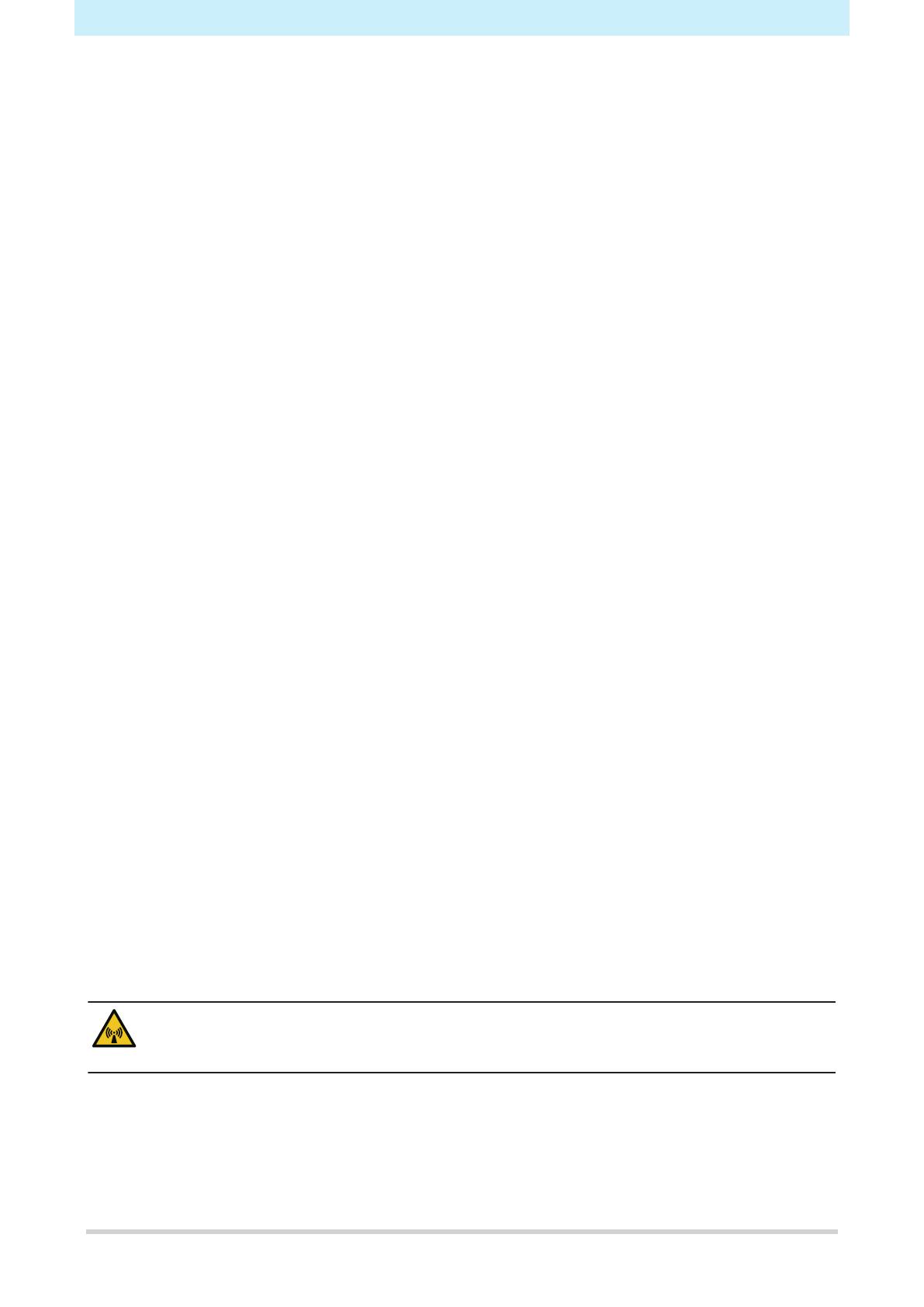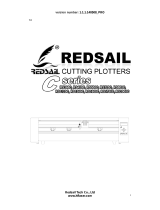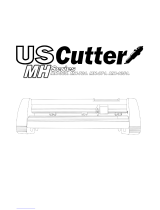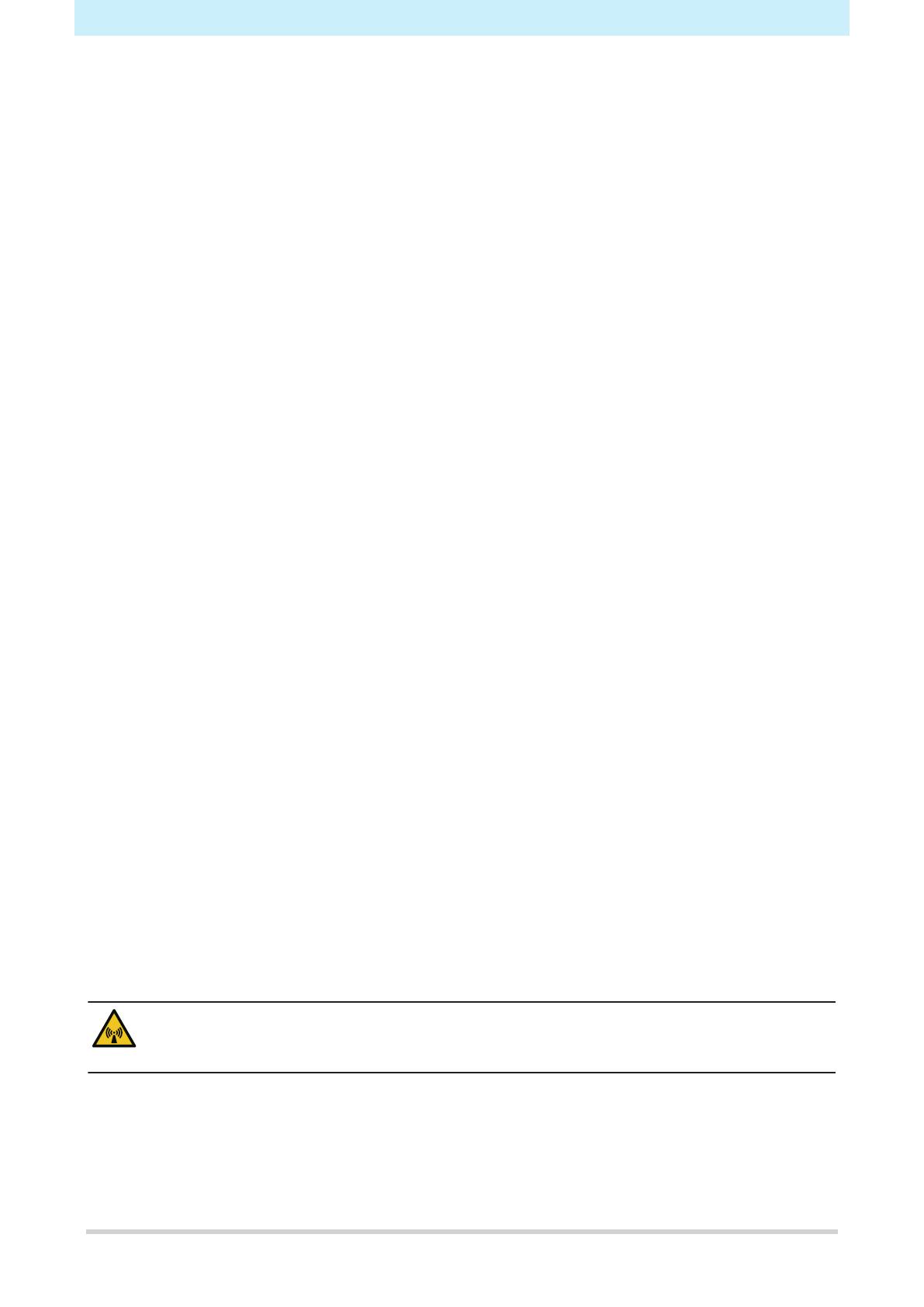
Introduction
6
Introduction
Thank you for purchasing the UV-LED curable inkjet printer UCJV300 Series, 150 Series.
Read this operating manual (“this document” hereinafter) thoroughly and make sure you understand its
contents to ensure safe and correct use of the product.
Please note that the illustrations contained in this manual are intended to show functions, procedures, or
operations and may sometimes differ slightly from the actual machine.
Adobe, the Adobe logo, Acrobat, Illustrator, Photoshop, and PostScript are the trademarks or registered
trademarks of Adobe Incorporated in the United States and other countries.
Other company and product names mentioned herein are the trademarks or registered trademarks of the
respective companies in Japan and in other countries.
RasterLink and FineCut are the trademarks or registered trademarks of MIMAKI ENGINEERING CO., LTD.
in Japan and in other countries.
Unauthorized reproduction of any portion of this document is strictly prohibited.
© 2017 MIMAKI ENGINEERING Co., Ltd.
l
Disclaimers
• Mimaki Engineering accepts no liability for damages arising directly or indirectly from the use of the
UCJV300 Series, 150 Series (“this product” hereinafter), whether or not the product is faulty. Mimaki
Engineering rejects all liability for damages, direct or indirect, resulting from the use of this product.
• Mimaki Engineering rejects all liability for damages, direct or indirect, attributable to materials created
while using this product.
• Using this product in conjunction with devices other than those recommended by Mimaki Engineering
may result in fire or accidents. Such incidents are not covered by the product warranty. Mimaki
Engineering rejects all liability for damages, direct or indirect, arising from such incidents.
• Use only genuine Mimaki Engineering ink and maintenance cleaning solution. Use of other products may
result in failures or reduce print quality. Such incidents are not covered by the product warranty. Mimaki
Engineering rejects all liability for damages, direct or indirect, arising from such incidents.
• Do not attempt to refill the ink bottles with unauthorized ink. Disregarding this precaution will void the
warranty. Mimaki Engineering rejects all liability for damages, direct or indirect, arising from such
incidents.
• Use only genuine Mimaki Engineering anti freezing liquid. Use of other anti freezing liquid may cause
failures or reduce print quality. Disregarding this precaution will void the warranty. Mimaki Engineering
rejects all liability for damages, direct or indirect, arising from such incidents.
• Avoid using UV-LED units or UV power supply units other than those specified by Mimaki Engineering.
Using devices other than genuine Mimaki Engineering devices may result in failure, electric shock, or
fire. Such incidents are not covered under the warranty. Mimaki Engineering rejects all liability for
damages, direct or indirect, arising from such incidents.
l
TV and radio interference
• This product emits high-frequency electromagnetic radiation while operating. Under certain
circumstances, this may result in TV or radio interference. We make no guarantee that this
product will not affect special radio or TV equipment.
If you suspect that this product is causing radio or TV interference, check by powering off this product. If the
interference disappears when the power is turned off, this product is likely to be the cause of the
interference.
Try any of the following solutions or combinations of these solutions:
• Change the orientation of the TV or radio antenna to find a position where interference does not occur.
• Move the TV or radio away from this product.