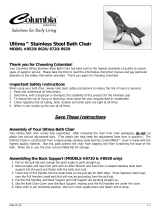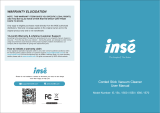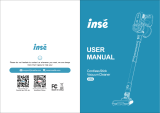Columbia Ultima 8920 User manual
- Category
- Office & computer chairs
- Type
- User manual
This manual is also suitable for

INSE-85-20 1-3
Solutions for Daily Living
Contour Ultima™
Stainless Steel Bath Chairs
Models #8520, 8620, 8720, 8920
Thank you for Choosing Columbia!
Your Columbia Contour Ultima Stainless Steel Bath Chair has been built to the highest standards of quality to
ensure years of superior service. Please take the time to read these assembly instructions and pay particular
attention to the safety information provided. Thank you again for choosing Columbia!
Important Safety Instructions
When using your bath chair, always take basic safety precautions to reduce the risk of injury to persons.
1. Read and understand all instructions.
2. Determine, with a physician or therapist, the suitability of this product for the intended user.
3. To reduce the risk of injury or drowning, never leave the user unsupervised or unattended.
4. Check regularly that all tubing, bolts, buckles and other parts are tight at all times.
5. When in use, buckle up the user at all times.
Save These Instructions
Assembly of Your Contour Ultima Reclining Bath Chair
Your Contour Ultima comes fully assembled. After removing the chair from chair packaging, do not cut plastic
ties around adjustment bars. (The plastic ties help keep the adjustment lever bars in position.) The Ultima’s
frame is constructed from surgical grade stainless steel and the ComfortMesh™ cover is made with the highest
quality material. Non-slip pads protect the chair from slipping and from scratching the base of the bath. When
not in use, the chair can be folded flat for storage.
Assembling the Back Support (8720 & 8920 only)
1. Pull on the pull-tab and change the pivot angle to point straight up.
2. Remove bolts and nuts from post with an Allen Wrench and insert the U-shaped stainless steel back
support into the post and fasten with the bolts and nuts.
3. Insert end of Pull Handle into the small holes on the pull-tab for both sides. Press Stainless Steel Caps
over the Pull Handle's small end that will now be protruding from the pull-tab.
4. Pull the Pull Handles until Back Support and Calf Support are pointing straight up.
5. Slip the Bath Chair Cover over the Back Support, making sure the Pull handles are under the cover.
6. Place chair in are horizontal position, then turn chair upside down and fasten Velcro strap.
Setting the Angle of the Contour Ultima Bath Chair
The Contour Ultima is easy to adjust using the four simple adjustment lever bars, located on the front leg,
back leg, under the cover of the Chair’s back and under the cover of the Chair’s calf support. The legs, calf
support and back angles each adjust independently.

8520, 8620, 8720, 8920 Contour Ultima Rev: 11.06
INSE-85-20 2-3
Adjustments to the Ultima should not be made while in use.
Adjusting Back Angle:
Locate the adjustment lever bar on the Chair’s back, under the cover (you do not need to remove the cover to
operate the lever), and simply grip the lever and seat frame back and squeeze together. Then, with a lifting
motion, adjust the back angle up or down.
Adjusting Calf Support Angle:
Locate the adjustment lever bar on the Chair’s calf support, under the cover (you do not need to remove the
cover to operate the lever), and simply grip the lever and seat frame back and squeeze together. Then, with a
lifting motion, adjust the back angle up or down.
Adjusting Legs:
Locate the adjustment lever bar on each leg where it crosses the non-slip pads. By gripping the lever and pads,
squeeze together and with a lifting motion, adjust the angle up or down.
Warning:
The legs should never be
used in the most upright position.
ADJUSTING ANY HIGHER THAN MAXIMUM LEG HEIGHT ADJUSTMENT
WILL CAUSE THE CHAIR TO BECOME UNSTABLE WHILE IN USE
Max. leg height position -90° position, do not use

8520, 8620, 8720, 8920 Contour Ultima Rev: 11.06
INSE-85-20 3-3
Maximum Weight Capacity
DO NOT EXCEED MAXIMUM WEIGHT LIMIT
Model 8520 100lb (45kg)
Model 8620 130lb (59kg)
Model 8720 180lb (81kg)
Model 8920 250lb (113kg)
Angles of adjustment: * +/-3°
• Back to Seat Angles* - 0°, 30°, 60°, 90°
• Leg to Seat Angles* - 0°, -30°, -60°
*Do not use -90° position.
Cleaning Your Chair:
Soapy water or mild cleansers may be used on all part of your bath support. Harsh abrasive cleaners
(Ajax, Comet, etc.) may dull the finish. You need not worry about rust, as the metal parts are
stainless steel.
Columbia Medical
13577 Larwin Circle
Santa Fe Springs, CA 90670
(310) 454-6612, Fax: (310) 305-1718
Email: [email protected]
Visit us at www.columbiamedical.com
© 2006 Columbia Medical Mfg LLC
COLUMBIA MEDICAL MFG. LLC warrants this product to be free of defects in material and
workmanship. Our obligation under this warranty is limited to repair or replacement of any part
or entire unit at our option for a period of one year from date of delivery to the original purchaser.
The warranty does not include cost of inconvenience, property damage, misuse, abuse, accident or
similar incidents. The warranty will not apply if product has been tampered with or repaired by
unauthorized individuals. “This warranty gives you specific rights which vary from state to state.”
-
 1
1
-
 2
2
-
 3
3
Columbia Ultima 8920 User manual
- Category
- Office & computer chairs
- Type
- User manual
- This manual is also suitable for
Ask a question and I''ll find the answer in the document
Finding information in a document is now easier with AI
Other documents
-
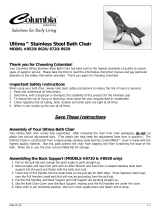 Columbian Home Products 8720 User manual
Columbian Home Products 8720 User manual
-
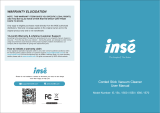 INSE 15 Carded Stick Vacuum Cleaner User manual
INSE 15 Carded Stick Vacuum Cleaner User manual
-
GBC 1710750 Datasheet
-
Klip Xtreme KFM-330 Datasheet
-
 Columbia Medical P18663 Operating instructions
Columbia Medical P18663 Operating instructions
-
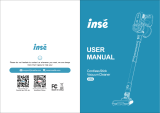 INSE V70 User manual
INSE V70 User manual
-
smirthwaite 7512 Instructions For Use Manual
-
 Stahls Hotronix Fusion XF Replacement Manual
Stahls Hotronix Fusion XF Replacement Manual
-
Gardner Bender 49-536P Specification
-
Moen R8748D3GOWB User manual