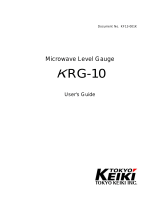Page is loading ...

User´s Guide

Saab TankRadar
®
Pro
iii
Edition 3. Ref. No: 306010E
Contents
About this manual........................................................ vii
1 Introduction............................................................ 1-1
The TankRadar Pro System .............................................................................1-1
Measurement Principle ....................................................................................1-3
2 Mechanical Installation ......................................... 2-1
Choosing Antenna Type and Antenna Size ....................................................2-1
Socket Requirements .......................................................................................2-2
Free Space Requirements................................................................................2-3
Beam Width .......................................................................................................2-4
Dimensions .......................................................................................................2-5
Customer Supplied Flanges ............................................................................2-6
Tools ..................................................................................................................2-6
Mounting the Rod Antenna..............................................................................2-7
Tank flange diameter = 50 mm (2") ................................................................2-7
Tank flange diameter = 65 mm (2.5") .............................................................2-8
Mounting the Cone Antenna - PTFE sealing ..................................................2-9
Mounting the Cone Antenna - Quartz Sealing.............................................. 2-11
Mounting the Cone Antenna - Process Seal ................................................2-13
Preparations .................................................................................................2-13
Torque...........................................................................................................2-16
Mounting the Flange Ball..............................................................................2-17
Mounting the Parabolic Antenna P440/T30 ..................................................2-17
Mounting the Antenna...................................................................................2-18
Mounting the Still Pipe 2” Antenna ...............................................................2-23
Mounting the Still Pipe 1” Antenna ...............................................................2-27
Mounting the Cone Antenna in a Still-pipe/Bridle .......................................2-29
Mounting an Extended Cone Antenna ..........................................................2-32

Saab TankRadar
®
Pro
iv
Edition 3. Ref. No: 306010E
3 Electrical Installation ............................................ 3-1
Identication of Installed Options .....................................................................3-1
Junction Box .....................................................................................................3-2
External Connections.......................................................................................3-3
Non-Intrinsically Safe Junction Box -EEx e.....................................................3-3
Intrinsically Safe Junction Box - EEx i ............................................................3-4
Alternative Non-intrinsically Safe Junction Box...............................................3-5
Connecting to a TRL/2 Bus Interface..............................................................3-6
Connecting HART devices...............................................................................3-7
Active output (internal loop supply).................................................................3-7
Passive output (external loop supply).............................................................3-7
Intrinsically safe conditions.............................................................................3-8
Non-Intrinsically safe conditions .....................................................................3-8
Connecting the Remote Display Unit (RDU40)...............................................3-9
Temperature measurement ............................................................................ 3-11
Spot elements 3-wire independent ...............................................................3-12
Multiple spot elements 3-wire common return..............................................3-12
Cables ..............................................................................................................3-13
Safety ...............................................................................................................3-13
Power Supply ..................................................................................................3-13
Grounding .......................................................................................................3-13
CENELEC.....................................................................................................3-13
FM ................................................................................................................3-13
System Overview ............................................................................................3-14
Display Panel................................................................................................3-14
Analog Outputs.............................................................................................3-14
Digital Communication..................................................................................3-14
Power Supply................................................................................................3-14
Internal Connections ......................................................................................3-15
Power Supply................................................................................................3-15
Display Panel................................................................................................3-15
Primary Output .............................................................................................3-16
Secondary Output.........................................................................................3-17

Saab TankRadar
®
Pro
v
Edition 3. Ref. No: 306010E
4 Pro Setup Software ............................................... 4-1
System Requirements ......................................................................................4-2
Installing the Pro setup software ....................................................................4-2
Starting the Pro Setup Program ......................................................................4-4
Setting measurement units..............................................................................4-5
Installing a Pro Transmitter .............................................................................4-6
Setting a general amplitude threshold ..........................................................4-30
Creating a customized noise threshold table................................................4-30
Registration of False Echoes........................................................................4-33
Viewing Level Data .........................................................................................4-37
Service .............................................................................................................4-38
5 Using the Pro Display Panel................................. 5-1
Operation...........................................................................................................5-1
Adjusting the LCD contrast.............................................................................5-2
Entering a Password.......................................................................................5-2
Softkeys..........................................................................................................5-3
Presentation of measured data.......................................................................5-4
Selecting between different alternatives.........................................................5-5
Entering numerical values ..............................................................................5-6
Viewing Level Data ...........................................................................................5-7
The View Menu...............................................................................................5-7
Installing a Pro Transmitter .............................................................................5-9
Display Panel Setup .....................................................................................5-10
To change language .....................................................................................5-10
Guided Setup................................................................................................ 5-11
Advanced Setup ...........................................................................................5-14
Service .............................................................................................................5-25

Saab TankRadar
®
Pro Mechanical Installation
2-3
Edition 3. Ref. No: 306010E
Free Space Requirements
Position the gauge in a way that allows the microwaves to propa-
gate without disturbance from the tank wall, according to the
illustration below. In order to achieve optimum performance you
should consider the following recommendations:
• Try to avoid obstacles in the radar beam.
• Mount the transmitter away from pipe inlets which cause
turbulent conditions.
• Choose as large antenna as possible to ensure maximum
antenna gain.
A. Service space 550 mm
B. Service space
Antenna Distance (mm)
Cone 650
Rod 700
Process Seal 800
Parabolic 700
C. Inclination
Antenna Maximum angle
Cone 1°
Rod 3°
Process Seal 3°
Parabolic 2°
D. Minimum distance to tank wall
*)
Antenna Distance (m)
Cone 0.6
Rod 0.3
Process Seal 0.6
Parabolic 0.6
*) Mounting closer to the tank wall may be allowed if
reduced accuracy is accepted.
A
B
C
D

Saab TankRadar
®
ProMechanical Installation
2-6
Edition 3. Ref. No: 306010E
Tools
The following set of tools is needed for installation of a TankRadar Pro
gauge:
• Screw driver.
• Adjustable wrench.
• Allen key.
• Circlip plier (snap ring plier).
• Hook spanner
Customer Supplied Flanges
The simple design of antenna tank connection allows the use of customer
supplied flanges. Note that if a hole is drilled in a standard blind flange the
pressure performance is reduced. In such a case the flange should be
marked with new rating for Maximum Allowed Working Pressure
(MAWP).

Saab TankRadar
®
ProMechanical Installation
2-2
Edition 3. Ref. No: 306010E
Socket Requirements
In order to allow the microwaves to propagate undisturbed, the
socket dimensions should be kept within the specified limits for
the different antennas.
For best measurement
performance it is recom-
mended that the antenna
tip ends outside the nozzle.
Antenna L
max
(mm) Ø
min
(mm)
3” Cone 245 75
4” Cone 300 98
6” Cone 410 146
8” Cone 525 194
Parabolic 600 500
Rod 150 50/60
4” Process Seal 300 100
6” Process Seal 300 150
L
max
Ø
min

Saab TankRadar
®
ProMechanical Installation
2-4
Edition 3. Ref. No: 306010E
Beam Width
Beam angle
annetnAhtdiWmaeBrewoPflaH
"3enoC/doR°52
/"4enoC
"4laeSssecorP
°12
/"6enoC
"6laeSssecorP
°81
"8enoC°51
alobaraP°01
annetnA
tnereffidtaaeradetaidarforetemaiD
)tf(/m,egnalfmorfsecnatsid
m5
)tf61(
m01
)tf33(
m51
)tf94(
m02
)tf66(
"3enoC/doR)2.7(/2.2)41(/4.4)22(/7.6)92(/9.8
/"4enoC
"4laeSssecorP
)2.6(/9.1)21(/7.3)81(/6.5)42(/4.7
/"6enoC
"6laeSssecorP
)2.5(/6.1)01(/1.3)51(/7.4)12(/3.6
"8enoC)3.3(/0.1)9.7(/4.2)31(/9.3)71(/2.5
alobaraP)0.3(/9.0)6.5(/7.1)5.8(/6.2)11(/5.3
Distance
5m
10m
15m
20m

Saab TankRadar
®
Pro Mechanical Installation
2-5
Edition 3. Ref. No: 306010E
Dimensions
200 (7.87)
460
(18.11)
162
(6.4)
mm (inch)
441 (17.36)
Min 49 (1.93)
Max 66 (2.60)
395
(15.55)
355
(13.98)
200 (7.87)
mm (inch)
95 (3.74) [3"cone]
70 (2.76) [3"cone]
93 (3.66) [4"cone]
141 (5.55) [6"cone]
189 (7.44) [8"cone]
150 (5.91) [4"cone]
260 (10.24) [6"cone]
370 (14. 57) [8"cone]
200 (7.87)
mm (inch)
400
(15.75)
200 (7.87)
160 (6.30) [4" process seal]
218 (8.58) [6" process seal]
550 (21.65) [4" process seal]
650 (25.59) [6" process seal]
mm (inch)
Parabola P440
Rod
Cone
Process Seal

Saab TankRadar
®
Pro Mechanical Installation
2-17
Edition 3. Ref. No: 306010E
Mounting the Parabolic Antenna P440/T30
Mounting the Flange Ball
1. The flange should be
between 6 and 30 mm
thick. Make sure that the
diameter of the hole is
96 mm.
Make a small recess in the
flange hole.
2. Put the O-ring on the
flange and insert the
Flange Ball into the hole.
Make sure that the pin on
the side of the Flange Ball
fits into the corresponding
recess on the flange.
3. Tighten the nut. Make sure
that the Flange Ball fits
tightly to the flange.
4. Secure the nut by tighten-
ing the locking screw.
Flange Ball
Nut
50
O96
6-30
R3
Recess
Locking screw
O-ring

Saab TankRadar
®
ProMechanical Installation
2-18
Edition 3. Ref. No: 306010E
Mounting the Antenna
2. Tighten the screws.
1. Fit the Parabolic Reflector
to the Antenna Feeder and
mount the five M5 screws.
3. Put the two O-rings in the
grooves on the upper
surface of the Flange Ball.
Note! Use the screws delivered
by Saab Tank Control.
O-rings ´ 2
Flange Ball
Parabolic
Reflector
Antenna Feeder
M5 × 5

Saab TankRadar
®
Pro Mechanical Installation
2-19
Edition 3. Ref. No: 306010E
4. Turn the flange around and
mount the antenna feeder
on the flange. Mount the
washers and nuts.
5. Tighten the Finger Nut and
the Lock Nut loosely.
6. Place the antenna on the
tank nozzle and tighten the
flange screws.
Lock Nut
Tab Washer
Finger Nut
Washer Ball
Lock Washer
Antenna Feeder
Flange
Finger Nut
Lock Nut

Saab TankRadar
®
ProMechanical Installation
2-20
Edition 3. Ref. No: 306010E
7. Rotate the antenna so that
the groove on the Antenna
Feeder is directed 90° to
the tank wall.
Tighten the Finger Nut and
the Lock Nut.
8. Mount the Pro adapter on
top of the antenna feeder.
Tighten the Adapter Nut
loosely so the transmitter
head can be properly
aligned.
Normally the antenna
should be mounted with
inclination 0°. However, in
some applications, for
example solid products, a
small inclination of the
antenna may improve the
performance. This may
also be the case if there
are disturbing echoes from
objects in the tank.
Finger Nut
Lock Nut
Groove
90˚
Flange
Tank wall
Antenna
Feeder
Pro Adapter
Adapter Nut

Saab TankRadar
®
Pro Mechanical Installation
2-21
Edition 3. Ref. No: 306010E
10. Carefully mount the Trans-
mitter Head onto the Pro
adapter and tighten the
Upper Waveguide Nut by
hand. Make sure that the
guide pins on the adapter
fits into the holes on the
Upper Waveguide.
9. Insert the Waveguide Tube
into the Upper Waveguide.
Upper
Waveguide
Nut
Waveguide Tube
Upper Waveguide
Pro Adapter

Saab TankRadar
®
ProMechanical Installation
2-22
Edition 3. Ref. No: 306010E
12. When the antenna inclina-
tion is adjusted to obtain
optimum performance, (see
pt.8), tighten the finger nut
and the lock nut firmly.
Secure by folding the tab
washer over the lock nut.
11. Rotate the transmitter head
so that the cover locking is
directed 90 degrees to-
wards the groove along the
Antenna Feeder. Tighten
the Adapter Nut (see pt. 8)
firmly.
Note! It is very important that
the transmitter head is
properly aligned. Im-
proper alignment may
cause poor measurement
performance.
90˚ ±5˚
Cover Locking
Tab Washer
Antenna Feeder
Groove
Groove

Saab TankRadar
®
Pro Electrical Installation
3-1
Edition 3. Ref. No: 306010E
3 Electrical Installation
Identication of
Installed Options
I Approval
C Cenelec
FFM
P PTB
X Other certificates
II Power Supply
A 100 - 240 VAC nominal power
D 24 -48 VDC nominal power
III Primary Output
1A Non-IS HART/4-20 mA,
active.
1C Non-IS HART/4-20 mA,
passive.
1B IS HART/4-20 mA,
active.
1D IS HART/4-20 mA,
passive.
2A TRL2 Bus
IV Display Panel
0 No display panel
P Display panel
mounted on transmitter
R Remote display
T Remote display with
temperature sensors
V Secondary Output
0 No secondary output
A Non-intrinsically safe 4-20 mA,
active.
B Intrinsically safe 4-20 mA,
active.
C Non-intrinsically safe 4-20 mA,
passive.
D Intrinsically safe 4-20 mA,
passive.
Note! If you change
optional circuit boards
the label must be
exchanged to show the
current inputs and
outputs.
FCC ID K8CPRO
EEx de[ib]ib IIC T4(T
amb
-40°C, +70°C)
I. S. Options:
DI 40 HM 40+IS 40 XA 40+IS 40
Non-I.S. Options/Power Supply:
AC 40 (85-260 VAC, 10W)
Serial No:
1434
SCS Ex97D1028
N
E
P
A
S
O
U
V
R
I
R
S
O
U
S
T
E
N
S
IO
N
.
H
A
Z
A
R
D
O
U
S
A
T
M
O
S
P
H
E
R
E
S
D
O
N
O
T
O
P
E
N
W
H
E
N
E
N
E
R
G
I
Z
E
D
.
T
O
P
R
E
V
E
N
T
I
G
N
I
T
I
O
N
O
F
I II III
IV
V
Approval
Power Supply
Primary Output
Display Panel
Secondary Output

3-2
Saab TankRadar
®
ProElectrical Installation
Edition 3. Ref. No: 306010E
Junction Box
The standard version is equipped with a junction box that con-
sists of a non-intrinsically safe and an intrinsically safe part.
There is also an optional version with two non-intrinsically safe
compartments.
Primary analog output
or
serial communication
(FM: conduit fitting)
Intrinsically safe
analog outputs (or
conduit for non-IS
outputs)
Connection for
Display Panel
CENELEC: EExi
(Optional: EExe)
FM: Intrinsically safe
(Explosion proof)
CENELEC: EExe
FM: Explosion proof
Power supply
(FM: conduit fitting)
Flameproof enclosure
/