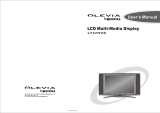Page is loading ...

HITACHI
lnspire the Ne×t
IMPORTANT SAFETY INSTRUCTIONS ................................................................................ 2-3
FIRST TIME USE .................................................................................................................. 4-19
THE REMOTE CONTROL .................................................................................................. 20-37
ON-SCREEN DISPLAY ........................................................................................................ 38-65
LAMP REPLACEMENT ...................................................................................................... 66-69
CARE OF YOUR HITACHI "IV & REMOTE CONTROL .......................................................... 70
RECEPTION PROBLEMS ........................................................................................................ 71
USEFUL INFORMATION / INDEX ...................................................................................... 72-76
As an ENERGYSTARe Partner, Hitachi, Ltd.has determinedthat this
productmeets the ENERGYSTAReguidelinesfor energy efficiency.

IMPORTANT SAFETY INSTRUCTIONS
SAFETY POINTS YOU SHOULD KNOW ABOUT
YOUR HITACHI LCD REAR PROJECTION TELEVISION
Our reputationhas been built on the quality,performance, and ease of service of HITACHI televisions.
Safety isalso foremost in our minds in the design of these units. To help you operate these products properly,this
section illustratessafety tips which will be of benefitto you. Please read it carefully and apply the knowledgeyou
obtain from itto the proper operationof your HITACHI television.
Please filloutyour warrantycard and mail ittoHITACHI. This willenable HITACHI to notifyyou promptlyinthe improb-
able event that a safety problemshould be discoveredin your productmodel.
Follow all warningsand instructionsmarkedon thistelevision.
CAUTION
RISK OF ELECTRIC SHOCK
DO NOT OPEN
CAUTION: TO REDUCE ]HE RISK OF ELECTRIC SHOCK,
DO NOT REMOVE COVER (OR BACK).
NO USER SERVICEABLE PARTSINSIDE.
REFER SERVICING TO QUAUFIED SERVICE PERSONNEL
"_e lighting flashwitharrowheadsymbol,wi_in an equilateralt_
angle,is intendedto alertthe userto the presenceof uofnsul_ed
"dangerousvoltage"wl_in the product'senclosurethatmaybeof a
sufr_clentrnagnttudeto consthutea dskofelectricshocktopersons,
The exclamationpointwithinan equilateral thang_e,isintendedto
alertthe user to the presenceof importantoperatingand mainte-
nance (sen,icing)i_ in the literatureaccompanyingthe
apl_iance.
WARNING: • TO REDUCE THE RISK OF FIREOR ELECTRIC SHOCK, DO NOT EXPOSE THIS APPARATUSTO
RAIN OR MOISTURE.
• THE TELEVISION SHOULD NOT BE EXPOSED TO DRIPPING OR SPLASHING AND OBJECTS
FILLEDWITH LIQUIDS,SUCH ASVASES,SHOULD NOT BE PLACED ON THE TELEVISION.
NOTE: • There are no user serviceable parts inside the television,
• Model and serial numbers are indicated on back side of the television.
CAUTION: Adjustonlythosecontrolsthatare coveredintheinstructions,as improperchangesormodificationsnot
expresslyapprovedbyHITACHIcouldvoidthe user'sauthoritytooperatethetelevision.
MODIFICATIONS: The FCC requiresthe usertobenotifiedthat anychangesormodificationsmadetothis devicethat
are notexpresslyapprovedbyHitachiAmerica,Ltd.Home ElectronicsDivisionmayvoidthe user's
authoritytooperatethe equipment.
POWER SOURCE
THIS TELEVISION IS DESIGNED TO OPERATE ON 120 VOLTS 60Hz, AC CURRENT. INSERT THE
POWER CORD INTO A 120 VOLT 60Hz OUTLET.
TO PREVENT ELECTRIC SHOCK, DO NOT USE THE TELEVISION'S (POLARIZED) PLUG WITH AN
EXTENSION CORD, RECEPTACLE, OR OTHER OUTLET UNLESS THE BLADES AND GROUND TERMI-
NAL CAN BE FULLY INSERTED TO PREVENT BLADE EXPOSURE.
NEVER CONNECT THE TELEVISION TO 50Hz, DIRECT CURRENT, OR ANYTHING OTHER THAN THE
SPECIFIED VOLTAGE.
NOTE: This televisionreceiver will display television closedcaptioning, (r_l or [_), in accordance with
paragraph 15.119 of the FCC rules.
,_ CAUTION: Never remove the back cover ofthe television as this can expose you to very high voltagesand other haz-
ards. If the television does not operate properly, unplugthe television and call your authorized dealer or
service center.

IMPORTANT SAFETY INSTRUCTIONS
Read before operating equipment
Follow all wamings and instructionsmarked on this television.
1. Read these instructions.
2. Keep these instructions.
3. Head all warnings.
4. Followall instructions.
5. Do not use this apparatus near water.
6. Clean only with a dry cloth.
7. Do not block any ventilation openings. Installin accordance
with the manufacturer's instructions.
8. Do not install near any heat sources such as radiators, heat
registers, stoves, or other apparatus (including amplifiers)
that produce heat.
9. Do not defeat the safety purposeof the polarized or ground-
ing-type plug, A polarized plug has two blades with one
wider than the other. Agrounding type plug has two blades
and a third grounding prong. The wide blade or the third
prongare providedfor your safety. If the providedplug does
not fit into your outlet, consult an electricianfor replacement
of the obsolete outlet.
10. Protectthe power cord from beingwalked onor pinchedpar-
ticulady at plugs, convenience receptacles, and the point
where they exit from the apparatus.
11. Only use the attachments/accessories specified by the man-
ufacturer.
12. _ Usa only withthe cart, stand, tripod, brack-
et, or table specified by the manufacturer,
or sold with the apparatus. When a cart is
used, use caution when moving the
cart/apparatus combination to avoid injury
from tip-over.
13. Unplug this apparatus dudng lightning storms or when
unused for long periods oftime.
14, Refer all servicing to qualified service personnel, Servicing
is required when the apparatus has been damaged in any
way, such as power-supply cord or plug is damaged, liquid
has been spilled or objects have fallen into apparatus, the
apparatus has been exposed to rain or moisture, does not
operate normally,or has bean dropped.
15.
16.
17.
18.
Televisionsare designed to comply with the recommended
safety standards for tilt and stability.
Do not apply excessive pullingforceto the front, or top,of the
cabinet which could cause the productto overturn resulting
in productdamage and/or personal injury.
Follow instru_ons for wall, shelf or ceiling mounting as rec-
oromended by the manufacturer.
An outdoor antenna should not be located in the vicinity of
overhead power lines or other elsotricel circuits.
Ifan outsideantenna isconnected tothe receiverbe sure the
antenna system is grounded so as to provide some protec-
tion against voltage surges and built up static charges,
Section 810 of the National Electdc Code, ANSI/NFPA No,
70-1984, providesinformationwith respecttoproperground-
ing for the mast and supportingstructure, groundingof the
lead-in wire to an antenna discharge unit, size of grounding
connectors, locationofantenna-discharge unit,connection to
grounding electrodes and requirements for the grounding
electrode.
Note to the CATV system installer: This reminder is provid-
ed to call the CATV systeminstaller'satten_on to Article820-
40 of the NEC that provides guidelines for proper grounding
and, in particular, specifies that the cable ground shall be
connected to the grounding system ofthe building,as close
to the pointof cable entry as practical
Do not place any objects on the top of the television which may fall or cause a child to climb to retrieve the objects.
This product contains lead and a lamp that contains mercury. Dispose of this product end its lamp in accordance with
applicable environmental laws. For lamp recycling and disposal information, go to wwwJamprecycle.org. For
product recycling and disposal information, contact your local government agency or the Electronic Industries
Alliance at www.eiae.org (in the US) or the Electronic Product Stewardship Canada at www.epsc.ca (in Canada).
For more information, call "1-800-HITACHI."
PUBLIC VIEWING OF COPYRIGHTED MATERIAL
Public viewing of programs broadcast by TV stations and sable companies, as well as programs from other sources, may require
prior authorization from the broadcaster or owner of the video program material.
• This productincorporates copyright protectiontechnologythat is protected by U,S. patents and other intellectualproperty rights.
Use ofthis copyrightprotection technologymust be authorized by MacrovisionCorporation, and is intendedfor home and other
limitedconsumer uses only unless otherwise authorized by Macrovision. Reverse enginsering or disassembly is prohibited.

ACCESSORIES
NR N
__iiiiiiiiiqli
xX N_=X _
:iqq:UJi
iiiiiilN II!i
n
9h n
KI] NIl]
NNNNN
Check to make sure you have the following accessoriesbefore disposingof the packing material.
REMOTE CONTROL
{÷ ,_ ,,÷)
_®_@ ;_
4,_ (0";
-:.0
_ _ %
_e, ,_, ,_'_,
HITACHI
V
BATTERIES
("AA°)
1.
1. Remote Control UnitCLU-3842WL (Part No. HL02062) or CLU-3844WL (Part No. HL02064).
2. Two =AA_ size, 1.5V batteries (For Remote Control Unit).
REMOTE CONTROL BA'R'ERY INSTALLATION AND REPLACEMENT
1. Open the battery cover ofthe remote controlby pushingthe notched part ofthe cover withyourfingers and pullingthe
cover off.
2. Inserttwo new "AA" size batteriesfor the remote control. When replacingoldbatteries, pushthem towardsthe springs
and liftthem out.
3. Match the batteriesto the (+) and (-) marks inthe battery compartment.
4. Replace the cover.
BoI-rOM VIEW
Remote Control)
//_ CAUTION: Danger ofexplosion if battery is incorrectly replaced. Replace with the same or equivalent type.
4

HOW TO SET UP YOUR NEW HITACHI LCD REAR PTV
ANTENNA
Unless your LCD Rear PTV is connected to a cable TV system or to a centralized antenna system, a good outdoor "IV antenna is .....
recommended for best performance. However, ifyou are located in an exceptionallygood signalarea that isfree from interferenceand
m
multiple image ghosts, an indoor antenna may be sufficient.
(_i!i
LOCATION
..-I
Select an area where sunlight or brightindoor illuminationwill not fell directlyon the picture screen. Also, be sure that the location
selected allows a free flow of air to and from the perforated back cover of the set. m
To avoid cabinet waq_ing,cabinet color changes, and increased chance of set failure, do not place the TV where temperatures can
become excessivelyhot, for example, in directsunlight or near a heating appliance, etc.
When installingyour LCD Rear P'IV against a wall, keep itat least 10 cm (4 inches) from the wall.
VIEWING
iiiii_i ili
The major benefit of the HITACHI LCD Rear P'IV is its large viewing screen. To see this large screen at its best, tsst various locations
in the roomto find the optimum spot for viewing.
The best picture isseen by sitlJngdirectlyin front of the TV and about 10 to 18 feet from the screen. Picture brightnessdecreases as
the viewer moves to the left and rightof the receiver.
During daylight hours, reflections from outside light may appear on the screen. If so, drapes or screens can be used to reduce the
reflectionor the TV can be located in a different sectionof the room.
If the TV's audio outputwill be connected to a Hi-Fi system's extemal speakers, the pest audio performance will be obtained by placing
the speakers equidistantfrom each side ofthe receiver cabinet and as close as possible to the height ofthe picturescreen center. For
best stereo separation, place the external speakers at least four feet from the side of the TV, place the surround speakers to the side
or behind the viewing area. Differences in room sizes and acoustical environments will require some experimentation with speaker
placement for best performance.
J-
0' 5' I(Y 15'
]
/0ill,0 ,, ,0
4.!o0mI
IMPORTANT NOTES:
1. Since LCD Rear PTV incorporates a high pressure lamp to display an image, it may take about one minute for the picture to
become stable, after the power has been turned on. After extended use, the picture may darken, the colormay look unusual,
or the lamp =goesout," (burns out). You may hear a =pop" sound when the lamp =goes out." These are common
charactedstice of the lamp, and should not be considered defective.
2. LCD Rear PTV incorporates an advanced cooling fan system to prevent from overheating. If you hear the cooling fan, it should
not be considered defective.
3. If you hear a "cracking"sound from the "IV cabinet, it is due to the TV's cabinet expanding and contracting due to room
temperature changes. It has no effect on the TV's functions.
4. The LCD Rear PTV cabinet isconstructed with all plastic. Make sure to place it on a fiat surface. An uneven surface might
warp the cabinet and reduce the picture quality.

HOOK-UP CABLES AND CONNECTORS
Most video/audio connections between components can be made with shielded video and audio cables that have phono connectors.
For best performance, video cables should use 75-Ohm coaxial shielded wire. Cables can be purchased from most stores that sell
audio_'ideo products. Below are illustrationsand names of common connectors, Before purchasingany cables, be sure of the output
and input connectortypes required by the various components and the length ofeach cable.
N!IIIIJJI
ci;%;II!
ii!!iiiii}i il
m
H!i!kiiU.i
300-Ohm Twin Lead Connector
This outdoorantenna cable must be connected to an antenna
adapter (300-Ohm to 75-Ohm).
©
Phono Connector
Used on all standard video and audio cables which connect to
inputs and outputs located on the television's rear jack panel
and front control panel.
"F" "lype 75-Ohm Coaxial Antenna Connector
For connectingRF signals (antenna or cable "I'V)to the antenna
jack on the television.
S-Video (Super Video) Connector
This connector is used on camcorders, VCRs and laser- disc
players with an S-Video feature in place of the
standardvideo cable to produce a highquality picture.
D-SUB MINI 9-Pin Cable
This cable is used to connect to the RS232C input located on
the rear panel so you can control some of your TV functions
from an external home control system.
HDMI Cable
Thiscable isused to connect yourextemal devices suchas Set-
Top-Boxes or DVD players equipped with an HDMI output con-
nectionto the TV's HDMI input.
ANTENNA CONNECTIONS TO REAR JACK PANEL
VHF (75-Ohm) antenna/CAW (Cable l"V)
When usinga 75-Ohm coaxial cable system,connectCATV coaxialcable to the ANT
A (75-Ohm) terminal. Ifyou have an antenna, connectthe coaxial cable to _ ANT
B terminal.
VHF (300-Ohm) antenna/UHF antenna
When using a 300-Ohm twin lead from an outdoor antenna, connect the VHF or
UHF antenna leads to screws of the VHF or UHF adapter. Plug the adapter into
the antenna terminal on the TV.
When both VHF and UHF antennas are connected
Attach an optional antenna cable mixer tothe TV antenna terminal, and connect
the cables to the antenna mixer. Consult your dealer or service store for the
antenna mixer.
To outdoor antenna
"Toantenna
To o_ool" VHF
c_ UHFante_t
t
ANTA/ANT B Fr0m0utd0or
From UHF_ten_ CAWSystem

SIDE PANEL CONTROLS
m
_-mr7
_-mD
¢-m D
®®®®
,Bun
m
®
]
(_ MENU/SELECT button
This button allowsyou to enter the MENU, making it possibleto set ]_/features to your preference without using the remote. This
but_n also serves as the SELECT buttonwhen in MENU mode.
(_ INPUT/EXIT button
Pressthis buttontodisplaythe input menu,AntA/B, INPUT:1,2,3,4 or 5. This buttonalso serves as the EXIT buttonwhen inMENU
mode.
(_) CHANNEL selector
Press these buttons until the desired channel appears in the top right comer of the TV screen. These buttons also serve as
the cursor down (V) and up (&) buttons when in MENU mode.
(_ VOLUME level
Press these buttonsfor your desired sound level. The volume levelwill be displayed on the TV screen. These buttonsalso serve
as the cursor left(,) and right(1_)b|Jttonswhen in MENU mode. When the TV power isturned OFF at a volume level 31 orgreater,
the volume level willdefault to 30 when the TV is turned ON. However, if it is setto a level 30 or less, the volume levelwill be at
the level it was set when the TV is turned ON.
(_ SIDE INPUT JACKS (INPUT 5)
Use these audio/videojacks for a quick hook-upfrom a cemcorder or VCR to instantlyview your favorite show or new recording.
Press the INPUT/EXIT buttononthe front control panel untilVIDEO: 5 appears in the top rightcomer ofthe "FVscreen. If you have
mono sound, insert the audiocable into the left audio jack.
(_IR RECEIVER sensor
The screen area acts as the IR receiver (remote sensor). When usingthe remote control, point it towards the screen for best
response.
(_) POWER button
Press this buttonto turn the TV on or off.
iiiiii ii
i--iiil i¸¸¸
--.!!ili!!
rrli !ii i
i;i ii_i ii_iii i!
ii i i_ii i! i _!!

SIDE PANEL CONTROLS
®POWE..,g..
This lightis onduring normal operation,
Light BlinkingSlowly (2 seconds): televisionlamp is coolingdown. It takes 12-15 seconds to warm up and about2 minutes tocool
down.
ii iiiii¸i
m
i_!!ii!!in"!
NOTES:
1.
INDICATOR
LAMP LED
TEMP
LED
INDICATION ACTION
LIGHT ON
BLINKING
MEANING
NO LAMP LIGHT
or BROKEN LAMP
LIGHT ON
BLINKING
LIGHT ON
FAST BLINKING
SLOW BLINKING
WRONG LAMP UNIT
ASSEMBLY/LAMP
DOOR OPEN
Too hot inside the
OPTIC unit
COOLING FAN STOPPED
NORMAL
OPERATION
POWER
1. -5 secs.
COOL DOWN
2. 5~15 secs.
COOL DOWN 3.15-20 secs.
Need to replace if
LAMP stilldoes not light by
"Power On" again.
Check assembly conditionof
LAMP UNIT
Call forService
.amp isstillon. Power ON isavailable.
_amp isoff. Power ON is not available.
.amp isoff. Power ON isavailable.
2. If the LAMP, TEMP, and POWER LED are blinkinginthe order below, the television iswarming up.
POWER --_TEMP--b LAMP
+ I
3. Your HitachiLCD Rear ProjectionTelevision may appear to be OFF when itis set toinput 1- input5 and the video
signalis not received from the inputjacks. Please make sure the Blue Power lightindicatoris not llt(OFF) when
you are notwatchingfor long lastingperformance.
4. Your HitachiLCD Rear ProjectionTelevision has an intemal lamp that lights up the TV screen. Make sureto tum off
the Power when you do notwatch the LCD Rear ProjectionTelevision for longerlamp life.
(_ TEMP indicator
This light isoffduring normal operation.
Ifthis indicatoris lit,the optic unit is toohot. If this indicatoris blinking,the coolingfan has stopped, Please call service,
(_ LAMP indicator - NORMAL OPERATION INDICATOR IS OFF
If light is lit,the lamp has failed. See page 69-72 for lamp replacement procedure. Consult your Hitachi dealer for proper part.
If light is blinking, lamp cover is not assembled securely after replacement.
IMPORTANT NOTES:
A small number of missing, discolored, or lit all the time dots or pixels is characteristic of TFT LCD technology due to the
manufacturing process irrespective of manufacturer.

SIDE PANEL JACKS AND CONNECTORS
The aide panel jacks are provided as a convenience to allow you to easily connect a cemcorder or VCR as shown in the following
examples:
-Irl_i !!i!
LJH_m
S-VIDeO
@,
...,f.oo
%0
O
I Opt ona, see note
°o
V S-VHS
Backef VCR
J,
S-VIDEO
4
NJO_O
L.0
L
S-VHS
ou
S-VHSVideocamera
i(_!i _i
k!i!ii_iii_ii¸
NOTE:
1. Completely insert connectioncord plugs when connectingtofront panel jacks. Ifyou do not,the played back picture
may be abnormal.
2. If you have a S-VHS VCR, use the S-INPUT cable in place ofthe standard video cable.
3. If you have a mono VCR, insertthe audio cable intothe left audio jack of your TV.
9

REAR PANEL JACKS
!i! ii ii! _
iiii!ii!l.U!
!iiii•i
i,iiii!!iiiiiiiii!iii
-o-1
-6-/
-o-: J
I I I
HR:3mI'_
O ----
6
I
I
J
(_) Antenna Input/Output
The remote control allowsyou to switch between two separate 75-Ohm RF antenna inputs, ANT A and ANT B. ANT A input can
be displayed as a main pictureor sub-picture. ANT B can only be displayed as a main picture. (ANT B cannot be displayed as a
sub-picture.) The antenna output labeled "TO CONVERTER" allows the ANT A connection to pass directlyto a different source
such as a cable box,only when ANT B is displayed as a main picture.
(_) Audio/Video Inputs 1, 2, 3 and 4
By usingthe INPUTS buttonand CURSOR PAD of the remote controlyou can select each video source. Use the audio and video
inputstoconnect extemal devices,suchas VCRs, camcorders, laserdisc players, DVD playersetc. (Ifyou have monosound, insert
the audio cable intothe left audiojack.)
NOTE:
You may use VIDEO or S-VIDEO inputsto connect to INPUT 3 and 4, but only one of these inputs may be used at a
time.
(_ MONITOR OUT
These jacks provide fixed or vadabie audio and video signals which are used for recording. Use the S-VIDEO Output for high
quality video output (see page 65).
(_ S-VIDEO Inputs 3 and 4
Inputs3 and 4 provideS-VIDEO (Super Video) jacks for connecting equipmentwith S-VIDEO outputcapability,
(_ Component: Y-PBPR Inputs
Inputs1 and 2 provideY-PBPRjacks for connecting equipment withthis capability,such as a DVD playeror Set TopBox. You may
use composite video signal for both inputs.
NOTES:
1. Do not connectcomposite VIDEO and S-VIDEO to Input 3, 4 or 5 at the same fdme. S-VIDEO has priodty
over VIDEO input.
2. Your component outputsmay be labeled Y, B-Y, and R-_ In this case. connect the components B-Y output tothe TV's PB inputand
the components R-Y outputto the "l'V'sPR input.
3. Your component outputs may be labeled Y-CBCR. In this case, connect the component CB output tothe TV's PB input and the
component CR output to the TV's PR input.
4. It may be necessary to adjust TINT to obtain optimum picture qualitywhen using the Y-PBPR inputs(see page 42).
5. To ensure no copyright ihtdngement, the MONITOR OUT output will be abnormal, when using the Y-PBPR jacks.
6. Input 1 and Input 2 (Y/VIDEO) can be used for composite video and component video input.
10

REAR PANEL JACKS
HDMI1 (High Definition Multimedia Interface) (INPUT 1) ....
About HDMI
HDMI is the next-generation all digital interface for consumer electronics, HDMI enables the secure distributionof uncompressed
high-definitionvideo and multi-channelaudio in a single cable. Because digitaltelevision (DTV) signals remain in digitalformat,
HDMI assures that pristine high-definitionimages retain the highest video quality from the source all the way to your television
screen,
Use the HDMI inputforyour extemal devices suchas SethTop-Boxesor DVD players equipped with an HDMI output connection.
H-"=ml-
HDMI, the HDMI logo and High-Definition Multimedia Interface are trademarks or registered trademarks of HDMI LicensingLLC.
NOTES: 1. The HDMI input is not intended for use with personalcomputers.
2. Only DTV formats such as 1080i, 720p, 480i and 480p are available for HDMI input.
(_ RS232C Input
For use with third party home Audio/Video control systems which are commercially available. Please see your dealer regarding
these "non Hitachi" home control systems (see page 65 to activatethis input).
(_TV AS CENTER (INPUTS 1-4)
These jacks are forstereo amplifierswithcenter signal outputcapability. This featureallowsthe TV speakersto be usedas a center
speaker. The TV must be set as a center channel by selecting _ as Center_on the InternalSpeakers Set_ngs of the Audio Menu
(see page 46).
I"11
¸¸in¸i iii
!iii_!iii!il
11

i ¸
iii!ii;iIMI
REAR PANEL CONNECTIONS
TYPICAL FULL-FEATURE SETUP
[M--_mr I
Lassr_ p_,yer,VCR,
camoorder,e_.
NOTES: 1. Connect only 1 component toeach inputjack.
2. Follow connections that pertain to your personal entertainment system.
3. Inputs 1 and 2 can accomodate Compostte and Component video signals.
4. Cables are not included withthe purchase of this TV, except when noted as "provided'.
12

TIPS ON REAR PANEL CONNECTIONS
S-VIDEO, HDMI and component connections are provided for high performance lasardisc players, VCRs etc. that have this
feature. Use these connections in place of the standard video connection if your device has this feature.
If your device has only one audio output (mono sound), connect it to the left audio jack on the television.
Refer to the operating guide of your other electronic equipment for additional information on connecting your hook-up cables.
!"=1ii_i!i
A single VCR can be used for VCR #1 and VCR #2, but note that a VCR cannot record its own video or lineoutput (INPUT: 3 in "1
the example on page 12). Refer to your VCR operating guide for more information on line input-output connections....
You may use VIDEO or S-VIDEO inputs to connect to Input 3, Input 4 or Input 5, but only one of these may be used at a time.
Connect only 1 component (VCR, DVD player, camcorder, etc.) to each inputjack. ;
COMPONENT: Y-PBPR (Input 1 & 2) connections are provided for high performance components, such as DVD players and set-
....
top-bexes. Use these connections in place of the standard video connection if your device has this feature. Input 1 and 2
accepts both composite and component video signals.
Your component outputs may be labeled Y, B-Y, and R-Y. In this case, connect the components B-Y output to the "FV'sPB input
and the components R-Y output to the TV's PR input.
Your component outputs may be labeled Y-CBC R. In this case, connect the components CB output to the TV's PB input and
the components CR output to the TV's PR input.
You may use composite video signal for Input l-Input 5.
It may be necessary to adjust TINT to obtain optimum picture quality when using the Y-PBPR inputs. (See page 42)
To ensure no copyrightinfringement, the MONITOR OUT output may be abnormal, when using the Y-PBPR jacks.
When using HDMI or DVI input from a Set-Top-Box, it is recommendedto use a 1080i or 720p inputsignal.
13

CONNECTING EXTERNAL AUDIO DEVICES
Match the numbers below to the diagram for speaker placement.
(_ The television'sintemal speakers will act as center speaker (selectAudio-Internal Speakers-'rv as Center see page 49).
(_) These FRONT left and dght speakers are connected to the FRONT output ofa separate audio amplifier.
(_) These REAR eft and rightspeakers are connected to the REAR output of a separate audio amplifier.
ILl
B_ (_ This subwoofer isconnected tothe LFE/Sub Out output of a separate aud o amp ifier
REAR PANEL OF TELEVISION
i
_rfA
0
u_rr_ C(it m,_tr¢_
-9,!,9
O1-O
j
_23_G
J
[]
_ g_ Pl_qt
__._ RCA
Cable
%'_ LRR L CENTER
FRONT OUT
OUT
Staroo Systsm Amplifler
REAR OUT LFEISUB
OUT
i NOTE: 1. See page46 forAUDIO-InternalSpeakers.
14

CONNECTING EXTERNAL VIDEO DEVICES
The exact arrangement you use to connect the VCR, camcerder, laserdiscplayer, DVD player, or HDTV Set Top Boxto your TV set is
dependent on the model and features of each component. Check the owner's manual of each component forthe locationof video
and audio inputsand outputs,
"Tlii
The followingconnectiondiagrams are offered as suggestions. However, you may need to modify them to accommodate your partic-
ular assortment of components and features. For best performance, video and audio cables should be made from coaxial shielded
wire.
Before Operating External Video Source
Connect an external source to the INPUT terminal,then press the INPUTS buttonto show the INPUTS menu. Use the CURSOR
PAD to select the Antenna and Inputofyour choice. Then pressthe SELECT button toconfirm yourchoice (see page 24).
I4P#_
I Input s I
[*ntB 1
i_iii_ii!il
NOTE: When the TV is set to VIDEO and a video signal is notreceived from the VIDEO INPUT JACK on the back panel
of the TV (i.e., VCWlaserdisc player, etc. is not connected or the video device isOFF), the set will appear to be OFF.
CONNECTING A MONAURAL AUDIO SOURCE TO INPUTI~INPUT5
1. Connect the cable from the VIDEO OUT of the VCR or the laserdisc playerto the INPUT (VIDEO) jack, as shown on the "IV set
below.
2. Connect the cable from the AUDIO OUT of the VCR or the laserdiec player to the INPUT (MONO)/L(AUDIO) jack.
3. Press the INPUTS button, then select INPUT 1 fromthe INPUTS menu to view the programfromthe VCR or the laserdisc player.
The VIDEO OSD label disappears automatically after approximatelyfour seconds.
4. Select Antenna from the INPUTS menu to retum tothe previous channel.
©
r ....
S
15

CONNECTING EXTERNAL VIDEO DEVICES
CONNECTING A STEREO SOURCE TO INPUTI-INPUTS
1. Connect the cable from the VIDEO OUT ofthe VCR or the laserdiscplayer to the INPUT (VIDEO) jack, as shown on the TV set
....... below
i
2. Connect the cable from the AUDIO OUT R ofthe VCR or the laserdiscplayer to the INPUT (AUDIO/R) jack.
3. C_nnect the cab_efr_m the A_D__ _UT L _f the VCR _r the _aserdissp_ayert_ the INPUT (A_D___L)jack_
4. Pressthe INPUTS button,then select INPUT 3 from the INPUTS menu to view the programfrom the VCR or laserdiscplayer.
.... The VIDEO OSD label disappears automatically after approximately fourseconds.
it= 5. Select Antenna from the INPUTS menu to retum to the previouschannel.
L V
OO
VCR
NOTES: 1. Completely insertthe connectioncord plugs when connec_ng to rear panel acks. The pictureand sound that is
played back willbe abnormal if the connection s oose.
2. Asingle VCR can be used for VCR #1 and VCR #2 (see page 12), but note that a VCR cannot record its own video
or line output. Refer to your VCR operalJngguide for more informa_onon line input-outputconnecfdons.
16

CONNECTING EXTERNAL VIDEO DEVICES
CONNECTING AN S-VIDEO SOURCE TO INPUT 3, 4 AND 5
1.
ii_!i_!i!i
Connect the cable from the S-VIDEO OUT of the VCR or the laserdiscplayer to the INPUT (S-VIDEO) jack, as shown on the TV
i"l"liiii
set below.
2. Connect the cable from the AUDIO OUT R of the VCR or the laserdisc playerto the INPUT (AUDIO/R) jack.
3. Connect the cable from the AUDIO OUT L of the VCR or the laserdiscplayer to the INPUT (AUDIO/L) jack. "-I
4. Press the INPUTS button, then select INPUT 3 from the INPUTS menu to view the program from the VCR or laserdisc player.
The VIDEO OSD label disappears automatically after approximately four seconds, rfl;
5. select Antenna from the INPUTS menu to returnto the previous channel.
(J_!iill
F-I ;:JITI ! i
=Qt@te l
L
b;ilbiiii!'
NOTES: 1. Completely insertthe connection cord plugs when connecting to rear panel jacks• The pictureand soundthat is
played back will be abnormal ifthe connectionis loose.
2. A single VCR can be used forVCR #1 and VCR #2 (see page 12), but note that a VCR cannot record its own video
or line output. Refer to your VCR operatingguide formore informationon line input-outputconnec'dons.
17

CONNECTING EXTERNAL VIDEO DEVICES
iiiili!Wi ¸
m
CONNECTING A COMPONENT SOURCE WITH HDMI or DVI CAPABILITY TO INPUT 1
1. Connect the HDMI or DVI to HDMI conneclJoncable from the outputof the HDTV set top box or DVD playerto the HDMI inputas
shown on the TV sot below. When usinga component with DVI output,you also have to connect the AUDIO OUT (R/L) ofthe
component to the AUDIO IN (R/L) of INPUT 1.
2. Press the INPUTS button, then select INPUT 1 from the INPUTS menu to view the program from the HD'rV settop box or DVD
player. The VIDEO OSD label disappears automatically after approximately four seconds.
3. Select Antenna from the INPUTS menu to return to the previouschannel.
HDMI-HDMI
iH.-'lml_
r
DVi-HDMI
L@
r _ _ •
NOTES:
IM) _ = _IVST8
1. Completely insert the connectioncord plugs when connecting to rear paneljacks. The picture and sound that is
played back will be abnormal if the connectionis loose.
2. The HDMI input on INPUT 1 contains the copy protectionsystem called High-bandwidthDigital Content
Protection(HDCP). HDCP is a cryptographicsystem that encrypts video signalswhen using HDMI connections to
prevent illegalcopying of video contents.
3. HDMI is not e "NETWORK" technology. It establishesa one-way point-to-point connection for delivery of
uncompressed video to a display.
4. The connected digitaloutput device controls the HDMI interface so proper set-up ofdevice user settingsdetermines
finalvideo appearance.
18

CONNECTING EXTERNAL VIDEO DEVICES
CONNECTING A COMPONENT SOURCE TO INPUT 1 OR 2: Y-PBPR .
1.
2.
3.
Connect the cable from the Y OUT of the LaserdiscJDVDplayer or HDTV set top box to the INPUT (Y) jack, as shown on the TV
set below.
i'11 ;ii
Connect the cable from the CB/P B OUT or B-Y OUT ofthe Lasardisc/DVD player or HD'rV set top box to the INPUT (PB) jack.
CR/P R OUT or R-Y OUT of the laserdisc/DVD playeror HDTV set topbox to the INPUT (PR) jack. :
Connect the cable from the
4. Connect the cable from the AUDIO OUT R of the Laserdisc/DVD player or HDTV set top box to the INPUT (AUDIO/R) jack.
5. Connect the cable from the AUDIO OUT L ofthe Laserdisc/DVD player or HDTV set top box to the INPUT (AUDIO/L) jack.
6. Press the the INPUTS button,then select INPUT 2 from the INPUTS menu to view the program from the Laserdisc/DVD player m
or HDTV set top box. The VIDEO OSD label disappears automatically after approximatelyfour seconds.
7. SelectAntenna from the INPUTS menu to retum tothe previous channel.
fr
e
@ o -
J
]
L _ Y
0000
DVDPlayer
NOTES:
1. Completely insert the connectioncord plugs when connecting to rear panel jacks. The pictureand sound that is
played back will be abnormal ifthe connectionis loose.
2. See page 13 for tips on REAR PANEL CONNECTIONS.
19

THE REMOTE CONTROL
In addition to controlling all the functions on your HITACHI Projection "I'V,the new remote control isdesigned to operate different
types of VCRs, CATV (Cable "IV) converters, set-top-box, satellite receiver, DVD players, and other audio/video equipment with
one touch. Basic operation keys are grouped together in one area.
To operate your'I'V, point the remote control at the screen of the TV and select the TV by pressing the • or • button of the Source
Access on the remote.
To operateyourVCR, pointthe remoteat the remotesensorofthe VCR and selectPVR by pressingthe • or I_ buttonof the
SourceAccesson the remote(see page 33 for instructionson howto programthe remoteto controlyourVCR).
To operateyourcable box,pointthe remoteat the remotesensorofthecable box and selecttheCABLE (CBL)bypressingthe
• or • buttonof the SourceAccesson the remote(see page 30 for instructionson howto programthe remoteto control your
cable box).
To operate your set-top-box or satellite receiver point the remote at the remote sensor of the set-top-box and select the SET-
TOP-BOX (STB) by pressing the • or • button of the Source Access on the remote. If you have a satellite receiver, use this
button to program your satellite receiver (see page 31 for instructions on how to program the remote to control your set-top-box).
To operate your DVD player, point the remote at the remote sensor of the DVD player and select DVD by pressing the • or •
button of the Source Access on the remote (see page 32 for instructionon how to program the remote to control your DVD
O player).
Z To operate your PVR (Personal Video Recorder), point the remote at the remote sensor of the PVR and select PVR by pressing
O the • or • button of the Source Access on the remote (see page 33 for instruction on how to program the remote to control your
O PVR).
tO
TO operate additional audio equipment, point the remote at the remote sensor of the component you wish to control and select
AMP by press ng the • or • button of the Source Access on the remote (see page 34 for instructions on how to program the
remotetocontro,addition,Audio ,deoequipment).
MI:
© © © 0 _
®®®
®®®
÷
HITAC:HI
I NOTE: When you are in a dark room, press any button on the remote to light up the buttons.
The illumination will lightfor a few seconds duringthis time. The current mode indicator
will flash one time. These buttonswill notappear to lightifthe room istoo bright.
20
/