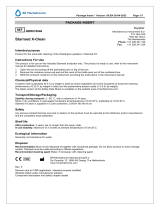Page is loading ...

Page 1 of 32
LINAK.COM/DESKLINE
Kick & Click
TM
User manual

Page 2 of 32
Contents
Preface .......................................................................................................................................... 3
Important information ................................................................................................................. 4
Safety instructions ........................................................................................................................ 4
Before installation, re-installation or troubleshooting .................................................................. 5
Before start-up .......................................................................................................................... 5
During operation ....................................................................................................................... 5
Misc. ......................................................................................................................................... 5
Only for EU markets ..................................................................................................................... 6
Only for Non EU markets ............................................................................................................. 6
Misuse .......................................................................................................................................... 6
Repairs .......................................................................................................................................... 7
Manufacturer’s declaration.......................................................................................................... 7
Misc. on the DESKLINE
®
system .................................................................................................. 8
Warranty ................................................................................................................................... 8
Maintenance ............................................................................................................................. 8
Description of the DESKLINE
®
Kick & Click
TM
system ............................................................... 9
Kick & Click
TM
Adjustable ............................................................................................................ 10
Kick & Click
TM
Fixed .................................................................................................................... 10
Kick & Click
TM
Base .................................................................................................................... 11
Kick & Click
TM
3
rd
leg kit ............................................................................................................. 12
Mounting guidelines for the Kick & Click
TM
system .................................................................. 13
Assembling a three-legged desk ............................................................................................... 17
Mounting tabletop ....................................................................................................................... 18
Disassembly .................................................................................................................................. 20
Accessories and repair ................................................................................................................. 21
Disposal of LINAK’s products ..................................................................................................... 22
Drawing appendix ........................................................................................................................ 23
Declaration of confirmity ............................................................................................................ 31
Addresses ...................................................................................................................................... 32

Page 3 of 32
Preface
Dear User,
We are delighted that you have chosen a product from LINAK
®
.
LINAK systems are high-tech products based on many years of experience in the manufacture and development
of actuators, electric control boxes, controls and chargers.
This User Manual does not address the end-user. It is intended as a source of information for the manufacturer
of the equipment or system only, and it will tell you how to install, use and maintain your LINAK electronics.
It is the responsibility of the manufacturer of the end-user product to provide a User Manual where relevant
safety information from this manual is passed on to the end-user.
We are sure that your LINAK product/system will give you many years of problem-free operation.
Before our products leave the factory, they undergo full function and quality testing. Should you nevertheless
experience problems with your LINAK product/system, you are always welcome to contact your local contact.
LINAK subsidiaries and some distributors situated all over the world have authorised service centres, which are
always ready to help you.
LINAK provides a warranty on all its products. This warranty, however, is subject to correct use in accordance
with the specifications, maintenance being done correctly and any repairs being carried out at a service centre,
which is authorised to repair LINAK products.
Changes in installation and use of LINAK products/systems can affect the operation and durability of the
products/systems. The products are not to be opened by unauthorised personnel.
The User Manual has been written based on our present technical knowledge. We are constantly working on
updating the information and we therefore reserve the right to carry out technical modifications.
LINAK A/S

Page 4 of 32
Safety instruction
General
Important information
Important information on LINAK
®
products can be found under the following
headings:
Warning!
Failure to comply with these instructions may result in accidents involving
serious personal injury.
Failing to follow these instructions can result in the product being damaged
or being destroyed.
Safe use of the system is possible only when the operating instructions are read
completely and the instructions contained are strictly observed.
Failure to comply with instructions marked with the ”NOTE” symbol may result in
serious damage to the system or one of its components.
It is important for everyone who is to connect, install, or use the systems to
have the necessary information and access to this User Manual. Follow the
instructions for mounting – there is a risk of injury if these instructions are not
followed.
The appliance is not intended for use by young children or infirm persons
without supervision.
If there is visible damage to the product, do not install it.
Please note that during construction of applications in which the actuator
is to be fitted, there must be no possibility of personal injury, for example
squeezing of fingers or arms.
Assure free space for movement of the application in both directions to avoid
blockades.

Page 5 of 32
Before installation, re-installation, or troubleshooting:
• Stop the columns.
• Switch off the power supply and pull out the mains plug.
• Relieve the columns of any loads, which may be released during the work.
Before start-up:
• Make sure that the system has been installed as instructed in this User Manual.
Describing the motor system.
• Make sure that the voltage of the control box is correct before connecting the
system to the mains.
• System connection. The individual parts must be connected before connecting the
control box to the mains. See the User Manual for LINAK actuators, if necessary.
During operation
• If the control box makes unusual noise or smells, switch off the mains voltage
immediately.
• Duty Cycle: 10%, Max. 2 min./18 min. pause
• Take care that the cables are not damaged.
• Unplug the mains cable on mobile equipment before moving it.
• The products must only be used in an environment, that corresponds to their IP
protection.
Misc.
For further information, installation guidelines etc. for the motor system, please see
the relevant user manual: www.linak.com/deskline.
Updated manuals and declarations can always be found here:
www.linak.com/deskline.

Page 6 of 32
Only for EU markets
This appliance can be used by children aged from aged 8 years and above
and persons with reduced physical, sensory or mental capabilities or lack of
experience and knowledge if they have been given supervision or instruction
concerning use of the appliance in a safe way and understand the hazards
involved.
Children shall not play with the appliance. Cleaning and user maintenance
shall not be made by children without supervision.
Only for Non EU markets
Persons who do not have the necessary experience or knowledge of the
product/products must not use the product/products. Besides, persons with
reduced physical, sensory or mental abilities must not use the product/
products, unless they are under surveillance or they have been thoroughly
instructed in the use of the apparatus by a person who is responsible for the
safety of these persons.
Moreover, children must be under surveillance to ensure that they do not
play with the product.
It is the operator’s responsibility to ensure that there is free space for the
application to move without risk for the operator or bystanders before
operating the application.
Misuse
Do not overload the actuators – this can cause danger of personal injury and
damage to the system.
Do not use the actuator system for lifting persons. Do not sit or stand on a
table while operating – risk of personal injury.
Do not use the system in environments other than the intended indoor use

Page 7 of 32
Repairs
In order to avoid the risk of malfunction, all DESKLINE
®
repairs must only be carried out by authorised LINAK workshops or
repairers, as special tools must be used and special gaskets must be fitted. Lifting units under warranty must also be returned
to authorised LINAK workshops.
Warning!
If any of the DESKLINE
®
products are opened, there will be a risk of subsequent malfunction.
Warning!
The DESKLINE
®
systems do not withstand cutting oil.
DECLARATION OF INCORPORATION OF PARTLY COMPLETED MACHINERY
LINAK A/S
Smedevænget 8
DK - 6430 Nordborg
Herewith declares that LINAK DESKLINE
®
products as characterized by the following models and types:
Control Boxes CBD6S
Linear Actuators DB5, DB6, DB7, DB9, DB12, DB14, DB16, LA23, LA31
Lifting Columns DL1A, DL2, DL4S, DL5, DL6, DL7, DL8, DL9, DL10, DL11, DL12, DL14, DL15,
DL16, DL17, DL19, BASE1
Desk Panels DPA, DPB, DPH, DPF, DPG1K, DPG1M, DPG1B, DPG1C, DPT, DP1, DP1CS,
DP1K, DP1V, DP1U
RF Controls HB10RF, HB20RF, RFT, RFRL
Accessories BA001, SLS, Kick & Click
comply with the following parts of the Machinery Directive 2006/42/EC, ANNEX I, Essential health and
safety requirements relating to the design and construction of machinery:
1.5.1 Electricity supply
The relevant technical documentation is compiled in accordance with part B of Annex VII and that this
documentation or part hereof will be transmitted by post or electronically to a reasoned request by the
national authorities.
This partly completed machinery must not be put into service until the final machinery into
which it is to be incorporated has been declared in conformity with the provisions of the
Machinery Directive 2006/42/EC where appropriate.
Nordborg, 2017-12-08
LINAK A/S
John Kling, B.Sc.E.E.
Certification and Regulatory Affairs
Authorized to compile the relevant technical documentation
Original Declaration

Page 8 of 32
Misc. on the DESKLINE
®
system
This system is a DESKLINE system developed for desks and for indoor use in offices. Do not use it in industrial kitchens or in
other environments that have to be cleaned with aggressive detergents.
Warranty - 60 months on DESKLINE
®
There is a 60 month warranty on Kick & Click
TM
systems.
Read more about the warranty period of the motorsystems in the standard user manuals found on
www.linak.com/deskline.
Maintenance
Clean dust and dirt off the outside of the system at appropriate intervals and inspect them for damage and breaks.
Inspect the connections, cables, and plugs and check for correct functioning as well as fixing points.

Page 9 of 32
1: Clamp
2: Kick lock
3: Cantilever
4: Inner rail
5: Outer rail
6: Clips
Description of the DESKLINE
®
Kick & Click
TM
system
The Kick & Click
TM
system is the smart and intuitive solution for mounting DESKLIFT™ columns to the tabletop. The solution is
perfect for various office desks. The unique feature of Kick & Click is the way of mounting. Click the system together without
using tools and screws, simply clever. Kick & Click is a modular concept compatible with all DESKLINE
®
columns with motor
housing leaving the design to the desk manufacturer. Kick & Click comes standard in 3 versions: Kick & Click Adjustable,
Kick & Click Fixed and Kick & Click Base. Additionally, Kick & Click can be used for creating large three-legged office
desks by joining a Kick & Click 3rd leg kit with a Kick & Click system.
Kick & Click
TM
: names of the different parts
Features for all versions:
• Colours (all metal parts): Black (RAL 9005), grey (RAL 9006) or white (RAL 9016)
• Cantilever length: 550 mm
• Oval holes ensure flexibility as regards predrilling holes in tabletop
• Central or off-centre placement of columns (T-desk and C-desk)
Kick & Click
TM
Adjustable:
• Fits desks from 1400 to 2000 mm (frame width 1340 to 1940 mm)
• Set-packed or bulk deliveries
• Optional to order screws for mounting the tabletop
Kick & Click
TM
fixed:
• Fits desks of 1200 mm (frame width 1140 mm)
• Set-packed or bulk deliveries
• Optional to order screws for mounting the tabletop
Kick & Click
TM
Base:
• Base consists of Cantilever (x2), Base (x2), Clamp (x2) and Kick Lock (x2) for a two-legged desk
• Bulk deliveries only

Page 10 of 32
Kick & Click
TM
Adjustable
Kick & Click
TM
Fixed
The Adjustable system includes a telescopic inner and outer rail onto which the base is welded.
Compared to the Adjustable system the Fixed system only consists of one rail which is welded onto the base in both ends.

Page 11 of 32
Kick & Click
TM
Base
The Base system is without the inner and the outer rail. The system is preferred if the OEM want to weld his own rail onto the
Base, or if the desk design does not need a rail e.g. due to tabletop thickness. The Base system could also be used for a 3 leg
desk.
The allowed welding area on the base is shown here:
The Kick & Click base must only be used in connection with a Kick & Click cantilever.
Do not develop your own cantilever!

Page 12 of 32
The 3
rd
leg kit system includes a telescopic inner and outer rail with a base welded onto the outer rail.
Kick & Click
TM
3
rd
leg kit

Page 13 of 32
Mounting guidelines for the Kick & Click
TM
system
Kick & Click Adjustable
1. Gather all parts for desk
2. Fix inner rail with outer rail (only Kick & Click Adjustable).
2.1. Extend rails to required length
(frame width from 1140 to 1940 mm)
using holes on rails as a length indicator.
2.2. Fix length with clip.
3. Slide cantilevers onto base of inner and outer rails.

Page 14 of 32
4. Align cantilever
5. Mount column by placing it in base.
Column is prepared for Kick & Click™ with slots on backside of housing (see drawings)
Align middle marker on cantilever with
centre on inner rail/outer rail
Outer markers on cantilever indicate 50 mm
maximum displacement from centre on inner rail/outer rail
T-desk
C-desk

Page 15 of 32
6. Place clamp on column housing, press it down gently. It will still be possible to move clamp a little when placed.
7. Place Kick Lock in clamp. Arrow on Kick Lock must face arrow on clamp.
8. Fix Kick Lock in clamp with your foot. When you hear a “click”, Kick Lock is mounted and column is fixed together with
Kick & Click parts.
Repeat mounting in the other end.

Page 16 of 32
9. Turn tabletop upside down.
10. Place assembled Kick & Click in preferred position.
11. Mark and predrill holes in tabletop, if not done yet.
12. Fasten Kick & Click to tabletop with screws (in inner/outer rails and cantilevers).
13. Mount and connect electronics.
14. Hide cables. Rails are designed so cables from columns and control box can be hidden inside rail.
15. Mount feet on columns using supplied screws. Max. torque:10 Nm.
16. Mount adjustment screws.

Page 17 of 32
Mount Kick & Click Adjustable system as described above.
1. Gather all 3
rd
leg kit system parts.
2. Fix inner rail with outer rail.
Assembling a three-legged desk
The 3
rd
leg kit has only one base which is welded onto the outer rail.
2.1. Extend rails to required length (frame width from
1100 to 1700 mm) using holes on rails as a
length indicator.
2.2. Fix length with clip.
3. Finish mounting Kick & Click 3
rd
leg kit following the same procedure as in Assembling Kick & Click system, steps 4 to 8.

Page 18 of 32
Mounting tabletop
Old Kick & Click versions with circular holes
Do not predrill holes for all the parts.
The combination of hole tolerances on each part, e.g. cantilever and rail, will cause uncertainty about the overall
tolerances on the assembled Kick Click system. Therefore, we recommend drilling the holes when the assembled frame
is mounted to the tabletop.
Exceptions:
- Fixing the Kick & Click Adjustable to a tabletop
With a Kick & Click Adjustable system, a customer can predrill the holes for the cantilevers to fix the system to
the tabletop. This can be done because the rails are adjustable. The hole size is 5.3 ± 0,2 mm and the tolerances
on the distance between the holes are ± 0.2 mm.
- Fixing the Kick & Click Fixed to a tabletop
With a Kick & Click Fixed system, a customer can predrill the holes for the rail to fix the system to the tabletop.
The hole size is 5.3 ± 0.2 mm and the tolerances on the distance between the holes are ± 0.5 mm.
Max. distance from centre of base to edge of tabletop: 550 mm
Max. distance from centre of base to centre of cantilever: 50 mm
The oval holes in the inner and outer rails and in the cantilevers of the Kick & Click system facilitate mounting of tabletops with
predrilled holes.
Figure 9 Kick & Click tabletop alignment measurements in mm

Page 19 of 32
3
rd
leg kit
1. Turn tabletop upside down.
2. Place assembled Kick & Click in preferred position.
3. Mark and predrill holes in tabletop, if not done yet.
4. Fasten Kick & Click to tabletop with screws (in inner/outer rails and cantilevers).
5. Mount and connect electronics.
6. Hide cables. Rails are designed so cables from columns and control box can be hidden inside rail.
Example of Kick & Click three-legged desk

Page 20 of 32
Disassembly
A disassembling instruction video is available here.
Disassembling Kick & Click.
1. Remove Kick Lock.
Gently press two pins on side of Kick Lock
Keep pressing while removing Kick Lock using a screwdriver
2. Gently hit end of clamp to loosen it, e.g. using
screwdriver handle
3. Place screwdriver in one of holes on clamp and twist
it a bit until clamp is released from base part.
4. Remove clamp.
5. Disassemble rest of system.
/