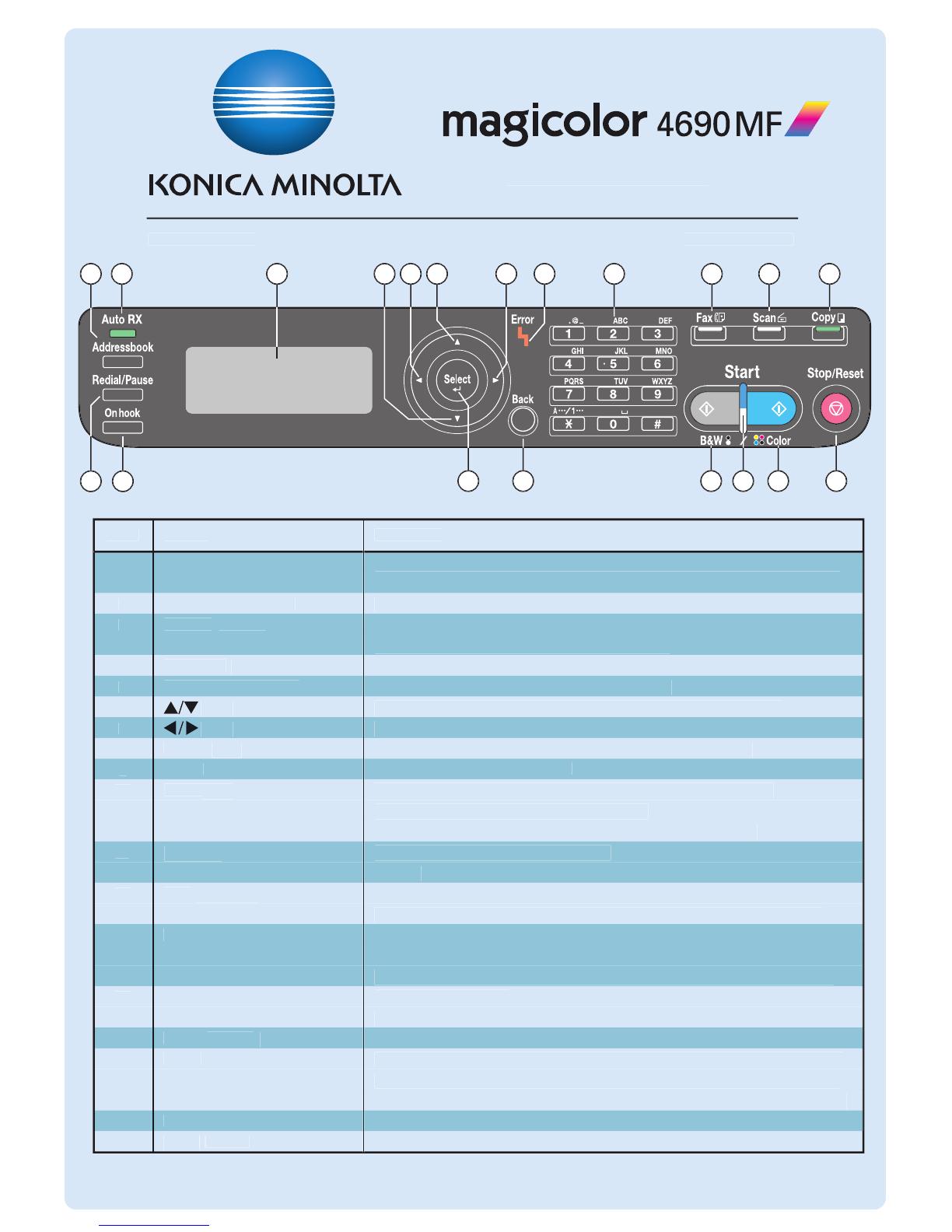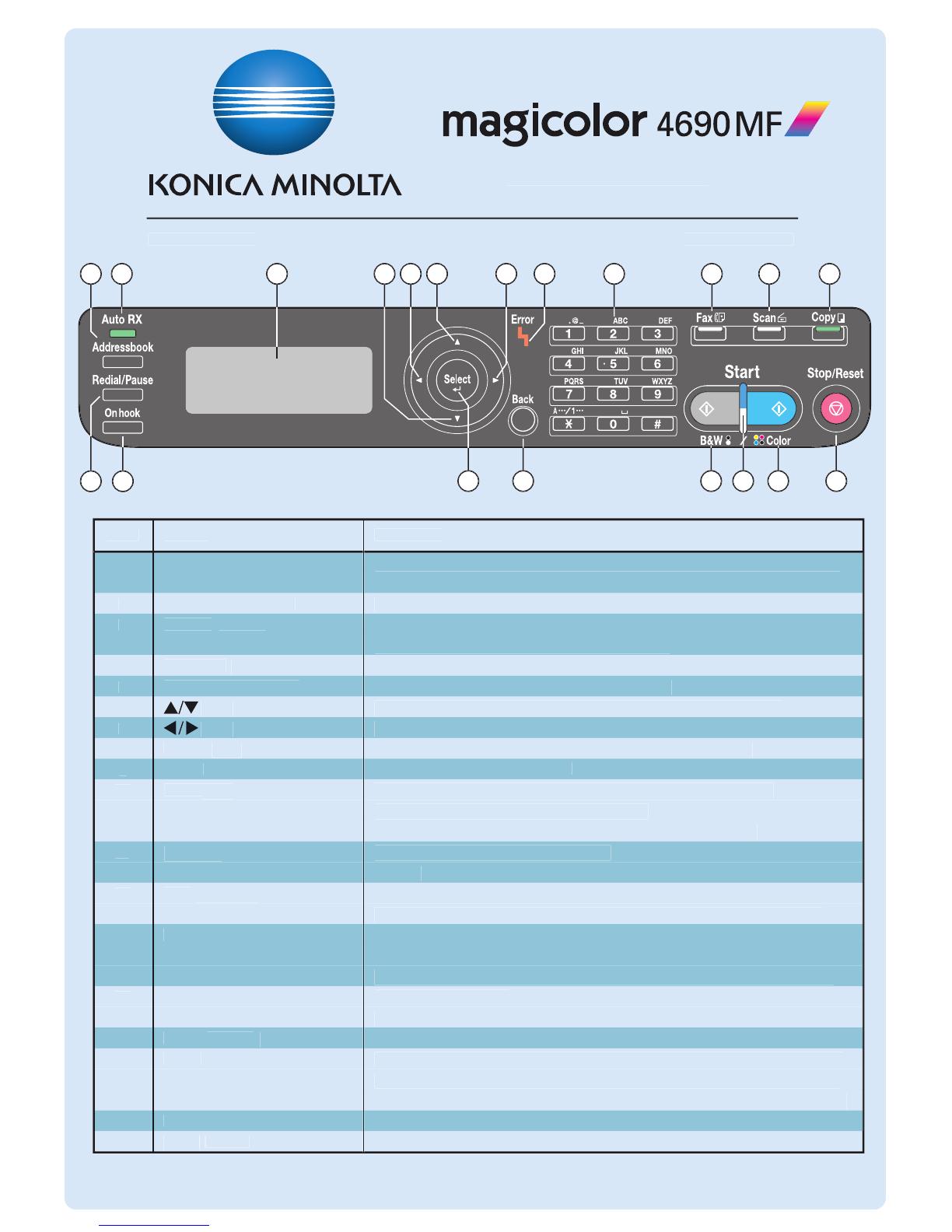
Displays the information re
istered in the favorite list, speed dial
destinations and
hts up when the automatic receivin
ends and receives transmissions with the receiver on the hoo
messages
Moves up and down through menus, options, or choice
Moves left and right through menus, options, or choices
ress to select the settin
that is currently displaye
Indicates an error conditio
lears the specified number of copies and entered tex
ax numbers, mail addresses, and names o
ights up in green to indicate that the machine is in Fax mode
Scan to E-mail, Scan to FTP, Scan to a share
older on a computer, Scan to PC, or Scan to USB Memory)
reen to indicate that the machine is in
reen to indicate that the machine is in
tarts monochrome copying, scanning or faxing
ights up in blue when copying and
ax transmission are possible
ights up in orange when copying and fax transmissions are not
ossible, for example, during warm-up or if an error has occurre
s to their defaults and stops functions