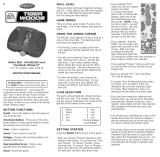Page is loading ...

To exit demo mode, press the Reset button on the
game.
BUTTON FUNCTIONS
ON / START - Wakes the game to your last climb.
NEW GAME - Press and hold for two seconds to start
a new game.
HIGH SCORE - Announces the high score for each
climb. Press the button for each attempted climb’s high
score.
RESET - Resets the game and takes the game out of
demo mode.
CLIMB BUTTONS - Each Climb button represents a
handgrip on the rock. There are ten total buttons.
READY TO CLIMB?
You’re about to face five of the world’s toughest climbs,
each more difficult than the last. For each climb, you’ll
need to find the correct handgrips to make it to the top
of the mountain.
BASIC CLIMBING RULES
• Press each Climb button to find the right sequence of
grips. The Climb buttons will respond to let you know
if you have found the right grip, or made a wrong
move.
• When you find a grip, you must hold that Climb but-
ton while you search for the next grip. The number of
grips will increase with each climb.
• You must complete the climb within the time limit.
When your time is running out, the unit will shake.
Once your time has run out, you will fall and fail that
climb.
• If you have a correct Climb button and you let go of it,
you will hear a “Woow!” Quickly replace your grip and
you will hear a “Pshew!”. If you don’t replace your
grip in enough time, the rock will start to shake and
you will lose your grip and fall.
• At some point, you may be holding two or more
grips at a time. You may need to turn the unit or
change hand positions in order to reach all of the
Climb buttons without releasing the grips.
GETTING STARTED
• Press the Reset button to exit demo mode.
• Press the On / Start button to start the first climb.
“You’re going for...Forbidden Peak! Ready to Climb?
• Close the button compartment door.
• Press any of the ten Climb buttons to start. The
music for the climb will begin.
• Press any of the 10 Climb buttons again. If you hear
a crumbling sound, you have pressed the wrong but-
ton. Continue pressing the Climb buttons until one of
the buttons responds with “Yeah!” or “Uh!” You have
found the first grip. You must hold this button until
you find the next grip.
• While holding the first grip, keep pressing each of
the Climb buttons until you hear the next “Yeah!” or
“Uh!” This is the second grip.
• If after the “Yeah!” or “Uh!” you hear a cymbal, you
may release all of your previous held Climb buttons
except for the most recent.
• Continue searching for each sequence of grips until
you have completed the climb. You will automatically
advance to the next climb.
NOTE: The number of grips you must hold, at one time
will increase with each climb.
BONUS TIME
If you increase your climbing speed, you will increase
your time allotment as the climbs progress.
SCORING
Your score is based on the time it takes you to com-
plete each climb. Press the High Score button to hear
your high score for each climb attempted.
Spelunker - You’re a cave dweller, not a climber.
Dust Sucker - Stay on the ground, you’ll be safer there.
Mountain Goat - You can survive on a basic climb.
Master - You can climb almost anything.
Guru - You were born to climb!
SLEEP MODE
Radica Rock™ will go to sleep after one minute of
non-activity. To wake the game, press the ON/START
button.
ON/START
RESET
HIGH
SCORE
NEW GAME
CLIMB
BUTTONS
(10 TOTAL)

BATTERY INSTALLATION
This game is powered by four (4) AA batteries.
• Using a screwdriver, loosen the screw until the bat-
tery compartment door can be removed.
• Insert four AA batteries as indicated inside the bat-
tery compartment.
• Replace the battery compartment door and tighten
the screw with a screwdriver. Do not over-tighten.
Adult supervision is recommended when chang-
ing batterie
s.
CAUTION
• As with all small batteries, the batteries used with
this game should be kept away from small children
who might still put things in their mouths. If a battery
is swallowed, consult a physician immediately.
• Be sure you insert the battery correctly and always
follow the game and battery manufacturer’s instruc-
tions.
• Do not dispose of batteries in fire, batteries might
leak if improperly installed, or explode if recharged,
disassembled or heated.
MAINTENANCE
• Handle this game carefully.
• Store this game away from dusty or dirty areas.
• Keep this game away from moisture or temperature
extremes.
• Do not disassemble this game. If a problem occurs,
press the Reset button or remove and replace the
batteries to reset the computer, or try new batteries. If
problems persist, consult your warranty card for
replacement instructions.
• Only batteries of the same or equivalent type as rec-
ommended are to be used.
• Do not mix old and new batteries.
• Do not mix alkaline, standard (carbon-zinc) or
rechargeable (nickel-cadmium) batteries.
• Do not use rechargeable batteries.
• Do not attempt to recharge non-rechargeable
batteries.
• Remove any exhausted batteries from the game.
• The supply terminals are not to be short-circuited.
• Batteries are to be inserted with the correct polarity.
Keep this manual because it contains important
information
.
This device complies with Part 15 of the FCC Rules.
Operation is subject to the following two conditions: (1)
this device may not cause harmful interference, and (2)
this device must accept any interference received, includ-
ing interference that may cause undesired operation.
Warning: Changes or modifications to this unit not
expressly approved by the party responsible for compli-
ance could void the user’s authority to operate the equip-
ment.
NOTE: This equipment has been tested and found to
comply with the limits for a Class B digital device, pur-
suant to Part 15 of the FCC Rules. These limits are
designed to provide reasonable protection against harm-
ful interference in a residential installation. This equip-
ment generates, uses, and can radiate radio frequency
energy and, if not installed and used in accordance with
the instructions, may cause harmful interference to radio
communications. However, there is no guarantee that
interference will not occur in a particular installation. If
this equipment does cause harmful interference to radio
or television reception, which can be determined by turn-
ing the equipment off and on, the user is encouraged to
try to correct the interference by one or more of the fol-
lowing measures:
• Reorient or relocate the receiving antenna.
• Increase the separation between the equipment and
receiver.
• Connect the equipment into an outlet on a circuit differ-
ent from that to which the receiver is connected.
• Consult the dealer or an experienced radio TV techni-
cian for help.
E
RADICA:
®
RADICA ROCK IS A TRADEMARK
OF RADICA CHINALTD.
©
2000 RADICA CHINA LTD.
PATENTS PENDING
PRODUCT SHAPE™
ALL RIGHTS RESERVED
INSTRUCTION MANUAL
MODEL 71013
For 1 player / Ages 8 and up
P/N 82352200 Rev.B
/