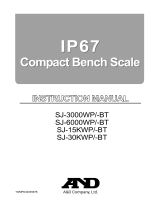Page is loading ...

Ver 1.1 2023.6
Owner's Manual



Content
1. CONVENTIONAL ............................................................................................................................ 1
1.1 Product Specification .......................................................................................................... 1
1.2 Indicator Display .................................................................................................................. 2
1.3 Basic Function Keys ............................................................................................................. 3
1.4 Dimension ........................................................................................................................... 4
1.5 Interface (Option) ................................................................................................................ 6
1.6 Display ................................................................................................................................. 6
2. BASIC OPERATION ......................................................................................................................... 7
2.1 Booting ................................................................................................................................ 7
2.2 Power On/Off Operation ..................................................................................................... 7
2.3 Zero Operation .................................................................................................................... 7
2.4 Tare Operation .................................................................................................................... 9
2.5 Weight Unit Change .......................................................................................................... 10
2.6 Backlight Brightness Setting .............................................................................................. 11
2.7 Backlight Off Setting .......................................................................................................... 12
2.8 Power Off Time / Saving Mode ......................................................................................... 14
3. ERROR MESSAGE ......................................................................................................................... 15




1
1. CONVENTIONAL
1.1 Product Specification
SPECIFICATION
Model DSW-100
Maximum capacity 6 lb 15 lb 30 lb 60 lb
Minimum graduation 0.002 lb 0.005 lb 0.01 lb 0.02 lb
Maximum tare weight -5.998 lb -14.995 lb -29.99 lb -59.98 lb
Auxiliary capacities
3000 g 6000 g 15000 g 30000 g
3.000 kg 6.000 kg 15.000 kg 30.000 kg
6.000 lb 15.000 lb 30.000 lb 60.00 lb
96.00 oz 240.00 oz 480.00 oz 960.0 oz
A/D conversion speed 10 Updates / SEC
Internal resolution 1/60000
Display type LCD display
Power source D size battery 1.5V x 4EA (6V),
DC 9V 300mA
Operating time Alkaline Battery:2500hr
Operating temp. -10
℃
~40
℃
/ 14
℉
~104
℉
Keys UNIT, TARE, ZERO, ON/OFF
Communication RS-232C
Power consumption 0.15 W
Stainless weighing pan (in/mm) (W)9.06in x (D)7.72in/
(W)230mm x (D)196mm
Product size (in/mm) (W)9.06in x (D)11.22in x (H)4.41in/
(W)230mm x (D)285mm x (H)112mm
Product weight 3.31lbs/1.5 kg
Option Customer(Rear) Display /
RS-232C Interface

2
1.2 Indicator Display
Notes:
When the battery power is higher than 70%, 3 grids are displayed, and the battery voltage is about
5.7V;
When the battery power is lower than 70% and higher than 30%, 2 grids are displayed, and the
battery voltage is about 5.1V;
When the battery power is less than 30%, one grid is displayed, and the battery voltage is about
4.2V.
·
Weight zero
indicator, light
when the weight is
"0"
.
·
When the weight
value is stable, the
indicator lights.
·
When the
displayed value is
net weight, the
indicator lights.
The unit of weight is
“
g
”
(gram)
“
/
kg
”
(kg)
“
/ lb
”
(pound)
“
/ oz
”
(ounce).
· Remaining battery
indicator

3
1.3 Basic Function Keys
Keyboard type Specific display
Weight This key is used to convert the unit of weight
lb → oz → g → kg → lb.
Tare mode key This key is used to set the tare or delete the tare
*Tare = A container.
Zero key This key is used to correct the weight to zero.
Power key Used to switch on/off the scale.

4
1.4 Dimension
Front view
Back view (option)
Side view

5
Top view

6
1.5 Interface (Option)
1.6 Display
Screen
USB Port RS-232C Port

7
2. BASIC OPERATION
2.1 Booting
Note:
1. During the field check, press the [ZERO] key to exit and enter the weighing mode.
2. When the battery capacity indicator shows only one bar, it means that the internal battery
voltage is too low, please replace the battery. (Please use 4 alkaline batteries of R20P SIZE-D 1.5V ).
2.2 Power On/Off Operation
Method 1: Click [ON/OFF] button to shut down.
Method 2: Unplug the AC power and shut down.
2.3 Zero Operation
Make sure that the scale is in a stable state and put a heavy object, the weight must

8
be less than the set allowable zero setting range, such as 0.500lb.
Click [ZERO] and remove the heavy object, which shows -0.500lb.
Click [ZERO] again to reset to zero.
Note:
If the weighing item exceeds the zero range, it will sound beep beep.
Click [ZERO] again to return to the weighing mode.

9
2.4 Tare Operation
Make sure that the scale is in a stable state and put on a heavy object. The weight must
be less than the allowable tare range, such as 2.500lb.
Press [Tare] key to reset the displayed weight to zero. Remove the object and the
display will show the tare weight.
Remove the heavy object, and the display will show -2.500lb.
Click [TARE] again to resume zero setting.
Note:
If the placed weight exceeds the allowable tare range, the tare operation will not be performed
after pressing the tare key.

10
2.5 Weight Unit Change
Make sure the scale is stable.
Put a heavy object on the weighing pan, such as 0.545lb.
To enable this toggle function, SPEC03 bit.2 must be set to 1.
Click the [UNIT]key, it displays 0.247kg.
Press [UNIT] key again to exit kg mode.
After removing the heavy object, click [ZERO] to resume zero setting.

11
2.6 Backlight Brightness Setting
Make sure the scale is stable.
Press and hold the [UNIT] key for 5 seconds, knowing that "bL.S 3" appears on the
screen, and the displayed "3" is the backlight brightness level.
Click [UNIT] to increase the brightness, the minimum brightness is 0 (without
backlight), and the maximum brightness is 9.
Click [ZERO] to save and exit.
Note: When working with batteries, decrease the backlight brightness as much as possible to

12
reduce battery consumption and extend battery life.
2.7 Backlight Off Setting
Make sure the scale is stable.
Long press [ZERO] and click [UNIT] three times to enter user Settings.
Click [ZERO] to change the default Settings.
The figure shows the value of the backlight off. The [UNIT] key inputs “0”, the [TARE]
key inputs “1”, and the order is changed from right to left.
BIT 3 / BIT 2 Backlight auto-off
time setting 00:10 seconds 01:20 seconds 10:30 seconds 11:Do not
close
BIT 1
Allow automatic
entry into power
saving mode
0:Allow 1:Forbid
BIT 0
Automatic
shutdown time
setting
0: There is no automatic shutdown 1: Allows automatic shutdown
Notes:
BIT3/BIT2: When the backlight brightness is set to 0, the backlight will not automatically get turned
on.
BIT1:Power saving mode enters in 60 seconds.
The default is 0011, the backlight turns off automatically after 10 seconds; do not enter the power

13
saving mode; allow automatic shutdown after 3 minutes of no operation.
Modify as required and click [ZERO] to save.
Make sure that BIT 3 is "0" in SPEC 01, which means that changing the backlight
Settings is allowed. By default, the status is allowed, that is, 0.
The values are tabulated below.
BIT 3 Backlight function
settings 0:Allow 1:Forbid
BIT 2/BIT 1/BIT 0 RS-232 baud rate
setting
000: Port
closed 001: 1200 010: 2400 011: 4800
100: 9600 101:19200 110:38400 111:
57600
Notes:
The default is 0100, the backlight function is turned on; the baud rate of RS-232 is 9600.
/