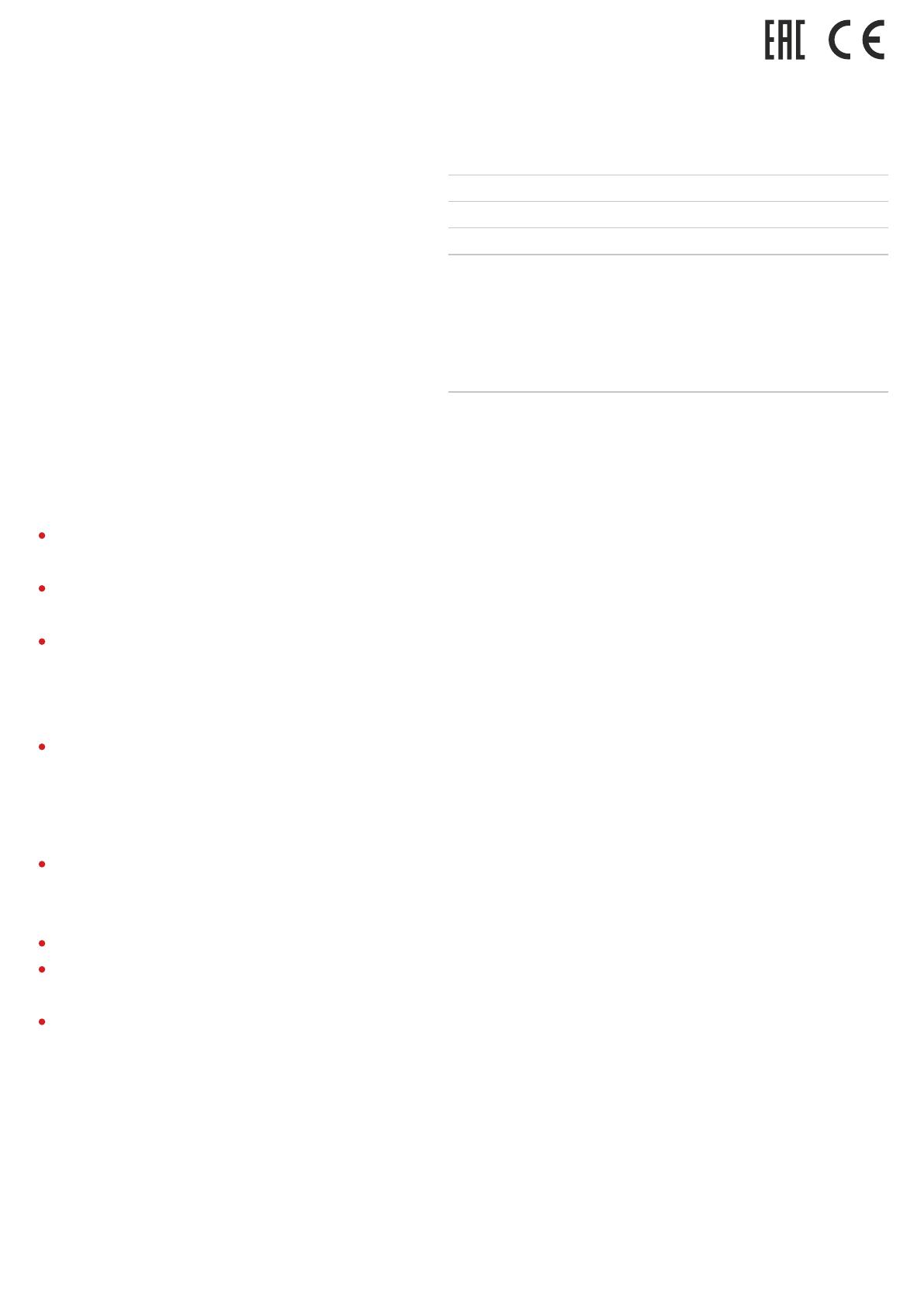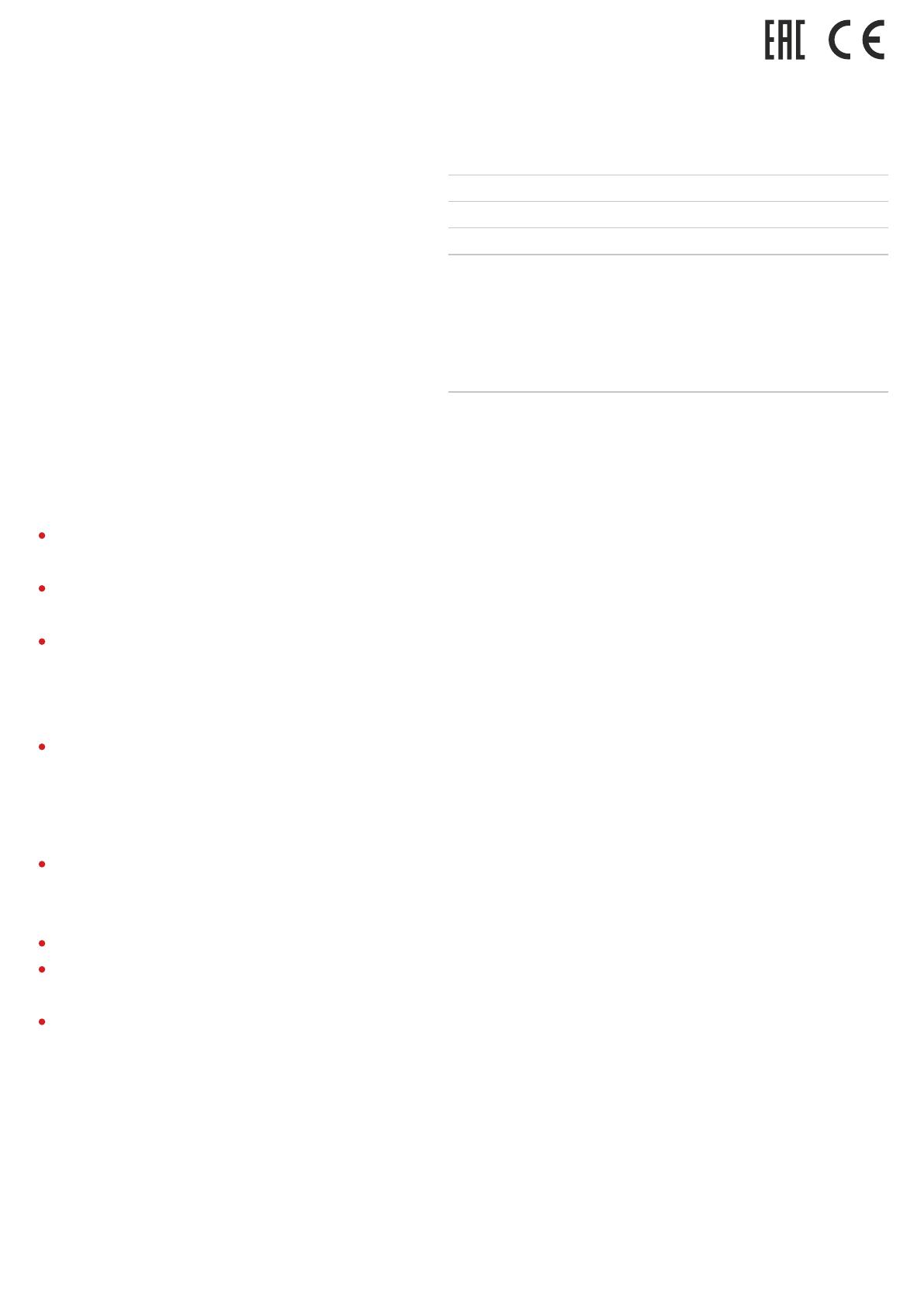
Warranty
The warranty card number
Model name
Serial number
Seller name
With following stated terms of warranty is familiar, functional test was
performed in my presence:
Customer signature
Warranty conditions
The warranty period of the product — 36 (thirty-six) months from
the date of sale.
Transportation of product must be in its original packaging or supplied one
by the seller.
The product is accepted in warranty repair only with a properly filled warranty
card and the presence of intact stickers or labels.
The product is accepted for examination in accordance with the cases
provided by law, only in the original packaging, in a full complete set,
appearance corresponding to the new equipment and presence of all relevant
properly filled documents.
This warranty is in addition to the constitutional and other consumer rights
and in no way restrict them.
Terms of warranty
The warranty card must indicate the name of the model, serial number,
purchase date, name of the seller, seller company stamp and
the customer’s signature.
Delivery to the warranty repair is carried out by the buyer himself.
Warranty repairs carried out only during the warranty period specified
in the warranty card.
The service center is committed to do everything possible to carry out
the repair warranty products, up to 24 working days. The period spent
on the restoration of product functionality is added to the warranty period.
EAN: 5060514914953 (BLACK) EAN: 5060514914960 (WHITE)