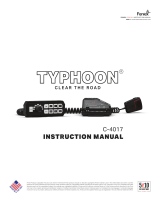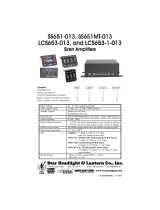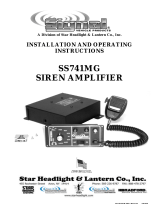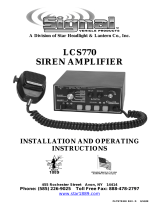UBL -SC-HH Handheld Siren/Controller Operating instructions
- Type
- Operating instructions
This manual is also suitable for
UBL -SC-HH Handheld Siren/Controller allows to operate sirens and other lighting equipment in your vehicle. It can be mounted in a convenient location using the included holster, and its buttons can be programmed to control various functions, such as activating sirens, turning on lights, or changing the volume. The controller also features a built-in microphone, so you can use it to make announcements or give commands. Additionally, the UBL -SC-HH Handheld Siren/Controller can be connected to a computer to add custom tones or sounds.
UBL -SC-HH Handheld Siren/Controller allows to operate sirens and other lighting equipment in your vehicle. It can be mounted in a convenient location using the included holster, and its buttons can be programmed to control various functions, such as activating sirens, turning on lights, or changing the volume. The controller also features a built-in microphone, so you can use it to make announcements or give commands. Additionally, the UBL -SC-HH Handheld Siren/Controller can be connected to a computer to add custom tones or sounds.


-
 1
1
-
 2
2
UBL -SC-HH Handheld Siren/Controller Operating instructions
- Type
- Operating instructions
- This manual is also suitable for
UBL -SC-HH Handheld Siren/Controller allows to operate sirens and other lighting equipment in your vehicle. It can be mounted in a convenient location using the included holster, and its buttons can be programmed to control various functions, such as activating sirens, turning on lights, or changing the volume. The controller also features a built-in microphone, so you can use it to make announcements or give commands. Additionally, the UBL -SC-HH Handheld Siren/Controller can be connected to a computer to add custom tones or sounds.
Ask a question and I''ll find the answer in the document
Finding information in a document is now easier with AI
Related papers
Other documents
-
 Federal Signal Pathway User manual
Federal Signal Pathway User manual
-
Carson SC-1002 User manual
-
Federal Signal Corporation e-Q2B Installation Maintenance And Service Manual
-
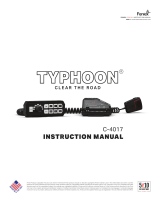 Feniex Industries SG_B074KN4QCF_US User manual
Feniex Industries SG_B074KN4QCF_US User manual
-
Cell2 SAF206S User guide
-
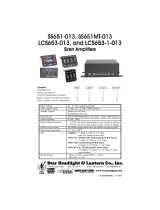 Signal Vehicle Products SS651 User manual
Signal Vehicle Products SS651 User manual
-
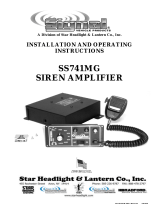 Signal Vehicle Products SS741MG Installation And Operating Instructions Manual
Signal Vehicle Products SS741MG Installation And Operating Instructions Manual
-
Carson SA-430-17 User manual
-
Carson SA-441-17 User manual
-
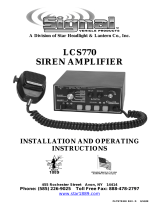 Signal LCS770 User manual
Signal LCS770 User manual