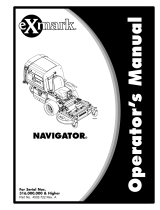Page is loading ...

FormNo.3386-652RevA
ZStand
®
Kit
200and500SeriesZMaster
®
ModelNo.105-1622
InstallationInstructions
WARNING
CALIFORNIA
Proposition65Warning
ThisproductcontainsachemicalorchemicalsknowntotheStateofCaliforniato
causecancer,birthdefects,orreproductiveharm.
Safety
SafetyandInstructional
Decals
Safetydecalsandinstructionsareeasilyvisibletotheoperatorandarelocatednearanyareaofpotential
danger.Replaceanydecalthatisdamagedorlost.
104–7759
Installation
LooseParts
Usethechartbelowtoverifythatallpartshavebeenshipped.
Description
Qty.
Use
Hub1
Bracketlatch1
Bolt(3/8x1-1/2inches)
1
Locknut(3/8inch)
1
AssembletheZStandhub.
Bolt(3/8x3-1/2inches)
2
Locknut(3/8inch)
2
InstalltheZStandhub.
©2014—TheToro®Company
8111LyndaleAvenueSouth
Bloomington,MN55420
Registeratwww.T oro.com.
OriginalInstructions(EN)
PrintedintheUSA.
AllRightsReserved
*3386-652*A

Description
Qty.
Use
ZStand
1
Washers2
Lynchpin1
Hairpincotterpin1
Clevispin
1
InstalltheZStand.
Bracket1
Bolt(5/16x3-1/4inches)
1
Locknut(5/16inch)
1
Bolt(1/4x3/4inches)
1
Locknut(1/4inch)
1
Lanyard1
InstalltheZStandbracket.
Note:ThefollowinginstructionsareforinstallingtheZ
Stand
®
ona200or500SeriesZMaster.
AssemblingtheZStandHub
1.Installthebracketlatchtothehubwithabolt(3/8x
1-1/2inches)andlocknut(3/8inch)(Figure1).
2.Tightenthelocknutandbolt.Then,unscrewitone
fullturnoruntilthelatchwillfreelyrotate(Figure1).
Figure1
1.Bracketlatch
3.Bolt(3/8x1-1/2inches)
2.Hub
4.Locknut(3/8inch)
InstallingtheZStandHub
1.Placethehubontherightfrontframeasshownin
Figure2andFigure3.
2.Installthehubassemblythespecicdistancefromthe
casterhousingasshowninFigure2andlistedbelow.
52inchmowerdecks=32mm(1-1/4inches)
60/62inchmowerdecks=70mm(2-3/4inches)
72inchmowerdecks=165mm(6-1/2inches)
Note:Notethelocationtoattachhubtofrontframe
isdeterminedbythesizedeckyouhave.
Figure2
1.Rightfrontframe4.70mm(2–3/4inches)—62
inchmowerdecks
2.Hub
5.165mm(6-1/2
inches)—72inchmower
decks
3.32mm(1–1/4inches)—52
inchmowerdecks
3.Installthehubtoframewith2bolts(3/8x3-1/2
inches)and2locknuts(3/8inch)(Figure3).
Figure3
1.Rightfrontframe3.Bolt(3/8x3-1/2inches)
2.Hub
4.Locknuts(3/8inch)
2

InstallingtheZStand
1.Placeonly1thrustwasherontothepivotpin(Figure4).
Note:Donotusemorethat1thrustwashernextto
theZStandtube.
2.InsertthepivotpinintothehubasshowninFigure4.
Note:Wheninsertingthepivotpin,makesurethe
positionoftheslotintheZStandtubeisasshown
inFigure4.
3.Placeasmanythrustwashersontotheendofthepivot
pinwithoutforcingthelynchpinintothehole(Figure
4).
4.Installthelynchpin(Figure4).
Figure4
1.ZStand
4.Thrustwasher
2.Pivotpin5.Lynchpin
3.Hub
6.Slotinthetube
InstallingtheZStandBracket
1.Placethebracketontheleftfrontframeasshownin
FiguresFigure5andFigure6.
2.Installthebracketthespecicdistancefromthecaster
frameasshowninFigure5andlistedbelow.
52inchmowerdecks=127mm(5inches)
60/62inchmowerdecks=175mm(6-7/8inches)
72inchmowerdecks=248mm(9-3/4inches)
Note:Thelocationtoattachthebrackettothefront
frameisdeterminedbythemowerdecksizeyouhave.
Figure5
1.Left-frontcasterframe4.175mm(6-7/8
inches)—62inchmower
decks
2.ZStandbracket5.248mm(9-3/4
inches)—72inchmower
decks
3.127mm(5inches)—52
inchmowerdecks
3.Installthebracketwithabolt(5/16x3-1/4inches)
andalocknut(5/16inch)(Figure6).
4.Installthelanyardtothebracketpin.Usethelarge
looponthelanyard(Figure6).
5.Installthelanyardwithabolt(1/4x3/4inches)and
locknut(1/4inch)(Figure6).
Figure6
1.Leftfrontcasterhousing5.Locknut(1/4inch)
2.Bracket
6.Bolt(1/4x3/4inches)
3.Bolt(5/16x3-1/4inches)
7.Lanyard
4.Locknut(5/16inch)
8.Bracketpin
3

Operation
UsingtheZStand
TheZStandisusedforraisingthefrontendofthemachine.
Thisallowsforcleaningofthedeckandremovaloftheblades.
WARNING
Themachinecouldfallontosomeoneandcause
seriousinjuryordeath.
•Useextremecautionwhenoperatingthe
machineontheZStand.
•UsetheZStandonlyforcleaningdeckand
removingblades.
•DonotkeepthemachineontheZStandfor
extendedperiodsoftime.
•Alwaysshuttheengineoffandsettheparking
brake.
DrivingupontotheZStand
1.Raisethemowertotransportposition.
2.Removethebracketpin(Figure7).
Figure7
1.ZStand
4.BracketPin
2.Latch
5.Bottomofslot
3.Bracket
Figure8
1.ZStand(Positionedinthe
slot)
3.Latchrestingonthepivot
tab
2.Crackinthesidewalkor
turf
3.Raisethelatch.Swingthestandfootouttothefront
andslidethestandtowardthemachine,intothe
bottomofslot(Figure7andFigure8).
4.Setthefootofthestandonthegroundandrestthe
latchonpivottab(Figure8).
5.Starttheengineandplacethethrottleathalfthrottle.
Note:Forbestresults,placethefootofstandinto
seamsinsidewalksorintoturf(Figure8).
6.Driveontothestand.Stopwhenlatchdropsovertab
intothelockedposition(Figure9).Onceontothe
stand,engagetheparkingbrake.Shutofftheengine.
7.Chockorblockthedrivewheels.
WARNING
Theparkingbrakemaynotholdmachine
parkedontheZStandandcouldcause
personalinjuryorpropertydamage.
DonotparkontheZStandunlessthewheels
arechockedorblocked.
8.Performyourmaintenance.
9.Removethechocksorblocks.
DrivingofftheZStand
1.Raisethelatchtotheunlockedposition(Figure9).
2.Starttheengineandplacethethrottleathalfthrottle.
3.Disengagetheparkingbrake.
4.Slowlydrivebackwardsoffofthestand.
5.Returnthestandtoitsrestposition(Figure7).
Figure9
1.ZStand
3.Lockedposition
2.Latch4.Unlockedposition
4
/