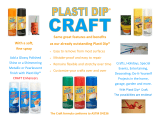Page is loading ...

MANUAL VERSION 01
RELEASE DATE: MARCH 2019
iPhone
®
is a registered trademark of Apple Inc.
Dragontrail™ is a trademark of Asahi Glass, Limited.
D032263 CR7018 User Manual

1
Note from the Code Team
Thank you for purchasing the CR7018! Healthcare’s first purpose-built battery backup case is here.
Approved by infection control specialists, the CR7018 is fully enclosed and built with CodeShield
®
plastics, known to withstand the harshest chemicals used in the industry. Made to protect and
extend the battery life of Apple’s iPhone
®
7 and 8, the CR7018 will keep your investment safe and
clinicians on the go. The DragonTrail™ glass screen provides another layer of quality for the highest
level of protection on the market. Easily swappable batteries keep your case running as long as you
are. Don’t wait for your device to charge again—unless that’s how you prefer to use it, of course.
Made for enterprises, the CR7018 product ecosystem provides a durable, protective case, flexible
charging methods, and a battery management solution so you can focus on what matters.
We hope you enjoy your enterprise mobility experience. Have any feedback? We’d love to hear from
you.
Your Code Product Team
product.strategy@codecorp.com

2
Table of Contents
Case and Accessories ............................................................................................................. 3
Product Kits ...................................................................................................................................3
Battery Charging Kits ......................................................................................................................3
Cables ............................................................................................................................................3
Accessories ....................................................................................................................................3
Services..........................................................................................................................................3
Product Assembly .................................................................................................................. 4
Unpacking and Installation .............................................................................................................4
Inserting iPhone .................................................................................................................................................... 4
Inserting/Removing Batteries .............................................................................................................................. 7
Charger Assembly and Mounting ......................................................................................................................... 7
Battery Charging and Best Practices .................................................................................................................. 11
Maintenance and Troubleshooting ...................................................................................... 12
Approved Disinfectants ................................................................................................................ 12
Routine Cleaning and Disinfection ................................................................................................ 12
Troubleshooting ........................................................................................................................... 12
Contact Code for Support ............................................................................................................. 12
Warranty............................................................................................................................. 13
Legal Disclaimer .................................................................................................................. 13
Statement of Agency Compliance ......................................................................................... 14

3
Case and Accessories
The following tables summarize the parts included within the CR7018 product line. More product
details can be found on Code’s website.
Product Kits
Part Number Description
iPhone 7
CR7018-PKXXX-7 CR7018 (iPhone 7 Case, Light Gray, Palm), Battery
CR7018-PKXXU-7 CR7018 (iPhone 7 Case, Light Gray, Palm), Battery, 3-ft. Straight USB Cable
CR7018-PKX2X-7 CR7018 (iPhone 7 Case, Light Gray, Palm), Battery, Spare Battery
iPhone 8
CR7018-PKXXX-8 CR7018 (iPhone 8 Case, Light Gray, Palm), Battery
CR7018-PKXXU-8 CR7018 (iPhone 8 Case, Light Gray, Palm), Battery, 3-ft. Straight USB Cable
CR7018-PKX2X-8 CR7018 (iPhone 8 Case, Light Gray, Palm), Battery, Spare Battery
Battery Charging Kits
Part Number Description
CRA-A172 CR7018 5-Bay Charging Station and 3.3 Amp US Power Supply
CRA-A175 CR7018 10-Bay Charging Station and 3.3 Amp US Power Supply
CRA-A176 Code Reader Accessory for CR7018 - Charger Upgrade Package (Split
Cable Adapter, 5-Bay Battery Charging Station)
Cables
Part Number Description
CRA-C34 Straight cable for CR7018, USB to Micro USB, 3 ft (1 m)
CRA-C70 Split Cable Adapter
Accessories
Part Number Description
CRA-B718 CR7018 Battery
CRA-VM718 Vertical Mount Base for CRA-A172 and CRA-A175 Charging Stations
CRA-P71 3.3 Amp US Power Supply
CRA-P4 US Power Supply - 1 Amp USB Wall Adapter
Services
Part Number Description
SP-CR718-E107 Accessory for CR7018 - Replacement Top Plate for iPhone 7, 1 count
SP-CR718-E1074 Accessory for CR7018 - Replacement Top Plates for iPhone 7, 4 count
SP-CR718-E108 Accessory for CR7018 - Replacement Top Plate for iPhone 8, 1 count
SP-CR718-E1084 Accessory for CR7018 - Replacement Top Plates for iPhone 8, 4 count
*Other CR7018 service and warranty options can be found on Code’s website

4
Product Assembly
Unpacking and Installation
Read the following information before unpacking or assembling the CR7018 and its accessories.
Inserting iPhone
The CR7018 houses Apple’s iPhone 7 and 8 models. Please note that the top plate will vary
depending on the iPhone model.
The CR7018 case will arrive with the top and bottom carriage connected. With a thumb on
the right and left side of the speaker opening, push up approximately 5 millimeters to clear
the lightning connector.
iPhone 7 top plate
with fitted insert
iPhone 8 top plate

5
Pull the top plate toward you, away from the bottom carriage. Do NOT try to slide it all the
way up.
Before inserting the iPhone, thoroughly clean the iPhone screen and both sides of the glass
screen protector. Screen responsiveness will be hindered if the screens are dirty.
Insert the iPhone into the top plate; it will click into place.

6
Replace the top plate into the bottom carriage directly above the lightning connector, similar
to the removal process; the top plate will be inserted approximately 5 millimeters from the
edge of the bottom carriage. Push down on the top plate to secure the iPhone onto the
lightning connector and seal the case.
Do NOT try to slide it down from the top.
Your CR7018 case will come with two screws and a 1.3 mm hex key. For larger
deployments, it is recommended to procure a specialized tool for quick assembly.
Insert the screws to secure phone and case.
The following URLs will direct you to
recommended tools for installing the provided
screws.
• Ultra-Grip Screwdriver
o https://www.mcmaster.com/7400A27
• 8 Piece Hex Screwdriver Set
o https://www.mcmaster.com/57585A61

7
Inserting/Removing Batteries
Only Code’s CRA-B718 batteries are compatible with the CR7018 case. Insert a B718
battery into the cavity; it will click into place.
The fuel gauge LEDs will light up, indicating the battery’s state of charge. If the LEDs do not
light up, fully charge the battery before using.
To verify the battery is properly connected, a lightning bolt will be
located on iPhone’s battery, signifying a charge status and successful
battery installation. To remove the battery, push both battery
compartment latches inward until the battery pops out. Pull the battery
from the cavity.
Charger Assembly and Mounting
The CR7018 chargers are designed to charge the B718 batteries. Customers can purchase
5 or 10-bay chargers. Two 5-bay chargers are mechanically interlinked to create the 10-bay
charger. 5 and 10-bay chargers use the same power supply (CRA-P71), but have different
cables: the 5-bay charger has a single, linear cable where the 10-bay charger requires a

8
two-way splitter cable. Charging stations can be mounted on a vertical mount accessory or to
the wall, which can be seen in the sections below.
Note: Use only cables supplied by Code to ensure proper communication and adequate
charge rates. Only Code cables are guaranteed to work. Damage caused using third-party
cables will not be covered under warranty.
5-Bay Charger Installation
The 5-bay charging station will hold and charge 5 batteries from zero to full charge within 3
hours. The CRA-A172 charger kit comes with a 5-bay charger, cable and power supply.
Insert the cable into the female port on the bottom-side of the charger. Route the cable
through the grooves and connect it to the power supply.
LED charge indicators reside on both sides of each battery bay to quickly check the charge
status from any angle.
Note: There is a delay of up to thirty minutes between the battery gauge indicating it’s fully
charged and the charger LEDs switching from blinking to solid. LED indicator definitions are
presented in the “Inserting Batteries into the Charger” section.

9
10-Bay Charger Installation
The 10-bay charging station will hold and charge 10 batteries from zero to full within five
hours. The CRA-A175 charger kit will come with two 5-bay chargers, a splitter cable adapter
and power supply.
Interlink the two, 5-bay chargers by sliding one into the other.
The split cable adapter will have one longer end. Insert
the longer end of the cable into the charger’s female
port furthest from the power supply. Route the cable
through the groove on the bottom side of the charger.
10-bay charger with
vertical mount accessory

10
Inserting Batteries into the Charger
The B718 batteries can only be inserted one direction. Ensure the metal contacts on the
battery meet with the metal contacts within the charger.
LED indicators and meaning:
1. Blinking – battery is charging
2. Solid – battery is fully charged
3. Colorless – there is no battery present or, if a battery is inserted, a fault may have
occurred. If a battery is securely inserted into the charger, and the LEDs do not light
up, try reinserting the battery or insert it into a different bay to verify if the issue
resides with the battery or the charger bay.
Note: The charger LEDs may take up to 5 seconds to respond after inserting a battery.
Vertical Mount
The 5 or 10-bay charging stations can be used in conjunction with the vertical mount
accessory. The vertical mount accessory uses the same mechanical interlinking system as
the 5 and 10-bay chargers. Simply slide the chargers into the vertical mount to secure. To
see how this is done, watch the CR7018 Completely Sealed Battery Backup Case for
Healthcare video.
Wall Mount
The charging stations maintain mounting slots on the bottom of the unit. These slots will
allow any #6 or M3 screw with a head diameter less than
9 mm and head height less than 2.5 mm.
Code does not provide these tools. The following URLs
will direct you to options suitable for mounting the 5 and
10-bay chargers to the wall.
• #6 Pan Head
o https://www.mcmaster.com/90272a148
• M3 Pan Head
o https://www.mcmaster.com/92005a122

11
Battery Charging and Best Practices
It is recommended to fully charge each new
battery before the first use even though a new
battery may have residual power upon
receiving.
Battery Charging
Place the B718 battery into the charging
station.
The battery can also be charged within the
CR7018 case via Code’s micro-USB cable
(CRA-C34). The case will charge faster if the
USB cable is plugged into Code’s USB wall
adapter (CRA-P4). Ensure the USB adapter is
securely fit into an electrical outlet. It will take
approximately 3 hours to fully charge using
this method.
The battery fuel gauge LEDs will light up, indicating the battery’s state of charge. The table
below presents the charge definition per LED. The LEDs will turn off after approximately 15
minutes once the battery is fully charged.
Micro-USB Charging Port
>10% - 19% charge
1% - 10% charge
>19% - 39% charge
>39% - 69% charge
>69% - 99% charge

12
Note: If the battery gets extremely low on power, it will enter shutdown mode. The fuel
gauge will shut off in this mode. The battery must charge up to 30 minutes before the fuel
gauge will reestablish communication.
Battery Best Practices
To efficiently use the CR7018 case and battery, the iPhone should be kept at or near full
charge. The B718 battery should be used for power draw and swapped when nearly
depleted.
Allowing the iPhone to deplete burdens the system. The case is designed to keep the iPhone
charged. Placing a fully-charged B718 battery into a case with a half or nearly dead iPhone
makes the battery work overtime, creating heat and draining power from the B718 battery
rapidly. If the iPhone is kept nearly full, the B718 slowly delivers current to the iPhone
allowing the system to last longer.
The B718 battery will last approximately 6 hours under high-power consumption workflows.
Take note that the amount of power draw depends upon the applications being actively used
or open in the background. For maximum battery usage, exit unneeded applications and dim
the screen to approximately 75%.
For long-term storage or shipping, remove the battery from the case.
Maintenance and Troubleshooting
Approved Disinfectants
Please review the approved disinfectants.
Routine Cleaning and Disinfection
The iPhone screen and screen protector should be kept clean to maintain device
responsiveness. Thoroughly clean the iPhone screen and both sides of the CR7018 screen
protector before installing the iPhone and as they get dirty.
Approved medical disinfectants can be used to clean the CR7018. Do not submerge the
CR7018 case in any liquid or cleaner. Simply wipe it with the approved cleaners and allow it
to air dry.
Troubleshooting
If the case isn’t communicating to the phone, restart the phone, remove and reinsert the
battery and/or remove the phone from the case and reinsert it.
If the battery gauge does not respond, the battery may be in shutdown mode due to low
power. Charge the case or battery for approximately 30 minutes; then check if the gauge
establishes LED feedback.
Contact Code for Support
For product issues or questions, please contact Code’s support team.
https://www.codecorp.com/code-support/

13
Warranty
The CR7018 comes with a 1-year standard warranty. You can extend the warranty and/or add
RMA services to meet your workflow needs.
Legal Disclaimer
Copyright © 2019 Code Corporation. All Rights Reserved.
The software described in this manual may only be used in accordance with the terms of its
license agreement.
No part of this publication may be reproduced in any form or by any means without written
permission from Code Corporation. This includes electronic or mechanical means such as
photocopying or recording in information storage and retrieval systems.
NO WARRANTY. This technical documentation is provided AS-IS. Further, the documentation
does not represent a commitment on the part of Code Corporation. Code Corporation does not
warrant that it is accurate, complete or error free. Any use of the technical documentation is at
the risk of the user. Code Corporation reserves the right to make changes in specifications and
other information contained in this document without prior notice, and the reader should in all
cases consult Code Corporation to determine whether any such changes have been made.
Code Corporation shall not be liable for technical or editorial errors or omissions contained
herein; nor for incidental or consequential damages resulting from the furnishing, performance,
or use of this material. Code Corporation does not assume any product liability arising out of or
in connection with the application or use of any product or application described herein.
NO LICENSE. No license is granted, either by implication, estoppel, or otherwise under any
intellectual property rights of Code Corporation. Any use of hardware, software and/or
technology of Code Corporation is governed by its own agreement.
The following are trademarks or registered trademarks of Code Corporation:
CodeXML®, Maker, QuickMaker, CodeXML® Maker, CodeXML® Maker Pro, CodeXML®
Router, CodeXML® Client SDK, CodeXML® Filter, HyperPage, CodeTrack, GoCard, GoWeb,
ShortCode, GoCode®, Code Router, QuickConnect Codes, Rule Runner®, Cortex®, CortexRM,
CortexMobile, Code, Code Reader, CortexAG, CortexStudio, CortexTools, Affinity®, and
CortexDecoder™.
All other product names mentioned in this manual may be trademarks of their respective
companies and are hereby acknowledged.
The software and/or products of Code Corporation include inventions that are patented or that
are the subject of patents pending. Relevant patent information is available on our website.
The Code Reader software uses the Mozilla SpiderMonkey JavaScript engine, which is
distributed under the terms of the Mozilla Public License Version 1.1.
The Code Reader software is based in part on the work of the Independent JPEG Group.
Code Corporation, 12393 S. Gateway Park Place, Ste. 600, Draper, Utah 84020
www.codecorp.com

14
Statement of Agency Compliance
NOTE: This equipment has been tested and found to comply with the limits for
a Class B digital device, pursuant to part 15 of the FCC Rules. These limits are
designed to provide reasonable protection against harmful interference in a
residential installation. This equipment generates, uses and can radiate radio
frequency energy and, if not installed and used in accordance with the
instructions, may cause harmful interference to radio communications.
However, there is no guarantee that interference will not occur in a particular
installation. If this equipment does cause harmful interference to radio or
television reception, which can be determined by turning the equipment off and
on, the user is encouraged to try to correct the interference by one or more of
the following measures:
• Reorient or relocate the receiving antenna.
• Increase the separation between the equipment and receiver.
• Connect the equipment into an outlet on a circuit different from
• that to which the receiver is connected.
• Consult the dealer or an experienced radio/TV technician for help.
• Industry Canada (IC)
This device complies with Industry Canada licence-exempt RSS standard(s). Operation is
subject to the following two conditions: (1) this device may not cause interference, and (2) this
device must accept any interference, including interference that may cause undesired operation
of the device.
Industrie Canada (IC)
Le présent appareil est conforme aux CNR d’Industrie Canada applicables aux appareils radio
exempts de licence. L’exploitation est autorisée aux deux conditions suivantes : (1) l’appareil ne
doit pas produire de brouillage, et (2) l’utilisateur de l’appareil doit accepter tout brouillage
radioélectrique subi, même si le brouillage est susceptible d’en compromettre le fonctionnement.
/