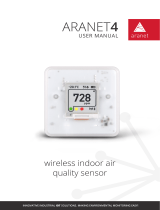Page is loading ...

Netatmo User Manual
Version 1 / S eptember 2012
An interactive version of this manual is
embedded in your Netatmo
iPhone/iPad/Android application.
It is also available at http://my.netatmo.com
on your personal account.

Tips and troubleshooting
Tips and troubleshooting
How does it all works?
The outdoor module (the small one) wirelessly sends its measurements to the indoor module (the big one)
using radio signal. Using your Wi-Fi access point, the indoor module then sends both its own measurements
and the outdoor module's measurements to your internet Netatmo personal account.
When you launch the Netatmo App on your iPhone, those measurements are downloaded from your Netatmo
personal account and displayed by the App.
When configuring with an iPhone or iPad
When you configure your Netatmo Weather Station with an iPhone, the weather station is connected to the
wall adapter using its provided USB cable (USB to micro-USB) and the iPhone is connected to the weather
station using its own iPhone cable (lightning or 30-pin connector).
When configuring with a computer (Mac/Windows/Linux)
When you configure your Netatmo Weather Station with a computer, the weather station is not connected to
the wall adapter. The weather station is only connected to the computer using its provided USB cable (USB to
micro-USB). No additional cable is needed.
How does it all works?
How does it all works?
Configuration setup
Configuration setup

Outdoor module
The outdoor module is power supplied by 4 AAA batteries.
Upon introducing the batteries, a green led on top of the module should light up.
The indoor module does not work on batteries with the actual version of the firmware.
Indoor module
The indoor module is power supplied by the USB wall adapter and its USB cable. When pluged-in, the indoor
module should light up in blue.
Measuring on demand
Touching on the top button of the indoor module instantly triggers measurements. Updated data is then
directly sent to your iPhone.
Power supply
Power supply
Measurements on demand
Measurements on demand

Direct CO2 reading
When measuring on demand, the indoor module display CO2 level using the following color code:
- Green = Good
- Yellow = Could be improved
- Red = Room should be ventilated.
Outdoor data are not displayed ?
If your outdoor module data are not displayed in the Netatmo dashboard, although indoor measurements are
still visible, the link between the two modules might not be working. This may occur because of one of the
following reasons:
Reason 1: low on batteries
Check to outdoor module's batteries. When inserting batteries, the outdoor module should flash in green. If not
sure about your batteries still working, change them.
Reason 2: weakened radio signal
If the outdoor module is located too far away from the indoor module, or if both modules are separated by
No outdoor data?
No outdoor data?

obstacles solid like concrete walls, data might not be transmitted correctly. In that case, make sure to bring
the two modules closer from one another.
Missing measurements
The Netatmo App dashboard is not displaying any measurements? This can happen because of one of the
following reason:
Reason 1: Power supply is out
The indoor module may not be power supplied any more. Unplug the wall-adapter and plug it back in: the
indoor module should light on (blue light).
Reason 2: Wi-Fi signal is too weak
If the indoor module is located too far away from your Wi-Fi router, or separated by solid obstacles such as
concrete walls, the station might not be able to transmit data correctly. In that case, make sure to bring the
indoor module closer to your Wi-Fi router or access point.
No data at all?
No data at all?

Reason 3: Wi-Fi password has changed
If you have changed your Wi-Fi password, the Netatmo weather station won't be able to connect to your Wi-Fi
network anymore, and upload data to your account. To fix your Station's Wi-Fi setup, just follow this link.
Reason 4: Internet access is down
The Netatmo Station can access your Wi-Fi router, but your internet access is not working. In that case,
please check your internet access.
Sensors
Sensors
Temperature measurement
Temperature is measured by both indoor and outdoor modules.
Thermometer
Thermometer

Minimum and maximum temperatures actually are the higher and lower temperatures measured
during the day, from midnight to midnight.
Minimum and maximum
When you slide up or down the indoor panel in the dashboard, minimum and maximum temperatures will
appear below the current temperature : minimum is indicated in green and maximum in red.
This is a computed data, obtained by adding the combined effect of moisture and wind over human
perception of heat and cold.
To achieve reliable data, the station uses a smart combination of two usual formulae: wind-chill that
represents the effect of wind on cold temperatures and Humidex that represents the effect of moisture
on high temperatures.
Felt-like temperature
In your Netatmo Dashboard is displaying felt-like temperature.
Did you know it?
The indoor comfort temperature ranges from 20°C to 24°C (68°F to 75.2°F) in Winter time, and 23°C to
26°C (73.4°F to 78.8°F) in Summer time.
Comfort temperature depends on humidity level: the dryer is the air, the higher is the comfort temperature.
Good pratice for accurate temperature measurements
You will improve the accuracy of your temperature measurements by preventing your modules from being
exposed to direct sunlight.
Similarly, any heat source, such as a too frequent use of the indoor module's lights (triggered by measures on
demand) will tend to artificially increase the measured temperature.
Pressure measurement
Mean sea level pressure is measured by the indoor module.
Mean Sea Level Pressure
In order to allow comparison between different barometric pressure mesured by different weather stations, it is
necessary to match barometric pressure measurements recorded at different elevations: sea elevation, valley
Barometer
Barometer

elevation, mountain elevation. To do so, the raw pressure measurements are adjusted by a standardized
formula. The value resulting from this is called mean sea level pressure.
Your Netatmo station displays the mean sea level pressure, meaning the pressure that the Netatmo station
would measure if it were at sea level elevation.
The mean sea level pressure is also the value given by weather forecast and reports on TV or Web.
How does the station knows its elevation?
When you setup the Netatmo Station with your iPhone, the Netatmo App uses the iPhone GPS to localize
your station and searches ground elevation.
How to set my station's elevation?
In the setting menu/my stations/your station's name/location you can set the exact elevation of your station
on the map.
Did you know it?
The barometric pressure indoor and outdoor is always the same.
For that reason the barometer sensor is located in the indoor module only.
Relative humidity measurement
Relative humidity is measured by both indoor and outdoor modules.
Did you know it?
Dry environments can cause throat or nose irritation. Comfortable indoor humidity ranges from 30% up to
70%.
What is relative humidity?
The relative humidity is a measure of the amount of water vapor in the air (at a specific temperature)
compared to the maximum amount of water vapor air can hold at that specific temperature level. Humidity is
represented by a percentage value.
Relative humidity depends on the temperature of the air. Warm air can hold more moisture than cold air.
A relative humidity of 100 % indicates that the air is holding all the water it can at the specified temperature,
and any additional moisture at that point will transform into condensation.
If the temperature decreases, but the amount of moisture in the air doesn't change, the relative humidity goes
up (since the maximum amount of moisture that cooler air can hold is smaller).
Did you notice?
Hygrometer
Hygrometer

If you blow into the station, the humidity level raises!
What happens if the station gets soaked?
When the weather is really humid (pouring rain...) the humidity sensor can be temporarily saturated. It usually
takes a few hours to desaturate, and go back to normal.
CO2 measurement
By accumulation of gases from adhesives, cleaning products, smoke, dust, dust mites and mold in a confined
space, your indoor air can rapidly become unhealthy. The CO2 is produced by human activities and can
rapidly concentrate in confined spaces such as a living room, bed room, office... As CO2 level rises, so does
the concentration of unhealthy components of indoor air. CO2 level is therefore a good confinement and air
quality indicator. The CO2 level is measured by the station's indoor module.
For a direct read on the station, the light on the indoor module use the same color code: if you touch
to top of the indoor module, it briefly lights up and give you an indication of the actual CO2 level in
the room, with the same color code.
CO2 indicator
For a quick CO2 levels reading, the following color code is used:
- Green = good
- Yellow = Could be improved
- Red = Air should be ventilated.
This indicator is present in the application as a colorful gas bubble.
Units
CO2 is measured in ppm (parts per million), meaning the number of CO2 molecules among one million of air
molecules. Usual indoor CO2 levels vary between 400 and 5000 ppm.
Typical ppm values
- Outdoor, CO2 level is always around 400 ppm.
- In a room appropriately ventilated, CO2 level must stay below 1000 ppm.
- In a closed room such as a meeting room with a couple of person or a small bedroom at night, CO2 can
easily go pass 1000 ppm.
Consequences
CO2 Sensor
CO2 Sensor

Consequences
CO2 is not dangerous when kept within such values. Nevertheless, when it rises over 1000 ppm, it is an
indication that indoor air has not been renewed for a long time. If this happens, ventilating the room is a
simple and effective action.
Over 2000 ppm CO2 can also cause sleepiness and slight headaches.
CO2 Alerts
When the CO2 level rises above 1000 ppm, a first notification is sent to your iPhone/Android and the indoor
module briefly lights up in yellow.
When the CO2 level goes above 2000 ppm, a second alert is sent to your iPhone/Android and the indoor
module briefly lights up in red.
How does the Netatmo station measure the CO2 concentration?
Your CO2 sensor measures CO2 by an optical process: the Station embeed a light bulb and an infrared
receiver. Light is emitted by the light bulb and partially absorbed by the CO2 contained in the ambient air. The
higher the CO2 level, the more light is absorbed. At the end the infrared receiver measures the amount of light
received and deduce the CO2 level from it. This method works regardless of the ambient light.
Calibration
To ensure accuracy of your CO2 measurements, the Netatmo Weather Station automatically and regularly
recalibrates its CO2 sensor. This calibration is performed assuming that the CO2 level surrounding the station
lowers to 400 ppm at least once a week. To achieve a precise calibration, make sure to ventilate the room for
a period of time long enough to entirely renew the room air.
Acoustic comfort measurement
Acoustic comfort is measured by the indoor module.
You can visualize data and measurements directly on the Netatmo App dashboard.
How does the Netatmo station measure acoustic comfort?
The Netatmo weather station records the average noise level (in dB) over a 5 minutes interval, and evaluates
the surrounding acoustic comfort from it.
Did you know it?
- The usual human ear cannot distinguish sounds below 30 dB.
- A prolongated exposure to sounds levels over 65 dB noticeably disminishes your ability to concentrate.
- In many countries, continuous exposure to noise during a workday is limited to a 85 dB level.
- Sounds over 95 dB can put your hearing at risk.
Other functions
Other functions
Sound meter
Sound meter

Current weather icon
The current weather condition is estimated, using the latest up-to-date information available at your station's
precise location.
Forecast
The Netatmo App offers a complete 7-days detailed weather forecast. It is localized according to your
Netatmo Weather Station location and transmitted from our servers throught Internet and to your Netatmo
App. This weather forecast data is provided by MeteoGroup.
Summary mode
The Summary mode gives you: minimum and maximum temperature of the day, wind speed, amount of rain
and sunlight duration.
Temperature mode
The Temperature mode gives you: the temperature during the day (in blue) the maximum temperature (in red)
and the minimum temperature (in green).
Rain mode
Current weather conditions
Current weather conditions
7-day forecast
7-day forecast

The Rain mode gives you: the amount of rain per 3 hours period (represented by blue bars) and the probability
of rain (represented as a red curve).
Outdoor air quality index
The outdoor Air Quality Index AQI is displayed on the outdoor dashboard.
Complementary information
By touching on the "..." button in the air quality gauge, you can display complementary information: main
pollutant and hour of the report.
AQI colors
EPA has assigned a specific color to each AQI category to make it easier for anyone to understand quickly
whether air pollution is reaching unhealthy levels in their communities. For example, the orange color means
that conditions are "unhealthy for sensitive groups," while the red color means that conditions may be
"unhealthy for everyone," and so on.
Understanding the AQI
Air Quality (USA)
Air Quality (USA)

The AQI is divided into six categories:
"Good" AQI is 0 - 50. Air quality is considered satisfactory, and air pollution poses little or no risk.
"Moderate" AQI is 51 - 100. Air quality is acceptable; however, for some pollutants there may be a moderate
health concern for a very small number of people. For example, people who are unusually sensitive to ozone
may experience respiratory symptoms.
"Unhealthy for Sensitive Groups" AQI is 101 - 150. Although general public is not likely to be affected at this
AQI range, people with lung disease, older adults and children are at a greater risk from exposure to ozone,
whereas persons with heart and lung disease, older adults and children are at greater risk from the presence
of particles in the air.
"Unhealthy" AQI is 151 - 200. Everyone may begin to experience some adverse health effects, and members
of the sensitive groups may experience more serious effects.
"Very Unhealthy" AQI is 201 - 300. This would trigger a health alert signifying that everyone may experience
more serious health effects.
"Hazardous" AQI higher than 300. This would trigger a health warning of emergency condition. The entire
population is then more likely to be affected.
Where does the outdoor air quality index come from?
The outdoor air quality index (AQI) in the United States is provided by the U.S. Environmental Protection
Agency (EPA) as part of the AIRNow program. A list of sources and AIRNow partners can be found here.
This index is not available outside the 74 largest Canadian cities.
Outdoor: Air Quality Health Index
The outdoor Air Quality Health Index (AQHI) is displayed on the outdoor dashboard.
AQHI colors
This color code scale makes it easier to understand air pollution at a glance.
Understanding the AQHI
The AQHI is divided into four categories:
Air Quality (Canada)
Air Quality (Canada)

"Low" AQHI is 1 - 3. At Risk Population: Enjoy your usual outdoor activities. General Population: Ideal air
quality for outdoor activities.
"Moderate" AQHI is 4 - 6. At Risk Population: Consider reducing or rescheduling strenuous activities outdoors
if you are experiencing symptoms. General Population: No need to modify your usual outdoor activities unless
you experience symptoms such as coughing and throat irritation.
"High" AQHI is 7 - 10. At Risk Population: Reduce or reschedule strenuous activities outdoors. Children and
the elderly should also take it easy. General Population: Consider reducing or rescheduling strenuous
activities outdoors if you experience symptoms such as coughing and throat irritation.
"Very high" AQHI higher than 10. At Risk Population: Avoid strenuous activities outdoors. Children and the
elderly should also avoid outdoor physical exertion. General Population: Reduce or reschedule strenuous
activities outdoors, especially if you experience symptoms such as coughing and throat irritation.
For more information about "At Risk Population", please follow this link
Where does the AQHI come from?
The Air Quality Health Index (AQHI) is a new public information tool that helps Canadians protect their health
on a daily basis from the negative effects of air pollution. This tool has been developed by Health Canada and
Environment Canada, in collaboration with the provinces and key health and environment stakeholders.
The use Licence can be found here.
Outdoor air quality: pollution index
The European Citeair indices for air pollution (Common information to European Air) are displayed on the
outdoor dashboard. They are computed by Citeair using real-time pollutant monitoring. This monitoring is
provided by partner air quality surveillance organisms.
Complementary information
By touching on the icon button on the air quality gauge, you may switch between background air pollution
index, traffic air pollution index and complementary information about the main pollutant.
Citeair indices color code scale
This color scale makes it easier to understand air pollution at a glance.
Air Quality (Europe - Citeair)
Air Quality (Europe - Citeair)

Understanding the Citeair indices
Those indices have 5 levels using a scale from 0 (very low) to > 100 (very high) and are a relative measure of
the amount of air pollution. They are based on 3 pollutants of major concern in Europe: particles (PM10),
nitrogen-dioxyde (NO2), and ozone (O3) and will be able to take into account to 3 additional pollutants (CO,
PM2.5 and SO2) where data are also available.
Two indices have been developed to inform the public on two types of pollution exposure:
- Background, representing the general situation of the given agglomeration (based on urban background
monitoring sites),
- Roadside, being representative of city streets with a lot of traffic, (based on roadside monitoring stations).
Source and Acknowledgement
Those indices have been developed under the framework of the Citeair project (Common information to
European air) and co-funded by the INTERREG IIIC and INTERREG IVC programs. Those indices are
computed based on data provided by partner air quality surveillance organisms and are available on the
website Air Quality Now. The list of partner organisms is available here.
Outdoor air quality: pollution index
The European Citeair index for air pollution (Common information to European Air) is displayed on the outdoor
dashboard. It is computed from forecast results provided by the European pollution modelisation MACC.
Complementary information
By touching on the icon button in the air quality gauge, you can display complementary information about the
main pollutant.
CiteAir index color code
This color code scale makes it easier to understand air pollution at a glance.
Air Quality (Europe - Citeair/MACC)
Air Quality (Europe - Citeair/MACC)

Understanding the Citeair index
This index has 5 levels using a scale from 0 (very low) to > 100 (very high), it is a relative estimation of the
amount of air pollution. It is based on 5 pollutants of major concern in Europe: particles (PM10), nitrogen
dioxyde (NO2), ozone (O3), carbon monoxyde (CO) and sulfur dioxyde (SO2).
This index is a background estimated index representing the overall pollution level.
Source and Acknowledgement
Those indices have been developed under the framework of the Citeair project (Common information to
European air) and co-funded by the INTERREG IIIC and INTERREG IVC programs: Air Quality Now
The computation method for those indices, provided by Citeair, has been applied to forecast results provided
by the European pollution modelisation MACC-II.
The MACC-II (Monitoring Atmospheric Composition and Climate - Interim Implementation) is the current pre-
operational atmospheric service of the European GMES programme.
MACC-II is a Collaborative Project (2011-2014) funded by the European Union under the 7th Framework
Programme. It is coordinated by the European Centre for Medium-Range Weather Forecasts and operated by
a 36-member consortium.
The GEMS project (Global and regional Earth-system Monitoring using Satellite and in-situ data) is funded by
the European Commission within the 6th Framework Program for Research and Development under the
contract SIP4_CT-2004-516099
This index is available through air quality monitoring stations in New South Wales, South Australia,
Queensland and Victoria.
Outdoor air quality index
The outdoor Australian Air Quality index AQI is displayed on the outdoor dashboard.
Complementary information
By touching on the "..." button in the air quality gauge, you can display complementary information such as
Air quality (Australia)
Air quality (Australia)

the main pollutant.
Australian AQI Colors
This color code scale makes it easier to understand air quality at a glance.
Understanding the Australian AQI
The Australian AQI is divided into six categories:
"Very good" AQI is 0 - 33.
"Good" AQI is 34 - 66.
"Fair" AQI is 67 - 99.
"Poor" AQI is 100 - 149.
"Very poor" AQI is 150 - 199.
"Hazardous" AQI higher than 200.
Details about AQI calculation are provided by the official authorities for New South Wales, South Australia,
Victoria and Queensland.
Where does the Australian AQI come from?
The Australian air quality index is provided in New South Wales by the Office of Environment and Heritage
NSW, in South Australia by the Environment Protection Authority SA, in Victoria by the Environment
Protection Authority VIC and in Queensland by the Department of Environment and Heritage Protection QLD.
Outdoor air quality index
The outdoor Air Quality Index AQI is displayed on the outdoor dashboard.
Air Quality (China US embassy)
Air Quality (China US embassy)

This index is made available by the US embassy's air quality monitoring stations.
Complementary information
By touching on the "..." button in the air quality gauge, you can display complementary information (when
available): main pollutant, hour and location of the report.
AQI colors
This color code scale makes it easier for anyone to understand quickly whether air pollution is reaching
unhealthy levels in their communities. For example, the orange color means that conditions are "unhealthy for
sensitive groups," while the red color means that conditions may be "unhealthy for everyone," and so on.
Understanding the AQI
The AQI is divided into six categories:
"Good" AQI is 0 - 50. Air quality is considered satisfactory, and air pollution poses little or no risk.
"Moderate" AQI is 51 - 100. Air quality is acceptable; however, for some pollutants there may be a moderate
health concern for a very small number of people. For example, people who are unusually sensitive to ozone
may experience respiratory symptoms.
"Unhealthy for Sensitive Groups" AQI is 101 - 150. Although general public is not likely to be affected at this
AQI range, people with lung disease, older adults and children are at a greater risk from exposure to ozone,
whereas persons with heart and lung disease, older adults and children are at greater risk from the presence
of particles in the air.
"Unhealthy" AQI is 151 - 200. Everyone may begin to experience some adverse health effects, and members
of the sensitive groups may experience more serious effects.
"Very Unhealthy" AQI is 201 - 300. This would trigger a health alert signifying that everyone may experience
more serious health effects.
"Hazardous" AQI higher than 300. This would trigger a health warning of emergency condition. The entire
population is then more likely to be affected.

Where does the outdoor AQI come from?
The AQI in China is provided by the United States Embassy in Beijing. More information can be found here.
Outdoor Air Pollution Index
The Outdoor Air Pollution Index is displayed on the outdoor dashboard.
Complementary information
By touching on the "..." button in the air quality gauge, you can display complementary information (when
available): main pollutant, hour and location of the report.
Air pollution colors
This color code scale makes it easier for anyone to understand quickly whether the air is polluted.
Understanding the Air Pollution Index
The Air Pollution Index is divided into seven categories:
"Excellent" Air Pollution Index is 0 - 50. No health implications.
"Good" Air Pollution Index is 51 - 100. No health implications.
"Slightly Polluted" Air Pollution Index is 101 - 150. Slight iritations may occur, individuals with breathing or
heart problems should reduce outdoor activities.
Air Quality (China)
Air Quality (China)

"Lightly Polluted" Air Pollution Index is 151 - 200. Slight iritations may occur, individuals with breathing or
heart problems should reduce outdoor activities.
"Moderately Polluted" Air Pollution Index is 201 - 250. Healthy people will be noticeably affected. People with
breathing or heart problems will experience reduced endurance in activities. These individuals and elders
should remain indoor and restrict activities.
"Heavily Polluted" Air Pollution Index is 251 - 300. Healthy people will be noticeably affected. People with
breathing or heart problems will experience reduced endurance in activities. These individuals and elders
should remain indoor and restrict activities.
"Severely Polluted" Air Pollution Index higher than 300. Healthy people will experience reduced endurance in
activities. There may be strong irritations and symptoms and this may trigger other illnesses. Elders and the
sick should remain indoor and avoid exercise. Healthy individuals should avoid outdoor activities.
Where does the outdoor Air Pollution Index come from?
The Air Pollution Index in China is provided by the Ministry of Environmental Protection of the People's
Republic of China. More information can be found here.
Outdoor Air Pollution Index (API)
The Outdoor Air Pollution Index (API) is displayed on the outdoor dashboard.
Complementary information
By touching on the "..." button in the air quality gauge, you can display complementary information (when
available): main pollutant, hour and location of the report.
API colors
This color code scale makes it easier for anyone to understand quickly whether the air is polluted.
Air Quality (Hong Kong)
Air Quality (Hong Kong)
/