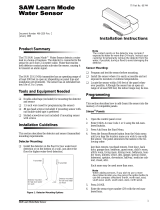Page is loading ...

4Z Input/2 Output Expansion SnapCard™
Installation Instructions
Product summary
4Z Input/2 Output Expansion SnapCard
The 4Z Input/2 Output Expansion SnapCard™ combines the
capabilities of the 8Z Input and 4 Output Expansion
SnapCards. The card expands Concord, Concord Express,
and Advent Panels.
The card includes the following features.
• One 12V, Class B, two-wire smoke detector loop that
provides up to 100 mA. Concord and Concord Express
panels support up to 10 smoke detectors, while Advent
panels support up to 20.
Compatible smoke detectors include:
• • System Sensor Models—2100S, 2100TS,
2100D, 2100TD, 2400, 2400TH
• • Sentrol (ESL) Models—429AT, 521B, 521BXT
Two “Form C” contact relays. The relays are controlled by
system commands or a combination of states and system
events.
• Three supervised,
UL Fire rated, hardwire loops (2k ohm
end-of-line resistors required) that can be used for any UL
listed hardwire device including
• Four-wire smoke detectors,
• Fire pull stations,
• Water flow detector switches,
• Gate valve switches,
• Control valve supervisory switches,
• Butterfly valve switches,
• Rate-of-rise detectors,
• Carbon monoxide (and other gas) detectors, and
• Standard burglar detection devices.
On Advent panels, this card may be installed into the primary
or secondary expansion slot and in combination with other
cards.
Outputs may be programmed to turn on lights, open drapes
and garage doors, turn on a closed-circuit-TV (CCTV) camera
dur
ing a burglary alarm, turn exit lighting on during fire alarms,
and activate backup cellular phones or long-range radios if
primary communications are inoperable.
Installation guidelines
• Install a 2k ohm end-of-line resistor at the end device on
each supervised two-wire hardwire loop.
• Install a power supervision module at the end device on
four-wire smoke loops.
• Plug the expansion card into the Concord panel expansion
card connector, the Concord Express expansion card
connector, or either the primary or secondary expansion
card connector of the Advent panel.
Important: On Advent panels SnapCard expansion slots must
be used for either fire or burglary applications. Do not mix fire
and burglary applications on SnapCard inputs and outputs.
• Use 4-conductor, 22-gauge or larger wire from the
terminals to the devices. Use 18-gauge or larger for all fire
applications.
P/N 466-1367 • REV D • January 2011 1

Tools needed
• Screwdrivers
• 22-gauge or larger hookup wire
• Thread-rolling mounting screws (included)
• 2k ohm end-of-line resistors (included)
Installation
Use the following instructions to install the card, wire input
devices, and program the panel.
Figure 1. Card components
MOUNT IN G
SCREW
HOLES
(2)
RELAYS
(2)
WI RI NG
TERMINAL S
PANE L
CONNECTO R
4Z IN PUT/ 2 OUTPUT
EXPANS IO N SNAPCARD
Caution: To prevent damage to the panel or card, always
remove panel AC power and disconnect the backup battery
before installation.
1. Remove panel AC power and disconnect backup battery.
Caution: You must be free of static electricity when handling
electronic components. Touch a bare metal surface before
touching the circuit board.
2. Align the card holes with the standoffs and connector pins
as shown in Figure 2
, 3 or 4.
3. Press firmly to secure the board to the connector.
4. Secure the card with the two thread-rolling mounting
screws.
Figure 2. Installing the card in a Concord panel
OPTI ONAL
EXPANS IO N C ARD
CONNECTOR
OPTI ONAL
EXPANS ION C ARD
CONTROL P ANE L
CI R CUI T BOARD
(2)
ALIG N BOARD
HOLES WI TH
STANDOFFS
Figure 3. Installing the card in a Concord Express panel
8642G31A.DSF
PUSH SNAPCARD CONNECTOR
ONTO PANEL HEADER
SECURE SNAPCARD WITH
TWO SCREWS
Figure 4. Installing the card in an Advent panel
PRIMARY EXPANSION
CARD CONNECTOR
EXPANSION CARD
CONTROL PANEL
CIRCUIT BOARD
(2)
ALIGN BOARD
HOLES WITH
STANDOFFS
SECONDARY EXPANSION
CARD CONNECTOR
2 4Z Input/2 Output Expansion SnapCard Installation Instructions

Wiring
Table 1 describes each SnapCard terminal. Terminals are
numbered left to right. Figure 5 shows how to wire detection
loops and devices to the card.
Note: Terminal 11 (SMK+) can also power 4-wire smoke
detectors
Table 1. Card wiring terminal descriptions
Terminal
number
Description Use
1 Relay 1 NC Normally closed (N/C) (opens on
activation) output 1 dry relay contact
connection.
2 Relay 1
COM
Common (C) side of output 1 dry relay
N/C and N/O contacts (terminals 1 and
3). Contacts rated 5.0A @ 30 VDC or
5.0A @ 70 VAC maximum.
3 Relay 1 NO Normally open (N/O) (closes on
activation) output 1 dry relay contact
connection.
4 Relay 2 NC Normally closed (N/C) (opens on
activation) output 2 dry relay contact
connection.
5 Relay 2
COM
Common (C) side of output 2 dry relay
N/C and N/O contacts (terminals 2 and
6). 5.0A @ 30 VDC or 5.0A @ 70 VAC
maximum.
6 Relay 2 NO Normally open (N/O) (closes on
activation) output 2 dry relay contact
connection.
7 ZN1 Hardwire Input zone 1.
8 ZCOM Common for hardwire input zones 1, 2,
and 3.
9 ZN2 Hardwire Input zone 2.
10 ZN3 Hardwire Input zone 3.
11 SMK+ Smoke sensor power supply. Switched
12 VDC @ 100 mA maximum. Positive
(+) side of 2-wire, 12 VDC smoke loop.
12 SMK- Negative (-) side of 2-wire, 12 VDC
smoke loop.
13 GND Ground for 4-wire smoke sensors and
rate-of-rise heat sensors
14 12V Out Auxiliary output regulated DC power
supply. 12 VDC @ 0.5A maximum.
Note: If this output is used, it will draw up
to 500 mA from the panel. Remember to
include this current draw when calculating
total panel power.
To wire the card (all panels):
1. Disconnect panel AC power and backup battery.
2. Wire the input devices or smoke detectors as shown in
Figure 5. Use terminals 11 and 12 for the two-wire 12V
smoke detector loop. You can connect up to 10 twowire
smoke detectors on the loop for Concord and Concord
Express panels. Advent panels allow up to 20 twowire
smoke detectors.
• Use end-of-line resistors on all hardwire input loops as
shown.
• Use Table 2
for two-wire smoke detector loop and zone
input wire lengths.
Important: For Advent UL 864 listed applications all inputs and
outputs must be dedicated to either fire or burglary
applications. Do not mix fire and burglary on any SnapCard in
any partition for these installations.
3. Reconnect the backup battery(s) and restore panel AC
power.
Table 2. Maximum wire lengths
Two-wire Smoke
Detector Loop
Lengths*
Zone Input Wire Run Lengths**
Gauge Max Distance (feet)
22 330 300
20 470
18 830 750
16 1200
14 1900
12 2900
* 10 ohms maximum wire resistance.
** Wire run based on 10 ohms maximum wire and device resistance
including 2.0k ohm EOL resistor.
4Z Input/2 Output Expansion SnapCard Installation Instructions 3

Figure 5. Typical 4Z Input/2 Output SnapCard Wiring
4 4Z Input/2 Outpu
t Expansion SnapCard Installation Instructions

Programming
Input and output zones must be programmed to communicate
with the panel and to function as desired. For zone
programming information, refer to the panel Installation
Instructions.
Testing
Once installed, the card becomes an integral part of the panel.
We recommend that you test all zone inputs and outputs after
all programming is completed and whenever a sensor or output
related problem occurs. Refer to the panel Installation
Instructions and User’s Manual for sensor/zone or output
testing information.
Note: While the sensor test is a valuable installation and
service tool, it only tests sensor operation for the current
conditions. You should perform a sensor test after any change
in environment, equipment, or programming.
Troubleshooting (all panels)
Use Tables 3 and 4 to help diagnose and fix problems.
Table 3. Troubleshooting Hardwire Inputs
Problem Action/Solution
One, wrong, or no
inputs are detected.
Check input device wiring and connections.
Check panel input programming.
Sensor trouble is
indicated.
Check that the 2k ohm end-of-line resistor is
correctly installed in the zone loop circuit.
Check normally open (N/O) input circuit for a
break in the wires.
Check normally closed (N/C) input circuit for a
short in the wires.
Check input circuit for wires shorted to ground.
Check that ZCOM terminal 8 is used for input
zone common and not GND terminal 13.
Table 4. Troubleshooting Hardwire Outputs
Problem Action/Solution
No outputs activate. Check panel/card programming.
Check output wiring and connections.
Check panel/card power supplies.
If used, check the optional external supply
powering the output devices.
One output never
activates.
Check panel/card programming for that output.
Check output wiring and connections.
Check that the output programmed trigger
event actually occurs.
An output relay may have failed or been
overloaded. Reprogram to use a different
(unused) output or replace the card.
Wrong output
activates.
Check panel output programming.
Check output device wiring and connections.
Specifications
Compatibility Concord, Concord Express, and Advent
panels
Power requirements 12 VDC @ 185 mA maximum (from panel
and panel backup battery)
Storage temperature -30° to 140° F (-34° to 60° C)
Operating temperature 32° to 140° F (0° to 60° C)
Maximum humidity 90% relative humidity, noncondensing
Inputs Three supervised UL Fire rated hardwire
zones.
One 12V Class B (style B) two-wire smoke
detector loop that provides up to 100 mA. (10
detectors on Concord panels, 20 detectors on
Advent panels).
Outputs Two “Form C” relay contacts.
Contacts rated 5.0A @ 30 VDC maximum
(each contact) or 5.0A @ 70 VAC.
One 12 VDC, 500 mA regulated power output
(from the panel) Power limited to 6 watts.
Dimensions 2.0” x 5.25” x 0.75” (H x W x D)
Installation In panel mounting
Regulatory information
Manufacturer UTC Fire & Security Americas Corporation, Inc.
1275 Red Fox Rd., Arden Hills, MN 55112-6943,
USA
UL listings UL 985 Household Fire Warning System Units
UL 1023 Household Burglar-Alarm System Units
UL 1610 Central-Station Burglar- Alarm Units
(Commercial Burglary)
CSFM California State Fire Marshall
4Z Input/2 Output Expansion SnapCard Installation Instructions 5

FCC compliance FCC Part 15 In
formation to the User
Changes or modifications not expressly approved
by Interlogix can void the user’s authority to
operate the equipment.
FCC Part 15 Class A
This equipment has been tested and found to
comply with the limits for a class A digital device,
pursuant to Part 15 of the FCC rules. These
limits are designed to provide reasonable
protection against harmful interference when the
equipment is operated in a commercial
environment.
This equipment generates, uses, and can radiate
radio frequency energy and, if not installed and
used in accordance with the instruction manual,
may cause harmful interference to radio
communications. Operation of this equipment in
a residential area is likely to cause harmful
interference in which case users will be required
to correct the interference at their own expense.
FCC Part 15 Class B
This equipment has been tested and found to
comply with the limits for a Class B digital device,
pursuant to Part 15 of the FCC Rules. These
limits are designed to provide reasonable
protection against interference in a residential
installation.
This equipment generates, uses, and can radiate
radio frequency energy and, if not installed and
used in accordance with the instructions, may
cause harmful interference to radio
communications. However, there is no guarantee
that interference will not occur in a particular
installation.
If this equipment does cause harmful interference
to radio or television reception, which can be
determined by turning the equipment off and on,
the user is encouraged to try to correct the
interference by one or more of the following
measures:
Reorient or relocate the receiving antenna.
Increase the separation between the equipment
and receiver.
Connect the affected equipment and the panel
receiver to separate outlets, on different branch
circuits.
Consult the dealer or an experienced radio/TV
technician for help
Contact information
For contact information, see www.utcfireandsecurity.com or
www.interlogix.com.
For technical support, toll-free: 888.437.3287 in the US
including Alaska, Hawaii, Puerto Rico, and Canada. Outside
the tool-free area, contact your dealer.
Copyright © 2011 Interlogix, a UTC Fire & Security Company.
All rights reserved.
6 4Z Input/2 Output Expansion SnapCard Installation Instructions
/