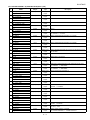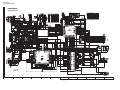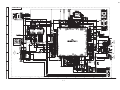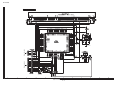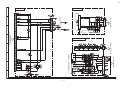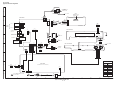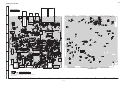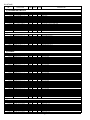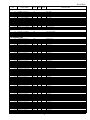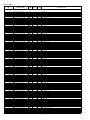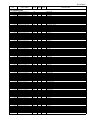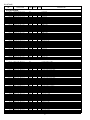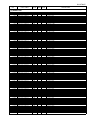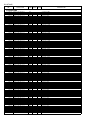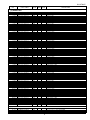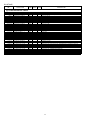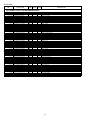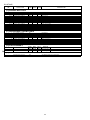XL-HF201P
– 1
This document has been published to be used for
after sales service only.
The contents are subject to change without notice.
iPhone, iPod, iPod classic, iPod nano, and iPod touch are
trademarks of Apple Inc., registered in the U.S. and other
countries. iPad is a trademark of Apple Inc.
“Made for iPod,” “Made for iPhone,” and “Made for iPad” mean
that an electronic accessory has been designed to connect
specifically to iPod, iPhone, or iPad, respectively, and has been
certified by the developer to meet Apple performance standards.
Apple is not responsible for the operation of this device or its
compliance with safety and regulatory standards. Please note
that the use of this accessory with iPod, iPhone, or iPad may
affect wireless performance.
PRECAUTIONS FOR USING LEAD-FREE SOLDER
CHAPTER 1. GENERAL DESCRIPTION
[1] Important Service Safety Precaution ................. 1-1
[2] Important Service Notes (for U.S.A only)......... 1-1
[3] Specifications .................................................... 1-2
[4] Name Of Parts................................................... 1-3
CHAPTER 2. ADJUSTMENTS
[1] CD Section .................................................. 2-1
[2] Test Mode .................................................... 2-1
[3] Standard Specification Of Stereo System
Error Message Display Contents ................. 2-1
CHAPTER 3. MECHANICAL DESCRIPTION
[1] Disassembly ................................................ 3-1
CHAPTER 4. FLOWCHART
[1] Troubleshooting ........................................... 4-1
CHAPTER 5. MAJOR PART DRAWING
[1] Function Table Of IC .................................... 5-1
[2] FL Display.................................................... 5-5
CHAPTER 6. CIRCUIT DESCRIPTION
[1] Waveforms Of S
ervo Circuit ........................ 6-1
[2] Voltage......................................................... 6-2
CHAPTER 7. DIAGRAMS
[1] Block Diagram.............................................. 7-1
CHAPTER 8. CIRCUIT SCHEMATICS AND PARTS
LAYOUT
[1] Notes On Schematic Diagram ..................... 8-1
[2] Type Of Transistor And LED ........................ 8-1
[3] Schematic Diagram ..................................... 8-2
[4] Chart Of Connecting Wires.......................... 8-6
[5] Wiring Side Of PWB .................................... 8-7
PARTS GUIDE
SERVICE MANUAL
No. S4212XLH201KU
CONTENTS
HI FI COMPONENT SYSTEM
MODEL
XL-HF201P(BK) Hi Fi Component System consisting of
XL-HF201P(BK) (main unit) and CP-HF200 (speaker system).
XL-HF201P
(
BK
)
SHARP CORPORATION
Parts marked with " " are important for maintaining the safety of the set. Be sure to replace these parts with
specified ones for maintaining the safety and performance of the set.
!
• In the interests of user-safety (Required by safety regulations in some
countries) the set should be restored to its original condition and only parts
identical to those specified be used.

XL-HF201P
– 2
1.
Example:
Indicates lead-free solder of tin, silver and copper.
Lead-free wire solder for servicing
Ref No.
Description
Parts No.
PWB-A
PWB-B
92LPWB8250MANS
RUiTZA042AW01
MAIN (A1), DISPLAY (A2), KEY/JACK (A3), iPod (A4), USB (A5)
SMPS
2.
3.
Using lead-free wire solder
When fixing the PWB soldered with the lead-free solder, apply lead-free wire solder. Repairing with conventional
lead wire solder may cause damage or accident due to cracks.
As the melting point of lead-free solder (Sn-Ag-Cu) is higher than the lead wire solder by 40˚C, we recommend you
to use a dedicated soldring bit, if you are not familiar with how to obtain lead-free wire solder or soldering bit,
contact our service station or service branch in your area.
Soldering
As the melting point of lead-free solder (Sn-Ag-Cu) is about 220˚C which is higher than the conventional lead
solder by 40˚C, and as it has poor solder wet ability, you may be apt to keep the soldering bit in contact with the
PWB for extended period of time. However, since the land may be peeled off or the maximum heat-resistance
temperature of parts may be exceeded, remove the bit from the PWB as soon as you confirm the steady soldering
condition.
Lead-free solder contains more tin, and the end of the soldering bit may be easily corrected. Make sure to turn on
and off the power of the bit as required.
If a different type of solder stays on the tip of the soldering bit, it is alloyed with lead-free solder. Clean the bit after
every use of it.
When the tip of the soldering bit is blackened during use, file it with steel wool or fine sandpaper.
Be careful when replacing parts with polarity indication on the PWB silk.
Employing lead-free solder
"MAIN, DISPLAY, KEY/JACK, iPod, USB, SMPS PWB" of this model employs lead-free solder.
The LF symbol indicates lead-free solder, and is attached on the PWB and service manuals. The alphabetical
character following LF shows the type of lead-free solder.
PRECAUTIONS FOR USING LEAD-FREE SOLDER
i

XL-HF201P
1 – 3
CHAPTER 1. GENERAL DESCRIPTION
(Fire & Shock Hazard)
Before returning the audio product to the user, perform
the following safety checks.
1. Inspect all lead dress to make certain that leads are not
pinched or that hardware is not lodged between the
chassis and other metal parts in the audio product.
2. Inspect all protective devices such as insulating
materials, cabinet, terminal board, adjustment and
compartment covers or shields, mechanical insulators
etc.
3. To be sure that no shock hazard exists, check for
leakage current in the following manner.
*
Plug the AC line cord directly into a 120 volt AC outlet.
* Using two clip leads, connect a 1.5k ohm, 10 watt
resistor paralleled by a 0.15µF capacitor in series
with all exposed metal cabinet parts and a known
earth ground, such as conduit or electrical ground
connected to earth ground.
*
Use a VTVM or VOM with 1000 ohm per volt, or
higher, sensitivity to measure the AC voltage drop
across the resistor (See diagram).
* Connect the resistor connection to all exposed metal
parts having a return path to the chassis (antenna,
metal cabinet, screw heads, knobs and control shafts,
escutcheon, etc.) and measure the AC voltage drop
across the resistor.
All check must be repeated with the AC line cord plug
connection reversed.
Any reading of 0.3 volt RMS (this corresponds to 0.2
milliamp. AC.) Or more is excessive and indicates a
potential shock hazard which must be corrected before
returning the audio product to the owner.
[2] Important Service Notes (for U.S.A only)
BEFORE RETURNING THE AUDIO PRODUCT
[1] Important Service Safety Precaution
CAUTION : “These servicing instructions are for use by qualified service personnel only. To reduce
the risk of electric shock do not perform any servicing other than that contained in the operating
instructions unless you are qualified to do so”.
WARNING
1. For continued safety, no modification of any circuit should be attempted.
2. Disconnect AC power before servicing.
TO EXPOSED
METAL PARTS
CONNECT TO
KNOWN EARTH
GROUND
TEST PROBE
0.15 µ F
1.5k ohms
10W
VTVM
AC SCALE
1 – 1

XL-HF201P
1 – 4
[3] Specifications
General
Amplifier
Tuner
USB (MP3 / WMA)
CD player
Power source
Power
consumption
40 W
Dimensions
Weight
Output power
Output terminals
Input terminals
Type Single disc multi-play compact disc
player
Signal readout
Non-contact, 3-beam
semiconductor laser pickup
D/A converter
Multi bit D/A converter
Frequency
response
20 - 20,000 Hz
Dynamic range
90 dB (1 kHz)
USB host interface Complies with USB 1.1 (Full
Speed)/2.0 Mass Storage
Class.
Support Bulk only and CBI
protocol.
Support file
MPEG 1 Layer 3
WMA (Non DRM)
Bitrate support
MP3 (32 ~ 320 kbps)
WMA (64 ~ 160 kbps)
Other
Maximum total number of
MP3/WMA files is 65025.
Maximum total number of
folders is 999 INCLUSIVE of
root directory.
The ID3TAG information
supported are TITLE, ARTIST
and ALBUM only.
Supports ID3TAG version 1
and version 2.
File system
support
Support USB devices with
Microsoft Windows/DOS/FAT
12/FAT 16/ FAT 32.
2 kbyte block length for sector.
Frequency range
FM: 87.5 - 108.0 MHz
AM: 530 - 1,710 kHz
Preset 40 (FM and AM station)
Speaker
AC 120 ~ 60 Hz
5.7 lbs. (2.6 kg)
Type
2-way type speaker system
1” (2.5 cm) Dome-Tweeter
4-3/4” (12 cm) Woofer
Maximum
input power
100 W
Rated input power
50 W
Impedance
4 ohms
Dimensions
Width: 5 - 13/16” (148 mm)
Height: 10-5/16” (262 mm)
Depth: 8” (203.5 mm)
Weight
5.4 lbs. (2.5 kg)/each
Width: 8 - 1/2” (215 mm)
Height: 3 - 4/5” (96 mm)
Depth: 13 - 1/5” (335 mm)
RMS: Total 100 watt (50 W per channel
into 4 ohms at 1 kHz, 10% T.H.D.)
FTC: 30 watt minimum RMS per channel
into 4 ohms from 20 Hz to 20 kHz,
10% T.H.D.
Speakers: 4 ohms
20Hz - 20kHz
Subwoofer Pre-out (audio signal):
200 mV/10 k ohms at 70 Hz
Video output: 1 Vp-p
Headphones: 16 ohms (recommended:
32 ohms)
Audio In (audio signal):
500 mV/47 k ohms
Line in (Analog input):
500 mV/47 k ohms
1 – 2

XL-HF201P
1 – 5
[4] Names Of Parts
Front panel
1. Remote sensor
2. Timer indicator
3.Disc Tray
4. Docking Station for iPod or iPhone
5. Volume Control
6. On/Stand-by Button
7. FUNCTION Button
8.USB Terminal
9. Audio In Socket
10. Headphone Socket
11. Tuner Preset Down, CD/USB Track Down,
iPod/iPhone Skip Down
12. Tuner Preset Up, CD/USB Track Up,
iPod/iPhone Skip Up
13.Disc/USB Stop Button
14. Disc/USB/iPod/iPhone Play or Pause Button
15. Disc Tray Open/Close Button
Speaker system
1. Dome-Tweeter
2. Woofer
3. Bass Reflex Duct
4. Speaker Terminal
2
1
3
4
1
9
6
7
8 10 11 12 13 14 15
5
2 3
4
Display
1. USB Indicator
2. iPod Indicators
3. CD Indicator
4. MP3 Indicator
5. WMA Indicator
6. RDM (Random) Indicator
7. MEM (Memory) Indicator
8. Repeat Indicator
9. Play/Pause Indicator
10. Tuning FM/AM Indicator
11. FM Stereo Mode Indicator
12. Stereo Station Indicator
13. Muting Indicator
14. X-bass Indicator
15. Title Indicator
16. Artist Indicator
17. Folder Indicator
18. Album Indicator
19. File Indicator
20. Track Indicator
21. Daily Timer Indicator
22. Once Timer Indicator
23. Disc Indicator
24. Total Indicator
25. Sleep Indicator
1 4 5 6 7 8
9
10 11
12
252423212220191615 1817
13
14
2 3
1 – 3

XL-HF201P
1 – 6
Remote control
1. Remote Control Transmitter
2. On/Stand-by Button
3. Numeric Buttons
4. Bass/Treble Button
5. X-Bass Button
6. Tuning Down, Skip Down, Fast Reverse, Time Down Button
7. Tuner Preset Up Button, iPod Cursor Up
8. Volume Down Button
9. Folder Button
10. Tuner Preset Down Button, iPod Cursor Down
11. CD Button
12. USB Button
13. iPod Button
14. iPod Display (TV OUT) Button
15. Disc/USB Display Button
16. Open/Close Button
17. Memory Button
18. Clear Button
19. Clock/Timer Button
20. Sleep Button
21. Repeat Button
22. Mute Button
23. Random Button
24. Tuning Up, Skip Up, Fast Forward, Time Up Button
25. Volume Up Button
26. Enter Button
27. Demo/Dimmer Button
28. Audio/Line (INPUT) Button
29. Tuner (BAND) Button
30. iPod Play/Pause Button
31. iPod Menu Button
32. CD/USB Play/Pause Button
33. CD/USB Stop Button
17
18
19
20
21
22
23
24
16
25
27
33
31
30
29
28
32
26
7
8
13
12
15
14
5
2
4
6
3
9
10
11
1
1 – 4

XL-HF201P
2 – 1
CHAPTER 2. ADJUSTMENTS
[1] CD Section
• Adjustment
Since this CD system incorporates the following
automatic adjustment functions, readjustment is not
needed when replacing the pickup. Therefore,
different PWBs and pickups can be combined freely.
Each time a disc is changed, these adjustments are
performed automatically. Therefore, playback of
each disc can be performed under optimum
conditions.
Items adjusted automatically
1) Offset adjustment (The offset voltage between the
head amplifier output and the VREF reference
voltage is compensated inside the IC)
* Focus offset adjustment
* Tracking offset adjustment
2) Tracking balance adjustment
3) Gain adjustment (The gain is compensated inside
the IC so that the loop gain at the gain crossover
frequency will be 0 dB.)
* Focus gain adjustment
* Tracking gain adjustment
[2] Test Mode
[3] Standard Specification Of Stereo System Error Message Display Contents
SYSTEM PROTECT detection and AMP PROTECT detection display
In case AMP Shut Down, SYSTEM PROTECT, FAULT PROTECT or AMP Over-Temp Warning Protect has occurred,
the unit will automatically enter to stand-by mode ON/Standby LED willl be flashing as below:-
Example: In case of speaker abnormal
[Test Mode Input Method]
1. During power stand-by condition, press [1] -> [2] -> [4] -> [5] buttons at remote control sequently.
2. MCU will start up with software version display as below.
" H201Hyymmdd "
yyyy : year (Ex, 11)
" H201#zzRR " mm : month (Ex, July -> 07)
dd : day (Ex, 01)
" mmddRxxxx " RR : version (00 ~ 99)
03: after TEST BOARD start
05: after 0ji AUTO start (0.5 ROM)
07: after 0ji DR MTG (1st ROM)
08: after Off Tool (Main Line start)
09: after PP production approval MTG
10: after MP production approval MTG
ZZ : stage development
# : area setting
Rxxxx : Servo F/W version
H : Europe
U : USA
3. Press [EJECT] button at the main unit to enter the KEY Test Mode.
4. The display will change as below for each main unit button is pressed.
[OPEN / CLOSE] : All displays light up with Dimmer Off
[PRESET DOWN] : Display "KEY 1-2" at lower line display
[PRESET UP] : Display "KEY 1-3
" at lower line display
[STOP] : Display "KEY 1-5" at lower line display
[PLAY / PAUSE] : Display "KEY 1-1" at lower line display
[FUNCTION] : Display "KEY 1-2" at lower line display
5. [Existing Test Mode]
5.1. While in Version display or in Test Mode Function press ON / STAND-BY button (remote control / unit).
5.2. All display light up in Dimmer Off (2sec) => Dimmer 1 (2sec) => Dimmer 2 (2sec) => finally display "Clear All"
and execute reset, before goto sta
ndby (demo).
1:SYSTEM PROTECT
2 : AMP Over Temperature Warning Protect
3 : AMP Shut Down Protect
4 : FAULT
OFF
FLASHING
ON
No.1
1 Frame
(Repeat)
OFF OFF
( 3Sec )
No.2
No.3 No.4
No.1
No.2
( 3Sec )
( 3Sec )
( 3Sec )
OFF
ON
ON
OFF
FLASHING
ON
OFF
( 3Sec ) ( 3Sec )
( 3Sec )

XL-HF201P
3 – 1
CD-ES700/CD-ES77CD-ES700/CD-ES77Service ManualCD-ES700/CD-ES77MarketE
CHAPTER 3. MECHANICAL DESCRIPTION
[1] Disassembly
Caution On Disassembly
Follow the below-mentioned notes when disassembling the unit and reassembling it, to keep it safe and ensure
excellent performance:
1. Take compact disc out of the unit.
2. Be sure to remove the power supply plug from the wall outlet before starting to disassemble the unit.
3. Take off nylon bands or wire holders where they need to be removed when disassembling the unit. After servicing
the unit, be sure to rearrange the leads where they were before disassembling.
Figure 2
Figure 3
STEP REMOVAL PROCEDURE FIGURE
1 Top Cabinet
with iPod PWB
1. Screw..................(A1) X 8
2. Socket ................(A2) X 1
1
2
2Rear Panel
1. Screw..................(B1) X 7
2. Screw..................(B2) X 1
1
3 Main PWB
1. Screw..................(C1) X 2
2. Socket ................(C2) X 6
3. Flat Cable ...........(C3) X 2
2
4 Front Panel
Assy
1. Screw..................(D1) X 2
2. Screw..................(D2) X 2
3. Socket ................(D3) X 1
4. Hook ...................(D4) X 2
2
5 SMPS PWB
1. Screw..................(E1) X 3
2. Socket ................(E2) X 1
3
2
6 CD Mechanism
Assy
1. Screw..................(F1) X 4
3
7 CD Mechanism
Unit
1. Screw................. (G1) X 4
4
8Display PWB
1. Knob ...................(H1) X 1
2. Nut......................(H2) X 1
3. Washer ...............(H3) X 1
4. Screw..................(H4) X 3
5
9 Key/Jack PWB
1. Screw..................(J1) X 4
5
10 USB PWB
1. Screw..................(K1) X 1
5
11 iPod PWB
1. Copper Sheet .... (L1) X 1
2. iPod Cover......... (L2) X 1
3. Screw................. (L3) X 2
6
Hook
(D4)x1
PULL
(C1)x2
M3x8mm
Front Panel Assy
(A2)x1
Hook
(D4)x1
PULL
(D1)x1
M3x8mm
(D2)x2
M3x8mm
Main PWB
(C2)x1
Main PWB
(C2)x1
(C3)x1
(C2)x1
(C2)x1
(C3)x1
(D1)x1
M3x8mm
(C2)x2
(D3)x1
SMPS PWB
(E2)x1
SMPS PWB
(E1)x3
M3x8mm
CD Mechanism Assy
(F1)x4
Special Screw
(G1)x4
Special Screw
CD Mechanism Assy
CD Mechanism Unit
Figure 4
Figure 1
Rear Panel
(A1)x2
M3x8mm
Front Panel Assy
Top Cabinet
with iPod PWB
(A1)x2
M3x8mm
(B1)x7
M3x8mm
(A1)x4
M3x8mm
(B2)x1
M3x6mm

XL-HF201P
3 – 2
Figure 5
Figure 7
Figure 8
Figure 9
CAUTION:
TO REMOVE SPEAKER UNIT, PRESS THESE LOCKING TABS
TO RELEASE SPEAKER WIRES.
SPEAKER UNIT
LOCKING
TAB
LOCKING TAB
SPEAKER
WIRE
STEP REMOVAL PROCEDURE FIGURE
1 Woofer
1. Net Frame Ass'y .......(A1) X 1
2. Screw........................(A2) X 4
3. Screw........................(A3) X 4
4. Woofer Ring..............(A4) X 1
7
7
8
8
2
Dome-Tweeter
1. Screw........................(B1) X 4
2. Tweeter Ring ............(B2) X 1
2. Screw........................(B3) X 4
8
8
9
(H1)x1
(H2)x1
(H3)x1
Display PWB
Front Panel Assy
(H4)x3
M2.6x8mm
Key/Jack PWB
(J1)x4
M2.6x8mm
(K1)x1
M2.6x8mm
USB PWB
Figure 6
(A1)x1
Net Frame Ass’y
Front Board Ass’y
Speaker Box
(A2)x4
Special Screw
Front Board Ass’y
Tweeter
(B1)x4
M3.5x14mm
Woofer
(B3)x4
M3.5x14mm
Front Board
Tweeter
(A4)x1
Woofer Ring
(B2)x1
Tweeter Ring
(A3)x4
M3.5x14mm
(L3)x2
M3x8mm
(L1)x1
Copper Sheet
(L2)x1
iPod Cover
iPod PWB
Top Cabinet

XL-HF201P
4 – 1
CHAPTER 4. FLOWCHART
[1] Troubleshooting
1. When the CD does not function
The CD section may not operate when the objective lens of the optical pickup is dirty. Clean the objective lens, and
check the playback operation. When this section does not operate even after the above step is taken, check the
following items.
Remove the cabinet and follow the troubleshooting instructions.
"Track skipping and/or no TOC (Table Of Contents) may be caused by build up of dust other foreign matter on the
laser pickup lens. Before attempting any adjustment make certain that the lens is clean. If not, clean it as mentioned
below."
Turn the power off.
Gently clean the lens with a lens cleaning tissue and a small amount of isopropyl alcohol.
Do not touch the lens with the bare hand.
2. When a CD cannot be played
2.1. Pressing the CD operation key is accepted, but playback does not occur.
1) Focus-HF system check
2) Tracking system check
3) Spin system check
4) PPL system check
Parts code
1. CD optical pickup Lens cleaner disc UDSKA0004AFZZ
HOW TO USE
CAUTION
Cleaning fluid
Cleaner disc
Using the brush in the cleaner cap, apply 1 or 2 drops of the cleaning fluid to the
brush on the CD cleaner disc which has the mark next to it.
Place the CD cleaner disc onto the CD disctray with the brush side down, then
press the play button.
Yo u will hearmusic for about20secondsand the CD player will automatically stop.
If it still play continuously, press the stop button.
1.
2.
3.
The CD lens cle
aner should be effective for 30-50 operations, however if the
brushesbecome worn outearlier then please replace the cleaner disc.
If the CD cleaner brushesbecome very wet then wipe off any excess fluid with asoft
cloth.
Do not drink the cleaner fluid or allow it contact with the eyes. In the event of this
happening then drink and / or rinse with cleanwater and seek medical advice.
The CD cleaner discmust not be used on carCDplayers or on computer CD-ROM
drive
s.
All rights reserved. Unauthorized duplicating, broadcasting and renting this product
is prohibited bylaw.

XL-HF201P
4 – 2
Although a CD is inserted and the cover is
closed, "NO DISC" is displayed.
(1) Focus-RF system check.
Press the Tray1 CD Eject Button without inserting a disc,
and try starting the playback operation.
Figure 1
1. Does the pickup move to the PICKUP-IN Switch (NSW1)
position?
No
Sled motor (NM2).
Yes
2. Does the focus (lens) move up and down?
(Waveform drawing Figure 1)
No Check the focus peripheral circuit.
Yes
Check the laser diode driver Q5 peripheral circuit.
oN t?il resal eht sI .3
Yes
4. Is the turntable rotating? No Spindle motor (NM1).
When a disc is loaded, start playback operation.
1. Is focus servo activated?
(Waveform drawing Figure 2)
No Pins 98, 99, 101,102,106 ~113 on IC1
Check the laser diode driver Q5 peripheral circuit.
Yes
2. Is the RF waveform normal?
(Waveform drawing Figure 3)
No If the level is not normal.
Figure 2
Figure 3
FDO
TDO
FDO
TE
118
IC1
RFOUT
7
102
101
IC1
IC1
1
2
102
63
IC1
IC1
1
4

XL-HF201P
4 – 3
Check the TE waveform at pin 16 on IC1.
(2) Tracking system check
If the waveform shown in Figure 4 appears and soon after NO
DISC appears?
Yes
The tracking servo is not activated.
Check the peripheral circuits at pins 98, 99, 101, 102 on IC1,
and FFC1.
No
"Initialization" is possible, but play is not possible?
Yes
A normal jump operation cannot be completed or the begin-
ning of the track cannot be found.
Check the
around pin 101 on IC1.
No
"Initialization" is not possible. Data cannot be read. Check the VCO-PLL (Pin125 ~128 on
IC1) system.
Figure 4
(3) Spin system check.
Press the OPEN/CLOSE switch without inserting a disc, and
then try starting the play operation.
1. The turntable rotates a little?
(Waveform drawing Figure 5)
Yes
The spin driver circuit is OK.
No
Check around pin 98 on IC1, pins 1 and 2 on CNP2.2. The turntable doesn't rotate.
Figure 5
TE
RFOUT
FDO
SPDO
63
118
IC1
IC1
4
7
102
98
IC1
IC1
1
3

XL-HF201P
4 – 4
(4) PLL system check.
When a disc is loaded, start play operation.
The RF waveform is normal, but the TOC data cannot be read.
Check the PLL waveform. (Figure 6)
Check around pins 125~ 128 on IC1.
Figure 6
PLLF
PLLFO
FDO
127
102
IC1
IC1
126
IC1
1
5
6

XL-HF201P
5 – 1
CHAPTER 5. MAJOR PART DRAWING
[1] Function Table Of IC
IC1 RH-IXA311AW00 : System Microcomputer ( 1/4 )
Pin
No.
NAME
Input/
Output
Type Description
1 H/P-SW Input CMOS Input /
Output
HEADPHONE IN DETECTION SWITCH
H : IN , L : OUT
P3_3 / SSI
2 TUN_SDA / DAP_SDA Input / Output CMOS Input /
Output
TUNER/DAP DATA I2C BUS LINE
P3_4 / SDA / SCS
3 MODE Input Input CONNECT THIS PIN TO VCC VIA A RESISTOR
MODE
4 XCIN Input CMOS Input /
Output
32.768kHz CRYSTAL (SUB CLOCK)
P4_3 / XCIN
5 XCOUT Output CMOS Input /
Output
32.768kHz CRYSTAL (SUB CLOCK)
P4_4 / XCOUT
6 RESET Input Input RESET INPUT. ACTIVE "L"
CONNECT TO WRITER RESET LINE DURING FLASH
RESET
7 XOUT Output Input 8MHz CERAMIC OSCILLATOR (MAIN CLOCK)
P4_7 / XOUT
8 VSS -- -- GROUND
VSS / AVSS
9 XIN Input Input 8MHz CERAMIC OSCILLATOR (MAIN CLOCK)
P4_6 / XIN
10 VCC -- -- 3.3V SUPPLY
VCC / AVCC
11 DAP_RST Output CMOS Input /
Output
DAP RESET CONTROL
H : NORMAL , L : RESET
P5_4 / TRCIOD
12 DAP_PWDN Output CMOS Input /
Output
DAP POWER DOWN CONTROL
H : NORMAL , L : POWER DOWN
P5_3 / TRCIOC
13 DAP_MUTE Output CMOS Input /
Output
DAP MUTE CONTROL
H : OFF , L : ON
P5_2 / TRCIOB
14 +12V_EN Output CMOS Input /
Output
12V SUPPLY CONTROL
P5_1 / TRCIOA / TRCTRG
15 DSEL_OE Output CMOS Input /
Output
D+/D- BUS SELECTOR OUTPUT ENABLE
H : DISCONNECT , L : CONNECT
P5_0 / TRCCLK
16 FL_CS Output CMOS Input /
Output
FL DRIVER CHIP SELECT OUTPUT
P2_7 / TRDIOD1
17 FL_RESET Output CMOS Input /
Output
FL DRIVER RESET
P2_6 / TRDIOC1
18 iPod_DET Input CMOS Input /
Output
iPod IN DETECTION
L : IN , H : OUT
P2_5 / TRDIOB1
19 FAULT Input CMOS Input /
Output
CURRENT LIMITTER IC ERROR DETECT
P2_4 / TRDIOA1
20 I_SW Output CMOS Input /
Output
VBUS CONTROL SWITCH FOR IPOD CHARGING
H: iPod , L : OTHER
P2_3 / TRDIOD0
21 U_SW Output CMOS Input /
Output
VBUS CONTROL SWITCH FOR USB CHARGING
H: USB , L : OTHER
P2_2 / TRDIOC0
22 FW_UPD_STA Input CMOS Input /
Output
FIRMWARE UPDATE STATUS
P2_1 / TRDIOB0
23 DSEL_S Output CMOS Input /
Output
D+/D- BUS SELECTOR CONTROL
H : iPod , L : USB
P2_0 / TRDIOA0 / TRDCLK
24 RX_IN Input CMOS Input /
Output
REMOCON SENSOR INPUT
P1_7 / TRAIO / INT1
25 FL_SCK Output CMOS Input /
Output
FL DRIVER CLOCK OUTPUT
P1_6 / CLK0
26 FW_UPD_PRO Input CMOS Input /
Output
FIRMWARE UPDATE PROGRESS
P1_5 / RXD0 / (TRAIO) /
(INT1)
27 FL_SDATA Output CMOS Input /
Output
FL DRIVER DATA OUTPUT
P1_4 / TXD0

XL-HF201P
5 – 2
IC1 RH-IXA311AW00 : System Microcomputer ( 2/4 )
Pin
No.
NAME
Input/
Output
Type Description
28 TRAY_MOT- Output CMOS Input /
Output
TRAY MOTOR - CONTROL
P8_6
29 TRAY_MOT+ Output CMOS Input /
Output
TRAY MOTOR + CONTROL
P8_5 / TRFO12
30 TRAY_IN Input CMOS Input /
Output
TRAY CLOSE SWITCH DETECTION
P8_4 / TRFO11
31 TRAY_OUT Input CMOS Input /
Output
TRAY OPEN SWITCH DETECTION
P8_3 / TRFO10 / TRFI
32 A_MUTE Output CMOS Input /
Output
AMP MUTE CONTROL
P8_2 / TRFO02
33 NC Output CMOS Input /
Output
Fix "L"
P8_1 / TRFO01
34 USB_IN Input CMOS Input /
Output
USB DETECTION
H : DETACH , L : ATTACH
P8_0 / TRFO00
35 CD_MREQ Output CMOS Input /
Output
DATA TRANSMISSION REQUEST TO CD DSP
P6_0 / TREO
36 SYS_STOP Input CMOS Input /
Output
POWER FAILURE DETECTION
P4_5 / INT0
37 CD_SREQ Input CMOS Input /
Output
DATA TRANSMISSION REQUEST TO CD DSP
P6_6 / INT2 / TXD1
38 NC Output CMOS Input /
Output
Fix "L"
P6_7 / INT3 / RXD1
39 CD_SCLK Output CMOS Input /
Output
DATA TRANSMISSION/RECEPTION SYNCHRONOUS CLOCK
TO CD DSP
P6_5 / (CLK1) / CLK2
40 CD_SO Input CMOS Input /
Output
DATA OUTPUT FROM CD DSP
P6_4 / RXD2
41 CD_SI Output CMOS Input /
Output
DATA INPUT TO CD DSP
P6_3 / TXD2
42 CD_RST Output CMOS Input /
Output
CD DSP RESET
P3_1 / TRBO
43 AMP_OTW Input CMOS Input /
Output
AMPLIFIER OVERTEMPERATURE WARNING DETECTION
H : NORMAL , L : ABNORMAL
P3_0 / TRAO
44 AMP_SD Input CMOS Input /
Output
AMPLIFIER SHUTDOWN DETECTION
H : NORMAL , L : ABNORMAL
P3_6 / (INT1)
45 IN_SO Output CMOS Input /
Output
INPUT SELECTOR CONTROL 0
P3_2 / (INT2)
46 IN_S1 Output CMOS Input /
Output
INPUT SELECTOR CONTROL 1
P1_3 / Kl3 / AN11
47 TUN_RST Output CMOS Input /
Output
TUNER RESET
P1_2 / Kl2 / AN10
48 S/W_MUTE Output (A / D) CMOS Input /
Output
SUBWOOFER MUTE CONTROL
P1_1 / Kl1 / AN9
49 iPod_EN Output (A / D) CMOS Input /
Output
CURRENT LIMITTER IC SELECTOR
H:IPOD L:OTHERS
P1_0 / Kl0 / AN8
50 JOG_1/2 Input (A / D) CMOS Input /
Output
JOG SIGNAL A/D INPUT
P0_0 / AN7
51 KEY_1 Input (A / D) CMOS Input /
Output
POWER KEY DETECTION
P0_1 / AN6
52 KEY_2 Input (A / D) CMOS Input /
Output
KEY2 LINE A/D DETECTION
P0_2 / AN5
53 CURRENT_LIMIT Output (A / D) CMOS Input /
Output
CURRENT LIMITTER IC SET
P0_3 / AN4
54 USB_EN Output (A / D) CMOS Input /
Output
CURRENT LIMITTER IC SELECTOR
H:USB L:OTHERS
P0_4 / AN3
55 TIMER_LED Output CMOS Input /
Output
TIMER LED CONTROL
H : ON , L : OFF
P6_2
56 AC-RELAY Output CMOS Input /
Output
MAIN TRANS ON/OFF CONTROL
H : POWER ON/DEMO , L : POWER OFF/ECO
P6_1

XL-HF201P
5 – 3
IC1 RH-IXA311AW00 : System Microcomputer ( 3/4 )
Pin
No.
NAME
Input/
Output
Type Description
57 LEVEL_DET Input (A / D) CMOS Input /
Output
ANALOG AUDIO LEVEL INPUT A/D DETECTION
P0_5 / AN2 / CLK1
58 AREA Input (A / D) CMOS Input /
Output
DESTINATION SETTING A/D INPUT
P0_6 / AN1 / DA0
59 VSS -- -- GROUND
VSS / AVSS
60 SYS_PROTECT Input (A / D) CMOS Input /
Output
SUPPLY ABNORMAL A/D DETECTION
P0_7 / AN0 / DA1
61 VREF -- -- A/D CONVERTER REFERENCE VOLTAGE SUPPLY
VREF
62 VCC -- -- 3.3V SUPPLY
VCC / AVCC
63 H/P-MUTE Output CMOS Input /
Output
HEADPHONE MUTE CONTROL
L : ON , H : OFF
P3_7 / SSO
64 TUN_SCL/DAP_SCL Output CMOS Input /
Output
TUNER/DAP CLOCK I2C BUS LINE
P3_5 / SCL / SSCK

XL-HF201P
5 – 4
IC1 RH-IXA311AW00 : System Microcomputer ( IXA311AW ) ( 4/4 )
TUN_SCL / DAP_SCL
H/P MUTE
VCC
VREF
SYS_PROTECT
VSS
AREA
LEVEL_DETECT
AC_RELAY
TIMER_LED
USB_EN
CURRENT_LIMIT
KEY2
KEY1
JOG_1/2
iPod_EN
64
63
62
61
60
59
58
57
56
55
54
53
52
51
50
49
P3_5 / SCL /
SSCK
P3_7 / SSO
VCC / AVCC
VREF
P0_7 / AN0 /
DA1
VSS / AVSS
P0_6 / AN1 /
DA0
P0_5 / AN2 /
CLK1
P6_1
P6_2
P0_4 / AN3
P0_3 / AN4
P0_2 / AN5
P0_1 / AN6
P0_0 / AN7
P1_0 / K10 /
AN8
H/P-SW
1
P3.3/SSI P1_1/KI1/AN9
48
S/W_MUTE
TUN_SDA / DAP_SDA
2
P3_4/SDA/SCS P1_2/KI2/AN10
47
TUN-RST
MODE
3
MODE P1_3/KI3/AN11
46
IN_SI
XCIN
4
P4_3 / XCIN P3_2 / (INT2)
45
IN_SO
XCOUT
5
P4_4 / XCOUT P3_6 / (INT1)
44
AMP_SD
RESET
6
RESET P3_0 / TRA0
43
AMP_OTW
XOUT
7
XOUT / P4_7 P3_1 / TRB0
42
CD_RST
VSS
8
VSS / AVSS P6_3 / TXD2
41
CD_SI
XIN
9
P4_6 / XIN P6_4 / RXD2
40
CD_SO
VCC
10
VCC / AVCC
P6_5 / (CLK1) /
(CLK2)
39
CD_SCLK
DAP_RST
11
P5_4 / TRCIOD P6_7 / INT3 / RXD1
38
NC
DAP_PWDN
12
P5_3 / TRCIOC P6_6 / INT2 / TXD1
37
CD_SREQ
DAP_MUTE
13
P5_2 / TRCIOB P4_5 / INT0
36
SYS_STOP
+12V_EN
14
P5_1 / TRCIOA /
P6_0 / TREO
35
CD_MREQ
DSEL_OE
15
P5_0 / TRCCLK P8_0 / TRFO00
34
USB_IN
FL_CS
16
P2_7 / TRDIOD1 P8_1 / TRFO01
33
NC
P2_6/TRDIOC1
P2_5/TRDIOB1
P2_4/TRDIOA1
P2_3/TRDIOD0
P2_2/TRDIOC0
P2_1/TRDIOB0
P2_0TRDIOA0 /
TRDCLK
P1_7/TRAIO /
INT1
P1_6/CLK0
P1_5/RXD0 /
(TRAIO ) /(INT1)
P1_4/TXD0
P8_6
P8_5 / TRFO12
P8_4 / TRFO11
P8_3 / TRFO10
/ TRF1
P8_2 / TRFO02
17
18
19
20
21
22
23
24
25
26
27
28
29
30
31
32
FL_RESET
iPod_DET
FAULT
I_SW
U_SW
FW_UPD_STA
DSEL_S
RX_IN
FL-SCK
FW_UPD_PRO
FL_SDATA
TRAY_MOT-
TRAY_MOT+
TRAY_IN
TRAY_OUT
A_MUTE
Figure 5-1 Block Diagram of IC
IXA311AW
TRCTRG

XL-HF201P
5 – 5
[2] FL Display
FL700 VVKNA16SM21-1
GRID ASSIGNMENT
ANODE CONNECTION
OUTER DIMENSIONS
PIN CONNECTION
15G
14G
13G
Dp
12G 11G 10G
1-1
9G 8G 7G 6G 5G 4G 3G 2G 1G
16G
Dp
Dp
Dp Dp
Dp Dp Dp Dp
Dp
col
col
1-2 2-2 3-2 4-2 5-2
1-3 2-3 3-3 4-3 5-3
1-4 2-4 3-4 4-4 5-4
1-5 2-5 3-5 4-5 5-5
1-6 2-6 3-6 4-6 5-6
1-7 2-7 3-7 4-7 5-7
2-1 3-1 4-1 5-1
Note
1) Fn : Filament Pin
2) NP : No pin
3) Pn : Anode pin
4) NG : Grid pin
5) NC : No connected pin
PIN NO.
CONNECTION
60
F2 NP F2 NP 16GNP 15G P35P33P34P32P31P30 P29 P28 P27 P26 P25 P24 NC P23 P21P22 P20 P19 P18
59 58 57 566566 64 63 62 61 55 54 53 52 51 50 49 48 47 46 45 44 43 42 41
P17 NC NCP16 P15 P14 P13
40 39 38 37 36 35 34
3G
8
2G 1G NPNP F1 NP F1
76543 21
28
P7 P6 P5 P4 P3 P2 P1 P36 NC 14G 13G 12G 11G 10G 9G 8G 7G 6G 5G 4G
27 26 25 24 23 22 21 20 19 18 17 16 15 14 13 12 11 10 9
P12 P11 P10 P9 P8
33 32 31 3029
PATTERN AREA
1
66
P1
16G 15G 14G 13G 12G 11G 10G 9G 8G
7G 6G 5G 4G 3G2G1G
P2
P3
P4
P5
P6
P7
P8
P9
P10
P11
P12
P13
P14
P15
P16
P17
P18
P19
P20
P21
P22
P23
P24
P25
P26
P27
P28
P29
P30
P31
P32
P33
P34
P35
P36
1 1
2 1
3 1
4 1
5 1
1 2
2 2
3 2
4 2
5 2
1 3
2 3
3 3
4 3
5 3
1 4
2 4
3 4
4 4
5 4
1 5
2 5
3 5
4 5
5 5
1 6
2 6
3 6
4 6
1 6
2 6
3 6
4 6
1 6
2 6
3 6
4 6
1 6
2 6
3 6
4 6
1 6
2 6
3 6
4 6
1 6
2 6
3 6
4 6
1 6
2 6
3 6
4 6
1 6
2 6
3 6
4 6
1 6
2 6
3 6
4 6
1 6
2 6
3 6
4 6
1 6
2 6
3 6
4 6
5 6
1 7
2 7
3 7
4 7
5 7
1 7
2 7
3 7
4 7
5 7
1 7
2 7
3 7
4 7
5 7
1 7
2 7
3 7
4 7
5 7
1 7
2 7
3 7
4 7
5 7
1 7
2 7
3 7
4 7
5 7
1 7
2 7
3 7
4 7
5 7
1 7
2 7
3 7
4 7
5 7
1 7
2 7
3 7
4 7
5 7
1 7
2 7
3 7
4 7
5 7
1 7
2 7
3 7
4 7
5 7
1 7
2 7
3 7
4 7
5 7
1 7
2 7
3 7
4 7
5 7
1 7
2 7
3 7
4 7
5 7
5 6 5 6 5 6 5 6 5 6 5 6 5 6 5 6 5 6 5 6
1 6
2 6
3 6
4 6
5 6
1 6
2 6
3 6
4 6
5 6
1 6
2 6
3 6
4 6
5 6
1 5
2 5
3 5
4 5
5 5
1 5
2 5
3 5
4 5
5 5
1 5
2 5
3 5
4 5
5 5
1 5
2 5
3 5
4 5
5 5
1 5
2 5
3 5
4 5
5 5
1 5
2 5
3 5
4 5
5 5
1 5
2 5
3 5
4 5
5 5
1 5
2 5
3 5
4 5
5 5
1 5
2 5
3 5
4 5
5 5
1 5
2 5
3 5
4 5
5 5
1 5
2 5
3 5
4 5
5 5
1 5
2 5
3 5
4 5
5 5
1 5
2 5
3 5
4 5
5 5
1 4
2 4
3 4
4 4
5 4
1 4
2 4
3 4
4 4
5 4
1 4
2 4
3 4
4 4
5 4
1 4
2 4
3 4
4 4
5 4
1 4
2 4
3 4
4 4
5 4
1 4
2 4
3 4
4 4
5 4
1 4
2 4
3 4
4 4
5 4
1 4
2 4
3 4
4 4
5 4
1 4
2 4
3 4
4 4
5 4
1 4
2 4
3 4
4 4
5 4
1 4
2 4
3 4
4 4
5 4
1 4
2 4
3 4
4 4
5 4
1 4
2 4
3 4
4 4
5 4
1 3
2 3
3 3
4 3
5 3
1 3
2 3
3 3
4 3
5 3
1 3
2 3
3 3
4 3
5 3
1 3
2 3
3 3
4 3
5 3
1 3
2 3
3 3
4 3
5 3
1 3
2 3
3 3
4 3
5 3
1 3
2 3
3 3
4 3
5 3
1 3
2 3
3 3
4 3
5 3
1 3
2 3
3 3
4 3
5 3
1 3
2 3
3 3
4 3
5 3
1 3
2 3
3 3
4 3
5 3
1 3
2 3
3 3
4 3
5 3
1 3
2 3
3 3
4 3
5 3
1 2
2 2
3 2
4 2
5 2
1 2
2 2
3 2
4 2
5 2
1 2
2 2
3 2
4 2
5 2
1 2
2 2
3 2
4 2
5 2
1 2
2 2
3 2
4 2
5 2
1 2
2 2
3 2
4 2
5 2
1 2
2 2
3 2
4 2
5 2
1 2
2 2
3 2
4 2
5 2
1 2
2 2
3 2
4 2
5 2
1 2
2 2
3 2
4 2
5 2
1 2
2 2
3 2
4 2
5 2
1 2
2 2
3 2
4 2
5 2
1 2
2 2
3 2
4 2
5 2
4 1
5 1
4 1
5 1
4 1
5 1
4 1
5 1
4 1
5 1
4 1
5 1
4 1
5 1
4 1
5 1
4 1
5 1
4 1
5 1
4 1
5 1
4 1
5 1
4 1
5 1
3 1 3 1 3 1 3 1 3 1 3 1 3 1 3 1 3 1 3 1 3 1 3 1 3 1
2 1 2 1 2 1 2 1 2 1 2 1 2 1 2 1 2 1 2 1 2 1 2 1 2 1
1 1 1 1 1 1 1 1 1 1 1 1 1 1 1 1 1 1 1 1 1 1 1 1 1 1
Dp Dp Dp Dp Dp Dp Dp Dp Dp
col col
Dp

XL-HF201P
6 – 1
CHAPTER 6. CIRCUIT DESCRIPTION
[1] Waveform Of Servo Circuit
TE
RFOUT
FDO
FDO
SPDO
FDO
TE
PLLF
PLLFO
FDO
118
IC1
TDO
RFOUT
7
Figure 5 Figure 6
63
118
IC1
IC1
4
7
102
63
IC1
IC1
1
4
102
101
IC1
IC1
1
2
102
98
IC1
IC1
1
3
127
102
IC1
IC1
126
IC1
1
5
6
Figure 3 Figure 4
Figure 1 Figure 2

XL-HF201P
6 – 2
[2] Voltage
Main PWB
1 1.73 33 1.68 65 33.70m 97 25.70m
2 24.00m 34 1.73 66 33.80m 98 1.73
3 1.73 35 34.90m 67 33.90m 99 1.73
4 3.43 36 34.70m 68 3.44 100 1.36
5 1.73 37 34.70m 69 3.44 101 1.73
6 24.00m 38 34.70m 70 33.80m 102 1.73
7 24.10m 39 3.08 71 3.44 103 1.73
8 24.10m 40 3.34 72 8.50m 104 1.72
9 1.62 41 3.44 73 33.80m 105 1.73
10 1.66 42 30.50m 74 3.44 106 1.73
11 3.43 43 1.22 75 3.44 107 1.73
12 3.43 44 3.42 76 3.44 108 1.74
13 1.22 45 3.42 77 1.23 109 1.74
14 3.43 46 1.17 78 30.00m 110 1.74
15 1.22 47 3.44 79 1.24 111 1.74
16 23.80m 48 1.06 80 1.23 112 18.70m
17 68.40m 49 1.08 81 1.21 113 3.43
18 25.00m 50 1.39 82 3.42 114 18.20m
19 32.30m 51 1.16 83 3.38 115 3.43
20 3.43 52 7.20m 84 3.01 116 1.71
21 34.90m 53 1.87 85 3.05 117 1.75
22 24.90m 54 1.63 86 9.10m 118 1.71
23 1.63 55 1.18 87 9.00m 119 1.82
24 1.65 56 1.58 88 9.00m 120 1.17
25 3.43 57 1.23 89 NC 121 1.22
26 25.7m 58 3.44 90 NC 122 1.19
27 1.43 59 3.44 91 NC 123 1.73
28 36.20m 60 3.44 92 NC 124 1.73
29 35.80m 61 3.41 93 NC 125 1.05
30 33.10m 62 31.20m 94 3.38 126 1.11
31 33.10m 63 31.20m 95 1.20 127 1.11
32 1.22 64 3.10 96 3.41 128 1.10
1 NC 11 21.70m 1 37.00m 1 44.30m
2 4.34 12 3.44 2 4.85 2 44.90m
3 NC 13 3.44 3 4.85 3 0.77
4 3.44 14 32.70m 4 1.21 4 1.05
5 3.44 15 NC 5 3.10 5 36.40m
6 NC 16 NC 6 1.42 6 24.50m
7 NC 17 NC 7 1.54 7 41.50m
8 NC 18 NC 8 3.62 8 40.80m
9 NC 19 NC 9 1.70 9 27.40m
10 NC 20 NC 10 1.41 10 3.44
PIN
NO
IC1
PIN
NO
VOLTAGE
(V)
PIN
NO
VOLTAGE
(V)
PIN
NO
VOLTAGE
(V)
PIN
NO
VOLTAGE
(V)
VOLTAGE
(V)
IC4 IC6IC3
PIN
NO
VOLTAGE
(V)
PIN
NO
VOLTAGE
(V)
PIN
NO
VOLTAGE
(V)
Page is loading ...
Page is loading ...
Page is loading ...
Page is loading ...
Page is loading ...
Page is loading ...
Page is loading ...
Page is loading ...
Page is loading ...
Page is loading ...
Page is loading ...
Page is loading ...
Page is loading ...
Page is loading ...
Page is loading ...
Page is loading ...
Page is loading ...
Page is loading ...
Page is loading ...
Page is loading ...
Page is loading ...
Page is loading ...
Page is loading ...
Page is loading ...
Page is loading ...
Page is loading ...
Page is loading ...
Page is loading ...
Page is loading ...
Page is loading ...
Page is loading ...
Page is loading ...
Page is loading ...
Page is loading ...
-
 1
1
-
 2
2
-
 3
3
-
 4
4
-
 5
5
-
 6
6
-
 7
7
-
 8
8
-
 9
9
-
 10
10
-
 11
11
-
 12
12
-
 13
13
-
 14
14
-
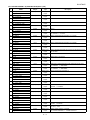 15
15
-
 16
16
-
 17
17
-
 18
18
-
 19
19
-
 20
20
-
 21
21
-
 22
22
-
 23
23
-
 24
24
-
 25
25
-
 26
26
-
 27
27
-
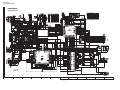 28
28
-
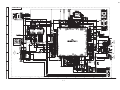 29
29
-
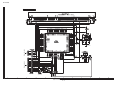 30
30
-
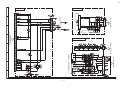 31
31
-
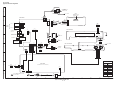 32
32
-
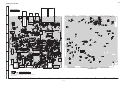 33
33
-
 34
34
-
 35
35
-
 36
36
-
 37
37
-
 38
38
-
 39
39
-
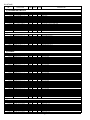 40
40
-
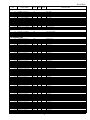 41
41
-
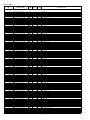 42
42
-
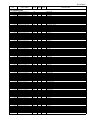 43
43
-
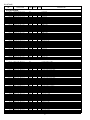 44
44
-
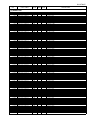 45
45
-
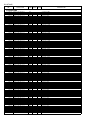 46
46
-
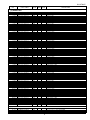 47
47
-
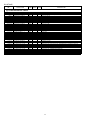 48
48
-
 49
49
-
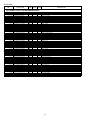 50
50
-
 51
51
-
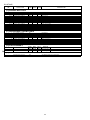 52
52
-
 53
53
-
 54
54
Sharp XL-HF201P User manual
- Category
- CD players
- Type
- User manual
Ask a question and I''ll find the answer in the document
Finding information in a document is now easier with AI