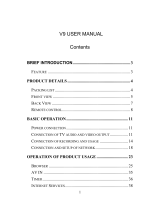Page is loading ...

Simple, yet revolutionary
control
This touchscreen wireless multimedia remote control offers a simple Activity-Based
interface to control the home entertainment experience. With its simple on-screen setup
wizard, the remote can be setup in a few simple steps, ready to go!
Controls A/V devices: past, present and future
• Extensive infrared code database for most devices & brands
• Activities to control multiple devices with one button press
• Integrated WiFi connectivity for wireless networking
• Attractive and easy-to-read touchscreen color LCD display
Control all media content with a few simple clicks
• Control of media playback from PC to TV or audio set
• Extra convenience through on-device photo preview
• Control multiple devices with a single touch
• Auto-update of personalized TV listings from the Internet
Quick and easy set-up
• Intelligent setup wizard means no PC needed for installation
• Convenient IR learning from another remote
• Additional functionality through future software upgrades
Philips
Multimedia Control Panel
RC9800I

RC9800I/00
Multimedia Control Panel
Specifications Product highlights
Picture/Display
• Touch-sensitive screen: Touch Screen
• Backlight
• Display backlight: White
• Display colors: 65,536
• Diagonal screen size (inch): 3.5 inch
• Resolution: 320 x 240 pixels
Infrared Capabilities
• Universal IR code database
• Learning IR codes
• Learning frequency range: 20 kHz to 70 kHz and
455 kHz
• Number of brands in database: Over 1100
Connectivity
• Built-in wireless technology: 802.11b
• Front / Side connections: USB
• Internet connection options: Upgradeable
Convenience
• Ease of Installation: Wizard guided installation
• Ease of Use: Graphical User Interface
• Language available: UI: English
• Front Controls: Volume up, Volume down, Mute,
Channel Up, Channel Down, Cursor up/down/
left/right, OK, Home, Back, Page
• Automatic power off
• Battery low indication
• Clock with calendar
• Battery charging indication
Multimedia Applications
• Playback Formats: MP3, m3u
Still Picture Playback
• Picture compression format: BMP, GIF, JPEG
Loudspeakers
• Built-in speakers: 1
Software
• Philips Media Manager: UPnP multimedia content
server
Power
• Battery Type: LI-Polymer
• On/Off switch
• Mains power: AC 220-240 V, 60 Hz
• Number of included adapters: 1
• Battery capacity: 1700 mAh
• Charging time: approximately 3 hours hr
Dimensions
• Product dimensions (WxDxH): 149 x 101 x 24
mm
• Temperature range (operation): 5°C to 45°C
• Box dimensions (W x H x D):
228
x 284 x 78 mm
Accessories
• Docking Station: with 3.5 mm audio line-out
•USB cable
• Printed User Guide: Eng/Fr/Esp/Ger/Ned
•User Guide on CD-ROM
• Quick start guide: UK/F/D/NL/E/I/P/GR/S/N/DK/
FIN
• Guarantee booklet: Global version
• Warranty Card
•
Issue date 2008-11-15
Version: 7.0.8
12 NC: 9082 100 80106
EAN: 87 10895 83253 3
© 2008 Koninklijke Philips Electronics N.V.
All Rights reserved.
Specifications are subject to change without notice.
Trademarks are the property of Koninklijke Philips
Electronics N.V. or their respective owners.
www.philips.com
Universal IR code database
A universal IR code database refers to a library of infrared
codes built-in to a particular remote. This feature allows
a remote to control your equipment without needing to
learn individual signals. Select the correct infrared code
sets in the database for the devices you want to control,
to enable control of virtually every audio/video system
element on the market today – regardless of model or
brand.
Activity based user interface
Instead of operating your components one by one, activity
based control blends the most commonly used functions
into activities such as "Watch a movie" or "Listen to CD".
When a user selects 'watch a movie', rather than having
the end user address each individual piece of equipment
- such as DVD player, TV and multimedia receiver -, one
button holds all necessary commands to be able to start
watching a movie: switch on the TV, switch on the
amplifier and select the right input, switch on the the
DVD player and start playing.
Integrated WiFi
WiFi networking, also known as IEEE 802.11 uses radio
frequency signals to communicate in a similair fashion as
wired computer networks. It uses TCP/IP networking
protocols for the basic communication.
Color touchscreen LCD display
Color Liquid Crystal Display with touch screen input
ensures better readability and the capability to visualize
colour buttons and backgrounds. Easy selection of
buttons and commands is possible using the touch
screen.
Control A/V Wireless Streaming
From the comfort of your couch, you can control the
rendering of digital content (play, stop, volume, ...), that is
residing elsewhere (e.g. on a PC) on legacy A/V
equipment (TV, audio set). The control device
communicates over UPnP with the source (PC) and
renderer (multimedia adapter connected to TV or audio
set) and initiates a content stream between both.
Photo preview
The UPnP protocol allows on-device preview of digital
photos that are available in the network.
One-touch convenience
One-touch control allows you to perform multiple
commands with one press of a button via a macro. A
macro combines a string of pre-programmed commands
under one single button. Therefore, it simply takes one
button press to execute a series of functions.
Internet EPG
An electronic program guide (EPG) is an application used
to list current and scheduled programs that are or will be
available on each channel and a short summary or
commentary for each program. The Internet EPG offers
you a program overview exactly tailored to your taste by
convenient genre, time and date filters. As program
details are refreshed every 24 hours, via a fully
automated download over a wireless connection, you're
never short of the latest and greatest info on what's on.
Setup wizard
The setup wizard provides a step by step guide that
tailors the device to perfectly match your home
entertainment system. By learning what equipment you
have, and how it is interconnected, the device creates its
own macros that allow full control of your home
entertainment system.
/