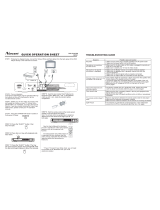Page is loading ...

Digital Photo Frame
PF-802
Product Features
Screen Size 8” TFT Active Matrix
High gloss Walnut Frame with black bezel
On Screen Display
Aspect Ratio 4:3
Digital Screen Technology
Screen Resolution ( Pixels) 800 x 400
Brightness : 250 cd/m
2
Two memory card slots
Supports up to 7 digital media formats
Show up to12 pictures at one time
No computer or internet required
Playback modes: Full Screen Browse, Slideshow, Thumbnail Browse, Zoom In & Out
•
•
•
•
•
•
•
•
•
•
•
•
www.norcent.net
Preliminary & Confidential

Digital Photo Frame
PF-802
www.norcent.net
Special Features
Product Specifications
Screen Size I 8” TFT
Aspect Ratio I 4:3
Screen Technology I Digital
Screen Resolution (Pixels) I 800 x 680
Brightness I 250 cd/m
2
Contrast Ratio I 250:1
Viewing Angle (H/V) I 65/70
Compatible Memory Cards
Compact Flash Type l/ll (CF) I Yes
Secure Digital (SD) Card I Yes
MemoryStick (MS) I Yes
MemoryStick Pro (MS Pro) I Yes
Multi Media Card (MMC) I Yes
SmartMedia (SM) Card I Yes
XD Card I Yes
Micro Drive I Yes
USB Drive I Yes
Compatible File Formats
JPEG I Yes
Photo format supported I Up to 12 Mega Pixels
Connectivity
USB Ports I 1
USB 1.1 I Yes
USB 2.0 I Yes
Accessories & Other
USB Cable I Yes, X1
AC adaptor I Yes
Input power I 100 - 240V
Output power I 12V 1.5A
Plug & Play compatibility I Linux
Regulatory approvals I CE, FCC
General
Language Support I English/ Spanish/ French/ German, Italian/ Simplified Chinese/
Russian/ Japanese
Playback mode I Full-screen browse, Slideshow, Thumbnail browse, Zoom In & out
Controls I 10 buttons
Memory Card Slots I 2 Slots
Norcent is a registered trademark of Norcent Technology Inc. (2005)
550 Cliffside Drive, San Dimas, CA 91773
All rights reserved.
All product information is accurate to the best of our knowledge at the time of publication.
Features and specifications are subject to change without notice.
UPC# TBD
Preliminary & Confidential
/