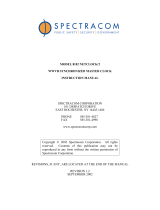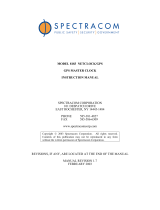Spectracom Model 8179T
TimeTap
Port Powered Converter
Instruction Manual
Spectracom Corporation
95 Methodist Hill Drive, Suite 500
Rochester, NY 14623
www.spectracomcorp.com
phone 585.321.5800
fax 585.321.5219
Rev A September 2003
Copyright 2003 Spectracom Corporation. All rights
reserved. Contents of this publication may not be
reproduced in any form without the written permission
of Spectracom Corporation

Spectracom warrants each new product
manufactured and sold by it to be free from
defects in material, workmanship, and
construction, except for batteries, fuses, or
other material normally consumed in
operation that may be contained therein,
for five years after shipment to the original
purchaser (which period is referred to as
the “warranty period”). This warranty shall
not apply if the product is used contrary to
the instructions in its manual or is otherwise
subjected to misuse, abnormal operations,
accident, lightning or transient surge,
repairs or modifications not performed by
Spectracom.
The GPS receiver is warranted for one year
from date of shipment and subject to the
exceptions listed above. The power
adaptor, if supplied, is warranted for one
year from date of shipment and subject to
the exceptions listed above.
The Rubidium oscillator, if supplied, is
warranted for two years from date of
shipment and subject to the exceptions
listed above.
All other items and pieces of equipment not
specified above, including the antenna
unit, antenna surge suppressor and
antenna pre-amplifier are warranted for 5
years, subject to the exceptions listed
above.
WARRANTY CLAIMS______________
Spectracom’s obligation under this
warranty is limited to in-factory service and
repair, at Spectracom’s option, of the
product or the component thereof, which is
found to be defective. If in Spectracom’s
judgment the defective condition in a
Spectracom product is for a cause listed
above for which Spectracom is not
responsible, Spectracom will make the
repairs or replacement of components and
charge its then current price, which buyer
agrees to pay.
Spectracom 5-Year Warranty
Spectracom shall not have any
warranty obligations if the procedure
for warranty claims is not followed.
Users must notify Spectracom of the
claim with full information as to the
claimed defect. Spectracom products
shall not be returned unless a return
authorization number is issued by
Spectracom. Spectracom products
must be returned with the description
of the claimed defect and
identification of the individual to be
contacted if additional information is
needed. Spectracom products must
be returned properly packed with
transportation charges prepaid.
EXCEPT FOR THE LIMITED
WARRANTY STATED ABOVE,
SPECTRACOM DISCLAIMS ALL
WARRANTIES OF ANY KIND WITH
REGARD TO SPECTRACOM
PRODUCTS OR OTHER MATERIALS
PROVIDED BY SPECTRACOM,
INCLUDING WITHOUT LIMITATION
ANY IMPLIED WARRANTY OR
MERCHANTABILITY OR FITNESS FOR
A PARTICULAR PURPOSE.

TABLE OF CONTENTS
SECTION 1 GENERAL INFORMATION
1.0 Introduction ................................................................. 1-1
1.1 Features...................................................................... 1-2
1.2 Warranty Information and Product Support ................. 1-2
1.3 Unpacking................................................................... 1-3
1.4 Specifications ............................................................. 1-4
1.4.1 RS-485 Input 1-4
1.4.2 RS-232 Output 1-4
1.4.3 Power 1-5
1.44 Mechanical and Environmental 1-5
SECTION 2 INSTALLATION
2.0 Introduction ................................................................. 2-1
2.1 RS-485 Input Connection ............................................ 2-1
2.1.1 Connection to NetClock/2 2-2
2.1.2 Connection to NetClock/GPS,
NetClock/NTP, or TimeBridge 2-2
2.1.3 Strain Relief 2-3
2.2 Interconnection Information ......................................... 2-4
2.2.1 RS-485 Guidelines 2-4
SECTION 3 OPERATION
3.0 Introduction ................................................................. 3-1
3.1 RS-485 Input Connector .............................................. 3-1
3.1.1 RS-485 Line Termination 3-3
3.2 Power.......................................................................... 3-3
3.3 RS-232 Output Connector ........................................... 3-4
3.3.1 Flow Control 3-4
3.3.2 Application using TIMETAP.EXE program 3-4

LIST OF TABLES AND ILLUSTRATIONS
TABLE 1-1 ANCILLARY KIT .............................................. 1-3
TABLE 2-1 CABLE SOURCES FOR RS-485 LINES
OVER 1500 FEET ........................................... 2-4
TABLE 2-2 CABLE SOURCES FOR RS-485 LINES
UNDER 1500 FEET......................................... 2-5
TABLE 3-1 RS-485 INTERFACE ....................................... 3-1
TABLE 3-2 RS-232 OUTPUT INTERFACE ....................... 3-3
FIGURE 1-1 MODEL 8179T TIMETAP ................................ 1-1
FIGURE 2-1 NETCLOCK/2 REMOTE OUTPUT
CONNECTOR ................................................. 2-1
FIGURE 2-2 CONNECTION TO NETCLOCK/2 ................... 2-2
FIGURE 2-3 NETCLOCK/GPS, NETCLOCK/STS,
NETCLOCK/NTP, AND
TIMEBRIDGE CONNECTION ......................... 2-2
FIGURE 2-4 WIRE STRAIN RELIEF ................................... 2-3
FIGURE 2-5 TERMINATION RESISTOR ............................ 2-5
FIGURE 2-6 ONE-WAY BUS INSTALLATION .................... 2-7
FIGURE 2-7 SPLIT BUS INSTALLATION............................ 2-8
FIGURE 3-1 MODEL 8179T INPUT CONNECTOR............. 3-1
FIGURE 3-2 TIMETAP RS-232 OUTPUT CONNECTOR .... 3-3

GENERAL INFORMATION
1.0 INTRODUCTION
The Spectracom
Model 8179T TimeTap
,shown in Figure 1-1, is a Port
Powered RS-485 to RS-232 Converter. The TimeTap connects to a
Spectracom NetClock
Master Clock or TimeBridge RS-485 output
port. This port sends a time of day data stream every second. The RS-
485 time data may be distributed throughout a facility over a single
twisted pair cable at distances of up to 4000 feet.
The TimeTap, when connected to the RS-485 data bus, provides an
accurate and traceable RS-232 time source. The TimeTap output is used
to synchronize dispatch consoles, CADs, networks, workstations, or any
RS-232 device.
FIGURE 1-1 MODEL 8179T TIMETAP
Spectracom
, TimeTap
, NetClock
, TimeView
TM
, TimeTalk
TM
,TimeBurst
TM
and
TimeBridge
TM
are trademarks of Spectracom Corporation. All other products are identified
by trademarks of their respective companies or organizations.
Page 1-1

1.1 FEATURES
The Spectracom TimeTap offers the following features:
* Efficient use of the NetClock: A NetClock RS-485 Remote Output
can synchronize up to 32 devices using a single twisted pair cable.
TimeTaps, TimeView Display Clocks or other RS-485 devices may
be located up to 4000 feet from the NetClock receiver.
* Easy installation: Terminal block input connections make TimeTap
installation quick and easy. Model 8179T TimeTaps connect
directly to RS-232 devices having DB9 serial ports.
* Port Powered: The Model 8179T derives its operational power from
the RS-232 flow control voltages. A power adapter is provided for
use with RS-232 ports not having flow control.
* Transient protection: The RS-485 input circuit is equipped with
protective devices to limit over-voltage conditions.
1.2 WARRANTY INFORMATION AND
PRODUCT SUPPORT
Find warranty information on the inside cover of this manual. Should
it become necessary to exercise the warranty, contact Spectracom
Corporation to obtain a replacement or service.
Spectracom continuously strives to improve its products and greatly
appreciates any customer feedback. Direct comments or questions
regarding application, operation, or service to Spectracom’s Customer
Service Department. Customer service is available Monday through
Friday from 8:00 AM to 4:30 PM Eastern time at 585-321-5800.
In addition, please contact Customer Service to obtain a Return Material
Authorization Number (RMA#) before returning any device to Spectra-
com Corporation. Please provide the serial number and failure symp-
toms. Transportation to the factory is to be prepaid by the customer.
Page 1-2

Product support is also available by e-mail. Questions on equipment
operation and applications may be e-mailed to Spectracom at:
Visit our web page for warranty registration, product information, and
application notes as they become available at:
http://www.spectracomcorp.com
1.3 UNPACKING
Upon receipt, carefully examine the carton and its contents. If there is
damage to the carton which results in damage to the unit, contact the
carrier immediately. Retain the carton and packing materials in the
event the carrier wishes to witness the shipping damage. Failing to
report shipping damage immediately may forfeit any claim against the
carrier. In addition, notify Spectracom Corporation of shipping damage
or shortages to obtain replacement or repair services.
Each Model 8179T is shipped with an instruction manual and an
ancillary kit. Table 1-1 lists the items included in the ancillary kit.
Check that these items have been received.
Quantity Part
Number
Description
1 P13005 Terminal Block,
5-Position
1 R02121 Termination Resistor,
120 Ohms
1 T00026 Power Adapter
TABLE 1-1 ANCILLARY KIT
Page 1-3

1.4 SPECIFICATIONS
This section lists the specifications for the Model 8179T TimeTap.
1.4.1 RS-485 Input
Connector: 5-position terminal block.
Input Signal: RS-485 once-per-second time data
stream from a NetClock or TimeBridge.
Max. Cable Length: 4000 feet (1.2 Km) using shielded
twisted pair.
Max. RS-485 Loading: 32 devices.
Transient Protection: Transient voltage suppressors protect
RS-485 input from damaging surges.
1.4.2 RS-232 Output
Connector: DB9 Female.
Output Signal: RS-232 once-per-second time data
stream. The data format and baud rate
are determined by the NetClock or
TimeBridge.
Configuration: DCE; This allows the TimeTap to be
directly connected to computers or con-
trollers with DB9 serial communication
ports.
Flow Control: DTR, Data Terminal Ready, Pin 4. The
TimeTap RS-232 output is enabled when-
ever DTR is high.
Page 1-4

1.4.3 Power
Power Source: RS-232 control lines; DTR or RTS.
Current: 5 milliamps.
External Power: Power Adapter T00026 is provided for use
with RS-232 ports not having DTR or RTS
flow control.
1.4.4 Mechanical and Environmental
Size: 2.5L x 1.3W x 0.7H inches
63.5L x 33W x 18H mm).
Weight: 1.0 oz (27 g).
Temperature: 32° to 122°F (0° to 50° C).
Page 1-5

INSTALLATION
2.0 INTRODUCTION
This section describes the TimeTap installation and interface to the
NetClock Master Clock and TimeBridge RS-485 time data bus. Refer to
Section 3.0 for information on the RS-232 interface and power require-
ments.
2.1 RS-485 INPUT CONNECTION
The TimeTap provides synchronized timing when connected to the
following Spectracom products:
Model 8182 NetClock/2, WWVB Master Clock
Model 8183 NetClock/GPS, GPS Master Clock
Model 8186 TimeBridge, Wireless Time Link
Model 8189 NetClock/NTP, Network Time Provider
Model 9183 NetClock/GPS, GPS Master Clock
Model 9189 NetClock/NTP, Network Time Provider
The TimeTap connects to the RS-485 output port found on the NetClock
Master Clocks and TimeBridge. These ports provide a continuous once-
per-second time data stream, which is converted to RS-232 by the
TimeTap.
2.1.1 Connection to NetClock/2
The Model 8182 NetClock/2 provides the RS-485 time data stream on
the Remote Output connector. The Remote Output is a DB9 female
connector. Refer to Figure 2-1 for connector pin numbering.
FIGURE 2-1 NETCLOCK/2 REMOTE
OUTPUT CONNECTOR
Page 2-1

Connect the TimeTap to the NetClock/2 RS-485 data bus as shown in
Figure 2-2. The mating 5-position terminal block is furnished in the
TimeTap ancillary kit.
FIGURE 2-2 CONNECTION TO NETCLOCK/2
To simplify installation, Spectracom offers a NetClock/2 RS-485 inter-
face cable. This cable has the mating RS-485 DB9 male
connector on one end and prepped leads on the other end. Specify part
number CA14xxx, where xxx equals the length in feet.
2.1.2 Connection to NetClock/GPS, NetClock/NTP, or
TimeBridge
Spectracom NetClock/GPS, NetClock/NTP, and TimeBridge provide the
RS-485 synchronizing data stream on a 3-position terminal block.
Connect the TimeViews to the NetClocks or the TimeBridge as shown
in Figure 2-3.
FIGURE 2-3 NETCLOCK/GPS, NETCLOCK/NTP,
OR TIMEBRIDGE CONNECTION
Page 2-2

2.1.3 Strain Relief
TimeTap input connections are made on a removeable terminal strip.
Wires are secured by a jaw which compresses the wires when tightened.
When using small diameter wire, 22-26 gauge, a strain relief can be
fashioned by wrapping the stripped wire over the insulating jacket as
shown in Figure 2-4. Wrapping the wires in this manner prevents
smaller gauge wires from breaking off when exposed to handling or
movement.
INSERT AND
TIGHTEN
STRIP
WIRE
WRAP WIRE OVER
INSULATING JACKET
FIGURE 2-4 WIRE STRAIN RELIEF
Page 2-3

2.2 INTERCONNECTION INFORMATION
2.2.1 RS-485 Guidelines
Background: RS-485 is a balanced differential transmission that
offers exceptional noise immunity and cable lengths up to 4000 feet
using twisted pair cable.
Cable Selection: Low capacitance, shielded twisted pair cable is
recommended when the RS-485 cable length is expected to exceed 1500
feet. Table 2-1 suggests some manufacturers and part numbers for
extended distance cables. These cables are specifically designed for RS-
422 or RS-485 applications; they have a braided copper shield, nominal
impedance of 120 ohms, and a capacitance of 12 to 16 picofarads per
foot.
RS-485 cable may be purchased from Spectracom. Specify part number
CW04xxx, where xxx equals the length in feet.
Manufacturer Part Number
Belden Wire and Cable Company
1-800-BELDEN-1
9841
Carol Cable Company
606-572-8000
C0841
National Wire and Cable Corp.
232-225-5611
D-210-1
TABLE 2-1 CABLE SOURCES FOR RS-485
LINES OVER 1500 FEET
Page 2-4

For cable runs less than 1500 feet, a lower-cost twisted pair cable may
be used. Refer to Table 2-2 for possible sources. In addition, Catagory
5 cable may also be used.
Manufacturer Part Number
Alpha Wire Corp
1-800-52ALPHA
5471
Belden Wire and Cable Company
1-800-BELDEN-1
9501
Carol Cable Company
606-572-8000
C0600
TABLE 2-2 CABLE SOURCES FOR RS-485
LINES UNDER 1500 FEET
Termination: Terminate the end devices on the RS-485 time data bus.
For a one-way bus installation (as shown in Figure 2-6),
terminate the last device on the bus. In a split bus installation (Figure
2-7) terminate the devices installed on each end of the bus.
To terminate the Model 8179T TimeTap, place a 120 ohm resistor
across Pins 3 and 4 of the input terminal strip. This resistor is supplied
in the ancillary kit and installs as shown in Figure 2-5.
TERMINATION
RESISTOR
FIGURE 2-5 TERMINATION RESISTOR
Page 2-5

Connection Method: The RS-485 transmission line must be connected
in a daisy-chain configuration as shown in Figures 2-6 and 2-7. A
branched or star configuration is not recommended. Taps into the main
transmission line (stubs) should be kept as short as possible. Long stub
lengths affect the bus impedance and capacitive loading that could result
in reflections and signal distortion.
Loading: Each NetClock or TimeBridge can drive up to 32 RS-485
devices, including the Spectracom products described below:
The Model 9175, TimeView 230, is a display clock with 2.3 inch high
green LED digits. The TimeView 230 terminal block input connects
directly to the RS-485 data bus.
Spectracom also offers Model 8177, TimeView 400 Display Clock,
which features large 4.0 inch high LED digits. The TimeView 400
terminal block input connects directly to the RS-485 data bus.
Spectracom Model 8185 TimeBurst provides a digital time-of-day data
burst to a radio transmitter. TimeBurst, when used with the Spectracom
Model 8186 TimeBridge, provides community-wide time synchroni-
zation to a single NetClock Master Clock. The Model 8185 terminal
block input connects directly to the RS-485 data bus.
Spectracom Model 8188 is an Ethernet Time Server which supports
NTP, SNTP and UDP/Time protocols. The Model 8188 accepts
Formats 0 or 2, and connects to the RS-485 data bus through a terminal
block.
Page 2-6

Remote
Output
TimeView 400
TimeBurst
DISPLAY DIGITAL
MESSAGE
8179T
TimeTap
RS-232
NETCLOCK
TimeView 230
DISPLAY
RS-485
In/Out
Terminal
Block
TimeView 230
DISPLAY
RS-485
In/Out
Terminal
Block
Terminal
Block
RS-485
In/Out
Terminal
Block
Terminal
Block
RS-485
In/Out
Terminal
Block
TERMINATE
END DEVICE
Twisted
Pair Cable
RS-485
Time Data Bus
8188
Time Server
ETHERNET
10 BASE T
FIGURE 2-6 ONE-WAY BUS INSTALLATION
Page 2-7

TimeBurst
TimeView 230
8179T
TimeTap
NetClock/GPS
NetClock/NTP
or TimeBridge
RS-232
DISPLAY
DIGITAL
MESSAGE
8179T
TimeTap
RS-232
Terminal
Block
RS-485
Input
Terminal
Block
Terminal
Block
RS-485
Output
Terminal
Block
RS-485
In/Out
Terminal
Block
TERMINATE
END DEVICE
Twisted
Pair Cable
RS-485
Time Data Bus
TimeView 400
DISPLAY
RS-485
In/Out
Terminal
Block
TERMINATE
END DEVICE
8188
Time Server
ETHERNET
10 BASE T
FIGURE 2-7 SPLIT BUS CONFIGURATION
Page 2-8

OPERATION
3.0 INTRODUCTION
This section describes the TimeTap input connections, output
connections and operation.
3.1 RS-485 INPUT CONNECTOR
The RS-485 input connector, shown in Figure 3-1, is a removable
5-position terminal strip. The RS-485 data stream from a NetClock or
TimeBridge connects to pins 3, 4 and 5 of the terminal strip. An external
power source, when required, connects to pins 1 and 2. Refer to Section
3.2 for additional information.
+12
V
-12V
+D
-D
GND
FIGURE 3-1 MODEL 8179T INPUT CONNECTOR
Table 3-1 lists the RS-485 interface connections for the Model
8179T TimeTap to the NetClock/2, NetClock/GPS, NetClock/NTP,
and TimeBridge.
TABLE 3-1 RS-485 INTERFACE
Page 3-1
4
TimeTap
RS-485 Input
Singnal
Description
NetClock/2
Remote Output
NetClock/GPS
NetClock/NTP
TimeBridge
RS-485 Output
3
5
+ Data
- Data
Ground
8
3
9
1
2
3

Page 3-2
3.1.1 RS-485 Line Termination
A termination resistor is required on devices located at the ends of the
RS-485 transmission line. Terminating the cable end preserves data
integrity by preventing signal reflections. A 120 ohm 1/2 watt resistor is
supplied in the TimeTap ancillary kit. Secure this resistor between pins
3 and 4 of the input terminal strip whenever termination is required. Refer
to Section 2.0, INSTALLATION, for additional information on termi-
nation and other RS-485 guidelines.
3.2 POWER
The Model 8179T TimeTap can derive its operational power from the
RS-232 flow control lines DTR or RTS. Power is applied to the
TimeTap whenever one or both of these lines are asserted high. Power
consum-ption is less than 5 milliamps.
In some applications the TimeTap may be connected to RS-232 ports not
having the DTR or RTS control lines. When connecting to this type of
port, the TimeTap must be externally powered.
A serial port can be tested for the presence of flow control using a
voltmeter. Connect the negative voltmeter lead to the serial port ground,
Pin 5. With the positive voltmeter lead, measure the voltage potential
at Pin 4, DTR, and Pin 7, RTS. If either or both pins measure +3.3 to +12
VDC, the TimeTap can be port powered.
3.2.1 External Power
When external power is required, use the supplied AC adapter, Part
number T00026. Connect the positive (+) lead to Pin 1 and the negative
(-) lead to Pin 2 of the five-position terminal strip. The power adapter
can be used in all applications, even where flow control exists.

3.3 RS-232 OUTPUT CONNECTOR
The TimeTap provides the RS-232 time data on the DB9 female
connector. The connector pin numbers are shown in Figure 3-2. Table
3-2 lists the RS-232 connector pin assignments.
54321
9876
FIGURE 3-2 TIMETAP RS-232 OUTPUT CONNECTOR
PIN SIGNAL DESCRIPTION DIRECTION
2 RXD RECEIVE DATA FROM TIMETAP
4 DTR DATA TERMINAL READY TO TIMETAP
5 GND SIGNAL GROUND COMMON
6 DSR DATA SET READY FROM TIMETAP
7 RTS REQUEST TO SEND TO TIMETAP
8 CTS CLEAR TO SEND FROM TIMETAP
TABLE 3-2 RS-232 OUTPUT INTERFACE
The TimeTap outputs the ASCII time data format and baud rate as
configured by the NetClock or TimeBridge. Refer to the equipment
manuals for a description of the data formats and RS-485 port config-
uration.
Page 3-3
Page is loading ...
/