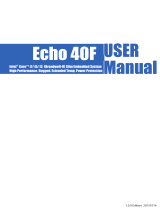1
www.dfi.com
Quick Installation Guide
EC700-AL
Panel
•
EC700-AL System Unit
•
Mounting screws for SATA, Mini PCIe and M.2
Package Contents
VGA
COM 3
HDMI/DP
(1)
COM 4
Front View
Power
Button
LAN3
(1)
Status LED
Reset Switch
Antenna hole
LAN 4
(3)
COM 1
USB 3.0
(2)
COM 2
Grounding
9~36V
DC-in
LAN 2
(3)
LAN 1
(3)
Rear View
Angled-corner
Aligning side
(left)
pin
Align this edge with the
left side of the connector
Angled-corner
(up)
Note:
1. This GbE port is available in certain SKUs.
2. The system offers 2 or 4 USB 3.0 ports depending on the SKU.
3. The system offers 2 or 3 GbE ports depending on the SKU.
4. The DP is a DP/HDMI combo port and provides both HDMI and DP connectivity. When using an
HDMI cable, align the port with the right orientation of the cable. Be careful not to damage the
connector. You should feel resistance (due to a pin on the right) if the cable is not inserted cor-
rectly. Please see a video at https://youtu.be/SUj07rfN5l8 for detailed instructions.

2Quick Installation Guide |
Removing the Chassis Cover
1
•
EC700-AL System Unit
•
Mounting screws for SATA, Mini PCIe and M.2
Before working inside your system, observe the following precautions:
1. Make sure the system and all other peripherals connected to it have been powered off.
2. Disconnect all power cords and cables.
3. The 4 mounting screws on the bottom of the system are used to secure the cover to the
chassis. Remove these screws and put them in a safe place for later use.
Chassis screw
Chassis screw
The system supports one DDR3L SODIMM socket (plus 2GB/4GB/8GB onboard memory). To
install a memory module, grasp the memory module by its edges and align the module’s notch
with the socket’s notch; then insert the memory into the socket at an angle and push it down
until you feel a click.
Installing a SODIMM
Notch
Retention Notch
Key
Socket Top View
DDR3 SO-DIMM
Retention Clip
45°
Step 1
Step 2
Step 3
Installing a SATA Drive (optional)
The system supports one 2.5" SATA drive depending on the model. Use 4 provided screws to
install a SATA HDD or SSD on the HDD tray. Be sure to insert the SATA cable first before fixing
the HDD on the tray. Then place the HDD tray back into the system and secure the installation
with the provided screws.
Notch
Retention Notch
Key
Socket Top View
DDR3 SO-DIMM
Retention Clip
45°
Step 1
Step 2
Step 3
Notch
Retention Notch
Key
Socket Top View
DDR3 SO-DIMM
Retention Clip
45°
Step 1
Step 2
Step 3

3
LAN 1
DP/HDMI
auto-detect
Intel
WGI210IT
COM 1
Buzzer
Status
LED
Power
Button
Reset
Switch
12
Battery
SPI ROM
JP7
1
2
15
6
Front
Panel
eMMC
(8/16/32
/64GB)
Mini PCIe 1
(mSATA)
Auto power-on: reserved
1
2
M.2 Type 2230
(PCIe/USB)
Mini PCIe 2
(USB 2.0)
SATA 1
SATA 3.0
SATA
Power
7
1
1
4
DDR3L
DDR3L
COM 4
COM 3
VGA
LAN 3
USB 3.0
LAN 1
LAN 4
LAN 2
LAN 1
COM 2
COM 1
DDR3L_1 SODIMM
DC-in (9~36V)
Front
Audio
1
2
10
9
JP13
To install a Mini PCIe or an M.2 card:
1. Grasp the Mini PCIe card by its edges and align the notch of the card with the key in the
connector and insert the bottom edge of the card into the connector.
2. Push down on the other end of the card and use the provided mounting screw to secure the
card on the system board.
Mini PCIe Module
Mini PCIe Socket
Key
Stand-off
Notch
Mini PCIe Module
Mini PCIe Socket
Key
Stand-off
Notch
Mini PCIe Module
Mini PCIe Socket
Key
Stand-off
Notch
Installing Mini PCIe, M.2, mSATA and SIM
The system has one M.2 type 2230 socket (E Key), which provides PCIe Gen2 x1 and USB2.0
interfaces and supports the installation of an M.2 22 x 30mm card.
The system board is also equipped with 2 full-size Mini PCIe slot: Mini PCIE2 and mSATA. The
mSATA slot provides SATA interface that accommodates mSATA cards whereas the Mini PCIE2
slot working in conjunction with a Micro SIM slot (on the back side of the board) provides USB 2.0
interface to accommodate common cellular modules.
Mini PCIe Slots
M.2 Slot
To install a micro SIM card:
Remove the screw and the standoffs that x the system board to the chassis. Then detach the
board from the chassis.

4Quick Installation Guide |
Board Layout and Jumper Settings
Clear CMOS JP13
Normal 1-2 On (default)
Clear CMOS 2-3 On
Auto Power-ON JP7
Normal 1-2 On (default)
Auto-PWR ON 2-3 On
933-EC7003-000G
A-582-Q-2003
DFI reserves the right to change the specifications at any time prior to the product's release.
This QIG may be based on versions that do not resemble your actual products. For the latest
revision and more details of the installation procedure, please refer to
https://go.dfi.com/EC700-AL or scan the QR code on the right.
LAN 1
DP/HDMI
auto-detect
Intel
WGI210IT
COM 1
Buzzer
Status
LED
Power
Button
Reset
Switch
12
Battery
SPI ROM
JP7
1
2
15
6
Front
Panel
eMMC
(8/16/32
/64GB)
Mini PCIe 1
(mSATA)
Auto power-on: reserved
1
2
M.2 Type 2230
(PCIe/USB)
Mini PCIe 2
(USB 2.0)
SATA 1
SATA 3.0
SATA
Power
7
1
1
4
DDR3L
DDR3L
COM 4
COM 3
VGA
LAN 3
USB 3.0
LAN 1
LAN 4
LAN 2
LAN 1
COM 2
COM 1
DDR3L_1 SODIMM
DC-in (9~36V)
Front
Audio
1
2
10
9
JP13
COM 4
COM 3
VGA
Micro SIM
Intel
Atom
E3900 Series
Super I/O
Realtek
ALC262
DDR3L
DDR3L
Standby LED
-
 1
1
-
 2
2
-
 3
3
-
 4
4